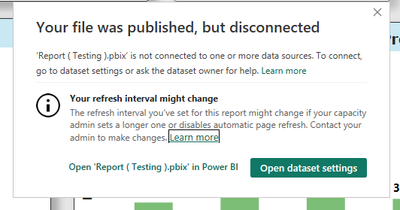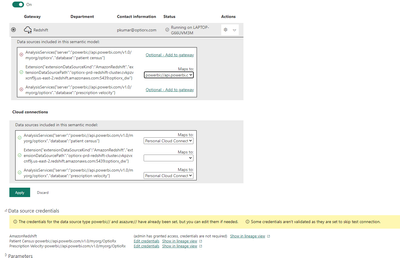- Power BI forums
- Updates
- News & Announcements
- Get Help with Power BI
- Desktop
- Service
- Report Server
- Power Query
- Mobile Apps
- Developer
- DAX Commands and Tips
- Custom Visuals Development Discussion
- Health and Life Sciences
- Power BI Spanish forums
- Translated Spanish Desktop
- Power Platform Integration - Better Together!
- Power Platform Integrations (Read-only)
- Power Platform and Dynamics 365 Integrations (Read-only)
- Training and Consulting
- Instructor Led Training
- Dashboard in a Day for Women, by Women
- Galleries
- Community Connections & How-To Videos
- COVID-19 Data Stories Gallery
- Themes Gallery
- Data Stories Gallery
- R Script Showcase
- Webinars and Video Gallery
- Quick Measures Gallery
- 2021 MSBizAppsSummit Gallery
- 2020 MSBizAppsSummit Gallery
- 2019 MSBizAppsSummit Gallery
- Events
- Ideas
- Custom Visuals Ideas
- Issues
- Issues
- Events
- Upcoming Events
- Community Blog
- Power BI Community Blog
- Custom Visuals Community Blog
- Community Support
- Community Accounts & Registration
- Using the Community
- Community Feedback
Register now to learn Fabric in free live sessions led by the best Microsoft experts. From Apr 16 to May 9, in English and Spanish.
- Power BI forums
- Forums
- Get Help with Power BI
- Desktop
- Facing Datasource Credential Missing error while ...
- Subscribe to RSS Feed
- Mark Topic as New
- Mark Topic as Read
- Float this Topic for Current User
- Bookmark
- Subscribe
- Printer Friendly Page
- Mark as New
- Bookmark
- Subscribe
- Mute
- Subscribe to RSS Feed
- Permalink
- Report Inappropriate Content
Facing Datasource Credential Missing error while trying to connect Gateway
Hello Community, because of the requirement in my office which is creating a combined single report from the the already published 3 reports in service, So I downloaded one report's Dataset in offline ( connected this report's Dataset in Import Mode ) and openned this report in Desktop then using GetData connected other two reporst Dataset's directly from the Service as Dierct query mode, ( while connecting all there Dataset's the TBABLES having SAME NAME in Direct query Dataset's automatically renamed to Datetable 2, Fact table 2,Fact table 3 like wise ) Then connected these 3 Dataset's in Modelling using Date columns in 3 Dataset's, by connecting like this i got all the measures and columns from the already created report's. i created the new report and published that in service, But now I'm unable to connect that two direct query dataset's with Datasource, if I try to connect it with Gate way I'm encountering DataSource Credentials Missing error and so that i'm unable to refresh the Dataset's which is connected using Directquery ( but the credentials are correct ). I think this issue may be happen due to Tables NAME CHANGE occured while connecting. Please let me know what is the issue if you find, and suggest me a solution for this @ mgprem0001@gmail.com
- Mark as New
- Bookmark
- Subscribe
- Mute
- Subscribe to RSS Feed
- Permalink
- Report Inappropriate Content
Hi @Jonvoge ,thanks for the quick reply.
Hi @PremK ,
Regarding your question, there are two types of data connections: data gateway connections and direct cloud connections. It is as if you are using two data connections at the same time. Are the datasets for the three reports you are connecting to based on data in the cloud or stored locally?
No need for a data gateway if it is based on a cloud data source. For detailed steps you can refer to the following article:
Connect to cloud data sources in the Power BI service - Power BI | Microsoft Learn
Create and share cloud data sources in the Power BI service - Power BI | Microsoft Learn
If based on a local data source you need to configure the relevant data source definition for the gateway. For detailed steps you can refer to the following article:
Add or remove a gateway data source - Power BI | Microsoft Learn
Merge or append on-premises and cloud data sources - Power BI | Microsoft Learn
Best Regards,
Wenbin Zhou
If this post helps, then please consider Accept it as the solution to help the other members find it more quickly.
- Mark as New
- Bookmark
- Subscribe
- Mute
- Subscribe to RSS Feed
- Permalink
- Report Inappropriate Content
Can anyone give solution for this please.
- Mark as New
- Bookmark
- Subscribe
- Mute
- Subscribe to RSS Feed
- Permalink
- Report Inappropriate Content
Hi PremK
Is it an option for you to connect to ALL three of the existing reports via Live Connection to their respective models? Then I would assume you to have no refresh or credential issues in the new report, as the refresh would just take place in the original report datasets.
_____________________________________________________
I hope my comment was helpful.
If your question was answered, please mark your post as 'Solved' and consider giving me a 'Thumbs Up'.
Find me on LinkedIn, Sessionize, or my blog Downhill Data
- Mark as New
- Bookmark
- Subscribe
- Mute
- Subscribe to RSS Feed
- Permalink
- Report Inappropriate Content
Hi Jonvoge
I have connected two reports Dataset's in Direct mode and one report Dataset in Import mode, and while publishing the new report this warning is shown , also I'm unable to refresh this new Dataset
Thanks for your effort and Please consider this and give solution
Helpful resources

Microsoft Fabric Learn Together
Covering the world! 9:00-10:30 AM Sydney, 4:00-5:30 PM CET (Paris/Berlin), 7:00-8:30 PM Mexico City

Power BI Monthly Update - April 2024
Check out the April 2024 Power BI update to learn about new features.

| User | Count |
|---|---|
| 113 | |
| 103 | |
| 77 | |
| 67 | |
| 63 |
| User | Count |
|---|---|
| 142 | |
| 105 | |
| 102 | |
| 81 | |
| 68 |