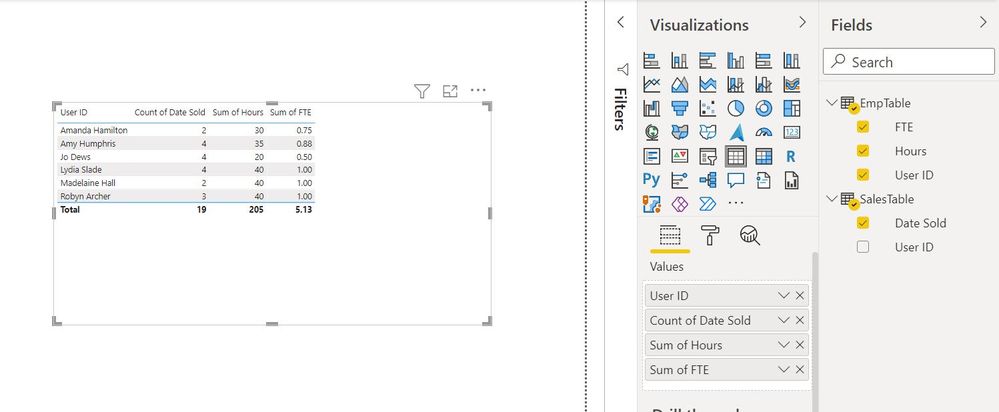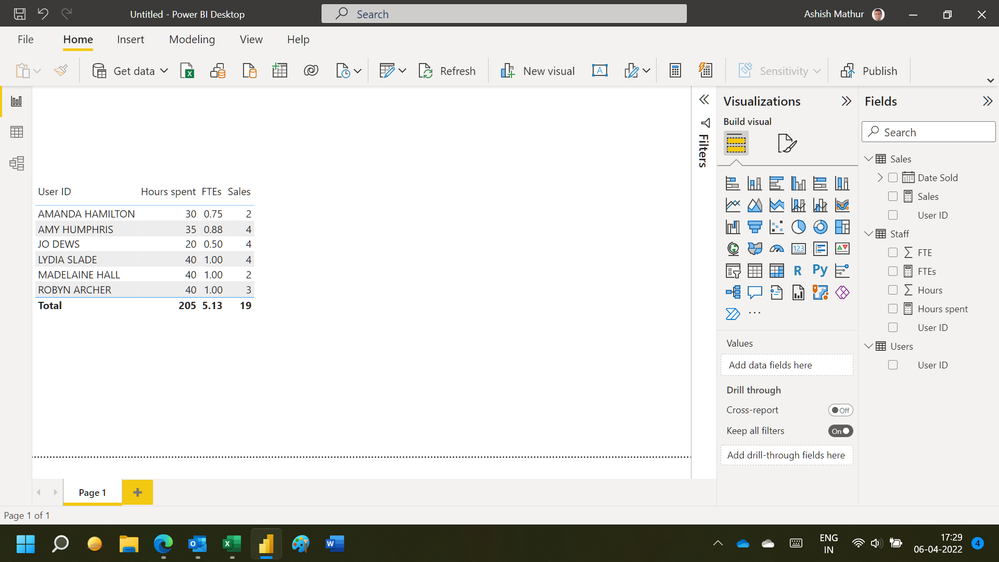- Power BI forums
- Updates
- News & Announcements
- Get Help with Power BI
- Desktop
- Service
- Report Server
- Power Query
- Mobile Apps
- Developer
- DAX Commands and Tips
- Custom Visuals Development Discussion
- Health and Life Sciences
- Power BI Spanish forums
- Translated Spanish Desktop
- Power Platform Integration - Better Together!
- Power Platform Integrations (Read-only)
- Power Platform and Dynamics 365 Integrations (Read-only)
- Training and Consulting
- Instructor Led Training
- Dashboard in a Day for Women, by Women
- Galleries
- Community Connections & How-To Videos
- COVID-19 Data Stories Gallery
- Themes Gallery
- Data Stories Gallery
- R Script Showcase
- Webinars and Video Gallery
- Quick Measures Gallery
- 2021 MSBizAppsSummit Gallery
- 2020 MSBizAppsSummit Gallery
- 2019 MSBizAppsSummit Gallery
- Events
- Ideas
- Custom Visuals Ideas
- Issues
- Issues
- Events
- Upcoming Events
- Community Blog
- Power BI Community Blog
- Custom Visuals Community Blog
- Community Support
- Community Accounts & Registration
- Using the Community
- Community Feedback
Register now to learn Fabric in free live sessions led by the best Microsoft experts. From Apr 16 to May 9, in English and Spanish.
- Power BI forums
- Forums
- Get Help with Power BI
- Desktop
- FTE Calculation with Totals
- Subscribe to RSS Feed
- Mark Topic as New
- Mark Topic as Read
- Float this Topic for Current User
- Bookmark
- Subscribe
- Printer Friendly Page
- Mark as New
- Bookmark
- Subscribe
- Mute
- Subscribe to RSS Feed
- Permalink
- Report Inappropriate Content
FTE Calculation with Totals
Hi, I'm hoping somebody can help with the below issue. I've recreated an example in excel as I think this is the easiest way to show.
My model has 2 tables. A sales table and a staff HR table containing the number of hours worked and FTE (hours/40).
Sales Table
| User ID | Date Sold |
| Madelaine Hall | 14/03/2022 |
| Lydia Slade | 29/03/2022 |
| Amy Humphris | 20/03/2022 |
| Jo Dews | 12/03/2022 |
| Robyn Archer | 25/03/2022 |
| Amanda Hamilton | 25/03/2022 |
| Lydia Slade | 05/03/2022 |
| Amy Humphris | 26/03/2022 |
| Jo Dews | 06/03/2022 |
| Madelaine Hall | 25/03/2022 |
| Lydia Slade | 04/03/2022 |
| Amy Humphris | 11/03/2022 |
| Jo Dews | 26/03/2022 |
| Robyn Archer | 29/03/2022 |
| Amy Humphris | 28/03/2022 |
| Jo Dews | 30/03/2022 |
| Robyn Archer | 05/03/2022 |
| Amanda Hamilton | 12/03/2022 |
| Lydia Slade | 13/03/2022 |
Staff Table
| User ID | Hours | FTE |
| Madelaine Hall | 40 | 1 |
| Lydia Slade | 40 | 1 |
| Amy Humphris | 35 | 0.875 |
| Jo Dews | 20 | 0.5 |
| Robyn Archer | 40 | 1 |
| Amanda Hamilton | 30 | 0.75 |
I have a relationship on the staff ID between the 2.
I wish to produce a table in Power BI that shows total sales by staff member alongside hours worked and FTE like the below.
| User ID | Sales | Hours | FTE |
| Madelaine Hall | 2 | 40 | 1 |
| Lydia Slade | 4 | 40 | 1 |
| Amy Humphris | 4 | 35 | 0.875 |
| Jo Dews | 4 | 20 | 0.5 |
| Robyn Archer | 3 | 40 | 1 |
| Amanda Hamilton | 2 | 30 | 0.75 |
| Total | 19 | 205 | 5.125 |
I'm struggling with the DAX to get the totals for Hours and FTE without them adding up for every sale. e.g. 2 sales and 40 hours becoming 80 hours. Any help would be greatly appreciated.
Thanks
Phil
Solved! Go to Solution.
- Mark as New
- Bookmark
- Subscribe
- Mute
- Subscribe to RSS Feed
- Permalink
- Report Inappropriate Content
@PhilBrookbanks I replicated your data at my end and simply joining one to many cardinality based on UserID, I just dragged and dropped the fields from both the table and it's showing me the correct result.
Please take a quick glance at newly created dashboards : Restaurant Management Dashboard , HR Analytics Report , Hotel Management Report, Sales Analysis Report , Fortune 500 Companies Analysis , Revenue Tracking Dashboard
- Mark as New
- Bookmark
- Subscribe
- Mute
- Subscribe to RSS Feed
- Permalink
- Report Inappropriate Content
Hi,
You may download my PBI file from here.
Hope this helps.
Regards,
Ashish Mathur
http://www.ashishmathur.com
https://www.linkedin.com/in/excelenthusiasts/
- Mark as New
- Bookmark
- Subscribe
- Mute
- Subscribe to RSS Feed
- Permalink
- Report Inappropriate Content
@PhilBrookbanks After my below post I am attaching PBIX for your reference.
Please take a quick glance at newly created dashboards : Restaurant Management Dashboard , HR Analytics Report , Hotel Management Report, Sales Analysis Report , Fortune 500 Companies Analysis , Revenue Tracking Dashboard
- Mark as New
- Bookmark
- Subscribe
- Mute
- Subscribe to RSS Feed
- Permalink
- Report Inappropriate Content
@PhilBrookbanks I replicated your data at my end and simply joining one to many cardinality based on UserID, I just dragged and dropped the fields from both the table and it's showing me the correct result.
Please take a quick glance at newly created dashboards : Restaurant Management Dashboard , HR Analytics Report , Hotel Management Report, Sales Analysis Report , Fortune 500 Companies Analysis , Revenue Tracking Dashboard
- Mark as New
- Bookmark
- Subscribe
- Mute
- Subscribe to RSS Feed
- Permalink
- Report Inappropriate Content
Worked when I switched the table to use the User ID dimension from the staff table rather than the orders table.
- Mark as New
- Bookmark
- Subscribe
- Mute
- Subscribe to RSS Feed
- Permalink
- Report Inappropriate Content
@PhilBrookbanks , Measures like
sold = sum(sales[sales])
Total Hours = summarize(Staff , Staff [User ID], Staff[Hour]), [HOUR])
Total FTE= summarize(Staff , Staff [User ID], Staff[FTE]), [FTE])
Microsoft Power BI Learning Resources, 2023 !!
Learn Power BI - Full Course with Dec-2022, with Window, Index, Offset, 100+ Topics !!
Did I answer your question? Mark my post as a solution! Appreciate your Kudos !! Proud to be a Super User! !!
- Mark as New
- Bookmark
- Subscribe
- Mute
- Subscribe to RSS Feed
- Permalink
- Report Inappropriate Content
Hi,
Thank you for your reply, I'm not sure that this solution works as my staff table is already a dimension table with unique entries I already essentially have it summarised by staff id and hours. my issue is that when looking at data from the fact table (sales) it is summing up the assocated hours and therefore the total in the table becomes a sumproduct. I need the measure to not sum in the table and then the total to be the sum of these.
Helpful resources

Microsoft Fabric Learn Together
Covering the world! 9:00-10:30 AM Sydney, 4:00-5:30 PM CET (Paris/Berlin), 7:00-8:30 PM Mexico City

Power BI Monthly Update - April 2024
Check out the April 2024 Power BI update to learn about new features.

| User | Count |
|---|---|
| 102 | |
| 101 | |
| 78 | |
| 69 | |
| 63 |
| User | Count |
|---|---|
| 141 | |
| 106 | |
| 101 | |
| 85 | |
| 72 |