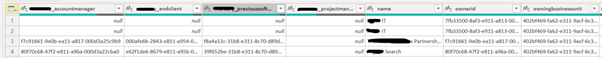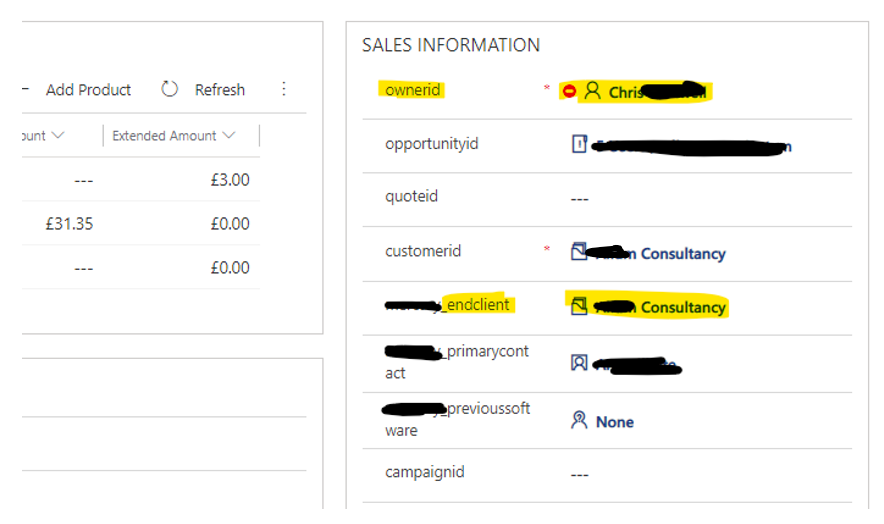- Power BI forums
- Updates
- News & Announcements
- Get Help with Power BI
- Desktop
- Service
- Report Server
- Power Query
- Mobile Apps
- Developer
- DAX Commands and Tips
- Custom Visuals Development Discussion
- Health and Life Sciences
- Power BI Spanish forums
- Translated Spanish Desktop
- Power Platform Integration - Better Together!
- Power Platform Integrations (Read-only)
- Power Platform and Dynamics 365 Integrations (Read-only)
- Training and Consulting
- Instructor Led Training
- Dashboard in a Day for Women, by Women
- Galleries
- Community Connections & How-To Videos
- COVID-19 Data Stories Gallery
- Themes Gallery
- Data Stories Gallery
- R Script Showcase
- Webinars and Video Gallery
- Quick Measures Gallery
- 2021 MSBizAppsSummit Gallery
- 2020 MSBizAppsSummit Gallery
- 2019 MSBizAppsSummit Gallery
- Events
- Ideas
- Custom Visuals Ideas
- Issues
- Issues
- Events
- Upcoming Events
- Community Blog
- Power BI Community Blog
- Custom Visuals Community Blog
- Community Support
- Community Accounts & Registration
- Using the Community
- Community Feedback
Register now to learn Fabric in free live sessions led by the best Microsoft experts. From Apr 16 to May 9, in English and Spanish.
- Power BI forums
- Forums
- Get Help with Power BI
- Desktop
- Expanded Columns vanished?
- Subscribe to RSS Feed
- Mark Topic as New
- Mark Topic as Read
- Float this Topic for Current User
- Bookmark
- Subscribe
- Printer Friendly Page
- Mark as New
- Bookmark
- Subscribe
- Mute
- Subscribe to RSS Feed
- Permalink
- Report Inappropriate Content
Expanded Columns vanished?
Hi all,
Its been a while (over 6 months) since I last build a new report and connected via CDS to get Dynamics 365 data.
Having just done this today for some new reports, I have noticed 2 things:
1. Once connected to the data source via CDS, when I pick a table e.g Orders and there is no longer the option with it asking if you want to also include linked tables. Has that been removed? I now seem to have to sit and try and work out all the other related tables I may then need. Not a huge problem as I am familiar with the structure but a problem if you arent?
2. Having grabbed Sales and User tables and pulled them into Power Query > transform, the option to expand columns seems to have gone as well. So for example in the Order table I have 3 fields which are all Dynamics ID numbers like "41451aa0-903a-e811-a950-000d3a23db8b"
- OwnerID
- Lastupdateby
- Lastactivityby
When building visuals I dont want the ID numbers, I want the text names of the users. Previosuly it would give me the little expand icons in the column header and I could expand any one of these 3 and drill down to pick 'full name'. The expand option is no longer present? Has it been removed?
So I now have a table that has a number of id values that are all numerical ID's when I need to use the text descriptions.
I even went back to an older pbix and into Power Query and I can still see the expand options but if I now create a new pbix and grab the same tables as are in the old pbix, there is no longer the expand option.
Presume something has been changed or updated?
Many Thanks
- Mark as New
- Bookmark
- Subscribe
- Mute
- Subscribe to RSS Feed
- Permalink
- Report Inappropriate Content
Hi @richrich123
Could you show somes screenshots of previous and current to me?
This will make it easier for me to understand your requirement.
Best Regards,
Rico Zhou
If this post helps, then please consider Accept it as the solution to help the other members find it more quickly.
- Mark as New
- Bookmark
- Subscribe
- Mute
- Subscribe to RSS Feed
- Permalink
- Report Inappropriate Content
Hi @v-rzhou-msft ,
Of course, so previosuly I would select a table(s) let’s say sales order and users and bring it into transform and typically any column that was an ID would give you the expand icon so you could drill into the field you needed so for example here, end client and into 'full name' so you ended up with the name of the customer e.g Investments PLC and not 000af6b-2483 etc
You can see the above columns just offer the Dynamics id for Owner, End client etc in the table / column and no expand option so I seem to have no way to do visualisations where it says owner is “Jim Smith” rather than owner is 000af6b-2483. I always used to get the table and then get the expand options on all the fields where relvant.
I can't see any way to now get the associated names values rather than the ID's?
Hope that makes sense
Helpful resources

Microsoft Fabric Learn Together
Covering the world! 9:00-10:30 AM Sydney, 4:00-5:30 PM CET (Paris/Berlin), 7:00-8:30 PM Mexico City

Power BI Monthly Update - April 2024
Check out the April 2024 Power BI update to learn about new features.

| User | Count |
|---|---|
| 100 | |
| 98 | |
| 86 | |
| 70 | |
| 67 |
| User | Count |
|---|---|
| 116 | |
| 109 | |
| 94 | |
| 79 | |
| 72 |