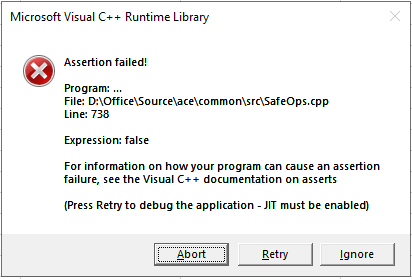- Power BI forums
- Updates
- News & Announcements
- Get Help with Power BI
- Desktop
- Service
- Report Server
- Power Query
- Mobile Apps
- Developer
- DAX Commands and Tips
- Custom Visuals Development Discussion
- Health and Life Sciences
- Power BI Spanish forums
- Translated Spanish Desktop
- Power Platform Integration - Better Together!
- Power Platform Integrations (Read-only)
- Power Platform and Dynamics 365 Integrations (Read-only)
- Training and Consulting
- Instructor Led Training
- Dashboard in a Day for Women, by Women
- Galleries
- Community Connections & How-To Videos
- COVID-19 Data Stories Gallery
- Themes Gallery
- Data Stories Gallery
- R Script Showcase
- Webinars and Video Gallery
- Quick Measures Gallery
- 2021 MSBizAppsSummit Gallery
- 2020 MSBizAppsSummit Gallery
- 2019 MSBizAppsSummit Gallery
- Events
- Ideas
- Custom Visuals Ideas
- Issues
- Issues
- Events
- Upcoming Events
- Community Blog
- Power BI Community Blog
- Custom Visuals Community Blog
- Community Support
- Community Accounts & Registration
- Using the Community
- Community Feedback
Register now to learn Fabric in free live sessions led by the best Microsoft experts. From Apr 16 to May 9, in English and Spanish.
- Power BI forums
- Forums
- Get Help with Power BI
- Desktop
- Error linking a DBF in Access
- Subscribe to RSS Feed
- Mark Topic as New
- Mark Topic as Read
- Float this Topic for Current User
- Bookmark
- Subscribe
- Printer Friendly Page
- Mark as New
- Bookmark
- Subscribe
- Mute
- Subscribe to RSS Feed
- Permalink
- Report Inappropriate Content
Error linking a DBF in Access
Good!
I'm having a very big problem linking .dbf files in Microsoft Access:
At the beginning of the year everything was going correctly, we used a very old CRM which uses these files that contain the information of the application. We had several computers that were linked through Access to them in order to generate reports or other processes (all reading). One day from only one of the machines tried to update the CRM to a newer version, but from that moment the other machines could no longer be linked to the DBF (of the oldest version of the software), appearing the error detailed in the image. I restored the machine to an earlier point, deeply uninstall the most modern CRM and nothing. No other machine could make the link, except one, a machine of not very high resources, which has the same office package (2010) as the others and the same version of Windows can access all the tables without any inconvenience.
Researching this later I realized that if I delete the . MDX some bases can be imported without problems (except the heaviest ones that give the following error: Error reserved (-1038); there is no message for this error). I installed the CRM on my home machine with some of the bases and tried to do the linking from my Access (from the office 365 package) and I also received the error: "System resources were exceeded". Similarly that error exists as long as the mdx is present.
I wanted to know if the error is due to some dll or some type of file that has been damaged, or if there is some way to link from odbc, which I tried and I have not had success either.
Thanks a lot!
Error image:
- Mark as New
- Bookmark
- Subscribe
- Mute
- Subscribe to RSS Feed
- Permalink
- Report Inappropriate Content
I tried to copy the same dll of the odbc of the machine that walks, install older ones and nothing. I did an indexing again from the application that allows you to recreate the index files. But the error persists.
The machine on which it works has 8GB of RAM, while in one of those that I am not being able to has a 9gen i7 and 32 GB of RAM and I can not
- Mark as New
- Bookmark
- Subscribe
- Mute
- Subscribe to RSS Feed
- Permalink
- Report Inappropriate Content
I am sorry for that ! Try to reach the support for the CRM.
Proud to be a Power BI Super User !
Microsoft Community : https://docs.microsoft.com/en-us/users/AmiraBedhiafi
Linkedin : https://www.linkedin.com/in/amira-bedhiafi/
StackOverflow : https://stackoverflow.com/users/9517769/amira-bedhiafi
C-Sharp Corner : https://www.c-sharpcorner.com/members/amira-bedhiafi
Power BI Community :https://community.powerbi.com/t5/user/viewprofilepage/user-id/332696
- Mark as New
- Bookmark
- Subscribe
- Mute
- Subscribe to RSS Feed
- Permalink
- Report Inappropriate Content
I think that the upgrade of the CRM might have updated or modified the .DBF ODBC or OLEDB drivers. This might lead to an incompatibility with the older .dbf format or even conflicts with Access.
Make sure you have the latest ODBC or OLEDB drivers for .DBF files.
If possible, try installing older drivers on one of the machines and test linking.
.MDX files are index files associated with .DBF files. Sometimes, if there is corruption or if there's a version mismatch, it can cause issues.
As you mentioned, deleting the .MDX file allowed you to link some tables. This suggests some form of corruption or incompatibility with the index files.
Consider regenerating the index (if your CRM allows it) or avoid using them if possible.
The error also maybe related to memory-intensive usage. It's possible the structure or the size of the DBF file, especially when combined with indexing, is causing a resource constraint.
Try to ncrease the machine's RAM or resources, if possible..
Proud to be a Power BI Super User !
Microsoft Community : https://docs.microsoft.com/en-us/users/AmiraBedhiafi
Linkedin : https://www.linkedin.com/in/amira-bedhiafi/
StackOverflow : https://stackoverflow.com/users/9517769/amira-bedhiafi
C-Sharp Corner : https://www.c-sharpcorner.com/members/amira-bedhiafi
Power BI Community :https://community.powerbi.com/t5/user/viewprofilepage/user-id/332696
Helpful resources

Microsoft Fabric Learn Together
Covering the world! 9:00-10:30 AM Sydney, 4:00-5:30 PM CET (Paris/Berlin), 7:00-8:30 PM Mexico City

Power BI Monthly Update - April 2024
Check out the April 2024 Power BI update to learn about new features.

| User | Count |
|---|---|
| 96 | |
| 95 | |
| 82 | |
| 71 | |
| 64 |
| User | Count |
|---|---|
| 116 | |
| 106 | |
| 94 | |
| 79 | |
| 72 |