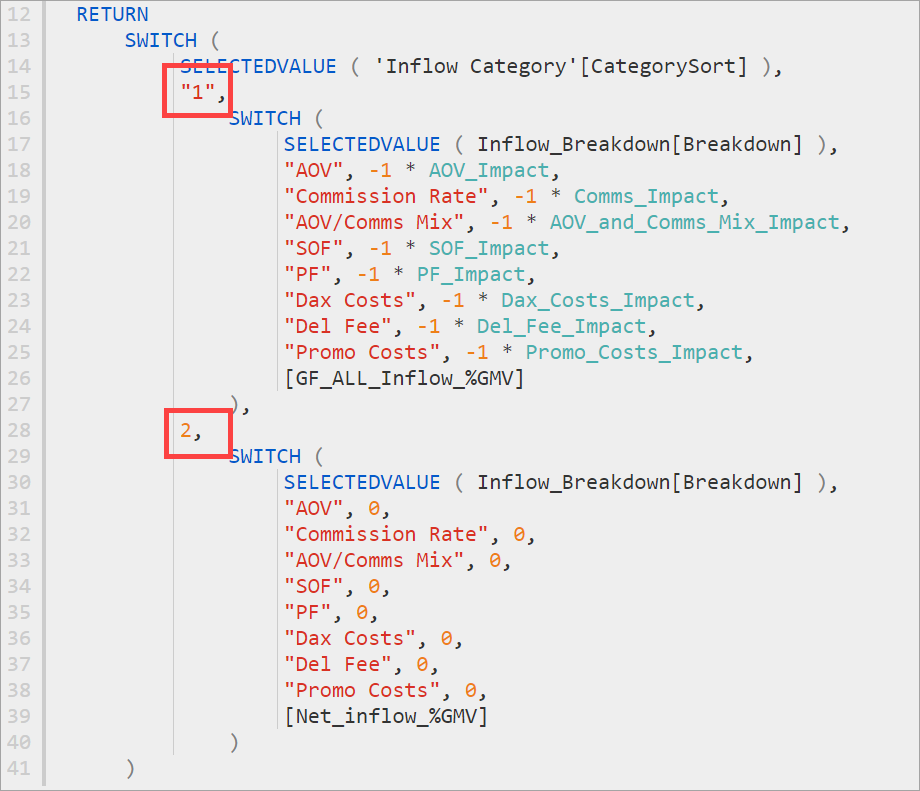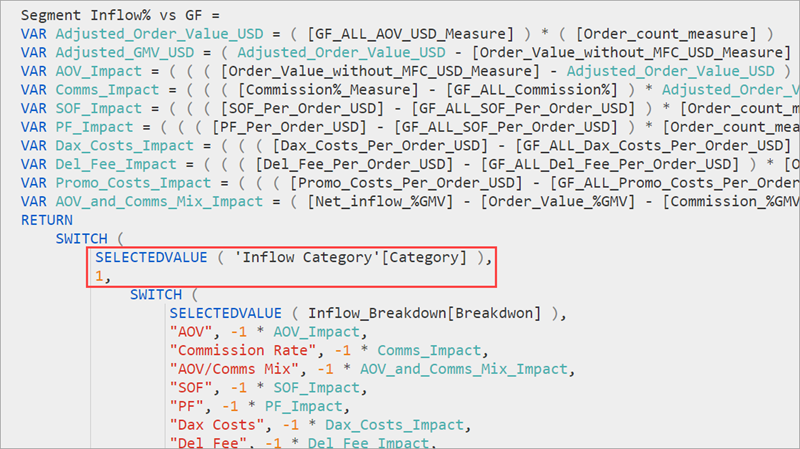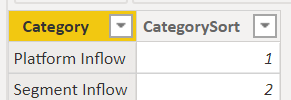- Power BI forums
- Updates
- News & Announcements
- Get Help with Power BI
- Desktop
- Service
- Report Server
- Power Query
- Mobile Apps
- Developer
- DAX Commands and Tips
- Custom Visuals Development Discussion
- Health and Life Sciences
- Power BI Spanish forums
- Translated Spanish Desktop
- Power Platform Integration - Better Together!
- Power Platform Integrations (Read-only)
- Power Platform and Dynamics 365 Integrations (Read-only)
- Training and Consulting
- Instructor Led Training
- Dashboard in a Day for Women, by Women
- Galleries
- Community Connections & How-To Videos
- COVID-19 Data Stories Gallery
- Themes Gallery
- Data Stories Gallery
- R Script Showcase
- Webinars and Video Gallery
- Quick Measures Gallery
- 2021 MSBizAppsSummit Gallery
- 2020 MSBizAppsSummit Gallery
- 2019 MSBizAppsSummit Gallery
- Events
- Ideas
- Custom Visuals Ideas
- Issues
- Issues
- Events
- Upcoming Events
- Community Blog
- Power BI Community Blog
- Custom Visuals Community Blog
- Community Support
- Community Accounts & Registration
- Using the Community
- Community Feedback
Earn a 50% discount on the DP-600 certification exam by completing the Fabric 30 Days to Learn It challenge.
- Power BI forums
- Forums
- Get Help with Power BI
- Desktop
- Error - Switch function does not support comparing...
- Subscribe to RSS Feed
- Mark Topic as New
- Mark Topic as Read
- Float this Topic for Current User
- Bookmark
- Subscribe
- Printer Friendly Page
- Mark as New
- Bookmark
- Subscribe
- Mute
- Subscribe to RSS Feed
- Permalink
- Report Inappropriate Content
Error - Switch function does not support comparing values of type Text with values of type Integer.
Can anyone help with above error message in below code:
Solved! Go to Solution.
- Mark as New
- Bookmark
- Subscribe
- Mute
- Subscribe to RSS Feed
- Permalink
- Report Inappropriate Content
You are telling switch to check for 1 in the [Category] column. There is no 1 in the [Category] column. You either need to have switch look for "Platform Inflow" in the [Category] column or look for 1 in the [CategorySort] column.
- Mark as New
- Bookmark
- Subscribe
- Mute
- Subscribe to RSS Feed
- Permalink
- Report Inappropriate Content
Is Category[CategorySort] a number or text, in your formula you are checking it one way first then the other way.
- Mark as New
- Bookmark
- Subscribe
- Mute
- Subscribe to RSS Feed
- Permalink
- Report Inappropriate Content
My guess is your problem is here.
SELECTEDVALUE ( 'Inflow Category'[Category] ), 1,
What are the values in the 'Inflow Category'[Category] column becuase the measure is checking if is = 1
If it is 1 maybe it is stored a text in the model? try it with SELECTEDVALUE ( 'Inflow Category'[Category] ), "1",
- Mark as New
- Bookmark
- Subscribe
- Mute
- Subscribe to RSS Feed
- Permalink
- Report Inappropriate Content
Hi @jdbuchanan71 Thanks for your reply!
Unfortunately it still doesnt work after I tried with 'SELECTEDVALUE ( 'Inflow Category'[Category] ), "1",".
The values in my table are in the screenshot.
Could it be because I return no values for some of my divide functions as numerator or denominator may be zero? If so, how do I correct that?
If this is not the reason, pls still advise. Thanks!
- Mark as New
- Bookmark
- Subscribe
- Mute
- Subscribe to RSS Feed
- Permalink
- Report Inappropriate Content
Can you share what your 'Inflow Category'[Category] table looks like? Your switch is saying look for a 1 in the [Category] column. What are the values in the [Category] column?
- Mark as New
- Bookmark
- Subscribe
- Mute
- Subscribe to RSS Feed
- Permalink
- Report Inappropriate Content
Opps I forgot to upload the category table. Here is it. There is 1 in the Category table.
Essentially I am trying to build a waterfall chart where the start point is "platform inflow %" and the end point is "segment inflow %"
- Mark as New
- Bookmark
- Subscribe
- Mute
- Subscribe to RSS Feed
- Permalink
- Report Inappropriate Content
You are telling switch to check for 1 in the [Category] column. There is no 1 in the [Category] column. You either need to have switch look for "Platform Inflow" in the [Category] column or look for 1 in the [CategorySort] column.