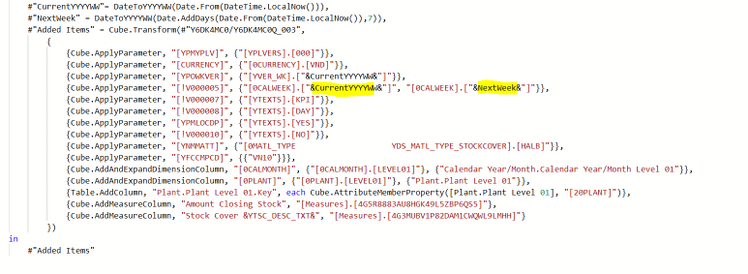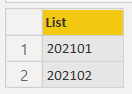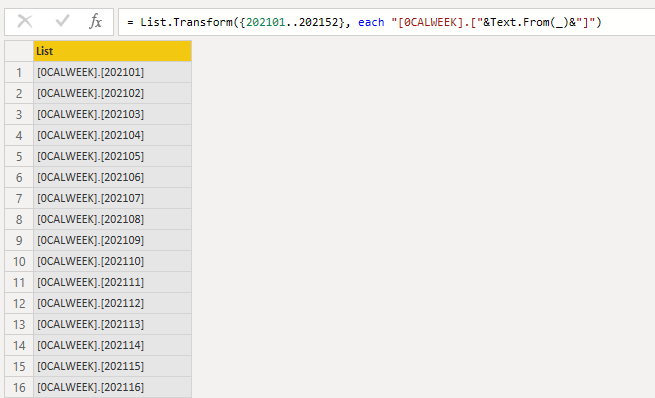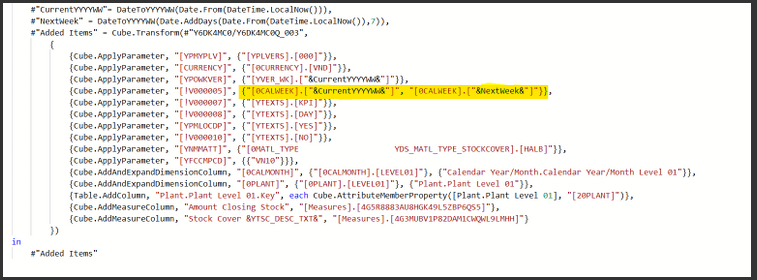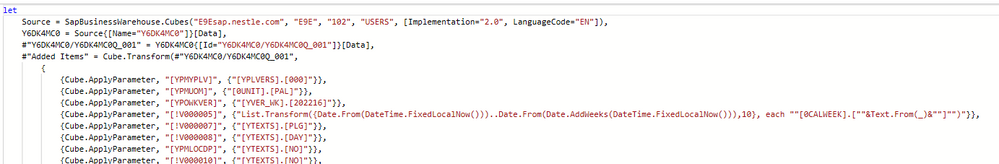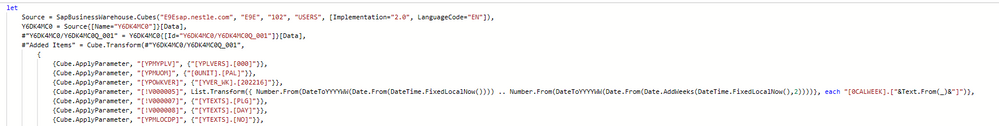- Power BI forums
- Updates
- News & Announcements
- Get Help with Power BI
- Desktop
- Service
- Report Server
- Power Query
- Mobile Apps
- Developer
- DAX Commands and Tips
- Custom Visuals Development Discussion
- Health and Life Sciences
- Power BI Spanish forums
- Translated Spanish Desktop
- Power Platform Integration - Better Together!
- Power Platform Integrations (Read-only)
- Power Platform and Dynamics 365 Integrations (Read-only)
- Training and Consulting
- Instructor Led Training
- Dashboard in a Day for Women, by Women
- Galleries
- Community Connections & How-To Videos
- COVID-19 Data Stories Gallery
- Themes Gallery
- Data Stories Gallery
- R Script Showcase
- Webinars and Video Gallery
- Quick Measures Gallery
- 2021 MSBizAppsSummit Gallery
- 2020 MSBizAppsSummit Gallery
- 2019 MSBizAppsSummit Gallery
- Events
- Ideas
- Custom Visuals Ideas
- Issues
- Issues
- Events
- Upcoming Events
- Community Blog
- Power BI Community Blog
- Custom Visuals Community Blog
- Community Support
- Community Accounts & Registration
- Using the Community
- Community Feedback
Register now to learn Fabric in free live sessions led by the best Microsoft experts. From Apr 16 to May 9, in English and Spanish.
- Power BI forums
- Forums
- Get Help with Power BI
- Desktop
- Dynamic parameters for week/year in SAP BW
- Subscribe to RSS Feed
- Mark Topic as New
- Mark Topic as Read
- Float this Topic for Current User
- Bookmark
- Subscribe
- Printer Friendly Page
- Mark as New
- Bookmark
- Subscribe
- Mute
- Subscribe to RSS Feed
- Permalink
- Report Inappropriate Content
Dynamic parameters for week/year in SAP BW
Hello,
I have read about a solution,you find it below, but I still not manage to fix it.
If I change in the code below 1 into 10 then it will return week 10 (old example).
The soluation was that you can add as much weeks as you want but how ?
I for example want to add 52 weeks.
MyFunction is a written code that assures that the weeks has two digits
let
ThisWeek = MyFunction(Date.From(DateTime.FixedLocalNow())),
NextWeek = MyFunction(Date.From(Date.AddWeeks(DateTime.FixedLocalNow(),1)))
in
{ThisWeek,NextWeek}
- Mark as New
- Bookmark
- Subscribe
- Mute
- Subscribe to RSS Feed
- Permalink
- Report Inappropriate Content
Hi @Anonymous
In your code, DateTime.FixedLocalNow() returns a datetime value set to the current date and time. Date.From() extracts the date value from the value inside. Date.AddWeeks returns the datetime result from adding numberOfWeeks weeks to the datetime value inside. When you insert 10, it returns the datetime which is 10 weeks later after the current datetime. This is correct.
If it doesn't meet your requirement, what is the expected result you want to get?
Best Regards,
Community Support Team _ Jing
- Mark as New
- Bookmark
- Subscribe
- Mute
- Subscribe to RSS Feed
- Permalink
- Report Inappropriate Content
Hello v-jingzhang,
Thanxs for your reaction. I understand your explanation but what I want is not returning just one value in the Addsweek code but 52 weeks so I have the values of 52 weeks forwards.
- Mark as New
- Bookmark
- Subscribe
- Mute
- Subscribe to RSS Feed
- Permalink
- Report Inappropriate Content
Hi @Anonymous
Sorry I misunderstood it. So here you need to generate a list for it. Try something like below. Replace "202101" and "202152" with your ThisWeek and NextWeek parameters.
List.Transform({202101..202152}, each "[0CALWEEK].["&Text.From(_)&"]")
Then use this list to replace the highlighted list in below code.
Best Regards,
Community Support Team _ Jing
If this post helps, please Accept it as Solution to help other members find it.
- Mark as New
- Bookmark
- Subscribe
- Mute
- Subscribe to RSS Feed
- Permalink
- Report Inappropriate Content
Hi v-jingzhang,
The code below doesn't give a syntax error, but if I close the editor this failure is popping up
Expression.Error: 1 arguments were passed to a function which expects 2.
Details:
Pattern=
Arguments=[List]
- Mark as New
- Bookmark
- Subscribe
- Mute
- Subscribe to RSS Feed
- Permalink
- Report Inappropriate Content
Hi @Anonymous
Try replacing the whole line in Advanced editor with below one. MyFunction is the function you mentioned in your initial post. It should convert a date to the format as "202212" which combines year and week number.
{Cube.ApplyParameter, "[!V000005]", List.Transform({ Number.From(MyFunction(Date.From(DateTime.FixedLocalNow()))) .. Number.From(MyFunction(Date.From(Date.AddWeeks(DateTime.FixedLocalNow(),10))))}, each "[0CALWEEK].["&Text.From(_)&"]"),
Jing
- Mark as New
- Bookmark
- Subscribe
- Mute
- Subscribe to RSS Feed
- Permalink
- Report Inappropriate Content
Hello Jing
edited as you recommended but the message is
Expression.Error: 3 arguments were passed to a function which expects 2.
Details:
Pattern=
Arguments=[List]
- Mark as New
- Bookmark
- Subscribe
- Mute
- Subscribe to RSS Feed
- Permalink
- Report Inappropriate Content
Hi @Anonymous
If you use only two dates on the row, just like in your original post, is it able to get data correctly? According to the error message it mentions "3 arguments were passed to a function which expects 2" but I'm not sure which function is it.
- Mark as New
- Bookmark
- Subscribe
- Mute
- Subscribe to RSS Feed
- Permalink
- Report Inappropriate Content
Hello Jing,
If I use it in my original post I get the same result namely two weeks, this week and just one week in the future.
The funciton I use is :
let
Quelle = if
Number.RoundDown((Date.DayOfYear(dDate )-(Date.DayOfWeek(dDate , Day.Monday)+1)+10)/7)=0
then
Number.ToText(Date.Year(dDate)-1)&Number.ToText(Number.RoundDown((Date.DayOfYear(#date(Date.Year(dDate )-1,12,31))-(Date.DayOfWeek(#date(Date.Year(dDate )-1,12,31), Day.Monday)+1)+10)/7))
else if
(Number.RoundDown((Date.DayOfYear(dDate )-(Date.DayOfWeek(dDate , Day.Monday)+1)+10)/7)=53
and (Date.DayOfWeek(#date(Date.Year(dDate ),12,31), Day.Monday)+1<4))
then
Number.ToText(Date.Year(dDate)+1)&"01"
else
Number.ToText(Date.Year(dDate))&Number.ToText(Number.RoundDown((Date.DayOfYear(dDate)-(Date.DayOfWeek(dDate, Day.Monday)+1)+10)/7))
in
Quelle
Maybe this will help you
Regards,
Huib
Helpful resources

Microsoft Fabric Learn Together
Covering the world! 9:00-10:30 AM Sydney, 4:00-5:30 PM CET (Paris/Berlin), 7:00-8:30 PM Mexico City

Power BI Monthly Update - April 2024
Check out the April 2024 Power BI update to learn about new features.

| User | Count |
|---|---|
| 106 | |
| 104 | |
| 77 | |
| 68 | |
| 61 |
| User | Count |
|---|---|
| 148 | |
| 107 | |
| 106 | |
| 82 | |
| 70 |