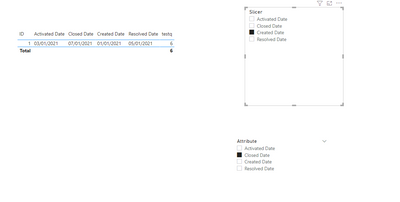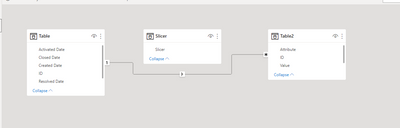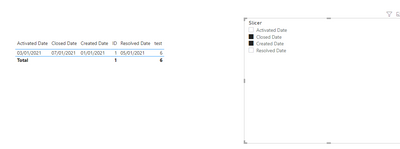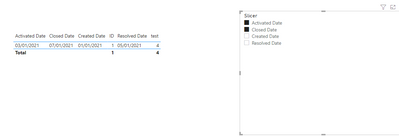- Power BI forums
- Updates
- News & Announcements
- Get Help with Power BI
- Desktop
- Service
- Report Server
- Power Query
- Mobile Apps
- Developer
- DAX Commands and Tips
- Custom Visuals Development Discussion
- Health and Life Sciences
- Power BI Spanish forums
- Translated Spanish Desktop
- Power Platform Integration - Better Together!
- Power Platform Integrations (Read-only)
- Power Platform and Dynamics 365 Integrations (Read-only)
- Training and Consulting
- Instructor Led Training
- Dashboard in a Day for Women, by Women
- Galleries
- Community Connections & How-To Videos
- COVID-19 Data Stories Gallery
- Themes Gallery
- Data Stories Gallery
- R Script Showcase
- Webinars and Video Gallery
- Quick Measures Gallery
- 2021 MSBizAppsSummit Gallery
- 2020 MSBizAppsSummit Gallery
- 2019 MSBizAppsSummit Gallery
- Events
- Ideas
- Custom Visuals Ideas
- Issues
- Issues
- Events
- Upcoming Events
- Community Blog
- Power BI Community Blog
- Custom Visuals Community Blog
- Community Support
- Community Accounts & Registration
- Using the Community
- Community Feedback
Register now to learn Fabric in free live sessions led by the best Microsoft experts. From Apr 16 to May 9, in English and Spanish.
- Power BI forums
- Forums
- Get Help with Power BI
- Desktop
- Dynamic measure that changes based on field select...
- Subscribe to RSS Feed
- Mark Topic as New
- Mark Topic as Read
- Float this Topic for Current User
- Bookmark
- Subscribe
- Printer Friendly Page
- Mark as New
- Bookmark
- Subscribe
- Mute
- Subscribe to RSS Feed
- Permalink
- Report Inappropriate Content
Dynamic measure that changes based on field selected by the user
Hey guys,
I would like to ask if it is possible to create a measure that adapts to the user selection.
To elaborate further, let's say I have 4 date fields ( Created Date, Activated Date, Resolved Date and Closed Date) and an ID. What I need is the option to the user to select from two slicers the Date fields he/she wants to compare.
Thus, if I select Created Date and Closed Date, the measure will be DATEDIFF(Created Date,Closed Date,DAY), if I select Activated Date and Closed Date, the measure will be DATEDIFF(Activated Date,Closed Date,DAY) etc. This must work for every date combination. This is intended to be used in a table visual (I really hope that is possible)!!
Thanks in advance for your time and effort!!
Solved! Go to Solution.
- Mark as New
- Bookmark
- Subscribe
- Mute
- Subscribe to RSS Feed
- Permalink
- Report Inappropriate Content
HI @Anonymous ,
Base on my before pbix file ,try the below operations:
Step1,copy the base table ,and unpovit:
Step2, base on the below we have ,create the below measure:
testq =
VAR test1 =
CALCULATE (
MAX ( Table2[Value] ),
FILTER (
ALL ( Table2 ),
Table2[ID] = MAX ( Table2[ID] )
&& Table2[Attribute] = SELECTEDVALUE ( Slicer[Slicer] )
)
)
VAR test2 =
CALCULATE (
MAX ( Table2[Value] ),
FILTER (
ALL ( Table2 ),
Table2[ID] = MAX ( Table2[ID] )
&& Table2[Attribute] = SELECTEDVALUE ( Table2[Attribute] )
)
)
RETURN
ABS ( DATEDIFF ( test1, test2, DAY ) )
Then create the below measure:
Relationship:
Did I answer your question? Mark my post as a solution!
Best Regards
Lucien
- Mark as New
- Bookmark
- Subscribe
- Mute
- Subscribe to RSS Feed
- Permalink
- Report Inappropriate Content
Hi @Anonymous ,
Test the below:
test =
VAR test1 =
CONCATENATEX ( VALUES ( Slicer[Slicer] ), [Slicer], "," )
VAR q1 =
IF (
ISERROR ( FIND ( "Created Date", test1 ) ),
BLANK (),
FIND ( "Created Date", test1 )
)
VAR q2 =
IF (
ISERROR ( FIND ( "Closed Date", test1 ) ),
BLANK (),
FIND ( "Closed Date", test1 )
)
VAR q3 =
IF (
ISERROR ( FIND ( "Activated Date", test1 ) ),
BLANK (),
FIND ( "Activated Date", test1 )
)
RETURN
IF (
Q1 >= 1
&& Q2 >= 1,
DATEDIFF ( MAX ( 'Table'[Created Date] ), MAX ( 'Table'[Closed Date] ), DAY ),
IF (
q2 >= 1
&& q3 >= 1,
DATEDIFF ( MAX ( 'Table'[Activated Date] ), MAX ( 'Table'[Closed Date] ), DAY ),
BLANK ()
)
)
Refer:
Did I answer your question? Mark my post as a solution!
Best Regards
Lucien
- Mark as New
- Bookmark
- Subscribe
- Mute
- Subscribe to RSS Feed
- Permalink
- Report Inappropriate Content
Hi @v-luwang-msft ,
thanks for your reply. I liked your solution but I think it is not robust enough in my case of course. The ultimate goal is to have 2 slicers with the same Date fields and depending which is selected first, will be the first component of the datediff function.
Also there are 12 date fields in total, so something much hard coded will not be the optimal solution for my case.
Should you have any ideas, plese let me know. Thanks once again!!!🤗
- Mark as New
- Bookmark
- Subscribe
- Mute
- Subscribe to RSS Feed
- Permalink
- Report Inappropriate Content
HI @Anonymous ,
Base on my before pbix file ,try the below operations:
Step1,copy the base table ,and unpovit:
Step2, base on the below we have ,create the below measure:
testq =
VAR test1 =
CALCULATE (
MAX ( Table2[Value] ),
FILTER (
ALL ( Table2 ),
Table2[ID] = MAX ( Table2[ID] )
&& Table2[Attribute] = SELECTEDVALUE ( Slicer[Slicer] )
)
)
VAR test2 =
CALCULATE (
MAX ( Table2[Value] ),
FILTER (
ALL ( Table2 ),
Table2[ID] = MAX ( Table2[ID] )
&& Table2[Attribute] = SELECTEDVALUE ( Table2[Attribute] )
)
)
RETURN
ABS ( DATEDIFF ( test1, test2, DAY ) )
Then create the below measure:
Relationship:
Did I answer your question? Mark my post as a solution!
Best Regards
Lucien
- Mark as New
- Bookmark
- Subscribe
- Mute
- Subscribe to RSS Feed
- Permalink
- Report Inappropriate Content
So, one idea comes to mind.
You can create 2 disconnected lookup tables, that both contain CreatedDate, Activated Date, Resolved Date and Closed Date.
Next you go and create measure, that calcualtes based on the selection made in those 2 disconnected lookup talbes.
Measure =
Var _SelectedDateChoice1 =
Switch(
Selectedvalue('DisconnectedLookupTable1'[DateChoice]),
"CreatedDate", Max('Table1'[CreatedDate]),
"ActivatedDate", Max('Table1'[ActivatedDate])
)
Var _SelectedDateChoice2 =
Switch(
Selectedvalue('DisconnectedLookupTable2'[DateChoice]),
"ClosedDate", Max('Table1'[ClosedDate]),
"ResolvedDate", Max('Table1'[ResolvedDate])
)
Return
_SelectedChoice2 - _SelectedChoice1 '' - Mark as New
- Bookmark
- Subscribe
- Mute
- Subscribe to RSS Feed
- Permalink
- Report Inappropriate Content
Hi @NickolajJessen.
I don;t think I understand the solution you propose.
Could you elaborate a bit more?
Helpful resources

Microsoft Fabric Learn Together
Covering the world! 9:00-10:30 AM Sydney, 4:00-5:30 PM CET (Paris/Berlin), 7:00-8:30 PM Mexico City

Power BI Monthly Update - April 2024
Check out the April 2024 Power BI update to learn about new features.

| User | Count |
|---|---|
| 95 | |
| 94 | |
| 79 | |
| 71 | |
| 64 |
| User | Count |
|---|---|
| 120 | |
| 105 | |
| 99 | |
| 81 | |
| 72 |