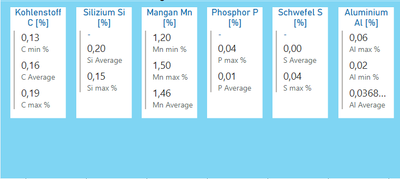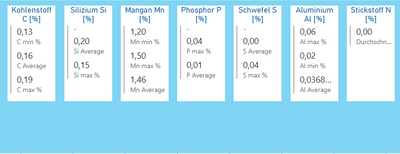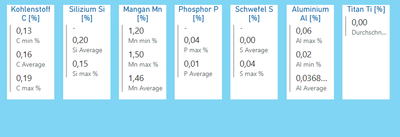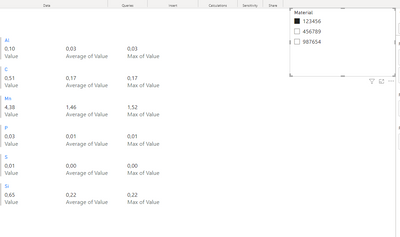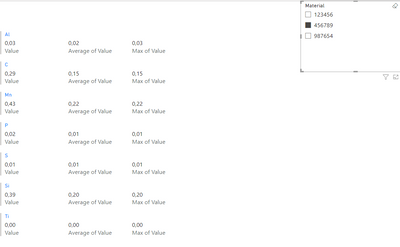- Power BI forums
- Updates
- News & Announcements
- Get Help with Power BI
- Desktop
- Service
- Report Server
- Power Query
- Mobile Apps
- Developer
- DAX Commands and Tips
- Custom Visuals Development Discussion
- Health and Life Sciences
- Power BI Spanish forums
- Translated Spanish Desktop
- Power Platform Integration - Better Together!
- Power Platform Integrations (Read-only)
- Power Platform and Dynamics 365 Integrations (Read-only)
- Training and Consulting
- Instructor Led Training
- Dashboard in a Day for Women, by Women
- Galleries
- Community Connections & How-To Videos
- COVID-19 Data Stories Gallery
- Themes Gallery
- Data Stories Gallery
- R Script Showcase
- Webinars and Video Gallery
- Quick Measures Gallery
- 2021 MSBizAppsSummit Gallery
- 2020 MSBizAppsSummit Gallery
- 2019 MSBizAppsSummit Gallery
- Events
- Ideas
- Custom Visuals Ideas
- Issues
- Issues
- Events
- Upcoming Events
- Community Blog
- Power BI Community Blog
- Custom Visuals Community Blog
- Community Support
- Community Accounts & Registration
- Using the Community
- Community Feedback
Register now to learn Fabric in free live sessions led by the best Microsoft experts. From Apr 16 to May 9, in English and Spanish.
- Power BI forums
- Forums
- Get Help with Power BI
- Desktop
- Dynamic Visual
- Subscribe to RSS Feed
- Mark Topic as New
- Mark Topic as Read
- Float this Topic for Current User
- Bookmark
- Subscribe
- Printer Friendly Page
- Mark as New
- Bookmark
- Subscribe
- Mute
- Subscribe to RSS Feed
- Permalink
- Report Inappropriate Content
Dynamic Visual
Hey guys,
I'm creating a PowerBi report, where i want to show the different composition of different elements depending on a slicer.
i have a Table where my materials are listed with the material number and the different elements:
Dim Material:
| Material | C | Si | Mn | P | S | Al | N | Ti |
| 123456 | 0,168 | 0,215 | 1,48 | 0,013 | 0,0043 | 0,034 | ||
| 987654 | 0,036 | 0,14 | 0,422 | 0,006 | 0,0044 | 0,032 | 0,0041 | |
| 123456 | 0,169 | 0,210 | 1,52 | 0,006 | 0,0044 | 0,032 | ||
| 987654 | 0,035 | 0,08 | 0,425 | 0,01 | 0,007 | 0,041 | 0,0055 | |
| 987654 | 0,040 | 0,10 | 0,426 | 0,006 | 0,0044 | 0,032 | 0,0027 | |
| 456789 | 0,145 | 0,202 | 0,215 | 0,006 | 0,0044 | 0,032 | 0,002 | |
| 123456 | 0,172 | 0,220 | 1,38 | 0,006 | 0,0044 | 0,032 | ||
| 456789 | 0,145 | 0,192 | 0,218 | 0,014 | 0,0056 | 0,001 | 0,002 |
and when i select a material in a slicer that my page gets a dynamic filter and only the elements of my material wil show up:
For material: 123456
for material: 987654
for material: 456789
The visuals are just a blue rectangle to highlight the composition of the material and the values are maps.
Is it possible to set a something like a dynamic filter so only the elements which are part of the selected materials are shown.
Thanks in advance
Sincerely
Jonas
Solved! Go to Solution.
- Mark as New
- Bookmark
- Subscribe
- Mute
- Subscribe to RSS Feed
- Permalink
- Report Inappropriate Content
Hi @Anonymous ,
Do you need to have the values within this exact look?
If you unpivot the values and then added to a multi row card you can have the values presenting or not:
Regards
Miguel Félix
Did I answer your question? Mark my post as a solution!
Proud to be a Super User!
Check out my blog: Power BI em Português- Mark as New
- Bookmark
- Subscribe
- Mute
- Subscribe to RSS Feed
- Permalink
- Report Inappropriate Content
Hi @Anonymous ,
Do you need to have the values within this exact look?
If you unpivot the values and then added to a multi row card you can have the values presenting or not:
Regards
Miguel Félix
Did I answer your question? Mark my post as a solution!
Proud to be a Super User!
Check out my blog: Power BI em Português- Mark as New
- Bookmark
- Subscribe
- Mute
- Subscribe to RSS Feed
- Permalink
- Report Inappropriate Content
Hi @MFelix,
The look isn't this important. I just took it over from a colleague, who is using it for only one material.
Thanks for your help, your solution is working fine for me.
Helpful resources

Microsoft Fabric Learn Together
Covering the world! 9:00-10:30 AM Sydney, 4:00-5:30 PM CET (Paris/Berlin), 7:00-8:30 PM Mexico City

Power BI Monthly Update - April 2024
Check out the April 2024 Power BI update to learn about new features.

| User | Count |
|---|---|
| 104 | |
| 95 | |
| 80 | |
| 67 | |
| 62 |
| User | Count |
|---|---|
| 147 | |
| 109 | |
| 107 | |
| 85 | |
| 63 |