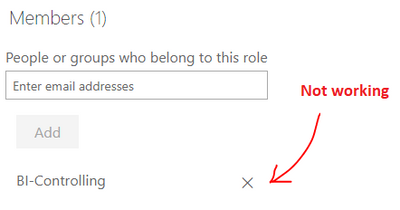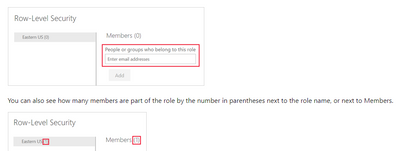- Power BI forums
- Updates
- News & Announcements
- Get Help with Power BI
- Desktop
- Service
- Report Server
- Power Query
- Mobile Apps
- Developer
- DAX Commands and Tips
- Custom Visuals Development Discussion
- Health and Life Sciences
- Power BI Spanish forums
- Translated Spanish Desktop
- Power Platform Integration - Better Together!
- Power Platform Integrations (Read-only)
- Power Platform and Dynamics 365 Integrations (Read-only)
- Training and Consulting
- Instructor Led Training
- Dashboard in a Day for Women, by Women
- Galleries
- Community Connections & How-To Videos
- COVID-19 Data Stories Gallery
- Themes Gallery
- Data Stories Gallery
- R Script Showcase
- Webinars and Video Gallery
- Quick Measures Gallery
- 2021 MSBizAppsSummit Gallery
- 2020 MSBizAppsSummit Gallery
- 2019 MSBizAppsSummit Gallery
- Events
- Ideas
- Custom Visuals Ideas
- Issues
- Issues
- Events
- Upcoming Events
- Community Blog
- Power BI Community Blog
- Custom Visuals Community Blog
- Community Support
- Community Accounts & Registration
- Using the Community
- Community Feedback
Register now to learn Fabric in free live sessions led by the best Microsoft experts. From Apr 16 to May 9, in English and Spanish.
- Power BI forums
- Forums
- Get Help with Power BI
- Desktop
- Dynamic RLS using AD-groups, Questions
- Subscribe to RSS Feed
- Mark Topic as New
- Mark Topic as Read
- Float this Topic for Current User
- Bookmark
- Subscribe
- Printer Friendly Page
- Mark as New
- Bookmark
- Subscribe
- Mute
- Subscribe to RSS Feed
- Permalink
- Report Inappropriate Content
Dynamic RLS using AD-groups, Questions
Hi,
At our firm we want to manage RLS security using Excel files.
These files are managed by the business. We want them to be able give access or take it away, without involvement of the BI-team.
For this, we have implemented Dynamic RLS with Excel:
[UserMail] = userprincipalname()
This solution works when we assign individual emailaddresses to the role.
Not when we assign an AD-group:
The report loads, but doesn't have any data in it (BI-Controlling is the AD-group with people that need access).
The individuals in the AD-group should each have access to a separate part of the data.
Question 1:
Is it possible to decide per user what data can be seen, using Excel, while assiging AD-groups to the role? We don't want to have to assign each user separately.
Yes, should work. Solution must have a mistake!
Question 2:
As this doesn't work for me, which actions can I take to solve this?
Is there a solution?
Debugged solution by adding "userprincipalname()" as a measure and compare to the field on which RLS is applied.
Question 3:
We have an AD-group with all members (3000+) of the enterprise.
Assigning this group to a role results in following error:
Something went wrong
The role could not be updated. Please try again later.
Please try again later or contact support. If you contact support, please provide these details.
Works with smaller security-groups, must be the size.
Are their any limitations to the size of an AD-Group?
Any known ways to overcome this? Or does this have an other possible cause?
Any help, comments, or input is very welcome.
Have a productive day! 🙂
Best regards,
Ramzi
Solved! Go to Solution.
- Mark as New
- Bookmark
- Subscribe
- Mute
- Subscribe to RSS Feed
- Permalink
- Report Inappropriate Content
@mramzi , as far as I know, emailed enabled AD group should work. Is this group is email enabled?
Microsoft Power BI Learning Resources, 2023 !!
Learn Power BI - Full Course with Dec-2022, with Window, Index, Offset, 100+ Topics !!
Did I answer your question? Mark my post as a solution! Appreciate your Kudos !! Proud to be a Super User! !!
- Mark as New
- Bookmark
- Subscribe
- Mute
- Subscribe to RSS Feed
- Permalink
- Report Inappropriate Content
Hi, @mramzi ;
If you can run success in desktop but fail in service, In the Power BI service, you can add a member to the role by typing in the email address or name of the user or security group. You can't add Groups created in Power BI. You can add members external to your organization.
https://docs.microsoft.com/en-us/power-bi/admin/service-admin-rls
Best Regards,
Community Support Team_ Yalan Wu
If this post helps, then please consider Accept it as the solution to help the other members find it more quickly.
- Mark as New
- Bookmark
- Subscribe
- Mute
- Subscribe to RSS Feed
- Permalink
- Report Inappropriate Content
Hi Yalanwu,
Thank you for your answer. I am already testing the RLS in that way.
Found the issue elsewhere:
In our organisation we have each 2 mail addresses a short one and a long one:
UserCode@Organization.com and firstname.lastname@Organization.com
In Power BI Desktop, the first is used. In Power BI Service, the latter is used.
Because another emailaddress is used than expected, the logged user couldn't be mapped to the datamodel. Result: no data.
I can fix this by providing a link for both email addresses.
If anybody has more information about this phenomenom, I would be very interested.
Kind regards,
Ramzi
- Mark as New
- Bookmark
- Subscribe
- Mute
- Subscribe to RSS Feed
- Permalink
- Report Inappropriate Content
@mramzi , as far as I know, emailed enabled AD group should work. Is this group is email enabled?
Microsoft Power BI Learning Resources, 2023 !!
Learn Power BI - Full Course with Dec-2022, with Window, Index, Offset, 100+ Topics !!
Did I answer your question? Mark my post as a solution! Appreciate your Kudos !! Proud to be a Super User! !!
- Mark as New
- Bookmark
- Subscribe
- Mute
- Subscribe to RSS Feed
- Permalink
- Report Inappropriate Content
Hi, Amitchandak,
Yes, the group is email enabled, it also apears in the list as sugestion, when i fill in the text-box.
I think it's just to big. Does anybody have experience with using very big security groups for RLS?
Kind regards,
Ramzi
- Mark as New
- Bookmark
- Subscribe
- Mute
- Subscribe to RSS Feed
- Permalink
- Report Inappropriate Content
Hi amitchandak,
Thank you very much for your answer.
You're right. When I assign a single user to the role, it doesn't work neither.
Consider Question 1 solved.
Addition to question 2:
In Power BI desktop, when I test this role, it works. In Power BI Service, when I test it, it doesn't work?
Anything I can check?
Kind regards?
Ramzi
Helpful resources

Microsoft Fabric Learn Together
Covering the world! 9:00-10:30 AM Sydney, 4:00-5:30 PM CET (Paris/Berlin), 7:00-8:30 PM Mexico City

Power BI Monthly Update - April 2024
Check out the April 2024 Power BI update to learn about new features.

| User | Count |
|---|---|
| 104 | |
| 95 | |
| 80 | |
| 67 | |
| 62 |
| User | Count |
|---|---|
| 147 | |
| 109 | |
| 107 | |
| 85 | |
| 63 |