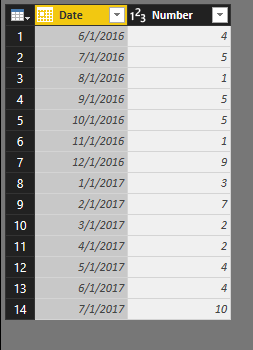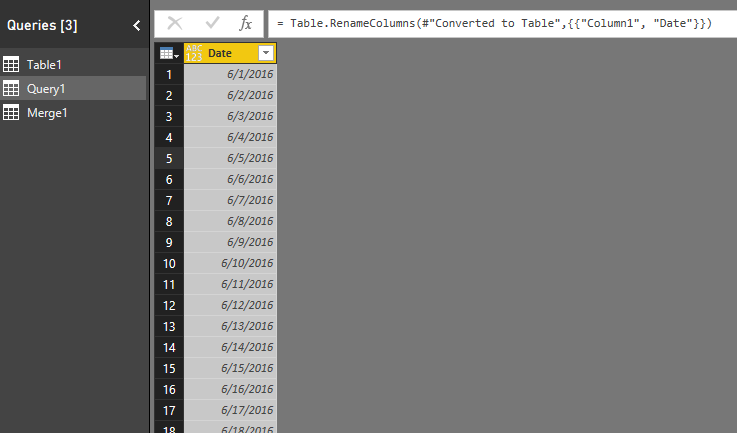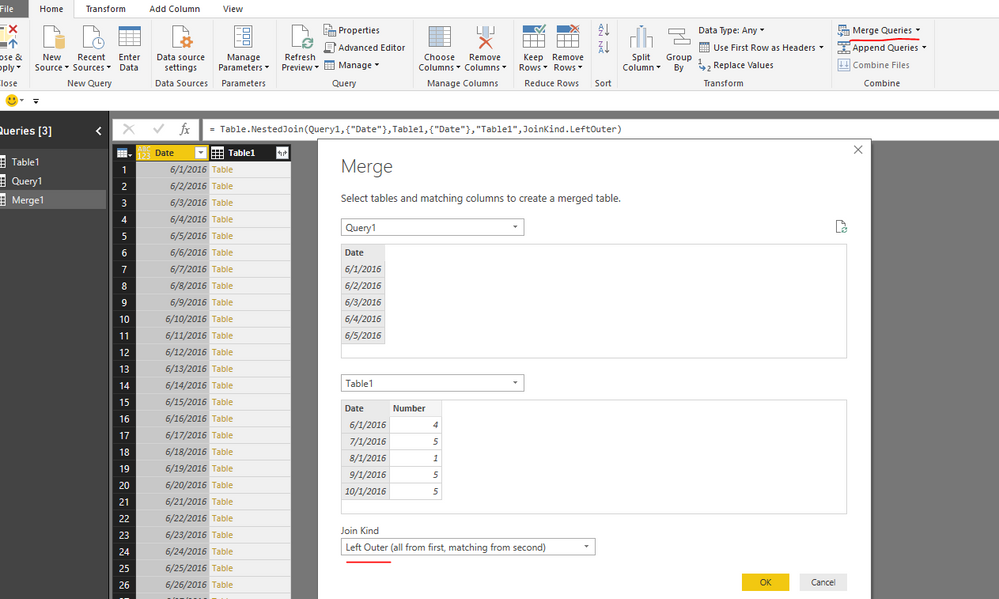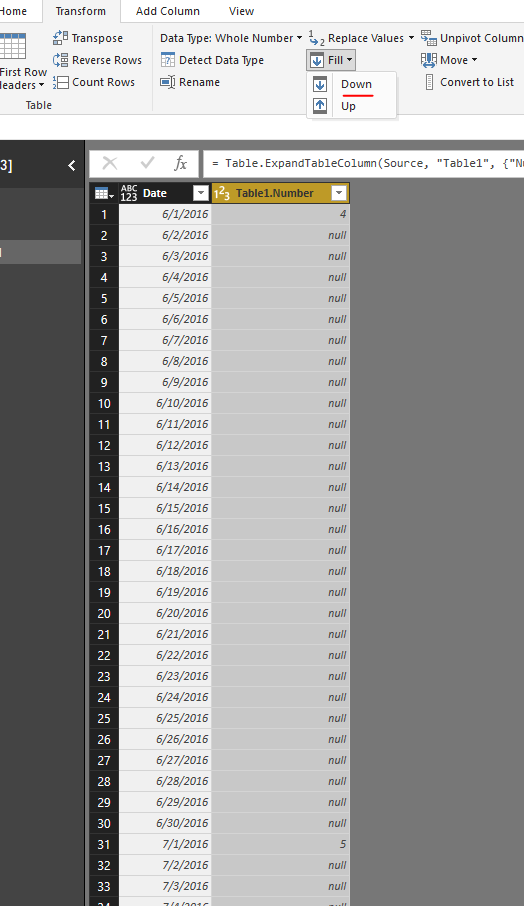- Power BI forums
- Updates
- News & Announcements
- Get Help with Power BI
- Desktop
- Service
- Report Server
- Power Query
- Mobile Apps
- Developer
- DAX Commands and Tips
- Custom Visuals Development Discussion
- Health and Life Sciences
- Power BI Spanish forums
- Translated Spanish Desktop
- Power Platform Integration - Better Together!
- Power Platform Integrations (Read-only)
- Power Platform and Dynamics 365 Integrations (Read-only)
- Training and Consulting
- Instructor Led Training
- Dashboard in a Day for Women, by Women
- Galleries
- Community Connections & How-To Videos
- COVID-19 Data Stories Gallery
- Themes Gallery
- Data Stories Gallery
- R Script Showcase
- Webinars and Video Gallery
- Quick Measures Gallery
- 2021 MSBizAppsSummit Gallery
- 2020 MSBizAppsSummit Gallery
- 2019 MSBizAppsSummit Gallery
- Events
- Ideas
- Custom Visuals Ideas
- Issues
- Issues
- Events
- Upcoming Events
- Community Blog
- Power BI Community Blog
- Custom Visuals Community Blog
- Community Support
- Community Accounts & Registration
- Using the Community
- Community Feedback
Register now to learn Fabric in free live sessions led by the best Microsoft experts. From Apr 16 to May 9, in English and Spanish.
- Power BI forums
- Forums
- Get Help with Power BI
- Desktop
- Duplicating data for the first day of the month to...
- Subscribe to RSS Feed
- Mark Topic as New
- Mark Topic as Read
- Float this Topic for Current User
- Bookmark
- Subscribe
- Printer Friendly Page
- Mark as New
- Bookmark
- Subscribe
- Mute
- Subscribe to RSS Feed
- Permalink
- Report Inappropriate Content
Duplicating data for the first day of the month to the whole month
Hey smart people,
I have a super tough issue here, and i would kindly appreciate any kind of help.
I am trying to solve this issue with no success for too much time.
I have a set of queries with a lot of data, and they are all linked and work great.
The issue is that one of the tables, include data (with links to other tables - such as date, segment) but instead of having the data (#) for the whole month, it is only mention the number for the first day of the month.
The number is OK, but should be the same for the whole month.
instead, I have the right number gor the 1st day of the month, and 0 for the rest of the month.
i addition, i take this number as the denominator for a few calculations that i am doing, and again, the result is OK for the 1st day of the month, but the rest of the month it is Infinity...
I really need your help here, and appreciate any idea!!!
I am running out of ideas at this stage, and this job has to be done urgently...
thanks a lot for any support!
Solved! Go to Solution.
- Mark as New
- Bookmark
- Subscribe
- Mute
- Subscribe to RSS Feed
- Permalink
- Report Inappropriate Content
Hi @Franklin1,
Assume the sample data start from 2016-6-1 like below:
Then you can create a calendar table in Query Editor by click Get Data -> Blank Query, type = List.Dates(#date(2016, 6, 1), 500, #duration(1, 0, 0, 0)) in formula bar. Then convert list to a table.
Use Merge Queries as New feature, Fill-> Down, then get below data.
For details, you can download attached DuplicateData.pbix file to have a look.
Best Regards,
Qiuyun Yu
If this post helps, then please consider Accept it as the solution to help the other members find it more quickly.
- Mark as New
- Bookmark
- Subscribe
- Mute
- Subscribe to RSS Feed
- Permalink
- Report Inappropriate Content
if thats possible for you to fix it on the data level you might be able to use this in PowerQuery (aka Query Editor)
- Mark as New
- Bookmark
- Subscribe
- Mute
- Subscribe to RSS Feed
- Permalink
- Report Inappropriate Content
Thanks a lot, but the table have no rows for the other days, but only for the 1st day of each month.
Do you think of any other solution?
- Mark as New
- Bookmark
- Subscribe
- Mute
- Subscribe to RSS Feed
- Permalink
- Report Inappropriate Content
Maybe a measure I can use, to mention that whether the date is differnet than the 1st of the day of the month, the return of the data should be the same as the data for the 1st of the day of the month.
Anyone knows the code for this measure?
Thanks.
- Mark as New
- Bookmark
- Subscribe
- Mute
- Subscribe to RSS Feed
- Permalink
- Report Inappropriate Content
Is the data table where you only have one row per month for the first day really "date specific" data or is it more month specific data?
Because if its the latter you should join it to the month of your Calendar table instead of the specific date. Then for all dates of that month you could reference the data with RELATED() and don't have the issue of empty fields.
- Mark as New
- Bookmark
- Subscribe
- Mute
- Subscribe to RSS Feed
- Permalink
- Report Inappropriate Content
Thanks for your reply.
The table is date specific...
can you elaborate more about the RELATED() idea.
Maybe i can use it anyway?
- Mark as New
- Bookmark
- Subscribe
- Mute
- Subscribe to RSS Feed
- Permalink
- Report Inappropriate Content
Hi @Franklin1,
Assume the sample data start from 2016-6-1 like below:
Then you can create a calendar table in Query Editor by click Get Data -> Blank Query, type = List.Dates(#date(2016, 6, 1), 500, #duration(1, 0, 0, 0)) in formula bar. Then convert list to a table.
Use Merge Queries as New feature, Fill-> Down, then get below data.
For details, you can download attached DuplicateData.pbix file to have a look.
Best Regards,
Qiuyun Yu
If this post helps, then please consider Accept it as the solution to help the other members find it more quickly.
- Mark as New
- Bookmark
- Subscribe
- Mute
- Subscribe to RSS Feed
- Permalink
- Report Inappropriate Content
I create custom time intelligence
http://databear.com/2016/11/08/power-bi-tip-dynamic-calendar-table/
then in my Calendar table I create all kinds of additional useful fields
There is also first day of the month in there which you could reference to your seperate table
but its usually better to reference year and Month like 201706.
so you could extract the data to this form into a seperate table and then link it
| Month | SomeValues |
| 201704 | 500 |
| 201705 | 600 |
| 201706 | 750 |
Helpful resources

Microsoft Fabric Learn Together
Covering the world! 9:00-10:30 AM Sydney, 4:00-5:30 PM CET (Paris/Berlin), 7:00-8:30 PM Mexico City

Power BI Monthly Update - April 2024
Check out the April 2024 Power BI update to learn about new features.

| User | Count |
|---|---|
| 96 | |
| 95 | |
| 82 | |
| 71 | |
| 64 |
| User | Count |
|---|---|
| 115 | |
| 105 | |
| 95 | |
| 79 | |
| 72 |