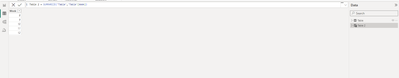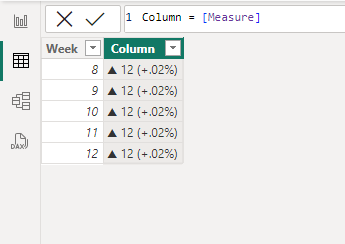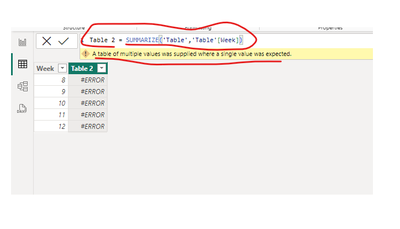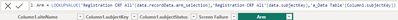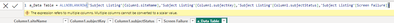- Power BI forums
- Updates
- News & Announcements
- Get Help with Power BI
- Desktop
- Service
- Report Server
- Power Query
- Mobile Apps
- Developer
- DAX Commands and Tips
- Custom Visuals Development Discussion
- Health and Life Sciences
- Power BI Spanish forums
- Translated Spanish Desktop
- Power Platform Integration - Better Together!
- Power Platform Integrations (Read-only)
- Power Platform and Dynamics 365 Integrations (Read-only)
- Training and Consulting
- Instructor Led Training
- Dashboard in a Day for Women, by Women
- Galleries
- Community Connections & How-To Videos
- COVID-19 Data Stories Gallery
- Themes Gallery
- Data Stories Gallery
- R Script Showcase
- Webinars and Video Gallery
- Quick Measures Gallery
- 2021 MSBizAppsSummit Gallery
- 2020 MSBizAppsSummit Gallery
- 2019 MSBizAppsSummit Gallery
- Events
- Ideas
- Custom Visuals Ideas
- Issues
- Issues
- Events
- Upcoming Events
- Community Blog
- Power BI Community Blog
- Custom Visuals Community Blog
- Community Support
- Community Accounts & Registration
- Using the Community
- Community Feedback
Register now to learn Fabric in free live sessions led by the best Microsoft experts. From Apr 16 to May 9, in English and Spanish.
- Power BI forums
- Forums
- Get Help with Power BI
- Desktop
- Duplicate Column Name in table error without any d...
- Subscribe to RSS Feed
- Mark Topic as New
- Mark Topic as Read
- Float this Topic for Current User
- Bookmark
- Subscribe
- Printer Friendly Page
- Mark as New
- Bookmark
- Subscribe
- Mute
- Subscribe to RSS Feed
- Permalink
- Report Inappropriate Content
Duplicate Column Name in table error without any duplicate names
Hello,
I am new to powerbi but I am now having an error appear that is frustrating and I cannot figure out how to stop it.
Scenario:
I am pulling data in from a website json file as a data source (working well).
I am creating a new table based on this data using ALLNOBLANKROW function to pull in about 5 columns from one of the data sources pulled in.
I am creating new columns and pulling in data from another json online data source using the LOOKUPVALUE function and naming that column at the same time.
It seems to work very well. I save the file as I go along adding additional columns. The error appears if I go back (by clicking on the column header) to a column already created. That table refreshes when I select the column even when I do not make any changes. It goes from showing data just fine to showing "#ERROR" in each row. The formula bar (I know it's not the name but I am an excel fiend) switches from my LOOKUPVALUE formula to copying in the ALLNOBLANKROW. THEN gives me the error message that the column name already exists.
There are no duplicate column names in my created table.
If I use the table without clicking on the created lookupvalue columns, it functions as expected. It only gives me the error when I reselect the column.
Is this a known error? Is there somethign I am not doing correctly when trying to create this summary table for use?
Thank you for all help you can give.
Solved! Go to Solution.
- Mark as New
- Bookmark
- Subscribe
- Mute
- Subscribe to RSS Feed
- Permalink
- Report Inappropriate Content
Hi, @amarlian
Your solution is great @iluvaccounting1 . After my testing, this bug does exist in the new version. The main reason for this bug is that when we click on another column, we click on the original column again, and the corresponding formula is copied.I created a new table with summarize, and then created a new calculated column in this table:
When clicking on another column and then clicking on the original column, we get an error, and we find that the formula of the original new column has been replaced, as shown in the image below:
You can avoid this problem by clicking on these columns carefully. In addition, you can download an older version of Power BI to use.
How to Get Your Question Answered Quickly
If it does not help, please provide more details with your desired output and pbix file without privacy information (or some sample data) .
Best Regards
Jianpeng Li
If this post helps, then please consider Accept it as the solution to help the other members find it more quickly.
- Mark as New
- Bookmark
- Subscribe
- Mute
- Subscribe to RSS Feed
- Permalink
- Report Inappropriate Content
@amarlian Just to let you know, I was having the same issue. It appears to be a glitch in the Feb 2024 update. If you download the Dec 2023 version of PowerBI it should work.
- Mark as New
- Bookmark
- Subscribe
- Mute
- Subscribe to RSS Feed
- Permalink
- Report Inappropriate Content
can you post some screen shots?
If I took the time to answer your question and I came up with a solution, please mark my post as a solution and /or give kudos freely for the effort 🙂 Thank you!
Proud to be a Super User!
- Mark as New
- Bookmark
- Subscribe
- Mute
- Subscribe to RSS Feed
- Permalink
- Report Inappropriate Content
I have been trying to think of how to show the error since it would show some company data. I was going to post a screenshot with fake data but since it seems to be a general error that others are experiencing, I will hold off for now.
Thank you
- Mark as New
- Bookmark
- Subscribe
- Mute
- Subscribe to RSS Feed
- Permalink
- Report Inappropriate Content
Here is the original after I type in the equation.
I cannot show you the data but be assured that it returns an accurate result.
As mentioned before, If I click on another column, then come back to it, this is an error I see.
I sometimes see the "duplicate column" as metioned above. Sometimes the table fully disappears.
After I click on the column again
- Mark as New
- Bookmark
- Subscribe
- Mute
- Subscribe to RSS Feed
- Permalink
- Report Inappropriate Content
You need to install the December 2023 version of PowerBI, there is a glitch in the Feb 2024 update. Once you install the prior version it should work.
- Mark as New
- Bookmark
- Subscribe
- Mute
- Subscribe to RSS Feed
- Permalink
- Report Inappropriate Content
Yeah I figured that based on what you had said in another response. I just wanted to post a screenshot of the issue as well.
Thank you!
- Mark as New
- Bookmark
- Subscribe
- Mute
- Subscribe to RSS Feed
- Permalink
- Report Inappropriate Content
Hi, @amarlian
Your solution is great @iluvaccounting1 . After my testing, this bug does exist in the new version. The main reason for this bug is that when we click on another column, we click on the original column again, and the corresponding formula is copied.I created a new table with summarize, and then created a new calculated column in this table:
When clicking on another column and then clicking on the original column, we get an error, and we find that the formula of the original new column has been replaced, as shown in the image below:
You can avoid this problem by clicking on these columns carefully. In addition, you can download an older version of Power BI to use.
How to Get Your Question Answered Quickly
If it does not help, please provide more details with your desired output and pbix file without privacy information (or some sample data) .
Best Regards
Jianpeng Li
If this post helps, then please consider Accept it as the solution to help the other members find it more quickly.
- Mark as New
- Bookmark
- Subscribe
- Mute
- Subscribe to RSS Feed
- Permalink
- Report Inappropriate Content
@vanessafvg I'm having the same error on my models. It appears to be a glitch because it is doing it on all of my power bi files, in the calculated tables, which worked a week ago... Haven't been able to figure out a solution yet... I'll link my post below which includes screenshots. I didn't take screenshots of the duplicate name issue but it is giving me the same probelm as soon as I re-click back into the column.
https://community.fabric.microsoft.com/t5/Desktop/Updating-DAX-Expression-Causes-Errors-HELP/m-p/373...
Helpful resources

Microsoft Fabric Learn Together
Covering the world! 9:00-10:30 AM Sydney, 4:00-5:30 PM CET (Paris/Berlin), 7:00-8:30 PM Mexico City

Power BI Monthly Update - April 2024
Check out the April 2024 Power BI update to learn about new features.

| User | Count |
|---|---|
| 104 | |
| 95 | |
| 80 | |
| 67 | |
| 62 |
| User | Count |
|---|---|
| 147 | |
| 109 | |
| 107 | |
| 85 | |
| 63 |