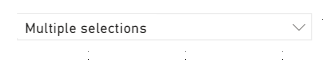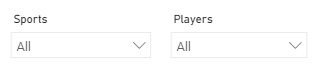- Power BI forums
- Updates
- News & Announcements
- Get Help with Power BI
- Desktop
- Service
- Report Server
- Power Query
- Mobile Apps
- Developer
- DAX Commands and Tips
- Custom Visuals Development Discussion
- Health and Life Sciences
- Power BI Spanish forums
- Translated Spanish Desktop
- Power Platform Integration - Better Together!
- Power Platform Integrations (Read-only)
- Power Platform and Dynamics 365 Integrations (Read-only)
- Training and Consulting
- Instructor Led Training
- Dashboard in a Day for Women, by Women
- Galleries
- Community Connections & How-To Videos
- COVID-19 Data Stories Gallery
- Themes Gallery
- Data Stories Gallery
- R Script Showcase
- Webinars and Video Gallery
- Quick Measures Gallery
- 2021 MSBizAppsSummit Gallery
- 2020 MSBizAppsSummit Gallery
- 2019 MSBizAppsSummit Gallery
- Events
- Ideas
- Custom Visuals Ideas
- Issues
- Issues
- Events
- Upcoming Events
- Community Blog
- Power BI Community Blog
- Custom Visuals Community Blog
- Community Support
- Community Accounts & Registration
- Using the Community
- Community Feedback
Register now to learn Fabric in free live sessions led by the best Microsoft experts. From Apr 16 to May 9, in English and Spanish.
- Power BI forums
- Forums
- Get Help with Power BI
- Desktop
- Dropdown slicer with title inside
- Subscribe to RSS Feed
- Mark Topic as New
- Mark Topic as Read
- Float this Topic for Current User
- Bookmark
- Subscribe
- Printer Friendly Page
- Mark as New
- Bookmark
- Subscribe
- Mute
- Subscribe to RSS Feed
- Permalink
- Report Inappropriate Content
Dropdown slicer with title inside
Is it possible using standard or custom visuals to show a dropdown slicer title inside the dropdown? Company design standards dictate I have dropdowns at the top of my reports. I have a text box with the title to the left of each slicer. This is fine when I have two or three slicers, but a new report requires 6 drop down slicers, which doesnt give me enough space. If I could have the title within the drop down I'd nearly double the space I have available to me.
I may not be explaining this properly, so this is an example of what I have now, and what I'm aiming for:
Solved! Go to Solution.
- Mark as New
- Bookmark
- Subscribe
- Mute
- Subscribe to RSS Feed
- Permalink
- Report Inappropriate Content
Hi @nimdy
I think you want to change the place of slicer header to reduce space.
Your demand is a good idea, while it is not supported to implement in Power BI currently.
You can vote up this idea for this function : Header in slicer selection controls instead of above slicer
Or you can achieve your goal by using measure to build a card visual and group card and slicer.
Firstly build a slicer and trun of the slicer header.
Measure:
Measure =
Var _T = VALUES('Table'[Country])
Var _Count = COUNTROWS(_T)
return
IF(ISFILTERED('Table'[Country]),IF(_Count = 1,MAX('Table'[Country]),"Multiple selections"),"Country")Drag card visual to a suitable postion and Group two visuals. Rsult is as below.
By default:
Select A:
Select Multiple selections:
You can download the pbix file from this link: Dropdown slicer with title inside
Best Regards,
Rico Zhou
If this post helps, then please consider Accept it as the solution to help the other members find it more quickly.
- Mark as New
- Bookmark
- Subscribe
- Mute
- Subscribe to RSS Feed
- Permalink
- Report Inappropriate Content
Hi @nimdy
Could you tell me if your problem has been solved? If it is, kindly Accept it as the solution. More people will benefit from it. Or you are still confused about it, please provide me with more details about your table and your problem or share me with your pbix file from your Onedrive for Business.
Best Regards,
Rico Zhou
- Mark as New
- Bookmark
- Subscribe
- Mute
- Subscribe to RSS Feed
- Permalink
- Report Inappropriate Content
Hi @nimdy,
I am not aware of any visuals that might offer you exactly what you need (the image did help to understand, thanks).
However, you could try something like this, which will help you gain space horizontally:
For that, you just need to (1) delete your text box, (2) use the standard Slicer visual and (3) tick the Slicer Header to on.
Have a nice day,
Thomas
- Mark as New
- Bookmark
- Subscribe
- Mute
- Subscribe to RSS Feed
- Permalink
- Report Inappropriate Content
Thanks. We used to have titles / slicer headers on the visuals, but the new corporate design means our title bar is very narrow, so titles can only go to the left of the visual.
I had a try of xViz Hierarchy Slicer visual, which allows me to put the title inside the visual, but when I reduce the height of the visual the dropdown doesnt work. It seems only the default dropdown slicer allows the dropdown to work regardless of the visual size (again, image below to explain what I mean):
- Mark as New
- Bookmark
- Subscribe
- Mute
- Subscribe to RSS Feed
- Permalink
- Report Inappropriate Content
Hi @nimdy
I think you want to change the place of slicer header to reduce space.
Your demand is a good idea, while it is not supported to implement in Power BI currently.
You can vote up this idea for this function : Header in slicer selection controls instead of above slicer
Or you can achieve your goal by using measure to build a card visual and group card and slicer.
Firstly build a slicer and trun of the slicer header.
Measure:
Measure =
Var _T = VALUES('Table'[Country])
Var _Count = COUNTROWS(_T)
return
IF(ISFILTERED('Table'[Country]),IF(_Count = 1,MAX('Table'[Country]),"Multiple selections"),"Country")Drag card visual to a suitable postion and Group two visuals. Rsult is as below.
By default:
Select A:
Select Multiple selections:
You can download the pbix file from this link: Dropdown slicer with title inside
Best Regards,
Rico Zhou
If this post helps, then please consider Accept it as the solution to help the other members find it more quickly.
- Mark as New
- Bookmark
- Subscribe
- Mute
- Subscribe to RSS Feed
- Permalink
- Report Inappropriate Content
@nimdy , Not very clear. But I doubt that is possible.
Microsoft Power BI Learning Resources, 2023 !!
Learn Power BI - Full Course with Dec-2022, with Window, Index, Offset, 100+ Topics !!
Did I answer your question? Mark my post as a solution! Appreciate your Kudos !! Proud to be a Super User! !!
Helpful resources

Microsoft Fabric Learn Together
Covering the world! 9:00-10:30 AM Sydney, 4:00-5:30 PM CET (Paris/Berlin), 7:00-8:30 PM Mexico City

Power BI Monthly Update - April 2024
Check out the April 2024 Power BI update to learn about new features.

| User | Count |
|---|---|
| 106 | |
| 98 | |
| 75 | |
| 63 | |
| 62 |
| User | Count |
|---|---|
| 135 | |
| 105 | |
| 104 | |
| 80 | |
| 65 |