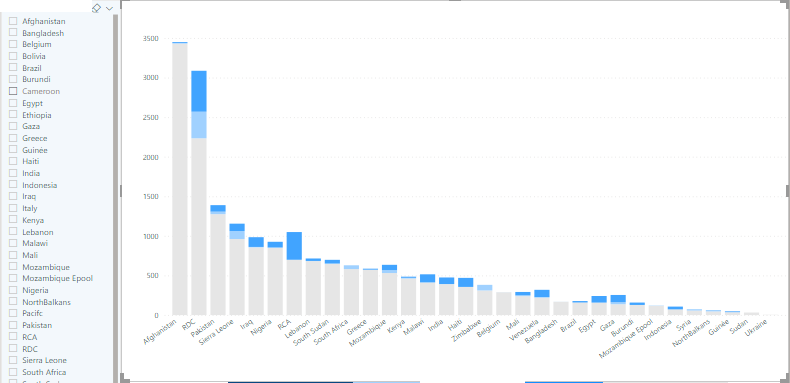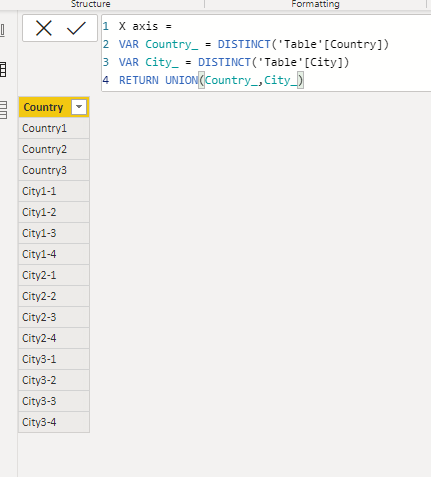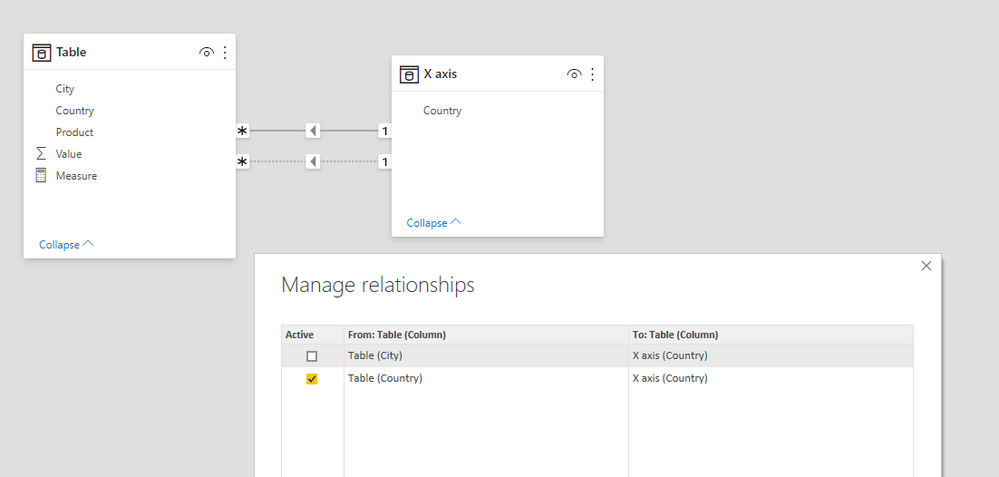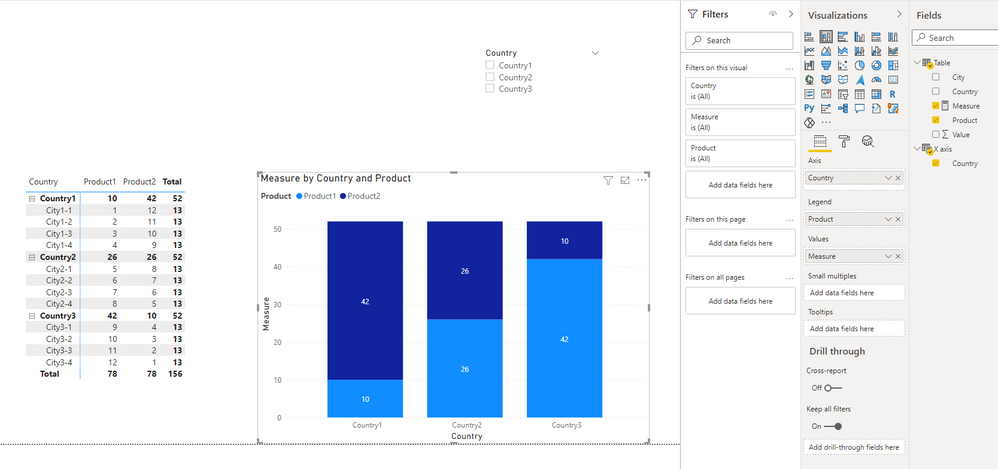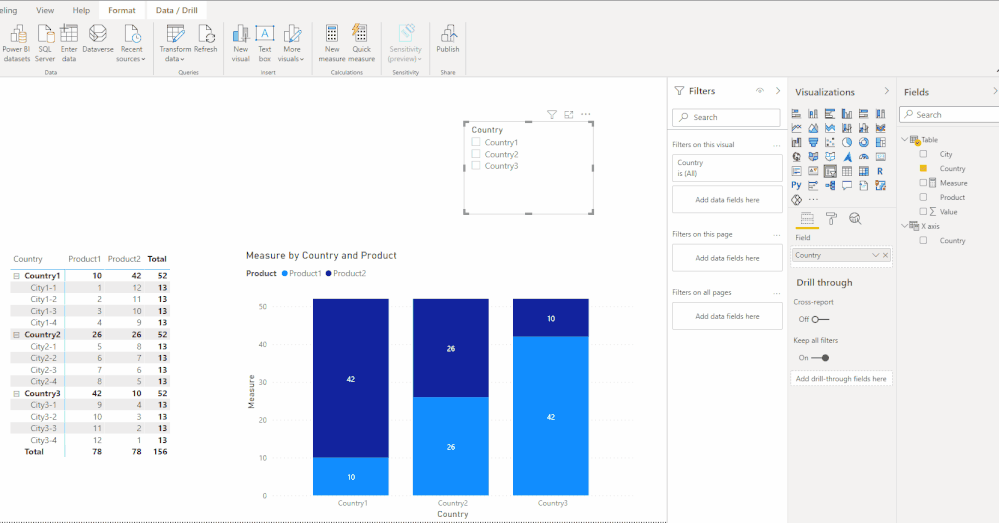- Power BI forums
- Updates
- News & Announcements
- Get Help with Power BI
- Desktop
- Service
- Report Server
- Power Query
- Mobile Apps
- Developer
- DAX Commands and Tips
- Custom Visuals Development Discussion
- Health and Life Sciences
- Power BI Spanish forums
- Translated Spanish Desktop
- Power Platform Integration - Better Together!
- Power Platform Integrations (Read-only)
- Power Platform and Dynamics 365 Integrations (Read-only)
- Training and Consulting
- Instructor Led Training
- Dashboard in a Day for Women, by Women
- Galleries
- Community Connections & How-To Videos
- COVID-19 Data Stories Gallery
- Themes Gallery
- Data Stories Gallery
- R Script Showcase
- Webinars and Video Gallery
- Quick Measures Gallery
- 2021 MSBizAppsSummit Gallery
- 2020 MSBizAppsSummit Gallery
- 2019 MSBizAppsSummit Gallery
- Events
- Ideas
- Custom Visuals Ideas
- Issues
- Issues
- Events
- Upcoming Events
- Community Blog
- Power BI Community Blog
- Custom Visuals Community Blog
- Community Support
- Community Accounts & Registration
- Using the Community
- Community Feedback
Register now to learn Fabric in free live sessions led by the best Microsoft experts. From Apr 16 to May 9, in English and Spanish.
- Power BI forums
- Forums
- Get Help with Power BI
- Desktop
- Drilling down a chart using a slicer
- Subscribe to RSS Feed
- Mark Topic as New
- Mark Topic as Read
- Float this Topic for Current User
- Bookmark
- Subscribe
- Printer Friendly Page
- Mark as New
- Bookmark
- Subscribe
- Mute
- Subscribe to RSS Feed
- Permalink
- Report Inappropriate Content
Drilling down a chart using a slicer
Hey there,
I am displaying data in a stacked-column chart that can either be viewed by countries, or if we drill down, by cities.
I have drill-down activated on the chart, and so if I click on one country column it will drill-down and show the data for the cities of that country. That works well, I am happy 🙂
My question now: to make it easier for people reading & playing these reports, I'm trying to make a slicer that would do basically the same. My idea would be to have a slicer that lists all the countries, and as the user clicks on a country the chart would refresh and only show the cities.
Solved! Go to Solution.
- Mark as New
- Bookmark
- Subscribe
- Mute
- Subscribe to RSS Feed
- Permalink
- Report Inappropriate Content
Hi @julienvdc ,
Please check:
Sample data:
| Country | City | Product | Value |
| Country1 | City1-1 | Product1 | 1 |
| Country1 | City1-2 | Product1 | 2 |
| Country1 | City1-3 | Product1 | 3 |
| Country1 | City1-4 | Product1 | 4 |
| Country2 | City2-1 | Product1 | 5 |
| Country2 | City2-2 | Product1 | 6 |
| Country2 | City2-3 | Product1 | 7 |
| Country2 | City2-4 | Product1 | 8 |
| Country3 | City3-1 | Product1 | 9 |
| Country3 | City3-2 | Product1 | 10 |
| Country3 | City3-3 | Product1 | 11 |
| Country3 | City3-4 | Product1 | 12 |
| Country1 | City1-1 | Product2 | 12 |
| Country1 | City1-2 | Product2 | 11 |
| Country1 | City1-3 | Product2 | 10 |
| Country1 | City1-4 | Product2 | 9 |
| Country2 | City2-1 | Product2 | 8 |
| Country2 | City2-2 | Product2 | 7 |
| Country2 | City2-3 | Product2 | 6 |
| Country2 | City2-4 | Product2 | 5 |
| Country3 | City3-1 | Product2 | 4 |
| Country3 | City3-2 | Product2 | 3 |
| Country3 | City3-3 | Product2 | 2 |
| Country3 | City3-4 | Product2 | 1 |
1. Create a x-axis table.
X axis =
VAR Country_ = DISTINCT('Table'[Country])
VAR City_ = DISTINCT('Table'[City])
RETURN UNION(Country_,City_)
2. Create relationships between "Table" and "X axis" table.
3. Create a measure.
Measure =
IF (
ISFILTERED ( 'Table'[Country] ),
CALCULATE (
SUM ( 'Table'[Value] ),
USERELATIONSHIP ( 'Table'[City], 'X axis'[Country] )
),
SUM ( 'Table'[Value] )
)
4. Create a Stacked column chart visual.
5. Test.
Best Regards,
Icey
If this post helps, then please consider Accept it as the solution to help the other members find it more quickly.
- Mark as New
- Bookmark
- Subscribe
- Mute
- Subscribe to RSS Feed
- Permalink
- Report Inappropriate Content
Hi @julienvdc ,
Please check:
Sample data:
| Country | City | Product | Value |
| Country1 | City1-1 | Product1 | 1 |
| Country1 | City1-2 | Product1 | 2 |
| Country1 | City1-3 | Product1 | 3 |
| Country1 | City1-4 | Product1 | 4 |
| Country2 | City2-1 | Product1 | 5 |
| Country2 | City2-2 | Product1 | 6 |
| Country2 | City2-3 | Product1 | 7 |
| Country2 | City2-4 | Product1 | 8 |
| Country3 | City3-1 | Product1 | 9 |
| Country3 | City3-2 | Product1 | 10 |
| Country3 | City3-3 | Product1 | 11 |
| Country3 | City3-4 | Product1 | 12 |
| Country1 | City1-1 | Product2 | 12 |
| Country1 | City1-2 | Product2 | 11 |
| Country1 | City1-3 | Product2 | 10 |
| Country1 | City1-4 | Product2 | 9 |
| Country2 | City2-1 | Product2 | 8 |
| Country2 | City2-2 | Product2 | 7 |
| Country2 | City2-3 | Product2 | 6 |
| Country2 | City2-4 | Product2 | 5 |
| Country3 | City3-1 | Product2 | 4 |
| Country3 | City3-2 | Product2 | 3 |
| Country3 | City3-3 | Product2 | 2 |
| Country3 | City3-4 | Product2 | 1 |
1. Create a x-axis table.
X axis =
VAR Country_ = DISTINCT('Table'[Country])
VAR City_ = DISTINCT('Table'[City])
RETURN UNION(Country_,City_)
2. Create relationships between "Table" and "X axis" table.
3. Create a measure.
Measure =
IF (
ISFILTERED ( 'Table'[Country] ),
CALCULATE (
SUM ( 'Table'[Value] ),
USERELATIONSHIP ( 'Table'[City], 'X axis'[Country] )
),
SUM ( 'Table'[Value] )
)
4. Create a Stacked column chart visual.
5. Test.
Best Regards,
Icey
If this post helps, then please consider Accept it as the solution to help the other members find it more quickly.
- Mark as New
- Bookmark
- Subscribe
- Mute
- Subscribe to RSS Feed
- Permalink
- Report Inappropriate Content
Hey @Icey ,
Amazing! From the look of that last .gif that is what I am looking for!
I am just not too sure I understand what that measure is doing. Could you describe it to me?
I forgot to mention that my data is organized into 2 tables:
There is the product table...
EX:
| Product ID | Brand | Location ID |
| 1 | Lenovo | 30 |
| 3 | Dell | 34 |
and the there is the location table which mixes countries and cities
EX:
| Location ID | City | Country |
| 30 | Athens | Greece |
| 34 | Paris | France |
| 1 | France |
Does that make sense?
- Mark as New
- Bookmark
- Subscribe
- Mute
- Subscribe to RSS Feed
- Permalink
- Report Inappropriate Content
Hi @julienvdc ,
I am just not too sure I understand what that measure is doing. Could you describe it to me?
Measure =
IF (
ISFILTERED ( 'Table'[Country] ),
----------------Judge whether a country is selected with the slicer.
CALCULATE (
SUM ( 'Table'[Value] ),
USERELATIONSHIP ( 'Table'[City], 'X axis'[Country] )
),
--------------------------If one country is selected, calculate value based on the inactive relationship('X axis'[Country] -> 'Table'[City]).
SUM ( 'Table'[Value] )
-----------if no country is selected, calculate value based on the active relationship ('X axis'[Country] -> 'Table'[Country]).
)
I forgot to mention that my data is organized into 2 tables:
There is the product table...
EX:
Product ID Brand Location ID 1 Lenovo 30 3 Dell 34
and the there is the location table which mixes countries and cities
EX:
Location ID City Country 30 Athens Greece 34 Paris France 1 France
With right relationships, this doesn't make any difference.
Do I explain clearly?
Best Regards,
Icey
If this post helps, then please consider Accept it as the solution to help the other members find it more quickly.
- Mark as New
- Bookmark
- Subscribe
- Mute
- Subscribe to RSS Feed
- Permalink
- Report Inappropriate Content
Yooooo it's great! Thank you so much, it works 🙂
Magic 😉
Helpful resources

Microsoft Fabric Learn Together
Covering the world! 9:00-10:30 AM Sydney, 4:00-5:30 PM CET (Paris/Berlin), 7:00-8:30 PM Mexico City

Power BI Monthly Update - April 2024
Check out the April 2024 Power BI update to learn about new features.

| User | Count |
|---|---|
| 98 | |
| 96 | |
| 84 | |
| 70 | |
| 67 |
| User | Count |
|---|---|
| 116 | |
| 109 | |
| 94 | |
| 79 | |
| 72 |