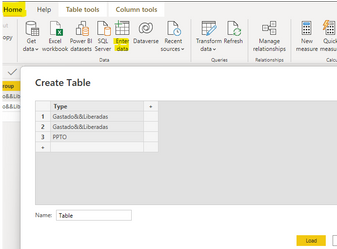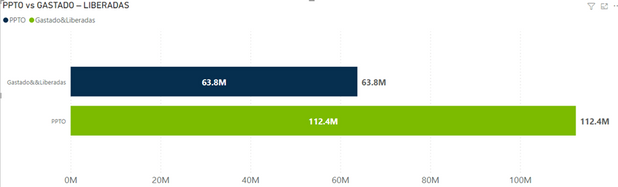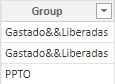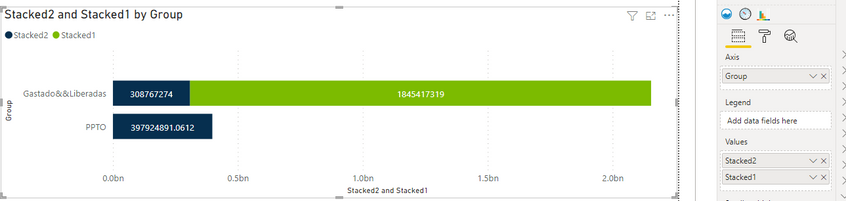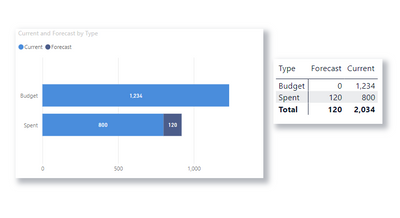- Power BI forums
- Updates
- News & Announcements
- Get Help with Power BI
- Desktop
- Service
- Report Server
- Power Query
- Mobile Apps
- Developer
- DAX Commands and Tips
- Custom Visuals Development Discussion
- Health and Life Sciences
- Power BI Spanish forums
- Translated Spanish Desktop
- Power Platform Integration - Better Together!
- Power Platform Integrations (Read-only)
- Power Platform and Dynamics 365 Integrations (Read-only)
- Training and Consulting
- Instructor Led Training
- Dashboard in a Day for Women, by Women
- Galleries
- Community Connections & How-To Videos
- COVID-19 Data Stories Gallery
- Themes Gallery
- Data Stories Gallery
- R Script Showcase
- Webinars and Video Gallery
- Quick Measures Gallery
- 2021 MSBizAppsSummit Gallery
- 2020 MSBizAppsSummit Gallery
- 2019 MSBizAppsSummit Gallery
- Events
- Ideas
- Custom Visuals Ideas
- Issues
- Issues
- Events
- Upcoming Events
- Community Blog
- Power BI Community Blog
- Custom Visuals Community Blog
- Community Support
- Community Accounts & Registration
- Using the Community
- Community Feedback
Register now to learn Fabric in free live sessions led by the best Microsoft experts. From Apr 16 to May 9, in English and Spanish.
- Power BI forums
- Forums
- Get Help with Power BI
- Desktop
- Double Stacked Bar Graph
- Subscribe to RSS Feed
- Mark Topic as New
- Mark Topic as Read
- Float this Topic for Current User
- Bookmark
- Subscribe
- Printer Friendly Page
- Mark as New
- Bookmark
- Subscribe
- Mute
- Subscribe to RSS Feed
- Permalink
- Report Inappropriate Content
Double Stacked Bar Graph
Hello friends, I need your help, I am new to Power BI and I have a problem with stacked bars, the problem is that I have to 3 measures, 1 measure that is a budget, which goes alone, another measure that is what is spent + what is projected, obviously these 2 measures must be stacked and that are related to the measure of budgets. currently I am graphing the measurements by separators, on the 1 hand only the budget and on the other hand the 2 stacked measures, I have to move the length manually, but when updated, I lose the relationship and it messes them up again. ideally, they should be in a single graph, but I can not leave them as I want. the photo I show is like I need them to be in 1 only graph. grateful from now on with the solutions.
Solved! Go to Solution.
- Mark as New
- Bookmark
- Subscribe
- Mute
- Subscribe to RSS Feed
- Permalink
- Report Inappropriate Content
Hi @Syndicate_Admin ,
Click Home - Enter data. to create a table.
Create measure.
Gastado&Liberadas =
IF(
MAX('Table2'[Group])="Gastado&&Liberadas",0,[$ Liberadas S/Fact])PPTO =
IF(
MAX('Table2'[Group])="PPTO",0,[PPTTO])Result:
Best Regards,
Liu Yang
If this post helps, then please consider Accept it as the solution to help the other members find it more quickly.
- Mark as New
- Bookmark
- Subscribe
- Mute
- Subscribe to RSS Feed
- Permalink
- Report Inappropriate Content
Hi @Syndicate_Admin ,
Here are the steps you can follow:
1. Use Enter data to create a table.
2. Create measure.
Stacked1 =
IF(
MAX('Table2'[Group])="PPTO",0,[PPTTO])Stacked2 =
IF(
MAX('Table2'[Group])="Gastado&&Liberadas",[Gastado],[$ Liberadas S/Fact])
3. Result:
Best Regards,
Liu Yang
If this post helps, then please consider Accept it as the solution to help the other members find it more quickly
- Mark as New
- Bookmark
- Subscribe
- Mute
- Subscribe to RSS Feed
- Permalink
- Report Inappropriate Content
Estimado Liu Yang:
reviewing the steps to follow, I do not know how to create or edit the groups in step 1. you can indicate some forum or video to see the steps, I would appreciate it. thank you now.
- Mark as New
- Bookmark
- Subscribe
- Mute
- Subscribe to RSS Feed
- Permalink
- Report Inappropriate Content
Hi @Syndicate_Admin ,
Click Home - Enter data. to create a table.
Create measure.
Gastado&Liberadas =
IF(
MAX('Table2'[Group])="Gastado&&Liberadas",0,[$ Liberadas S/Fact])PPTO =
IF(
MAX('Table2'[Group])="PPTO",0,[PPTTO])Result:
Best Regards,
Liu Yang
If this post helps, then please consider Accept it as the solution to help the other members find it more quickly.
- Mark as New
- Bookmark
- Subscribe
- Mute
- Subscribe to RSS Feed
- Permalink
- Report Inappropriate Content
Dear:
The proposed solution is the one indicated, it was what I needed, the only bad thing is that the data was changed. as indicated on the sheet in the example sheet. the PPTO data = 63.8 mm and goes alone. I don't know how to fix it. I could indicate some video or some forum of how I make this solution, I am interested in learning.
https://mega.nz/file/6o4GmQqY#IrXsps7VESQ6b4d9e9_x9Q0Q9XdDFDTTy76BVCHa26k
- Mark as New
- Bookmark
- Subscribe
- Mute
- Subscribe to RSS Feed
- Permalink
- Report Inappropriate Content
It might be possibel based the datamodel one created . For Example if you look at below snapshot
the Table structure created to accomodate values the you want in a single graph for Budget and Actul+Forecast
If you can share the pbix , I may try to help you with more details
Did I answer your question? Mark my post as a solution! Appreciate your Kudos!!
MY Blog || My YouTube Channel || Connect with me on Linkedin || My Latest Data Story - Ageing Analysis
Proud to be a Super User!
- Mark as New
- Bookmark
- Subscribe
- Mute
- Subscribe to RSS Feed
- Permalink
- Report Inappropriate Content
Something like that is what I need, I share my pbix, to see if you can help me. I would be grateful. same any suggestion to my model and pbix would appreciate it, it is my first dashboard.
https://mega.nz/file/6l4AyTgJ#-CVsjVclykJtINYQHNjJ1biiIkFcQe3Lihx4YFrNqt8
Helpful resources

Microsoft Fabric Learn Together
Covering the world! 9:00-10:30 AM Sydney, 4:00-5:30 PM CET (Paris/Berlin), 7:00-8:30 PM Mexico City

Power BI Monthly Update - April 2024
Check out the April 2024 Power BI update to learn about new features.

| User | Count |
|---|---|
| 104 | |
| 95 | |
| 80 | |
| 67 | |
| 62 |
| User | Count |
|---|---|
| 147 | |
| 109 | |
| 107 | |
| 85 | |
| 63 |