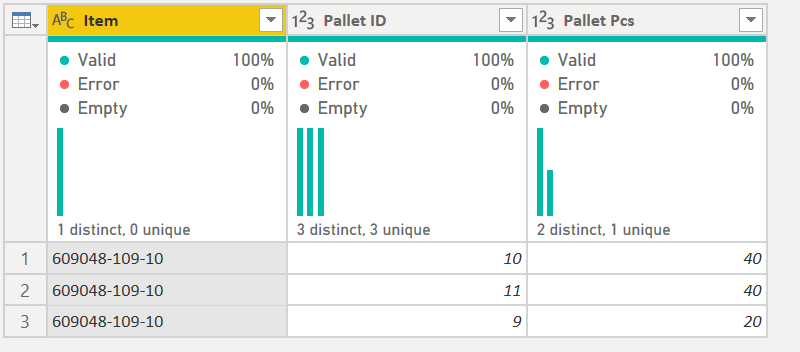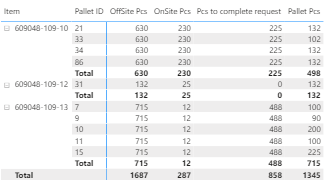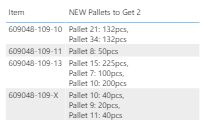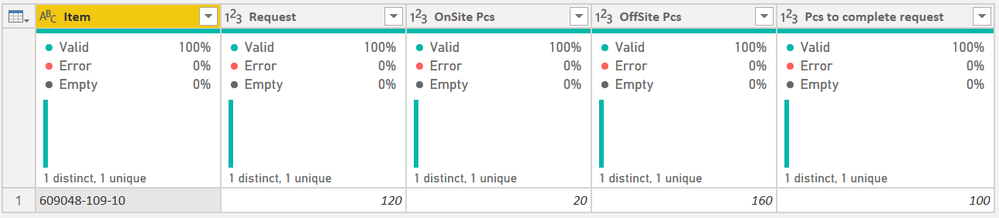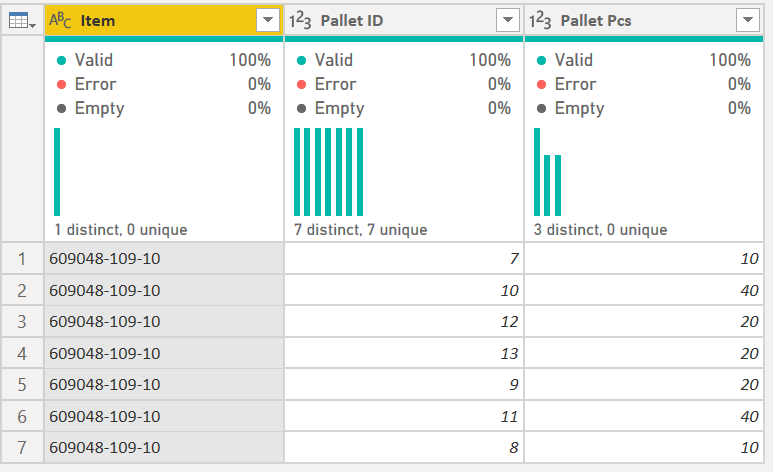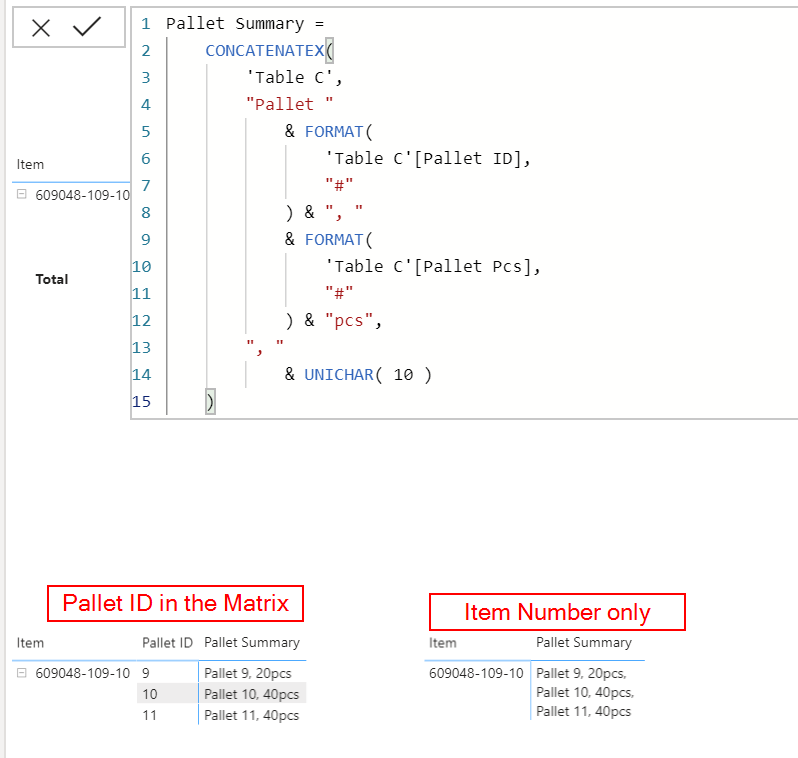- Power BI forums
- Updates
- News & Announcements
- Get Help with Power BI
- Desktop
- Service
- Report Server
- Power Query
- Mobile Apps
- Developer
- DAX Commands and Tips
- Custom Visuals Development Discussion
- Health and Life Sciences
- Power BI Spanish forums
- Translated Spanish Desktop
- Power Platform Integration - Better Together!
- Power Platform Integrations (Read-only)
- Power Platform and Dynamics 365 Integrations (Read-only)
- Training and Consulting
- Instructor Led Training
- Dashboard in a Day for Women, by Women
- Galleries
- Community Connections & How-To Videos
- COVID-19 Data Stories Gallery
- Themes Gallery
- Data Stories Gallery
- R Script Showcase
- Webinars and Video Gallery
- Quick Measures Gallery
- 2021 MSBizAppsSummit Gallery
- 2020 MSBizAppsSummit Gallery
- 2019 MSBizAppsSummit Gallery
- Events
- Ideas
- Custom Visuals Ideas
- Issues
- Issues
- Events
- Upcoming Events
- Community Blog
- Power BI Community Blog
- Custom Visuals Community Blog
- Community Support
- Community Accounts & Registration
- Using the Community
- Community Feedback
Register now to learn Fabric in free live sessions led by the best Microsoft experts. From Apr 16 to May 9, in English and Spanish.
- Power BI forums
- Forums
- Get Help with Power BI
- Desktop
- Double Sort or Sort into another previous Sort ? (...
- Subscribe to RSS Feed
- Mark Topic as New
- Mark Topic as Read
- Float this Topic for Current User
- Bookmark
- Subscribe
- Printer Friendly Page
- Mark as New
- Bookmark
- Subscribe
- Mute
- Subscribe to RSS Feed
- Permalink
- Report Inappropriate Content
Double Sort or Sort into another previous Sort ? (into a M code)
Hi, community,
Recently I posted for some help and the community gave me this M code that properly works for what I asked;
let
Source = Table.FromRows(Json.Document(Binary.Decompress(Binary.FromText("i45WMjOwNDCx0DU0sARiJR0lCyA2N1KK1cGUMjIEEobG2CWNjUGSBjgkTfDotDDDI2lpDiTMDJRiYwE=", BinaryEncoding.Base64), Compression.Deflate)), let _t = ((type nullable text) meta [Serialized.Text = true]) in type table [Item = _t, #"Pallet ID" = _t, #"Pallet Pcs" = _t]),
#"Changed Type" = Table.TransformColumnTypes(Source,{{"Item", type text}, {"Pallet ID", Int64.Type}, {"Pallet Pcs", Int64.Type}}),
#"Added Enough Pieces" =
Table.AddColumn(
#"Changed Type",
"Enough Pieces",
each
let
varItemNeeded = [Item],
varPalletId = [Pallet ID],
varPiecesNeeded = Table.SelectRows(#"Table A", each [Item] = varItemNeeded)[Pcs to complete request]{0}
in
List.Sum(
Table.SelectRows(#"Changed Type", each [Pallet ID] <= varPalletId)[Pallet Pcs]
) > varPiecesNeeded,
type logical
),
#"Added Pallet Needed" =
Table.AddColumn(#"Added Enough Pieces", "Pallet Needed",
each
let
varLastPallet =
List.Min(
Table.SelectRows(#"Added Enough Pieces", each [Enough Pieces] = true)[Pallet ID]
)
in
[Pallet ID] <= varLastPallet,
type logical
),
#"Filtered Rows To Keep What Is Needed" = Table.SelectRows(#"Added Pallet Needed", each ([Pallet Needed] = true)),
#"Removed Other Columns" = Table.SelectColumns(#"Filtered Rows To Keep What Is Needed",{"Item", "Pallet ID", "Pallet Pcs"})
in
#"Removed Other Columns"
But now, I need a little bit more help; How can I edit this M code to do a Sort into the previous Sort?
Let me explain you with an example.
Table A;
| tem | Request | OnSite Pcs | OffSite Pcs | Pcs to complete request |
| 609048-109-10 | 120 | 20 | 160 | 100 |
Table B;
| Item | Pallet ID | Pallet Pcs |
| 609048-109-10 | 7 | 10 |
| 609048-109-10 | 10 | 40 |
| 609048-109-10 | 12 | 20 |
| 609048-109-10 | 13 | 20 |
| 609048-109-10 | 9 | 20 |
| 609048-109-10 | 11 | 40 |
| 609048-109-10 | 8 | 10 |
The M code will bring me the pallets 7, 8, 9, 10, and 11 because these pallets, in order to the sort by Pallet ID, sum 120 pcs to complete the 100 requested. Right?
But, Is possible to edit the M code to sort first by Pallet Pcs, and then, by Pallet ID? (Something like the next table).
Because if it's possible, the M code could return me only the Pallets 10, 11, and 9, these pallets sum 100 pcs.
| Item | Pallet ID | Pallet Pcs |
| 609048-109-10 | 10 | 40 |
| 609048-109-10 | 11 | 40 |
| 609048-109-10 | 9 | 20 |
| 609048-109-10 | 12 | 20 |
| 609048-109-10 | 13 | 20 |
| 609048-109-10 | 7 | 10 |
| 609048-109-10 | 8 | 10 |
Is it possible?
I hope you can help me again community...
Have a good day!
***The blue color in the tables doesn't have any relation with the blue text of the Measure, it's just for can diference the columns.
- Mark as New
- Bookmark
- Subscribe
- Mute
- Subscribe to RSS Feed
- Permalink
- Report Inappropriate Content
Man, the person that did that M code is a genius! That is some beautiful M code!!!!! 😂😂😂 🤣🤣🤣
Try this code. I needed to sort the pallets and quantities due to the ties in quantity whereas last time I only cared about the first pallet to hit the quantity needed. The Pallet ID was my unique index. So I sorted by descending quantity and ascending Pallet ID, then added an index. Then tweaked a few other things. This should work though. The PBIX file is here. I didnt' bother redoing the DAX code.
let
Source = Table.FromRows(Json.Document(Binary.Decompress(Binary.FromText("i45WMjOwNDCx0DU0sARiJR0lcyAGMmJ1MKXAhAkOOSMgYYRDzhi3nCUebYa4rbOAujIWAA==", BinaryEncoding.Base64), Compression.Deflate)), let _t = ((type nullable text) meta [Serialized.Text = true]) in type table [Item = _t, #"Pallet ID" = _t, #"Pallet Pcs" = _t]),
#"Changed Type" = Table.TransformColumnTypes(Source,{{"Item", type text}, {"Pallet ID", Int64.Type}, {"Pallet Pcs", Int64.Type}}),
#"Sorted Rows" = Table.Sort(#"Changed Type",{{"Pallet Pcs", Order.Descending}, {"Pallet ID", Order.Ascending}}),
#"Added Index" = Table.AddIndexColumn(#"Sorted Rows", "Index", 0, 1),
#"Added Enough Pieces" =
Table.AddColumn(
#"Added Index",
"Enough Pieces",
each
let
varItemNeeded = [Item],
varIndex = [Index],
varPiecesNeeded = Table.SelectRows(#"Table A", each [Item] = varItemNeeded)[Pcs to complete request]{0}
in
List.Sum(
Table.SelectRows(#"Added Index", each [Index] >= varIndex)[Pallet Pcs]
) <= varPiecesNeeded,
type logical
),
#"Added Pallet Needed" =
Table.AddColumn(#"Added Enough Pieces", "Pallet Needed",
each
let
varLastIndex =
List.Min(
Table.SelectRows(#"Added Enough Pieces", each [Enough Pieces] = true)[Index]
)
in
[Index] <= varLastIndex,
type logical
),
#"Filtered Rows To Keep What Is Needed" = Table.SelectRows(#"Added Pallet Needed", each ([Pallet Needed] = true)),
#"Removed Other Columns" = Table.SelectColumns(#"Filtered Rows To Keep What Is Needed",{"Item", "Pallet ID", "Pallet Pcs"})
in
#"Removed Other Columns"
Did I answer your question? Mark my post as a solution!
Did my answers help arrive at a solution? Give it a kudos by clicking the Thumbs Up!
DAX is for Analysis. Power Query is for Data Modeling
Proud to be a Super User!
MCSA: BI Reporting- Mark as New
- Bookmark
- Subscribe
- Mute
- Subscribe to RSS Feed
- Permalink
- Report Inappropriate Content
Yes, he's brilliant, and I agree: M code is beautiful.
But now I'm feeling me like a fool. I use the code that u gave to me @edhans, but now I don't know what I'm doing wrong...
I only changed the source for tables A, B, and C, and when I refresh, the M code brings me wrong pallets.
It brings me this;
Where it should bring me the next pallets;
Here's my PBIX file what can I do to fix it?
Just like I said: I only change the sources for my local tables...
This PBIX is driving me insane.
- Mark as New
- Bookmark
- Subscribe
- Mute
- Subscribe to RSS Feed
- Permalink
- Report Inappropriate Content
@Anonymous - I couldn't look at the M code in your PBIX file because it was tied to Excel files on your hard drive.
But this is what I did in the file I linked to.
- table A is the pallets I need.
- Table C starts like this:
- Then it is transformed to this table based on the need of 100 pallets for that item, in descending order of the pallet pieces, i.e. get the biggest qty pallets first
- And that is what is loaded to the model.
If you want to represent that in DAX you could use the CONCATENATEX() function.
Pallet Summary =
CONCATENATEX(
'Table C',
"Pallet "
& FORMAT(
'Table C'[Pallet ID],
"#"
) & ", "
& FORMAT(
'Table C'[Pallet Pcs],
"#"
) & "pcs",
", "
& UNICHAR( 10 )
)
Ignore table B. That was one where we did it earlier 100% DAX and required a much more complex DAX measure. Plus, I am not sure how I would do the measure now since you cannot add an index to a DAX table in memory - that I am aware of.
So I think the combination of Power Query to shape the data to bring what you need and DAX to analyze and summarize is the better method vs trying to do 100% of the exercise on either side.
You can get the file from the same link as above. I saved the changes with this measure in it. The first table on that Power Query tab is basically just a matrix showing you what is in the data with no DAX summarizing it.
Did I answer your question? Mark my post as a solution!
Did my answers help arrive at a solution? Give it a kudos by clicking the Thumbs Up!
DAX is for Analysis. Power Query is for Data Modeling
Proud to be a Super User!
MCSA: BI ReportingHelpful resources

Microsoft Fabric Learn Together
Covering the world! 9:00-10:30 AM Sydney, 4:00-5:30 PM CET (Paris/Berlin), 7:00-8:30 PM Mexico City

Power BI Monthly Update - April 2024
Check out the April 2024 Power BI update to learn about new features.

| User | Count |
|---|---|
| 109 | |
| 100 | |
| 85 | |
| 77 | |
| 66 |
| User | Count |
|---|---|
| 120 | |
| 111 | |
| 95 | |
| 83 | |
| 75 |