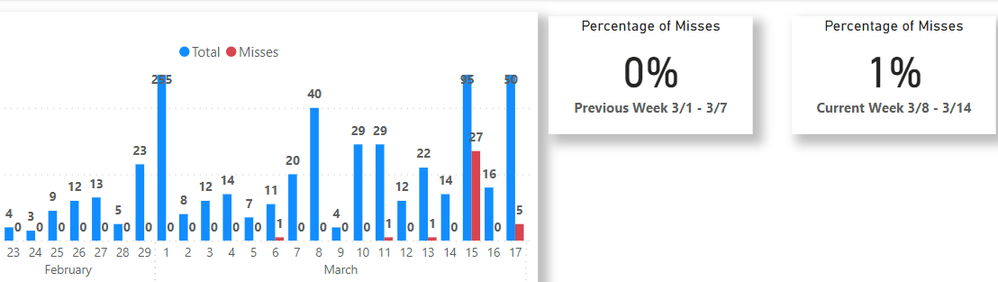- Power BI forums
- Updates
- News & Announcements
- Get Help with Power BI
- Desktop
- Service
- Report Server
- Power Query
- Mobile Apps
- Developer
- DAX Commands and Tips
- Custom Visuals Development Discussion
- Health and Life Sciences
- Power BI Spanish forums
- Translated Spanish Desktop
- Power Platform Integration - Better Together!
- Power Platform Integrations (Read-only)
- Power Platform and Dynamics 365 Integrations (Read-only)
- Training and Consulting
- Instructor Led Training
- Dashboard in a Day for Women, by Women
- Galleries
- Community Connections & How-To Videos
- COVID-19 Data Stories Gallery
- Themes Gallery
- Data Stories Gallery
- R Script Showcase
- Webinars and Video Gallery
- Quick Measures Gallery
- 2021 MSBizAppsSummit Gallery
- 2020 MSBizAppsSummit Gallery
- 2019 MSBizAppsSummit Gallery
- Events
- Ideas
- Custom Visuals Ideas
- Issues
- Issues
- Events
- Upcoming Events
- Community Blog
- Power BI Community Blog
- Custom Visuals Community Blog
- Community Support
- Community Accounts & Registration
- Using the Community
- Community Feedback
Register now to learn Fabric in free live sessions led by the best Microsoft experts. From Apr 16 to May 9, in English and Spanish.
- Power BI forums
- Forums
- Get Help with Power BI
- Desktop
- Does This Require Multiple Slicers?
- Subscribe to RSS Feed
- Mark Topic as New
- Mark Topic as Read
- Float this Topic for Current User
- Bookmark
- Subscribe
- Printer Friendly Page
- Mark as New
- Bookmark
- Subscribe
- Mute
- Subscribe to RSS Feed
- Permalink
- Report Inappropriate Content
Does This Require Multiple Slicers?
Hi everyone. I'm going to try my best to describe what I'm doing before asking my question.
I have a report that is quickly expanding. It's gone from one page to now four because as we add features/partnerships, people are asking for info to be broken out more. So for example:
I have Product 1 and Product 2.
Under those are Feature A, B, C, etc.
So basically now I have four pages that goes 1A, 1B & C; 2A, 2B; with talks of Product 3 being added shortly.
UPDATED: Here's my new question, and the below photo for reference: How do I sync a Slicer pane I created to control three of the Products. The Pane would be connected to the bar chart, a Date Range Slicer, and the three Card Visuals so users can cycle through P1, P2, P3, and they all change accordingly.
Is this even possible or am I understanding Slicers incorrectly? Will I need to sync an additional Slicer to my Pane that controls the Cards?
I cannot figure this out for the life of me because I am but a simple newb. So please, like Michael Scott once said, "Explain this to me like I'm five."
Thanks all!
- Mark as New
- Bookmark
- Subscribe
- Mute
- Subscribe to RSS Feed
- Permalink
- Report Inappropriate Content
When it comes to your expanding report, think of it like building a LEGO castle. Right now, you’ve got four separate rooms (pages) for different products and features. But what if we could have just one or two big rooms with magical windows (slicers) that let viewers see exactly what they want? 🏰
Here’s the plan:
- Combine Rooms: Take your existing pages (1A, 1B & C, 2A, 2B) and merge them into one or two pages. Imagine these as big castle halls.
- Magic Windows (Slicers): Add slicers! These are like special windows that let viewers filter the information. Want to see only Product 1? Turn the Product 1 window. Want Feature B? Spin the Feature B window.
- Menu for Wizards: Create a menu (maybe at the top) with labels like “Products” and “Features.” When viewers click, they’ll magically see the right info.
- Mark as New
- Bookmark
- Subscribe
- Mute
- Subscribe to RSS Feed
- Permalink
- Report Inappropriate Content
I am not sure about how the data is structured, but if you have Products and Features in a dimension table, you may 2 slicers for those and filter all visuals in a single page accordingly.
Helpful resources

Microsoft Fabric Learn Together
Covering the world! 9:00-10:30 AM Sydney, 4:00-5:30 PM CET (Paris/Berlin), 7:00-8:30 PM Mexico City

Power BI Monthly Update - April 2024
Check out the April 2024 Power BI update to learn about new features.

| User | Count |
|---|---|
| 104 | |
| 96 | |
| 80 | |
| 67 | |
| 62 |
| User | Count |
|---|---|
| 138 | |
| 107 | |
| 104 | |
| 82 | |
| 63 |