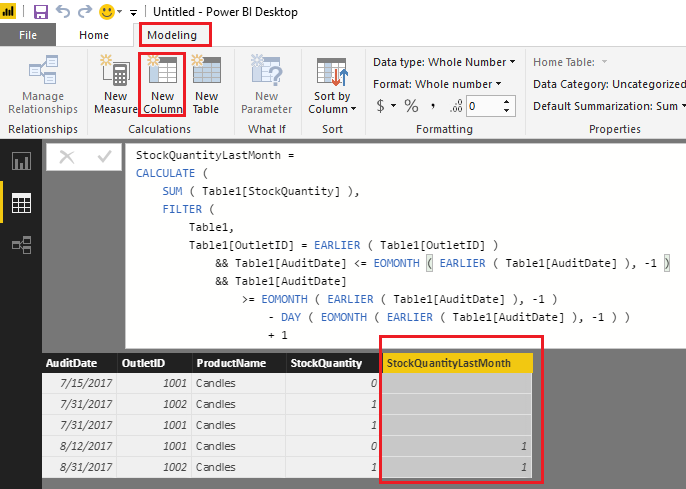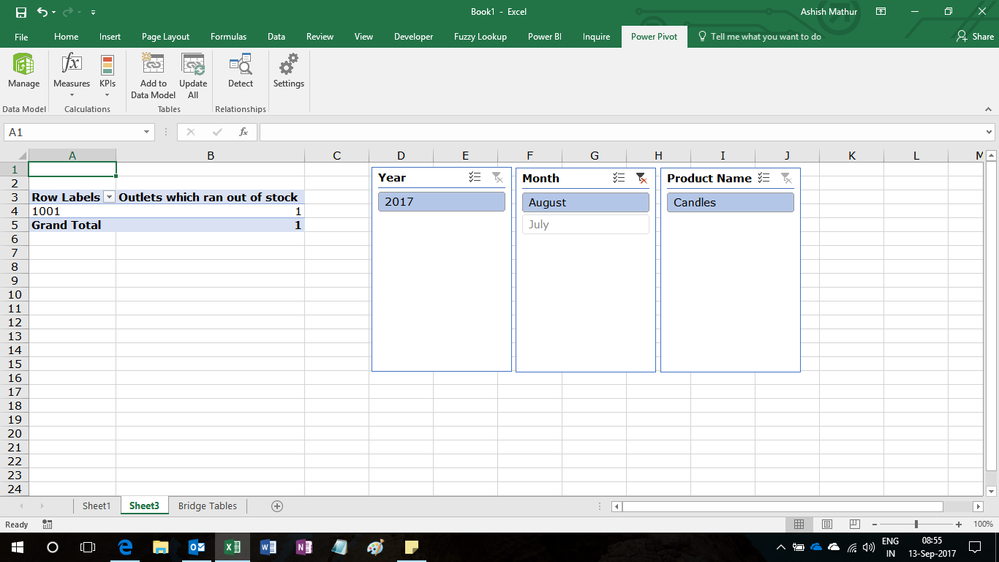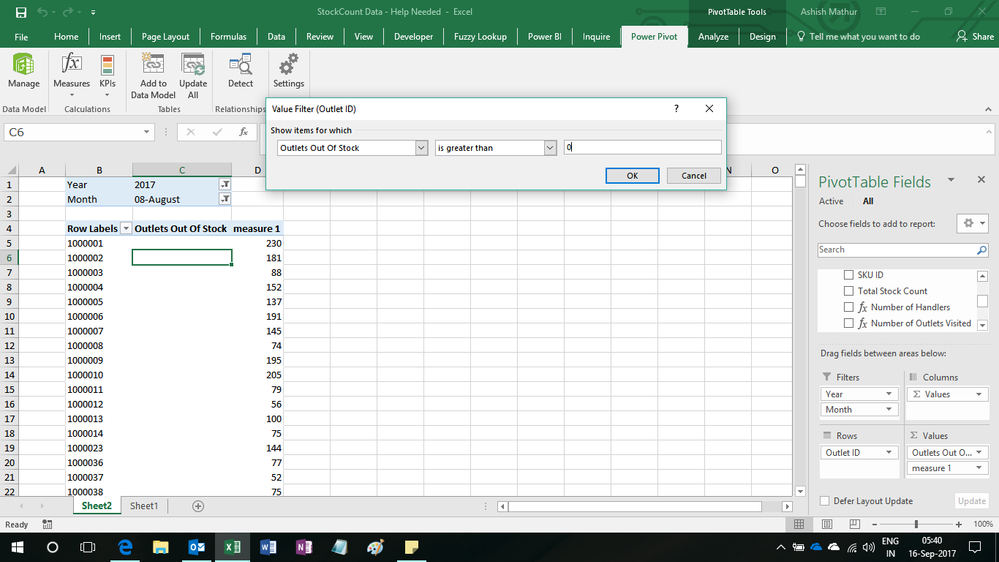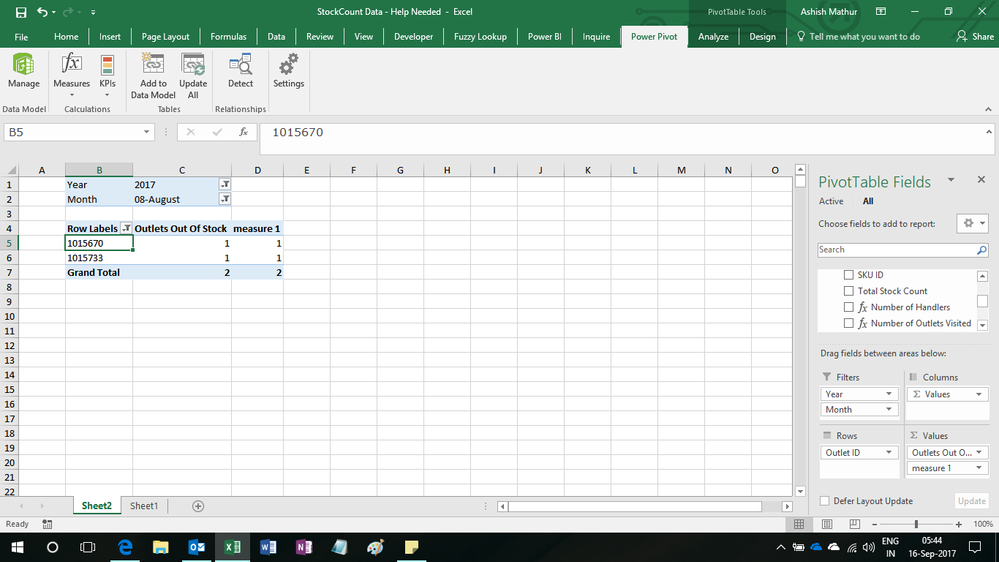- Power BI forums
- Updates
- News & Announcements
- Get Help with Power BI
- Desktop
- Service
- Report Server
- Power Query
- Mobile Apps
- Developer
- DAX Commands and Tips
- Custom Visuals Development Discussion
- Health and Life Sciences
- Power BI Spanish forums
- Translated Spanish Desktop
- Power Platform Integration - Better Together!
- Power Platform Integrations (Read-only)
- Power Platform and Dynamics 365 Integrations (Read-only)
- Training and Consulting
- Instructor Led Training
- Dashboard in a Day for Women, by Women
- Galleries
- Community Connections & How-To Videos
- COVID-19 Data Stories Gallery
- Themes Gallery
- Data Stories Gallery
- R Script Showcase
- Webinars and Video Gallery
- Quick Measures Gallery
- 2021 MSBizAppsSummit Gallery
- 2020 MSBizAppsSummit Gallery
- 2019 MSBizAppsSummit Gallery
- Events
- Ideas
- Custom Visuals Ideas
- Issues
- Issues
- Events
- Upcoming Events
- Community Blog
- Power BI Community Blog
- Custom Visuals Community Blog
- Community Support
- Community Accounts & Registration
- Using the Community
- Community Feedback
Register now to learn Fabric in free live sessions led by the best Microsoft experts. From Apr 16 to May 9, in English and Spanish.
- Power BI forums
- Forums
- Get Help with Power BI
- Desktop
- DistinctCount with date criteria
- Subscribe to RSS Feed
- Mark Topic as New
- Mark Topic as Read
- Float this Topic for Current User
- Bookmark
- Subscribe
- Printer Friendly Page
- Mark as New
- Bookmark
- Subscribe
- Mute
- Subscribe to RSS Feed
- Permalink
- Report Inappropriate Content
DistinctCount with date criteria
Hi All,
I have been trying to create a DAX measure that counts the unique number of outlets that are out of stock in the current month i.e. had stock any point in the previous month.
Below is an example of my data
AuditDate OutletID ProductName StockQuantity
15-Jul-17 1001 Candles 0
31-Jul-17 1002 Candles 1
31-Jul-17 1001 Candles 1
12-Aug-17 1001 Candles 0
31-Aug-17 1002 Candles 1
From the above example only outlet "1001" is out of stock in the month of August
Can do this in regular excel, but cant seem to replicate in DAX
Your help will be greatly appreciated.
Thank you
Solved! Go to Solution.
- Mark as New
- Bookmark
- Subscribe
- Mute
- Subscribe to RSS Feed
- Permalink
- Report Inappropriate Content
Hi All,
I have been trying to create a DAX measure that counts the unique number of outlets that are out of stock in the current month i.e. had stock any point in the previous month.
Below is an example of my data
AuditDate OutletID ProductName StockQuantity
15-Jul-17 1001 Candles 0
31-Jul-17 1002 Candles 1
31-Jul-17 1001 Candles 1
12-Aug-17 1001 Candles 0
31-Aug-17 1002 Candles 1
From the above example only outlet "1001" is out of stock in the month of August
Can do this in regular excel, but cant seem to replicate in DAX
Your help will be greatly appreciated.
Thank you
- Mark as New
- Bookmark
- Subscribe
- Mute
- Subscribe to RSS Feed
- Permalink
- Report Inappropriate Content
Hi @ChumaAmako,
If I understand you correctly, you should be able to use the formula below to create a new calculate column in your table to indicate if the outlet had any stock in the previous month.
StockQuantityLastMonth =
CALCULATE (
SUM ( Table1[StockQuantity] ),
FILTER (
Table1,
Table1[OutletID] = EARLIER ( Table1[OutletID] )
&& Table1[AuditDate] <= EOMONTH ( EARLIER ( Table1[AuditDate] ), -1 )
&& Table1[AuditDate]
>= EOMONTH ( EARLIER ( Table1[AuditDate] ), -1 )
- DAY ( EOMONTH ( EARLIER ( Table1[AuditDate] ), -1 ) )
+ 1
)
)
Then you can use the formula below to create a new measure to get distinct count of the unique number of outlets that are out of stock in the current month and had stock any point in the previous month. ![]()
Measure =
CALCULATE (
DISTINCTCOUNT ( Table1[OutletID] ),
FILTER (
Table1,
Table1[StockQuantity] = 0
&& Table1[StockQuantityLastMonth] > 0
)
)
Regards
- Mark as New
- Bookmark
- Subscribe
- Mute
- Subscribe to RSS Feed
- Permalink
- Report Inappropriate Content
Thanks so much for your help.
I love your approach in creating a calculated column first. However I get the below error message when I try.
"Can Not Nest Earlier/Earliest Functions"
This is the formula I have:
=CALCULATE(SUM(StockCount[Total Stock Count]),FILTER(StockCount,StockCount[Outlet ID]=EARLIER(StockCount[Outlet ID]&&StockCount[Date of Audit]<=EOMONTH(EARLIER(StockCount[Date of Audit]),-1)&&StockCount[Date of Audit]>=EOMONTH(EARLIER(StockCount[Date of Audit]),-1)-DAY(EOMONTH(EARLIER(StockCount[Date of Audit]),-1)),+1)))
Is there a way out of this?
One more thing, if i have multiple products, will an additional "&&TableName[ProductName]" inclusion in the Earlier formula work?
Thanks once again for your response.
- Mark as New
- Bookmark
- Subscribe
- Mute
- Subscribe to RSS Feed
- Permalink
- Report Inappropriate Content
Hi,
Try this formula
=COUNTROWS(FILTER(SUMMARIZE(VALUES(Data[Outlet ID]),[Outlet ID],"ABCD",SUM([Stock Quantity]),"EFGH",CALCULATE(SUM([Stock Quantity]),PREVIOUSMONTH('calendar'[Date]))),[ABCD]=0&&[EFGH]>0))Regards,
Ashish Mathur
http://www.ashishmathur.com
https://www.linkedin.com/in/excelenthusiasts/
- Mark as New
- Bookmark
- Subscribe
- Mute
- Subscribe to RSS Feed
- Permalink
- Report Inappropriate Content
Hi @Ashish_Mathur thanks for your response.
Formula works fine, but I get a blank output when I place in my pivot table, its possibly because I have multiple products on my actual table.
How can I edit the measure to work with multiple products
Thank you.
- Mark as New
- Bookmark
- Subscribe
- Mute
- Subscribe to RSS Feed
- Permalink
- Report Inappropriate Content
Hi,
That should not matter. Share the link from where i can download your file. Also, show the exact problem that you are facing.
Regards,
Ashish Mathur
http://www.ashishmathur.com
https://www.linkedin.com/in/excelenthusiasts/
- Mark as New
- Bookmark
- Subscribe
- Mute
- Subscribe to RSS Feed
- Permalink
- Report Inappropriate Content
You are absolutely right. It WORKED!!!
I saw so many blank cells and assumed it didnt work, but when I consolidated the data in the pivot, I noticed that there only a few outlets running out of stock to my surpise.
You can access the data HERE
Can I bother you for one more thing.
How can I know the total stock count (for all SKU ID's) for just the outlets that ran out of stock.
Thanks so much for your help.
You Rock!!!
- Mark as New
- Bookmark
- Subscribe
- Mute
- Subscribe to RSS Feed
- Permalink
- Report Inappropriate Content
Hi,
You are most welcone. Thank you for your kind words. I do not understand your second question. Please share some data and show the expected result.
Regards,
Ashish Mathur
http://www.ashishmathur.com
https://www.linkedin.com/in/excelenthusiasts/
- Mark as New
- Bookmark
- Subscribe
- Mute
- Subscribe to RSS Feed
- Permalink
- Report Inappropriate Content
Ok.
From your last solution, we could identify which outlets have run out of stock.
We need to calculate the importance of these outlets by summing up their total stock holding of all SKU's
A satisfactory output will be to have the total stock (i.e. for all SKU's seen in the outlet - which has run out of stock for any particular SKU) as at the last date of visit
You can find the powerpivot I am working on here: https://drive.google.com/file/d/0Byxc8IzPhZ5-eGpyWmQ4Wk9FZlE/view?usp=sharing
Thanks so much as usual
- Mark as New
- Bookmark
- Subscribe
- Mute
- Subscribe to RSS Feed
- Permalink
- Report Inappropriate Content
Hi,
This calculated field formula will give you the stock as at the precious month end
=CALCULATE(SUM([Total Stock Count]),PREVIOUSMONTH('Calendar'[Date]))Filter the Pivot Table on where the Outlets out of stock is > 0
Regards,
Ashish Mathur
http://www.ashishmathur.com
https://www.linkedin.com/in/excelenthusiasts/
- Mark as New
- Bookmark
- Subscribe
- Mute
- Subscribe to RSS Feed
- Permalink
- Report Inappropriate Content
Hi All,
I have been trying to create a DAX measure that counts the unique number of outlets that are out of stock in the current month i.e. had stock any point in the previous month.
Below is an example of my data
AuditDate OutletID ProductName StockQuantity
15-Jul-17 1001 Candles 0
31-Jul-17 1002 Candles 1
31-Jul-17 1001 Candles 1
12-Aug-17 1001 Candles 0
31-Aug-17 1002 Candles 1
From the above example only outlet "1001" is out of stock in the month of August
Can do this in regular excel, but cant seem to replicate in DAX
Your help will be greatly appreciated.
Thank you
Helpful resources

Microsoft Fabric Learn Together
Covering the world! 9:00-10:30 AM Sydney, 4:00-5:30 PM CET (Paris/Berlin), 7:00-8:30 PM Mexico City

Power BI Monthly Update - April 2024
Check out the April 2024 Power BI update to learn about new features.

| User | Count |
|---|---|
| 106 | |
| 98 | |
| 80 | |
| 67 | |
| 63 |
| User | Count |
|---|---|
| 145 | |
| 111 | |
| 104 | |
| 84 | |
| 64 |