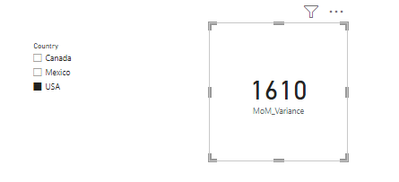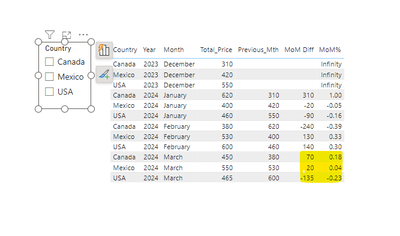- Power BI forums
- Updates
- News & Announcements
- Get Help with Power BI
- Desktop
- Service
- Report Server
- Power Query
- Mobile Apps
- Developer
- DAX Commands and Tips
- Custom Visuals Development Discussion
- Health and Life Sciences
- Power BI Spanish forums
- Translated Spanish Desktop
- Power Platform Integration - Better Together!
- Power Platform Integrations (Read-only)
- Power Platform and Dynamics 365 Integrations (Read-only)
- Training and Consulting
- Instructor Led Training
- Dashboard in a Day for Women, by Women
- Galleries
- Community Connections & How-To Videos
- COVID-19 Data Stories Gallery
- Themes Gallery
- Data Stories Gallery
- R Script Showcase
- Webinars and Video Gallery
- Quick Measures Gallery
- 2021 MSBizAppsSummit Gallery
- 2020 MSBizAppsSummit Gallery
- 2019 MSBizAppsSummit Gallery
- Events
- Ideas
- Custom Visuals Ideas
- Issues
- Issues
- Events
- Upcoming Events
- Community Blog
- Power BI Community Blog
- Custom Visuals Community Blog
- Community Support
- Community Accounts & Registration
- Using the Community
- Community Feedback
Register now to learn Fabric in free live sessions led by the best Microsoft experts. From Apr 16 to May 9, in English and Spanish.
- Power BI forums
- Forums
- Get Help with Power BI
- Desktop
- Display the latest MoM & YoY difference and percen...
- Subscribe to RSS Feed
- Mark Topic as New
- Mark Topic as Read
- Float this Topic for Current User
- Bookmark
- Subscribe
- Printer Friendly Page
- Mark as New
- Bookmark
- Subscribe
- Mute
- Subscribe to RSS Feed
- Permalink
- Report Inappropriate Content
Display the latest MoM & YoY difference and percentage for selected Country
Hello.
Please see the Sample_Table below.
Using Country as the slicer, I want to create a measure that displays the latest MoM & YoY variance on a Card (i.e. Total_Cost - Previous_Mth). I also have a Calendar table.
Sample_Table
| Country | Code | Price | Time series | Year |
| USA | USA | 550 | 01-Dec-23 | 2023 |
| Canada | CAN | 310 | 01-Dec-23 | 2023 |
| Mexico | MEX | 420 | 01-Dec-23 | 2023 |
| Canada | CAN | 620 | 01-Jan-24 | 2024 |
| Mexico | MEX | 400 | 01-Jan-24 | 2024 |
| USA | USA | 460 | 01-Jan-24 | 2024 |
| Canada | CAN | 380 | 01-Feb-24 | 2024 |
| USA | USA | 600 | 01-Feb-24 | 2024 |
| Mexico | MEX | 530 | 01-Feb-24 | 2024 |
| Canada | CAN | 450 | 01-Mar-24 | 2024 |
| USA | USA | 465 | 01-Mar-24 | 2024 |
| Mexico | MEX | 550 | 01-Mar-24 | 2024 |
I have the following measures.
Total_Cost = SUM(SampleTable[Price])
Previous_Mth = CALCULATE ([TotalCost], PREVIOUSMONTH (Calendar[Date]))
MoM_Variance = [Total_Cost] - [Previous_Mth]
The measures above did not display the correct value, I want to be able to select Canada on the slicer and see the MOM & YoY variance for 01-Mar-2024.
Thank you.
Solved! Go to Solution.
- Mark as New
- Bookmark
- Subscribe
- Mute
- Subscribe to RSS Feed
- Permalink
- Report Inappropriate Content
Thanks for the reply from @amitchandak , please allow me to provide another insight:
Hi @bammyd ,
You can try the following DAX:
MoM_Variance =
var _select=SELECTEDVALUE('Table'[Country])
var _Total_Cost=SUM('Table'[Price])
var _today=TODAY()
var _Previous_Mth=
SUMX(FILTER(ALL('Table'),'Table'[Country]=_select&&'Table'[Time series]>EOMONTH(_today,-2)&&'Table'[Time series]<=EOMONTH(_today,-1)),[Price])
return
_Total_Cost-_Previous_Mth
Best Regards,
Liu Yang
If this post helps, then please consider Accept it as the solution to help the other members find it more quickly.
- Mark as New
- Bookmark
- Subscribe
- Mute
- Subscribe to RSS Feed
- Permalink
- Report Inappropriate Content
Thanks for the reply from @amitchandak , please allow me to provide another insight:
Hi @bammyd ,
You can try the following DAX:
MoM_Variance =
var _select=SELECTEDVALUE('Table'[Country])
var _Total_Cost=SUM('Table'[Price])
var _today=TODAY()
var _Previous_Mth=
SUMX(FILTER(ALL('Table'),'Table'[Country]=_select&&'Table'[Time series]>EOMONTH(_today,-2)&&'Table'[Time series]<=EOMONTH(_today,-1)),[Price])
return
_Total_Cost-_Previous_Mth
Best Regards,
Liu Yang
If this post helps, then please consider Accept it as the solution to help the other members find it more quickly.
- Mark as New
- Bookmark
- Subscribe
- Mute
- Subscribe to RSS Feed
- Permalink
- Report Inappropriate Content
Thank you for your response @v-yangliu-msft but the result I want is to see the latest MoM & YoY difference which is in March 2024. So for example; when I select USA the value will be -135, for Mexico = 20 and Canada = 70. Hope this clarifies things a bit. thank you.
- Mark as New
- Bookmark
- Subscribe
- Mute
- Subscribe to RSS Feed
- Permalink
- Report Inappropriate Content
@bammyd , Try measures like, with help from date/calendar table
This Month =
var _max = eomonth(if(isfiltered('Date'),MAX( 'Date'[Date]) , today()),0)
var _min = eomonth(_max,-1)+1 ,
return
CALCULATE([MoM_Variance] ,DATESBETWEEN('Date'[Date],_min,_max))
Last Month =
var _max1 = if(isfiltered('Date'),MAX( 'Date'[Date]) , today())
var _max = eomonth(_max1,-1)
var _min = eomonth(_max1,-2)+1
return
CALCULATE([MoM_Variance] ,DATESBETWEEN('Date'[Date],_min,_max))
MTD if needed
MTD =
var _max = if(isfiltered('Date'),MAX( 'Date'[Date]) , today())
var _min = eomonth(_max,-1)+1 ,
return
CALCULATE([net] ,DATESBETWEEN('Date'[Date],_min,_max))
Microsoft Power BI Learning Resources, 2023 !!
Learn Power BI - Full Course with Dec-2022, with Window, Index, Offset, 100+ Topics !!
Did I answer your question? Mark my post as a solution! Appreciate your Kudos !! Proud to be a Super User! !!
- Mark as New
- Bookmark
- Subscribe
- Mute
- Subscribe to RSS Feed
- Permalink
- Report Inappropriate Content
Thank you for your response @amitchandak but what I want is Country as the Slicer so when ISFILTERED Country, I want the card to display the MoM_Variance value for 1 Mar 2024 for the selected country. Thank you
Helpful resources

Microsoft Fabric Learn Together
Covering the world! 9:00-10:30 AM Sydney, 4:00-5:30 PM CET (Paris/Berlin), 7:00-8:30 PM Mexico City

Power BI Monthly Update - April 2024
Check out the April 2024 Power BI update to learn about new features.

| User | Count |
|---|---|
| 107 | |
| 105 | |
| 79 | |
| 69 | |
| 62 |
| User | Count |
|---|---|
| 142 | |
| 105 | |
| 103 | |
| 85 | |
| 70 |