- Power BI forums
- Updates
- News & Announcements
- Get Help with Power BI
- Desktop
- Service
- Report Server
- Power Query
- Mobile Apps
- Developer
- DAX Commands and Tips
- Custom Visuals Development Discussion
- Health and Life Sciences
- Power BI Spanish forums
- Translated Spanish Desktop
- Power Platform Integration - Better Together!
- Power Platform Integrations (Read-only)
- Power Platform and Dynamics 365 Integrations (Read-only)
- Training and Consulting
- Instructor Led Training
- Dashboard in a Day for Women, by Women
- Galleries
- Community Connections & How-To Videos
- COVID-19 Data Stories Gallery
- Themes Gallery
- Data Stories Gallery
- R Script Showcase
- Webinars and Video Gallery
- Quick Measures Gallery
- 2021 MSBizAppsSummit Gallery
- 2020 MSBizAppsSummit Gallery
- 2019 MSBizAppsSummit Gallery
- Events
- Ideas
- Custom Visuals Ideas
- Issues
- Issues
- Events
- Upcoming Events
- Community Blog
- Power BI Community Blog
- Custom Visuals Community Blog
- Community Support
- Community Accounts & Registration
- Using the Community
- Community Feedback
Register now to learn Fabric in free live sessions led by the best Microsoft experts. From Apr 16 to May 9, in English and Spanish.
- Power BI forums
- Forums
- Get Help with Power BI
- Desktop
- Dinamic title - if condition
- Subscribe to RSS Feed
- Mark Topic as New
- Mark Topic as Read
- Float this Topic for Current User
- Bookmark
- Subscribe
- Printer Friendly Page
- Mark as New
- Bookmark
- Subscribe
- Mute
- Subscribe to RSS Feed
- Permalink
- Report Inappropriate Content
Dinamic title - if condition
Hello,
I am new to this forum but I couldn't find any similar thread with the problem I am facing.
So I have a card which I want to have a dinamic title. I already went to conditional formating function for the title but I am not very experinced with the query functions.
I have a slicer and I was able to create a title with the name of the chosen category on that slicer:
But my goal is to present a specific string hardcoded on the title when one of the four categories is chosen on the slicer. So on the function I want to have four conditional lines to parse what Category was chosen and have a different title based on that.
Example:
If Category 1 is chosen: Text one.
If Category 2 is chosen: Text two..
If Category 3 is chosen: Text three.
If Category 4 is chosen: Text four.
Is there any possibility to do this?
Thank you in advance for your time!!
Best regards
Solved! Go to Solution.
- Mark as New
- Bookmark
- Subscribe
- Mute
- Subscribe to RSS Feed
- Permalink
- Report Inappropriate Content
@Putoc93 Yes, you can achive this with the SWITCH function. Here is my solution. Hope this works for your requirement.
1. Create a measure in the similar fashion with your required text.
Text Based on Category = SWITCH(
TRUE(),
MIN('DataTable'[Category]) = "Category 1", "Text One",
MIN('DataTable'[Category]) = "Category 2", "Text Two",
MIN('DataTable'[Category]) = "Category 3", "Text Three",
MIN('DataTable'[Category]) = "Category 4", "Text Four"
)
2. Once the measure is created put it in the card visual and here is the result.
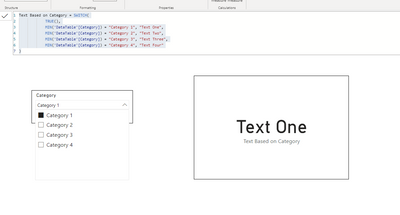
** If you liked my solution, please give it a thumbs up. And if I did answer your question, please mark this post as a solution, so that it comes in top of the search and help others. Thank you ! Good Luck 👍 |
- Mark as New
- Bookmark
- Subscribe
- Mute
- Subscribe to RSS Feed
- Permalink
- Report Inappropriate Content
- Mark as New
- Bookmark
- Subscribe
- Mute
- Subscribe to RSS Feed
- Permalink
- Report Inappropriate Content
@Putoc93 Yes, you can achive this with the SWITCH function. Here is my solution. Hope this works for your requirement.
1. Create a measure in the similar fashion with your required text.
Text Based on Category = SWITCH(
TRUE(),
MIN('DataTable'[Category]) = "Category 1", "Text One",
MIN('DataTable'[Category]) = "Category 2", "Text Two",
MIN('DataTable'[Category]) = "Category 3", "Text Three",
MIN('DataTable'[Category]) = "Category 4", "Text Four"
)
2. Once the measure is created put it in the card visual and here is the result.
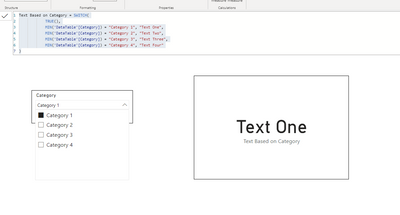
** If you liked my solution, please give it a thumbs up. And if I did answer your question, please mark this post as a solution, so that it comes in top of the search and help others. Thank you ! Good Luck 👍 |
- Mark as New
- Bookmark
- Subscribe
- Mute
- Subscribe to RSS Feed
- Permalink
- Report Inappropriate Content
Thank you very much ghoshabhijeet!
This was exactly what I was looking 😀
Regards.
Helpful resources

Microsoft Fabric Learn Together
Covering the world! 9:00-10:30 AM Sydney, 4:00-5:30 PM CET (Paris/Berlin), 7:00-8:30 PM Mexico City

Power BI Monthly Update - April 2024
Check out the April 2024 Power BI update to learn about new features.

| User | Count |
|---|---|
| 98 | |
| 96 | |
| 84 | |
| 70 | |
| 67 |
| User | Count |
|---|---|
| 116 | |
| 109 | |
| 94 | |
| 79 | |
| 72 |
