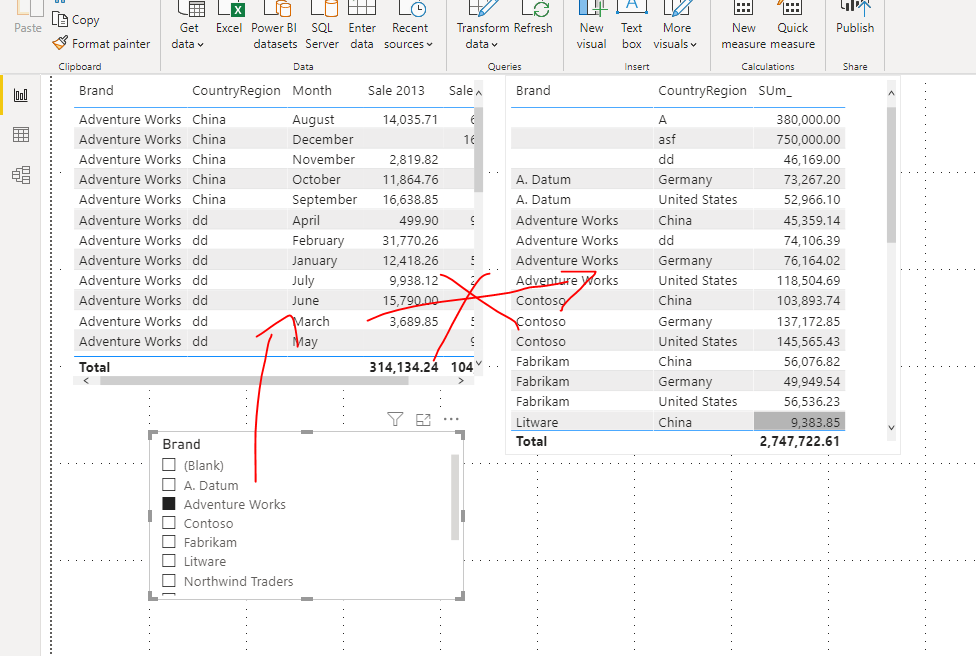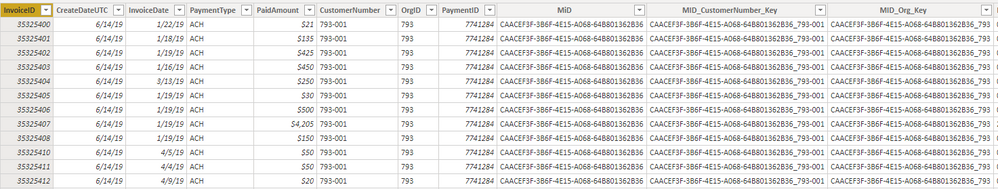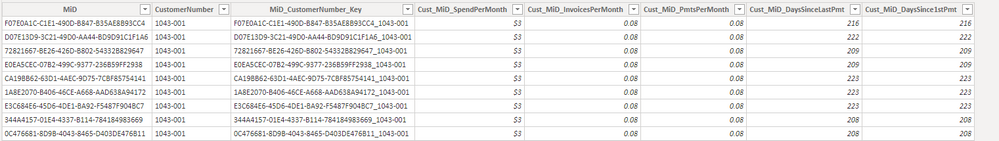- Power BI forums
- Updates
- News & Announcements
- Get Help with Power BI
- Desktop
- Service
- Report Server
- Power Query
- Mobile Apps
- Developer
- DAX Commands and Tips
- Custom Visuals Development Discussion
- Health and Life Sciences
- Power BI Spanish forums
- Translated Spanish Desktop
- Power Platform Integration - Better Together!
- Power Platform Integrations (Read-only)
- Power Platform and Dynamics 365 Integrations (Read-only)
- Training and Consulting
- Instructor Led Training
- Dashboard in a Day for Women, by Women
- Galleries
- Community Connections & How-To Videos
- COVID-19 Data Stories Gallery
- Themes Gallery
- Data Stories Gallery
- R Script Showcase
- Webinars and Video Gallery
- Quick Measures Gallery
- 2021 MSBizAppsSummit Gallery
- 2020 MSBizAppsSummit Gallery
- 2019 MSBizAppsSummit Gallery
- Events
- Ideas
- Custom Visuals Ideas
- Issues
- Issues
- Events
- Upcoming Events
- Community Blog
- Power BI Community Blog
- Custom Visuals Community Blog
- Community Support
- Community Accounts & Registration
- Using the Community
- Community Feedback
Earn a 50% discount on the DP-600 certification exam by completing the Fabric 30 Days to Learn It challenge.
- Power BI forums
- Forums
- Get Help with Power BI
- Desktop
- Dimension tables from SUMMARIZECOLUMNS, that updat...
- Subscribe to RSS Feed
- Mark Topic as New
- Mark Topic as Read
- Float this Topic for Current User
- Bookmark
- Subscribe
- Printer Friendly Page
- Mark as New
- Bookmark
- Subscribe
- Mute
- Subscribe to RSS Feed
- Permalink
- Report Inappropriate Content
Dimension tables from SUMMARIZECOLUMNS, that update based on Calendar Table Data selection?
I have a dataset that is 1 year of data. The dataset is just from an SQL query I wrote.
From that dataset, I've created Dimensions using SUMMARIZECOLUMNS. Here's an example of the Cust_MiD_DIM dimension:
Cust_MiD_DIM =
SUMMARIZECOLUMNS (
Invoices[MiD],
Invoices[CustomerNumber],
"Cust_MiD_SpendPerMonth", DIVIDE ( SUM ( Invoices[PaidAmount] ), [MonthsOfData] ),
"Cust_MiD_InvoicesPerMonth", DIVIDE ( COUNT ( Invoices[PaymentID] ), [MonthsOfData] ),
"Cust_MiD_PmtsPerMonth", DIVIDE ( DISTINCTCOUNT ( Invoices[PaymentID] ), [MonthsOfData] ),
"Cust_MiD_DaysSinceLastPmt", DATEDIFF ( MAX ( Invoices[CreateDateUTC] ), [MostRecentPmt], DAY ),
"Cust_MiD_DaysSince1stPmt", DATEDIFF (MIN (Invoices[CreateDateUTC] ), [MostRecentPmt],DAY)
)
So great, I can each of the columns from the above dimension into a filter, that the user can use to filter the report. And if we change the underly dataset date range, everything still calculates correctly.
But, the user would like to be able to filter the dataset by date, and then have that date range affect the dimensions.
e.g. -
Say MiD A and CustomerNumber 1 average 10 invoices a month between 6/1/2019 and 6/1/2020. If the user decides to limit to 1/1/2019 - 6/1/2020 on the calendar filter, they want that Cust_MiD_DIM dimension table to update, so that it reflects the # of invoices per month in that new date range (which maybe is something other than 10).
I'm a little stumpted how to do that. Is it even possible? Doesn't SummarizeColumns only update on data refresh, so that this approach 100% can't work for that additional request?
Is there another way?
Solved! Go to Solution.
- Mark as New
- Bookmark
- Subscribe
- Mute
- Subscribe to RSS Feed
- Permalink
- Report Inappropriate Content
Hi @mmace1 ,
Has your problem been solved?
You try to use the [MiD] column to create a relationship between the two tables. Although the data of the calculated table is derived from the fact table, they can not interact if there is no active relationship between the two tables.
Best regards,
Lionel Chen
If this post helps, then please consider Accept it as the solution to help the other members find it more quickly.
- Mark as New
- Bookmark
- Subscribe
- Mute
- Subscribe to RSS Feed
- Permalink
- Report Inappropriate Content
@mmace1 , You can create a dynamic table based on slicer selection.
Try SEGMENTATION
https://www.daxpatterns.com/dynamic-segmentation/
https://www.daxpatterns.com/static-segmentation/
https://www.poweredsolutions.co/2020/01/11/dax-vs-power-query-static-segmentation-in-power-bi-dax-po...
https://radacad.com/grouping-and-binning-step-towards-better-data-visualization
Microsoft Power BI Learning Resources, 2023 !!
Learn Power BI - Full Course with Dec-2022, with Window, Index, Offset, 100+ Topics !!
Did I answer your question? Mark my post as a solution! Appreciate your Kudos !! Proud to be a Super User! !!
- Mark as New
- Bookmark
- Subscribe
- Mute
- Subscribe to RSS Feed
- Permalink
- Report Inappropriate Content
@amitchandak Thanks! I (think) I'm familar with the concepts you linked, but I don't think they apply to this situation, do they?
- Mark as New
- Bookmark
- Subscribe
- Mute
- Subscribe to RSS Feed
- Permalink
- Report Inappropriate Content
@mmace1 ,Can you share sample data and sample output in table format? Or a sample pbix after removing sensitive data.
Microsoft Power BI Learning Resources, 2023 !!
Learn Power BI - Full Course with Dec-2022, with Window, Index, Offset, 100+ Topics !!
Did I answer your question? Mark my post as a solution! Appreciate your Kudos !! Proud to be a Super User! !!
- Mark as New
- Bookmark
- Subscribe
- Mute
- Subscribe to RSS Feed
- Permalink
- Report Inappropriate Content
Example Fact Table
Example Dimension Table, that's built off of the above fact table (same dimension as I shared the code for in the first post)
What the user (theoretically) wants to do, is to be able to change that dimesion, say where it says Cust_MiD_SpendPerMonth, and instead of it being based on the full set of data in the Fact table, to have it based on a date range that they select within the report. Do I make sense?
- Mark as New
- Bookmark
- Subscribe
- Mute
- Subscribe to RSS Feed
- Permalink
- Report Inappropriate Content
Hi @mmace1 ,
Has your problem been solved?
You try to use the [MiD] column to create a relationship between the two tables. Although the data of the calculated table is derived from the fact table, they can not interact if there is no active relationship between the two tables.
Best regards,
Lionel Chen
If this post helps, then please consider Accept it as the solution to help the other members find it more quickly.