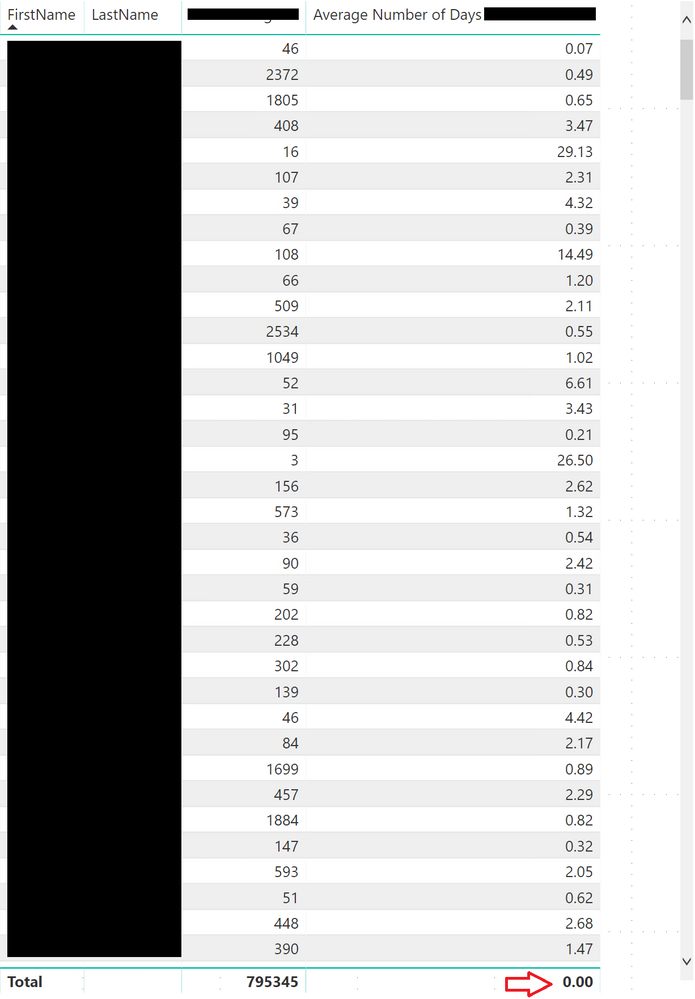- Power BI forums
- Updates
- News & Announcements
- Get Help with Power BI
- Desktop
- Service
- Report Server
- Power Query
- Mobile Apps
- Developer
- DAX Commands and Tips
- Custom Visuals Development Discussion
- Health and Life Sciences
- Power BI Spanish forums
- Translated Spanish Desktop
- Power Platform Integration - Better Together!
- Power Platform Integrations (Read-only)
- Power Platform and Dynamics 365 Integrations (Read-only)
- Training and Consulting
- Instructor Led Training
- Dashboard in a Day for Women, by Women
- Galleries
- Community Connections & How-To Videos
- COVID-19 Data Stories Gallery
- Themes Gallery
- Data Stories Gallery
- R Script Showcase
- Webinars and Video Gallery
- Quick Measures Gallery
- 2021 MSBizAppsSummit Gallery
- 2020 MSBizAppsSummit Gallery
- 2019 MSBizAppsSummit Gallery
- Events
- Ideas
- Custom Visuals Ideas
- Issues
- Issues
- Events
- Upcoming Events
- Community Blog
- Power BI Community Blog
- Custom Visuals Community Blog
- Community Support
- Community Accounts & Registration
- Using the Community
- Community Feedback
Register now to learn Fabric in free live sessions led by the best Microsoft experts. From Apr 16 to May 9, in English and Spanish.
- Power BI forums
- Forums
- Get Help with Power BI
- Desktop
- Difference Between Dates By Key
- Subscribe to RSS Feed
- Mark Topic as New
- Mark Topic as Read
- Float this Topic for Current User
- Bookmark
- Subscribe
- Printer Friendly Page
- Mark as New
- Bookmark
- Subscribe
- Mute
- Subscribe to RSS Feed
- Permalink
- Report Inappropriate Content
Difference Between Dates By Key
I have a table which contains a foreign key column named ResourceId and a date column named Assigned. What I'm wanting to do is get the average length of time between dates for all ResourceIds.
I understand how to do this from a programming point of view:
- Iterate though every unique ResourceId from a collection that appears more than once.
- In a nested iteration, iterate through all but the last row where the ResourceId matches the currently (outer) iterated ResourceId.
- Get the difference between the currently (inner) iterated Assigned date value and the next Assigned date value and add the result to a variable.
- Once the collection of Assigned values for the respective ResourceId has been fully iterated, take the result of the variable and divide it by the count/length of the collection.
- Repeat until this has been done for every ResourceId
What I don't understand is how to implement this in Power BI or if it is even possible.
Solved! Go to Solution.
- Mark as New
- Bookmark
- Subscribe
- Mute
- Subscribe to RSS Feed
- Permalink
- Report Inappropriate Content
Hi @dday9 ,
You may change your measure Average Number of Days like DAX below.
Average Number of Days = VAR earliestDate =MIN ( Table1[Assigned] ) VAR latestDate =MAX ( Table1[Assigned] ) VAR d =DATEDIFF ( earliestDate, latestDate, DAY ) / ( COUNT ( Table1[Assigned] ) - 1 ) VAR _table =SUMMARIZE ( Table1, Table1[FirstName], "_Value", d ) RETURN IF ( HASONEVALUE ( Table1[FirstName]), d, SUMX ( _table, [_Value] ) )
Best Regards,
Amy
If this post helps, then please consider Accept it as the solution to help the other members find it more quickly.
- Mark as New
- Bookmark
- Subscribe
- Mute
- Subscribe to RSS Feed
- Permalink
- Report Inappropriate Content
Hi @dday9 ,
You may create column and measure like DAX below.
Column: Group rank= RANKX(FILTER(Table1,Table1[ResourceId]=EARLIER(Table1[ResourceId])),Table1[Assigned],,ASC ,Dense) Measure: = VAR Pdate= CALCULATE(MAX(Table1[Assigned]),FILTER(Table1,Table1[ResourceId]=MAX(Table1[ResourceId])&&Table1[Group rank]=MAX(Table1[Group rank])-1)) VAR DateDiff= DATEDIFF(Pdate, MAX(Table1[Assigned]), DAY) RETURN AVERAGEX(Table1, DateDiff)
If I misunderstood it, could you please share your sample data and desired output screenshots for further analysis? You can also upload sample pbix to OneDrive and post the link here. Do mask sensitive data before uploading.
Best Regards,
Amy
If this post helps, then please consider Accept it as the solution to help the other members find it more quickly.
- Mark as New
- Bookmark
- Subscribe
- Mute
- Subscribe to RSS Feed
- Permalink
- Report Inappropriate Content
So ultimately what I wound up doing was creating the following measure:
Measure =
VAR earliestDate = MIN(Table1[Assigned])
VAR latestDate = MAX(Table1[Assigned])
RETURN DATEDIFF(earliestDate, latestDate, DAY) / (COUNT(Table1[Assigned]) - 1)
I then applied the following filters to my grid:
- Assigned is not blank
- ResourceId is not blank
- Count of ResourceId is greater than 1
This works so far as it displays the average number of days between rows and it is represented as a decimal rounded to the hundredth place, but what isn't working is the total displayed in the footer of my grid. I'm not sure if this is a bug or what:
Edit - I forgot to mention that when I sort on the last column in ascending order, there are no negative numbers that would cause the total to be 0.00.
- Mark as New
- Bookmark
- Subscribe
- Mute
- Subscribe to RSS Feed
- Permalink
- Report Inappropriate Content
Hi @dday9 ,
You may change your measure Average Number of Days like DAX below.
Average Number of Days = VAR earliestDate =MIN ( Table1[Assigned] ) VAR latestDate =MAX ( Table1[Assigned] ) VAR d =DATEDIFF ( earliestDate, latestDate, DAY ) / ( COUNT ( Table1[Assigned] ) - 1 ) VAR _table =SUMMARIZE ( Table1, Table1[FirstName], "_Value", d ) RETURN IF ( HASONEVALUE ( Table1[FirstName]), d, SUMX ( _table, [_Value] ) )
Best Regards,
Amy
If this post helps, then please consider Accept it as the solution to help the other members find it more quickly.
Helpful resources

Microsoft Fabric Learn Together
Covering the world! 9:00-10:30 AM Sydney, 4:00-5:30 PM CET (Paris/Berlin), 7:00-8:30 PM Mexico City

Power BI Monthly Update - April 2024
Check out the April 2024 Power BI update to learn about new features.

| User | Count |
|---|---|
| 105 | |
| 96 | |
| 79 | |
| 67 | |
| 62 |
| User | Count |
|---|---|
| 137 | |
| 106 | |
| 104 | |
| 81 | |
| 63 |