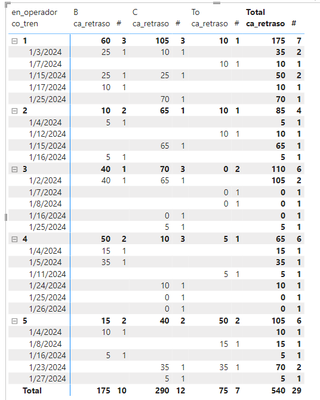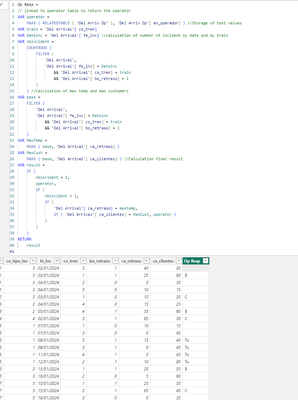- Power BI forums
- Updates
- News & Announcements
- Get Help with Power BI
- Desktop
- Service
- Report Server
- Power Query
- Mobile Apps
- Developer
- DAX Commands and Tips
- Custom Visuals Development Discussion
- Health and Life Sciences
- Power BI Spanish forums
- Translated Spanish Desktop
- Power Platform Integration - Better Together!
- Power Platform Integrations (Read-only)
- Power Platform and Dynamics 365 Integrations (Read-only)
- Training and Consulting
- Instructor Led Training
- Dashboard in a Day for Women, by Women
- Galleries
- Community Connections & How-To Videos
- COVID-19 Data Stories Gallery
- Themes Gallery
- Data Stories Gallery
- R Script Showcase
- Webinars and Video Gallery
- Quick Measures Gallery
- 2021 MSBizAppsSummit Gallery
- 2020 MSBizAppsSummit Gallery
- 2019 MSBizAppsSummit Gallery
- Events
- Ideas
- Custom Visuals Ideas
- Issues
- Issues
- Events
- Upcoming Events
- Community Blog
- Power BI Community Blog
- Custom Visuals Community Blog
- Community Support
- Community Accounts & Registration
- Using the Community
- Community Feedback
Register now to learn Fabric in free live sessions led by the best Microsoft experts. From Apr 16 to May 9, in English and Spanish.
- Power BI forums
- Forums
- Get Help with Power BI
- Desktop
- Determine Delayed Arrivals by Responsible
- Subscribe to RSS Feed
- Mark Topic as New
- Mark Topic as Read
- Float this Topic for Current User
- Bookmark
- Subscribe
- Printer Friendly Page
- Mark as New
- Bookmark
- Subscribe
- Mute
- Subscribe to RSS Feed
- Permalink
- Report Inappropriate Content
Determine Delayed Arrivals by Responsible
I have the following table of facts with incidents that may or may not cause delays in the arrival of trains:
co_inc; co_tipo_inc; fe_inc; co_tren; bo_retraso; ca_retraso; ca_clientes
1; 3; 02/01/2024; 3; 1; 40; 30
1; 3; 03/01/2024; 1; 1; 25; 90
1; 3; 04/01/2024; 2; 0; 5; 35
1; 3; 04/01/2024; 5; 0; 10; 15
2; 5; 03/01/2024; 1; 0; 10; 35
3; 2; 04/01/2024; 4; 0; 15; 25
3; 2; 05/01/2024; 4; 1; 35; 60
4; 4; 02/01/2024; 3; 1; 65; 30
5; 1; 07/01/2024; 1; 0; 10; 15
5; 1; 07/01/2024; 3; 0; 0; 45
5; 1; 08/01/2024; 5; 1; 15; 40
5; 1; 08/01/2024; 3; 1; 0; 45
5; 1; 11/01/2024; 4; 1; 5; 45
5; 1; 12/01/2024; 2; 1; 10; 80
6; 3; 15/01/2024; 1; 1; 25; 55
6; 3; 16/01/2024; 2; 0; 5; 90
7; 5; 15/01/2024; 1; 1; 25; 35
7; 5; 15/01/2024; 2; 1; 65; 45
7; 5; 16/01/2024; 3; 0; 0; 35
8; 2; 16/01/2024; 5; 0; 5; 30
8; 2; 17/01/2024; 1; 0; 10; 90
9; 1; 23/01/2024; 5; 1; 35; 65
10; 4; 23/01/2024; 5; 1; 35; 80
10; 4; 24/01/2024; 4; 1; 10; 75
10; 4; 25/01/2024; 4; 0; 0; 70
10; 4; 25/01/2024; 3; 1; 5; 50
10; 4; 25/01/2024; 1; 1; 70; 15
10; 4; 26/01/2024; 4; 0; 0; 25
10; 4; 27/01/2024; 5; 0; 5; 65
co_inc: Incident Code
co_tipo_inc: Issue Type Code
fe_inc: Date of Occurrence
co_tren: Train Code
bo_retraso: Logical value indicating whether there was (1) or not (0) late arrival
ca_retraso: Minutes of delay caused by the incident
ca_clientes: Customers affected by the incident
I also have the following dimension table indicating which operator is responsible for each type of incident:
co_tipo_inc; en_operador
1; To
2; B
3; B
4; C
5; C
You would need to determine the number of late arrivals per operator knowing that, in case of duplication – i.e. if for the same train (co_tren) and on the same day (fe_inc) there were two (or more) different incidents (co_inc) responsible for two (or more) different operators (en_operador) resulting in late arrival (co_retraso = 1)-, The delay is attributed to the incident with the highest number of minutes of delay (ca_retraso) and, in the event of a tie, to the one with the highest number of passengers affected (ca_clientes).
Thanks in advance.
- Mark as New
- Bookmark
- Subscribe
- Mute
- Subscribe to RSS Feed
- Permalink
- Report Inappropriate Content
- Mark as New
- Bookmark
- Subscribe
- Mute
- Subscribe to RSS Feed
- Permalink
- Report Inappropriate Content
I've started by doing the following:
Now I would like to do something analogous to this second filter but with the highest number of travelers affected, to break ties when the number of minutes of delay is the same. However, Power BI won't let me create another variable where I can access the columns of the virtual table "retrasos_minutos"; Kind of:
VAR retrasos_clientes =
FILTER(
retrasos_minutos,
retrasos_minutos[ca_clientes] =
CALCULATE(
MAX(retrasos_minutos[ca_clientes]),
ALLEXCEPT(
retrasos_minutos,
retrasos_minutos[co_tren],
retrasos_minutos[fe_inc]
)
)
)
- Mark as New
- Bookmark
- Subscribe
- Mute
- Subscribe to RSS Feed
- Permalink
- Report Inappropriate Content
Please provide sample data that fully covers your issue.
Please show the expected outcome based on the sample data you provided.
- Mark as New
- Bookmark
- Subscribe
- Mute
- Subscribe to RSS Feed
- Permalink
- Report Inappropriate Content
That the data can be presented in a matrix, or a stacked bar chart, such that:
Responsible for arrears
A 3
B 4
C 6
With something like this, I think I would achieve it:
But PBI doesn't let me access the columns of the virtual table contained in the "retrasos_minutos" variable from the "retrasos_clientes" variable.
I need to check, by train and day, which incident suffers the greatest delay in minutes, and if there are ties, check which one affects more passengers; That's why I can't do both checks at the same time, because it could be the case that an incident with a few minutes delay would affect a large number of customers.
PS: Is there no way to properly format the DAX code?
- Mark as New
- Bookmark
- Subscribe
- Mute
- Subscribe to RSS Feed
- Permalink
- Report Inappropriate Content
Going back to the main question, this code gives me the following error:
The table variable 'retrasos_minutos' cannot be used in the current context because a base table is expected.
Is there no way around this GDP limitation?
- Mark as New
- Bookmark
- Subscribe
- Mute
- Subscribe to RSS Feed
- Permalink
- Report Inappropriate Content
Is there no way to properly format the DAX code?You can use DAXFormatter.com, copy the HTML and paste it here. May not come out perfectly but give it a try. Sadly this forum still doesn't have DAX or M formatting capabilities.
- Mark as New
- Bookmark
- Subscribe
- Mute
- Subscribe to RSS Feed
- Permalink
- Report Inappropriate Content
Yes, I meant using a specific block:
<p>Hola</p>
I've tried to put the DAX code inside one of these but then it won't let me post the message.
- Mark as New
- Bookmark
- Subscribe
- Mute
- Subscribe to RSS Feed
- Permalink
- Report Inappropriate Content
HI
I made a calculated coluns in your table
Here is the code; for me it is ok just check and advise
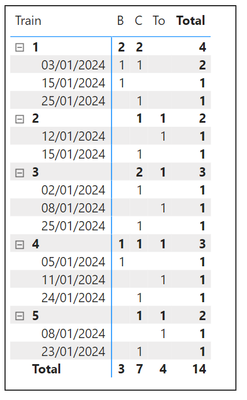
Helpful resources

Microsoft Fabric Learn Together
Covering the world! 9:00-10:30 AM Sydney, 4:00-5:30 PM CET (Paris/Berlin), 7:00-8:30 PM Mexico City

Power BI Monthly Update - April 2024
Check out the April 2024 Power BI update to learn about new features.

| User | Count |
|---|---|
| 106 | |
| 104 | |
| 77 | |
| 68 | |
| 61 |
| User | Count |
|---|---|
| 148 | |
| 107 | |
| 106 | |
| 82 | |
| 70 |