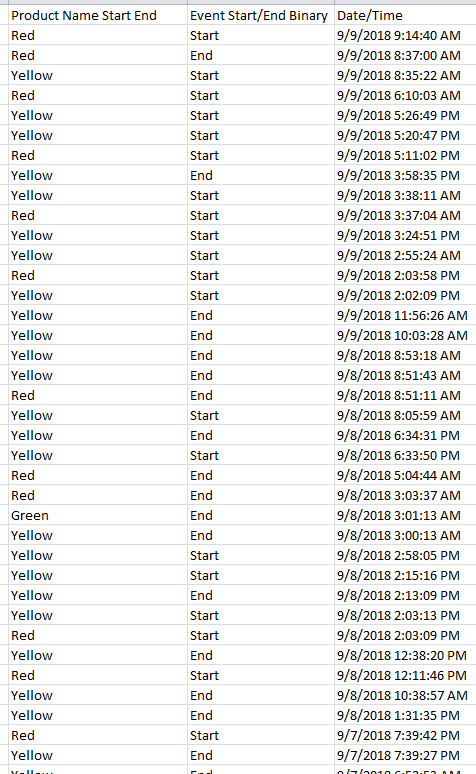- Power BI forums
- Updates
- News & Announcements
- Get Help with Power BI
- Desktop
- Service
- Report Server
- Power Query
- Mobile Apps
- Developer
- DAX Commands and Tips
- Custom Visuals Development Discussion
- Health and Life Sciences
- Power BI Spanish forums
- Translated Spanish Desktop
- Power Platform Integration - Better Together!
- Power Platform Integrations (Read-only)
- Power Platform and Dynamics 365 Integrations (Read-only)
- Training and Consulting
- Instructor Led Training
- Dashboard in a Day for Women, by Women
- Galleries
- Community Connections & How-To Videos
- COVID-19 Data Stories Gallery
- Themes Gallery
- Data Stories Gallery
- R Script Showcase
- Webinars and Video Gallery
- Quick Measures Gallery
- 2021 MSBizAppsSummit Gallery
- 2020 MSBizAppsSummit Gallery
- 2019 MSBizAppsSummit Gallery
- Events
- Ideas
- Custom Visuals Ideas
- Issues
- Issues
- Events
- Upcoming Events
- Community Blog
- Power BI Community Blog
- Custom Visuals Community Blog
- Community Support
- Community Accounts & Registration
- Using the Community
- Community Feedback
Register now to learn Fabric in free live sessions led by the best Microsoft experts. From Apr 16 to May 9, in English and Spanish.
- Power BI forums
- Forums
- Get Help with Power BI
- Desktop
- Detecting time "off"
- Subscribe to RSS Feed
- Mark Topic as New
- Mark Topic as Read
- Float this Topic for Current User
- Bookmark
- Subscribe
- Printer Friendly Page
- Mark as New
- Bookmark
- Subscribe
- Mute
- Subscribe to RSS Feed
- Permalink
- Report Inappropriate Content
Detecting time "off"
I have a dataset that comprises the start and end times of recurring events. The events are not linked in the data, and each appear as a row, only categorised by whether they're a start or end event and their "Product Name".
I want to calculate the amount of time a day that there is no event and then show this as a percentage of total time.
My approach would be to associate each End event with the most recent (prior) start event, by product type.
i.e. Have a column of all start events, with a 2nd calc column that asks, what's the next closest date that has an End event and is the same product type.
Any input on the best approach to achieve this would be much appreciated.
- Mark as New
- Bookmark
- Subscribe
- Mute
- Subscribe to RSS Feed
- Permalink
- Report Inappropriate Content
Hi,
In order to being able to help you, you should provide the data, then it is possible to copy the data into Excel/Power BI and come op with some solution.
Is there any point in time when you know that there is no event running, i.e. starting point. You could create a calculated column that counts number of start events before current time - number of stop events.
This is maybe a start for you, this will only work if you have the first start event, and then you might need to add some logic if you want to caculate for each day. And then there is a question what happens when Start and Stop event ocour on the same time?
Active connection =
VAR t = Table4[Timestamp]
VAR starts =
COUNTROWS(
FILTER(
Table4;
Table4[Timestamp] <= t && Table4[Event] = "Start"
)
)
VAR stops =
COUNTROWS(
FILTER(
Table4;
Table4[Timestamp] <= t && Table4[Event] = "Stop"
)
)
RETURN
starts-stopsInactive sec. =
IF(
Table4[Active connection] = 0;
VAR curTime = Table4[Timestamp]
VAR nextStart =
MINX(
FILTER(
Table4;
Table4[Event] = "Start" && Table4[Timestamp] > curTime
);
Table4[Timestamp]
)
RETURN
IF(NOT(ISBLANK(nextStart));DATEDIFF(curTime;nextStart;SECOND))
)
- Mark as New
- Bookmark
- Subscribe
- Mute
- Subscribe to RSS Feed
- Permalink
- Report Inappropriate Content
@Kristjan76 thanks for your input, that appears to give a figure, but really I need the underlying blocks that generate that figure. I've updated my request, as it would actually be useful to generate a table making sense of the events before I try and calculate the time. Any thoughts on this?
What's the best way to share excel data on this forum?
- Mark as New
- Bookmark
- Subscribe
- Mute
- Subscribe to RSS Feed
- Permalink
- Report Inappropriate Content
You can share the file via onedrive or dropbox link. Are you having trouble with importing the data from the excel file?
- Mark as New
- Bookmark
- Subscribe
- Mute
- Subscribe to RSS Feed
- Permalink
- Report Inappropriate Content
I don't think so, people seem to be sharing via onedrive or dropbox
- Mark as New
- Bookmark
- Subscribe
- Mute
- Subscribe to RSS Feed
- Permalink
- Report Inappropriate Content
Just wondered if there was a mechanism to share data on the forum itself. Thanks
Helpful resources

Microsoft Fabric Learn Together
Covering the world! 9:00-10:30 AM Sydney, 4:00-5:30 PM CET (Paris/Berlin), 7:00-8:30 PM Mexico City

Power BI Monthly Update - April 2024
Check out the April 2024 Power BI update to learn about new features.

| User | Count |
|---|---|
| 112 | |
| 99 | |
| 82 | |
| 70 | |
| 63 |
| User | Count |
|---|---|
| 145 | |
| 111 | |
| 104 | |
| 84 | |
| 64 |