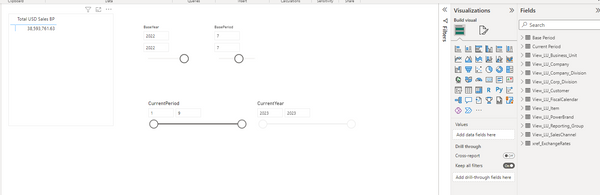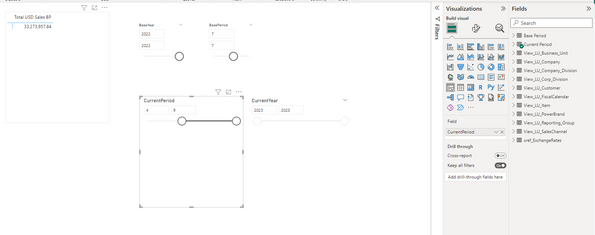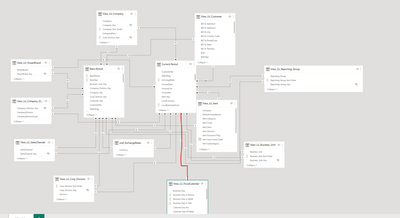- Power BI forums
- Updates
- News & Announcements
- Get Help with Power BI
- Desktop
- Service
- Report Server
- Power Query
- Mobile Apps
- Developer
- DAX Commands and Tips
- Custom Visuals Development Discussion
- Health and Life Sciences
- Power BI Spanish forums
- Translated Spanish Desktop
- Power Platform Integration - Better Together!
- Power Platform Integrations (Read-only)
- Power Platform and Dynamics 365 Integrations (Read-only)
- Training and Consulting
- Instructor Led Training
- Dashboard in a Day for Women, by Women
- Galleries
- Community Connections & How-To Videos
- COVID-19 Data Stories Gallery
- Themes Gallery
- Data Stories Gallery
- R Script Showcase
- Webinars and Video Gallery
- Quick Measures Gallery
- 2021 MSBizAppsSummit Gallery
- 2020 MSBizAppsSummit Gallery
- 2019 MSBizAppsSummit Gallery
- Events
- Ideas
- Custom Visuals Ideas
- Issues
- Issues
- Events
- Upcoming Events
- Community Blog
- Power BI Community Blog
- Custom Visuals Community Blog
- Community Support
- Community Accounts & Registration
- Using the Community
- Community Feedback
Register now to learn Fabric in free live sessions led by the best Microsoft experts. From Apr 16 to May 9, in English and Spanish.
- Power BI forums
- Forums
- Get Help with Power BI
- Desktop
- Date Filters filter table that isn't connected
- Subscribe to RSS Feed
- Mark Topic as New
- Mark Topic as Read
- Float this Topic for Current User
- Bookmark
- Subscribe
- Printer Friendly Page
- Mark as New
- Bookmark
- Subscribe
- Mute
- Subscribe to RSS Feed
- Permalink
- Report Inappropriate Content
Date Filters filter table that isn't connected
I'm working on a pricing report and I have two main fact tables. Both are the exact same data, except one is for a base period and one is for a current period. The goal is to be able to filter the base period table (say 2022), find the average selling price in that base period, and compare it to a current period (say 2023) and the average selling price in the current period.
I'm running into an issue with the base period table. When i filter the current period table to 2023-06, it also filters the base period table even though the tables aren't directly linked.
You can see in the screenshot below, my total USD sales are 38.5m for the base period. when i filter the current period slicer anything other than 1-9, the base period numbers change.
Here are my relationships. The connection from the calendar table is ONLY connected to the current period.
I can't break filtering on the visual since the visuals will have both base period average selling price and current period average selling price as well as other fields that utilize these two measures to make other measures.
I'd appreciate any help that anyone can provide. Thank you all kindly!
Solved! Go to Solution.
- Mark as New
- Bookmark
- Subscribe
- Mute
- Subscribe to RSS Feed
- Permalink
- Report Inappropriate Content
So your solution didn't work, but by gods you helped me find the issue after staring at my screen for so long. I made your new table but realized it wasn't going to work because I needed filters from other tables to apply (for example, I'd need to exclude certain bad item codes from both the base period and the current period). I recreated all the connections from the various lookups into this new table and realized it was a problem with the LU_Customer table. Upon looking at the connection between LU customer and the current period, the cross filter direction was set to 'both' instead of 'single'. Made this direction 'single' and the issue is resolved.
Thank you!
- Mark as New
- Bookmark
- Subscribe
- Mute
- Subscribe to RSS Feed
- Permalink
- Report Inappropriate Content
So your solution didn't work, but by gods you helped me find the issue after staring at my screen for so long. I made your new table but realized it wasn't going to work because I needed filters from other tables to apply (for example, I'd need to exclude certain bad item codes from both the base period and the current period). I recreated all the connections from the various lookups into this new table and realized it was a problem with the LU_Customer table. Upon looking at the connection between LU customer and the current period, the cross filter direction was set to 'both' instead of 'single'. Made this direction 'single' and the issue is resolved.
Thank you!
- Mark as New
- Bookmark
- Subscribe
- Mute
- Subscribe to RSS Feed
- Permalink
- Report Inappropriate Content
@NickAdmin hello your best bet is to create a disconnected base table by using the formula New table = 'Base Table'
this will create replica of the table but dont connect it to any realtionship
- Mark as New
- Bookmark
- Subscribe
- Mute
- Subscribe to RSS Feed
- Permalink
- Report Inappropriate Content
I'll give that a shot and update with results.
Helpful resources

Microsoft Fabric Learn Together
Covering the world! 9:00-10:30 AM Sydney, 4:00-5:30 PM CET (Paris/Berlin), 7:00-8:30 PM Mexico City

Power BI Monthly Update - April 2024
Check out the April 2024 Power BI update to learn about new features.

| User | Count |
|---|---|
| 104 | |
| 101 | |
| 79 | |
| 72 | |
| 64 |
| User | Count |
|---|---|
| 142 | |
| 108 | |
| 101 | |
| 81 | |
| 74 |