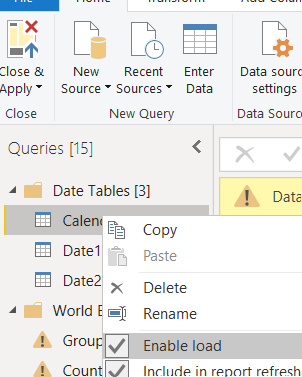- Power BI forums
- Updates
- News & Announcements
- Get Help with Power BI
- Desktop
- Service
- Report Server
- Power Query
- Mobile Apps
- Developer
- DAX Commands and Tips
- Custom Visuals Development Discussion
- Health and Life Sciences
- Power BI Spanish forums
- Translated Spanish Desktop
- Power Platform Integration - Better Together!
- Power Platform Integrations (Read-only)
- Power Platform and Dynamics 365 Integrations (Read-only)
- Training and Consulting
- Instructor Led Training
- Dashboard in a Day for Women, by Women
- Galleries
- Community Connections & How-To Videos
- COVID-19 Data Stories Gallery
- Themes Gallery
- Data Stories Gallery
- R Script Showcase
- Webinars and Video Gallery
- Quick Measures Gallery
- 2021 MSBizAppsSummit Gallery
- 2020 MSBizAppsSummit Gallery
- 2019 MSBizAppsSummit Gallery
- Events
- Ideas
- Custom Visuals Ideas
- Issues
- Issues
- Events
- Upcoming Events
- Community Blog
- Power BI Community Blog
- Custom Visuals Community Blog
- Community Support
- Community Accounts & Registration
- Using the Community
- Community Feedback
Register now to learn Fabric in free live sessions led by the best Microsoft experts. From Apr 16 to May 9, in English and Spanish.
- Power BI forums
- Forums
- Get Help with Power BI
- Desktop
- Database Refreshing
- Subscribe to RSS Feed
- Mark Topic as New
- Mark Topic as Read
- Float this Topic for Current User
- Bookmark
- Subscribe
- Printer Friendly Page
- Mark as New
- Bookmark
- Subscribe
- Mute
- Subscribe to RSS Feed
- Permalink
- Report Inappropriate Content
Database Refreshing
HI,
I had a PowerBI with SQL query direct import ( I copy and pasted the query), everytime I make any changes, it refresh the query and I often get error message saying the SELECT permission was denied because our IT department refresh the databased daily and they do not give access when the database is refreshing.
The data I have only update monthly, so really no need to refresh everytime I touch it. Is there anyway I can only refresh the data once a month or only when I manually hit refresh?
Thank you
Solved! Go to Solution.
- Mark as New
- Bookmark
- Subscribe
- Mute
- Subscribe to RSS Feed
- Permalink
- Report Inappropriate Content
You can disable the 'include in report refresh' of the data in Power BI desktop whilst you're doing your dev work, through Power Query Editor, and right clicking on your tables:
And when you're ready to publish I would enable load, and then set up a scheduled refresh to automate the data refresh each month.
- Mark as New
- Bookmark
- Subscribe
- Mute
- Subscribe to RSS Feed
- Permalink
- Report Inappropriate Content
Thank you!!
- Mark as New
- Bookmark
- Subscribe
- Mute
- Subscribe to RSS Feed
- Permalink
- Report Inappropriate Content
Hi @cy2452 ,
You mentioned you are using SQL direct query as the import method? I would reccomend changing this just to import if you're wanting to refresh just once a month. And then when you publish your report you can setup scheduled refresh, to refresh your dataset automatically, depending on the time frame you set.
- Mark as New
- Bookmark
- Subscribe
- Mute
- Subscribe to RSS Feed
- Permalink
- Report Inappropriate Content
Hi James,
Thank you for the reply. I sorry for the confusing terminology. I used Import ( i called it direct import, my apology). I just import and load the data yesterday, and now I want transform data and add another column, but I received a datasource Error because our IT is refreshing the database and not allow us to access the database. The data I loaded yesterday will not change until next month, so there is no need for me to refresh the data anyways. I am wondering how do I stop the refresh until next month.
Thank you
- Mark as New
- Bookmark
- Subscribe
- Mute
- Subscribe to RSS Feed
- Permalink
- Report Inappropriate Content
You can disable the 'include in report refresh' of the data in Power BI desktop whilst you're doing your dev work, through Power Query Editor, and right clicking on your tables:
And when you're ready to publish I would enable load, and then set up a scheduled refresh to automate the data refresh each month.
Helpful resources

Microsoft Fabric Learn Together
Covering the world! 9:00-10:30 AM Sydney, 4:00-5:30 PM CET (Paris/Berlin), 7:00-8:30 PM Mexico City

Power BI Monthly Update - April 2024
Check out the April 2024 Power BI update to learn about new features.

| User | Count |
|---|---|
| 102 | |
| 101 | |
| 78 | |
| 70 | |
| 63 |
| User | Count |
|---|---|
| 141 | |
| 106 | |
| 101 | |
| 85 | |
| 72 |