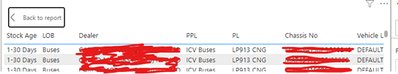- Power BI forums
- Updates
- News & Announcements
- Get Help with Power BI
- Desktop
- Service
- Report Server
- Power Query
- Mobile Apps
- Developer
- DAX Commands and Tips
- Custom Visuals Development Discussion
- Health and Life Sciences
- Power BI Spanish forums
- Translated Spanish Desktop
- Power Platform Integration - Better Together!
- Power Platform Integrations (Read-only)
- Power Platform and Dynamics 365 Integrations (Read-only)
- Training and Consulting
- Instructor Led Training
- Dashboard in a Day for Women, by Women
- Galleries
- Community Connections & How-To Videos
- COVID-19 Data Stories Gallery
- Themes Gallery
- Data Stories Gallery
- R Script Showcase
- Webinars and Video Gallery
- Quick Measures Gallery
- 2021 MSBizAppsSummit Gallery
- 2020 MSBizAppsSummit Gallery
- 2019 MSBizAppsSummit Gallery
- Events
- Ideas
- Custom Visuals Ideas
- Issues
- Issues
- Events
- Upcoming Events
- Community Blog
- Power BI Community Blog
- Custom Visuals Community Blog
- Community Support
- Community Accounts & Registration
- Using the Community
- Community Feedback
Register now to learn Fabric in free live sessions led by the best Microsoft experts. From Apr 16 to May 9, in English and Spanish.
- Power BI forums
- Forums
- Get Help with Power BI
- Desktop
- Dashboard filter output tabular format
- Subscribe to RSS Feed
- Mark Topic as New
- Mark Topic as Read
- Float this Topic for Current User
- Bookmark
- Subscribe
- Printer Friendly Page
- Mark as New
- Bookmark
- Subscribe
- Mute
- Subscribe to RSS Feed
- Permalink
- Report Inappropriate Content
Dashboard filter output tabular format
Dear All,
I am a newbee to Powerbi and learning to create dashboards. I am currently making a powerbi dashboard for vehicle stock inventory at dealerships. I have kept a slicer to filter the type of vehicle and then bar chart for dealers. Post selecting the vehicle type and dealer i want to see the complete details which is available in excel rows for particular dealer but i am unable to achive it. Kindly guide in this respect.
Even when i export the data to excel i only get count and not the complete data.
Thanks in advance.
- Mark as New
- Bookmark
- Subscribe
- Mute
- Subscribe to RSS Feed
- Permalink
- Report Inappropriate Content
| Dealer Code | Dealer | LOB | PPL | PL | Chassis No | TM Invoice No | TM Invoice Date | Purchase Price for Dealer | Logical Status | Physical Status | Manufacturing Date | Stock Age Code | Stock Age | Model | Colour | # of Vehicles | Manufacturing Year | TD Vehicle Flag | Transporter Name |
| 1001111 | INDIA Motors Rajasthan | Buses | M&HCV Buses | LPO1618TC | MAT789028P5D04811 | 76416523 | 31-05-2023 | 2661317.68 | Available | Received - OK | 01-04-2023 | E | Above 120 Days | 1618TC | 1 | 2023 | N | NATIONAL TRANSPORT SERVICES | |
| 1001112 | INDIA Motors Delhi | HCV Cargo | MAV 28 | LPT 2821 | MAT789028P5D04812 | 76416524 | 26-09-2023 | 2837542 | Available | Received - OK | 01-08-2023 | A | 1-30 Days | 2821 | 1 | 2023 | N | NATIONAL TRANSPORT SERVICES | |
| 1001113 | INDIA Motors Haryana | HCV Const | MAV Tippers 28 | SIGNA 2830.K. FBV | MAT789028P5D04813 | 76416525 | 14-10-2023 | 4758690.51 | Available | In Transit | 01-09-2023 | A | 1-30 Days | 2830TC | 1 | 2023 | N | NATIONAL TRANSPORT SERVICES | |
| 1001114 | INDIA Motors Orissa | ICV Trucks | ICV 10T - 12T | 1212 LPT | MAT789028P5D04814 | 76416526 | 30-01-2023 | 1983636.16 | Available | Received - OK | 01-01-2023 | E | Above 120 Days | 1212 | 1 | 2023 | N | NATIONAL TRANSPORT SERVICES | |
| 1001115 | INDIA Motors Kerala | LCV | LCV 4T PU | 407 GOLD | MAT789028P5D04815 | 76416527 | 31-08-2023 | 1246254.08 | Available | Received - OK | 01-06-2023 | B | 31-60 Days | 407 GOLD | 1 | 2023 | N | NATIONAL TRANSPORT SERVICES | |
| 1001116 | INDIA Motors Tamil Nadu | MCV Trucks | MCV LPT 19 | ULTRA1918 FBV | MAT789028P5D04816 | 76416528 | 31-10-2022 | 2468178.56 | Available | Received - OK | 01-10-2022 | E | Above 120 Days | 1918 | 1 | 2022 | N | NATIONAL TRANSPORT SERVICES | |
| 1001117 | INDIA Motors Bihar | Pickups | Intra | Intra V10 | MAT789028P5D04817 | 76416529 | 30-09-2023 | 715653.12 | Available | Received - OK | 01-07-2023 | A | 1-30 Days | INTRA V10 PICKUP | THUNDER_GOLD | 1 | 2023 | N | NATIONAL TRANSPORT SERVICES |
| 1001118 | India Motors Karnataka | ScPass | Winger | Winger-Deluxe | MAT789028P5D04818 | 76416530 | 30-09-2023 | 1751509.76 | Available | In Transit | 01-09-2023 | A | 1-30 Days | TATA WINGER | PEARL_WHITE | 1 | 2023 | N | NATIONAL TRANSPORT SERVICES |
| 1001119 | India Motors Gujarat | SCV Cargo | Tata Ace | Ace Gold CNG | MAT789028P5D04819 | 76416531 | 30-07-2023 | 595113.6 | Available | Received - OK | 01-07-2023 | C | 61-90 Days | TATA ACE | ARCTIC_WHITE | 1 | 2023 | N | NATIONAL TRANSPORT SERVICES |
| 1001120 | India Motors Maharashtra | SCVPass | Magic | Magic EXPRESS | MAT789028P5D04820 | 76416532 | 29-07-2023 | 603316.23 | Available | Received - OK | 01-07-2023 | C | 61-90 Days | MAGIC EXPRESS PETROL 9+D | ARCTIC_WHITE | 1 | 2023 | N | NATIONAL TRANSPORT SERVICES |
- Mark as New
- Bookmark
- Subscribe
- Mute
- Subscribe to RSS Feed
- Permalink
- Report Inappropriate Content
Hi @Nevill ,
According to your statement, I think you want to see details in your report or in exporting excel.
1. If you want to see detail data in Power BI Report, you can create a table/matrix visual with the columns you need.
Or you can try page tooltip: Create report tooltip pages in Power BI - Power BI | Microsoft Learn
2. If you want to see unsummarize data instead of summarize data in your exporting file, I think you can try to export unsummarize data in Power BI Service. As far as I know, Power BI Desktop only support us to export summarize data into csv file. However, in Power BI Service, we can choose to export unsummarize /summarize data into csv / excel.
For reference: Export data from a Power BI visualization - Power BI | Microsoft Learn
Best Regards,
Rico Zhou
If this post helps, then please consider Accept it as the solution to help the other members find it more quickly.
- Mark as New
- Bookmark
- Subscribe
- Mute
- Subscribe to RSS Feed
- Permalink
- Report Inappropriate Content
Hi @Nevill
Please provide sample data that covers your issue or question completely, in a usable format (not as a screenshot).
https://community.powerbi.com/t5/Community-Blog/How-to-provide-sample-data-in-the-Power-BI-Forum/ba-...
Please show the expected outcome based on the sample data you provided.
https://community.powerbi.com/t5/Desktop/How-to-Get-Your-Question-Answered-Quickly/m-p/1447523
- Mark as New
- Bookmark
- Subscribe
- Mute
- Subscribe to RSS Feed
- Permalink
- Report Inappropriate Content
I have provided the sample Data. All I want to create a dashboard where i would select the LOB and then select the Ageing of vehicle and then post clicking on selection i should be able to view data in tabular format as below. Hope you got my point. Currently i am getting data in count only not the whole column data. I want that whom so ever check the dashoard and wants to download the data in excel format must get complete details.
Helpful resources

Microsoft Fabric Learn Together
Covering the world! 9:00-10:30 AM Sydney, 4:00-5:30 PM CET (Paris/Berlin), 7:00-8:30 PM Mexico City

Power BI Monthly Update - April 2024
Check out the April 2024 Power BI update to learn about new features.

| User | Count |
|---|---|
| 99 | |
| 98 | |
| 79 | |
| 74 | |
| 66 |
| User | Count |
|---|---|
| 136 | |
| 109 | |
| 104 | |
| 82 | |
| 73 |