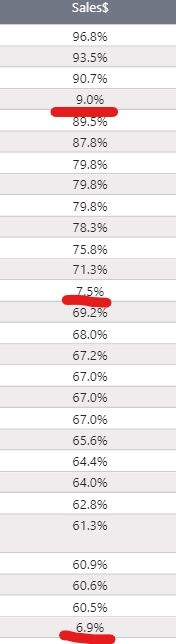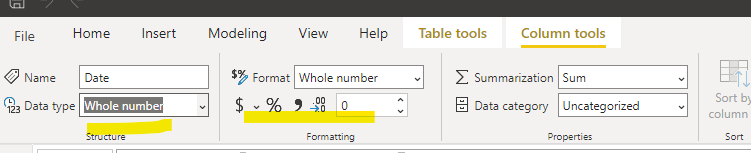- Power BI forums
- Updates
- News & Announcements
- Get Help with Power BI
- Desktop
- Service
- Report Server
- Power Query
- Mobile Apps
- Developer
- DAX Commands and Tips
- Custom Visuals Development Discussion
- Health and Life Sciences
- Power BI Spanish forums
- Translated Spanish Desktop
- Power Platform Integration - Better Together!
- Power Platform Integrations (Read-only)
- Power Platform and Dynamics 365 Integrations (Read-only)
- Training and Consulting
- Instructor Led Training
- Dashboard in a Day for Women, by Women
- Galleries
- Community Connections & How-To Videos
- COVID-19 Data Stories Gallery
- Themes Gallery
- Data Stories Gallery
- R Script Showcase
- Webinars and Video Gallery
- Quick Measures Gallery
- 2021 MSBizAppsSummit Gallery
- 2020 MSBizAppsSummit Gallery
- 2019 MSBizAppsSummit Gallery
- Events
- Ideas
- Custom Visuals Ideas
- Issues
- Issues
- Events
- Upcoming Events
- Community Blog
- Power BI Community Blog
- Custom Visuals Community Blog
- Community Support
- Community Accounts & Registration
- Using the Community
- Community Feedback
Register now to learn Fabric in free live sessions led by the best Microsoft experts. From Apr 16 to May 9, in English and Spanish.
- Power BI forums
- Forums
- Get Help with Power BI
- Desktop
- DYNAMIC SORTING
- Subscribe to RSS Feed
- Mark Topic as New
- Mark Topic as Read
- Float this Topic for Current User
- Bookmark
- Subscribe
- Printer Friendly Page
- Mark as New
- Bookmark
- Subscribe
- Mute
- Subscribe to RSS Feed
- Permalink
- Report Inappropriate Content
DYNAMIC SORTING
Hi everyone! In need of some assistance.
I created a dynamic format for a column in my table to be filtered by a specific slicer. Unfortunately, it is sorting the numbers like they are string. I used the code below:
Sales$ = IF(ISCROSSFILTERED('Parameter'[calculations]),
SWITCH( TRUE(),
VALUES('Parameter'[calculations]) = "YoY%",
SWITCH( TRUE(),
ABS([Sales$ YoY%]) < 1, FORMAT([Sales$ YoY%],"0.0%"),
ABS([Sales$ YoY%]) >= 1, FORMAT([Sales$ YoY%],"0%"),
BLANK()
),
VALUES('Parameter'[calculations]) = "YoY Gap", CONCATENATE("$", FORMAT([Sales$ YoY Gap],"0,0")),
VALUES('Parameter'[calculations]) = "Current Year Actuals", CONCATENATE("$", FORMAT([Sales$ CY],"0,0")),
BLANK()), BLANK ())
When any of the options in the slicer is picked, it returns this column sorted out of order. See below for visual:
So it is sorting something like this:
100
1
2
200
222
3
33
Thanks in advance!
Solved! Go to Solution.
- Mark as New
- Bookmark
- Subscribe
- Mute
- Subscribe to RSS Feed
- Permalink
- Report Inappropriate Content
Hi @cuohanele ,
Using "format" function is to change the number into text format,so go to "column tools " in the menu bar to set the number into "percent" format.
Best Regards,
Kelly
- Mark as New
- Bookmark
- Subscribe
- Mute
- Subscribe to RSS Feed
- Permalink
- Report Inappropriate Content
Hi @cuohanele ,
Using "format" function is to change the number into text format,so go to "column tools " in the menu bar to set the number into "percent" format.
Best Regards,
Kelly
- Mark as New
- Bookmark
- Subscribe
- Mute
- Subscribe to RSS Feed
- Permalink
- Report Inappropriate Content
They are strings. The FORMAT() function converts values to text. You'd need to have leading zeros to format correctly. I am not aware of a way to conditionally format numbers by number format (currency, percentage, etc.)
Did I answer your question? Mark my post as a solution!
Did my answers help arrive at a solution? Give it a kudos by clicking the Thumbs Up!
DAX is for Analysis. Power Query is for Data Modeling
Proud to be a Super User!
MCSA: BI ReportingHelpful resources

Microsoft Fabric Learn Together
Covering the world! 9:00-10:30 AM Sydney, 4:00-5:30 PM CET (Paris/Berlin), 7:00-8:30 PM Mexico City

Power BI Monthly Update - April 2024
Check out the April 2024 Power BI update to learn about new features.

| User | Count |
|---|---|
| 100 | |
| 100 | |
| 76 | |
| 68 | |
| 62 |
| User | Count |
|---|---|
| 142 | |
| 106 | |
| 103 | |
| 85 | |
| 70 |