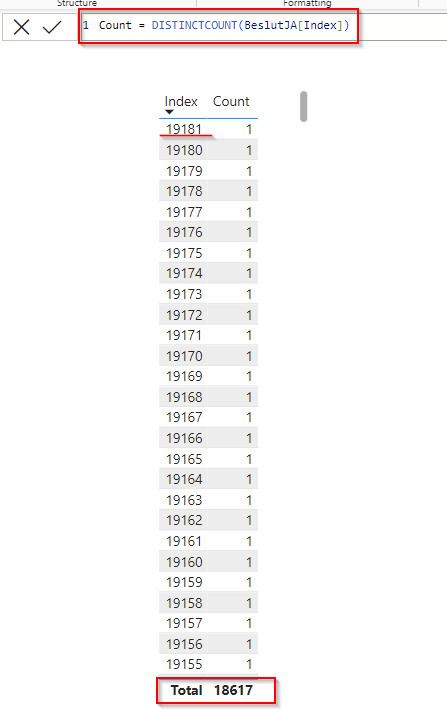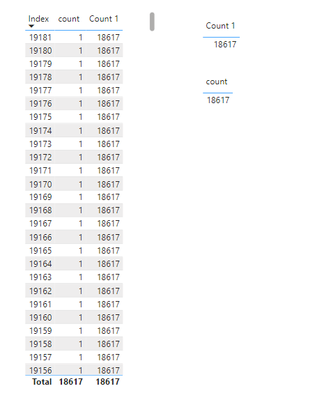- Power BI forums
- Updates
- News & Announcements
- Get Help with Power BI
- Desktop
- Service
- Report Server
- Power Query
- Mobile Apps
- Developer
- DAX Commands and Tips
- Custom Visuals Development Discussion
- Health and Life Sciences
- Power BI Spanish forums
- Translated Spanish Desktop
- Power Platform Integration - Better Together!
- Power Platform Integrations (Read-only)
- Power Platform and Dynamics 365 Integrations (Read-only)
- Training and Consulting
- Instructor Led Training
- Dashboard in a Day for Women, by Women
- Galleries
- Community Connections & How-To Videos
- COVID-19 Data Stories Gallery
- Themes Gallery
- Data Stories Gallery
- R Script Showcase
- Webinars and Video Gallery
- Quick Measures Gallery
- 2021 MSBizAppsSummit Gallery
- 2020 MSBizAppsSummit Gallery
- 2019 MSBizAppsSummit Gallery
- Events
- Ideas
- Custom Visuals Ideas
- Issues
- Issues
- Events
- Upcoming Events
- Community Blog
- Power BI Community Blog
- Custom Visuals Community Blog
- Community Support
- Community Accounts & Registration
- Using the Community
- Community Feedback
Earn a 50% discount on the DP-600 certification exam by completing the Fabric 30 Days to Learn It challenge.
- Power BI forums
- Forums
- Get Help with Power BI
- Desktop
- DISTINCTCOUNT of Index not working correctly
- Subscribe to RSS Feed
- Mark Topic as New
- Mark Topic as Read
- Float this Topic for Current User
- Bookmark
- Subscribe
- Printer Friendly Page
- Mark as New
- Bookmark
- Subscribe
- Mute
- Subscribe to RSS Feed
- Permalink
- Report Inappropriate Content
DISTINCTCOUNT of Index not working correctly
Greetings,
I've come across a rather peculiar problem. I've performed this task countless times in the past without any issues, but now I'm facing an unexpected challenge.
Within the process of transforming data, I've included an index per row, and I'm utilizing a distinct count to determine the "number of answers." However, it doesn't count correctly (see screenshot).
Does anyone have any insights into what might be occurring here? Your assistance would be greatly appreciated.
- Mark as New
- Bookmark
- Subscribe
- Mute
- Subscribe to RSS Feed
- Permalink
- Report Inappropriate Content
Hello @MJruud ,
This is happening because you have plotted the measure in the table against each index, so the filter context is that of the index plotted. If you plot the measure without the index column on in the card, then you would get the correct answer. If you get the total against each Index then you would need to remove the filter context of the Index by below formula -
Count = CALCULATE ( DISTINCTCOUNT ( BeslutJA [ Index ] ) , ALL ( BeslutJA [ Index ] ))
Please let me know if this didn't help.
- Mark as New
- Bookmark
- Subscribe
- Mute
- Subscribe to RSS Feed
- Permalink
- Report Inappropriate Content
Thank you for your response.
I did attempt the process without plotting the measure against each index (which is a technique I typically employ to verify if everything is functioning as anticipated). Here's a new screenshot for your reference. Even without plotting against the index, I'm still obtaining the same number.
- Mark as New
- Bookmark
- Subscribe
- Mute
- Subscribe to RSS Feed
- Permalink
- Report Inappropriate Content
Any Filters / slicers affecting the visual? More than one table involved? Blank rows?
--
How about creating a card with MAX (index) on it?
or a table visual with another key value from the table with the DISTINCTCOUNT measure? and sort it different ways to see if anything shows up?
- Mark as New
- Bookmark
- Subscribe
- Mute
- Subscribe to RSS Feed
- Permalink
- Report Inappropriate Content
No blank rows, and no filters.
The key value (index) I added was directly from powerQuery ( "add index"), which gives a unique value to each row (1-19181). T
Helpful resources
| User | Count |
|---|---|
| 106 | |
| 89 | |
| 81 | |
| 76 | |
| 73 |
| User | Count |
|---|---|
| 112 | |
| 104 | |
| 96 | |
| 74 | |
| 66 |