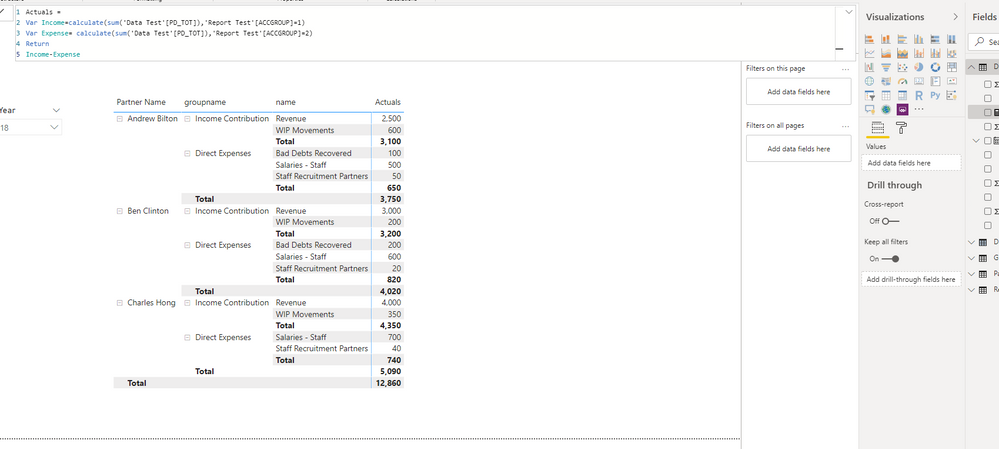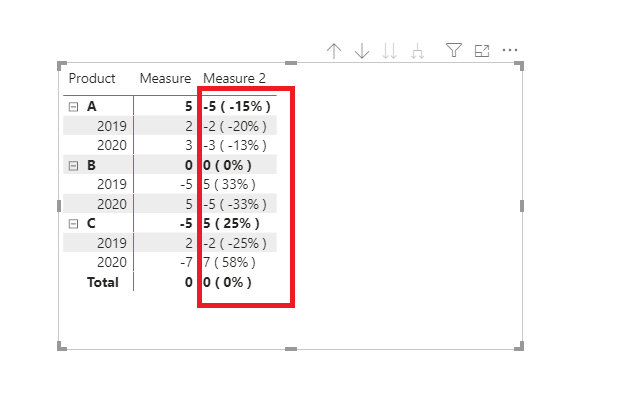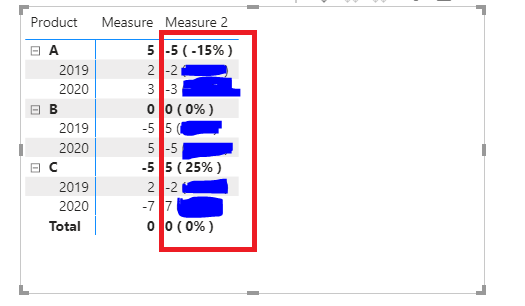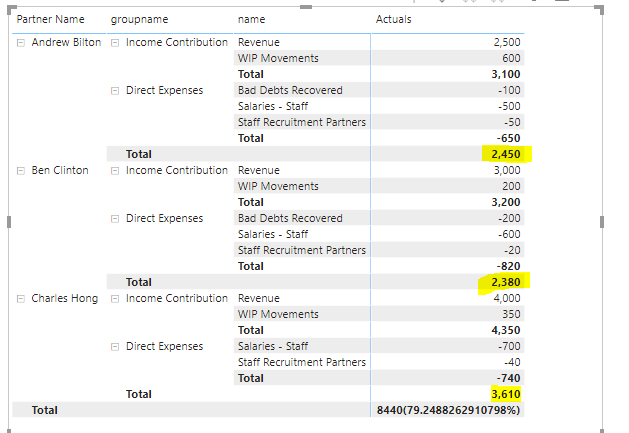- Power BI forums
- Updates
- News & Announcements
- Get Help with Power BI
- Desktop
- Service
- Report Server
- Power Query
- Mobile Apps
- Developer
- DAX Commands and Tips
- Custom Visuals Development Discussion
- Health and Life Sciences
- Power BI Spanish forums
- Translated Spanish Desktop
- Power Platform Integration - Better Together!
- Power Platform Integrations (Read-only)
- Power Platform and Dynamics 365 Integrations (Read-only)
- Training and Consulting
- Instructor Led Training
- Dashboard in a Day for Women, by Women
- Galleries
- Community Connections & How-To Videos
- COVID-19 Data Stories Gallery
- Themes Gallery
- Data Stories Gallery
- R Script Showcase
- Webinars and Video Gallery
- Quick Measures Gallery
- 2021 MSBizAppsSummit Gallery
- 2020 MSBizAppsSummit Gallery
- 2019 MSBizAppsSummit Gallery
- Events
- Ideas
- Custom Visuals Ideas
- Issues
- Issues
- Events
- Upcoming Events
- Community Blog
- Power BI Community Blog
- Custom Visuals Community Blog
- Community Support
- Community Accounts & Registration
- Using the Community
- Community Feedback
Register now to learn Fabric in free live sessions led by the best Microsoft experts. From Apr 16 to May 9, in English and Spanish.
- Power BI forums
- Forums
- Get Help with Power BI
- Desktop
- DAX query to return multiple results
- Subscribe to RSS Feed
- Mark Topic as New
- Mark Topic as Read
- Float this Topic for Current User
- Bookmark
- Subscribe
- Printer Friendly Page
- Mark as New
- Bookmark
- Subscribe
- Mute
- Subscribe to RSS Feed
- Permalink
- Report Inappropriate Content
DAX query to return multiple results
Hi,
I'm currently trying to set up a Gross Margin report. Here is the layout it should look:
Region
Revenue
Total Revenue
Salaries
Contract Cost
Total Cost
GM = Rev - Total Cost
GM%=GM/ Rev
My Dax calculation is as per below:
Actuals =
VAR Revenue = Calculate(sum(Rev[PD_TOT]),Report[ACCGROUP]=1)*-1
VAR Expense = Calculate(sum(Rev[PD_TOT]),Report[ACCGROUP]=2)
RETURN
Revenue - Expense
This gives me the right result for GM. But I'm trying to add the GM% underneath as well and can't figure out how.
Hope this makes sense.
Thanks
Nat
Solved! Go to Solution.
- Mark as New
- Bookmark
- Subscribe
- Mute
- Subscribe to RSS Feed
- Permalink
- Report Inappropriate Content
Hi @nattran ,
So, you want to show 2450 like "2450(79%)" and show "8440" just as "8440". Right?
If so, try this:
Actuals =
VAR Revenue =
CALCULATE ( SUM ( Rev[PD_TOT] ), Report[ACCGROUP] = 1 ) * -1
VAR Expense =
CALCULATE ( SUM ( Rev[PD_TOT] ), Report[ACCGROUP] = 2 )
VAR GM = Revenue - Expense
VAR GM_Percent =
ROUND ( GM / Revenue, 2 )
RETURN
IF (
HASONEFILTER ( 'YourTableName'[groupname] ),----The second level column in your Matrix Rows field.
GM,
IF (
HASONEFILTER ( 'YourTableName'[Partner Name] ),----The first level column in your Matrix Rows field.
GM & " ( " & GM_Percent * 100 & "% )",
GM
)
)
Best Regards,
Icey
If this post helps, then please consider Accept it as the solution to help the other members find it more quickly.
- Mark as New
- Bookmark
- Subscribe
- Mute
- Subscribe to RSS Feed
- Permalink
- Report Inappropriate Content
Hi,
Sorry, there is no option for me to upload a file here. Here is a screenshot of the sample file. I only have 1 measure that gives me the Gross Margin figure. But I'm hoping to add Gross Margin % underneath the Total as well. I wonder if we can return 2 sets of result in this measure Actuals? I'm not sure if it is possible to achieve. If you have any other ideas please share. Many thanks
- Mark as New
- Bookmark
- Subscribe
- Mute
- Subscribe to RSS Feed
- Permalink
- Report Inappropriate Content
Hi @nattran ,
How about this?
Actuals =
VAR Revenue =
CALCULATE ( SUM ( Rev[PD_TOT] ), Report[ACCGROUP] = 1 ) * -1
VAR Expense =
CALCULATE ( SUM ( Rev[PD_TOT] ), Report[ACCGROUP] = 2 )
VAR GM = Revenue - Expense
VAR GM_Percent =
ROUND ( GM / Revenue, 2 )
RETURN
GM & " ( " & GM_Percent * 100 & "% )"
This measure will return something like below:
Best Regards,
Icey
If this post helps, then please consider Accept it as the solution to help the other members find it more quickly.
- Mark as New
- Bookmark
- Subscribe
- Mute
- Subscribe to RSS Feed
- Permalink
- Report Inappropriate Content
Thanks Icey.
Is there a way for the % to only appear at the total level? So it will look like this:
Thanks and appreciate your help!
- Mark as New
- Bookmark
- Subscribe
- Mute
- Subscribe to RSS Feed
- Permalink
- Report Inappropriate Content
Hi @nattran ,
Try this:
Actuals =
VAR Revenue =
CALCULATE ( SUM ( Rev[PD_TOT] ), Report[ACCGROUP] = 1 ) * -1
VAR Expense =
CALCULATE ( SUM ( Rev[PD_TOT] ), Report[ACCGROUP] = 2 )
VAR GM = Revenue - Expense
VAR GM_Percent =
ROUND ( GM / Revenue, 2 )
RETURN
IF (
HASONEFILTER ( 'YourTableName'[Name] ),----The last level column in your Matrix Rows field.
GM,
GM & " ( " & GM_Percent * 100 & "% )"
)
Best Regards,
Icey
If this post helps, then please consider Accept it as the solution to help the other members find it more quickly.
- Mark as New
- Bookmark
- Subscribe
- Mute
- Subscribe to RSS Feed
- Permalink
- Report Inappropriate Content
Hey @Icey
Thanks for your help. We're getting there. Here is what I got using your suggestion:
| Andrew Tes | Income Contribution | Fees | 2500 |
| WIP Movements | 600 | ||
| Total | 3100 (100%) | ||
| Direct Expenses | Bad Debts Recovered | -100 | |
| Salaries - Staff | -500 | ||
| Staff Recruitment Partners | -50 | ||
| Total | -650 (-inf%) | ||
| Total | 2450 (79%) |
I just wonder if there is a way Not to show the sub total % (3100 (100%) & -650 (-inf%)). We only want to show the total % (2450 (79%))
Thanks and appreciate your help.
- Mark as New
- Bookmark
- Subscribe
- Mute
- Subscribe to RSS Feed
- Permalink
- Report Inappropriate Content
Hi @nattran ,
Try this:
Actuals =
VAR Revenue =
CALCULATE ( SUM ( Rev[PD_TOT] ), Report[ACCGROUP] = 1 ) * -1
VAR Expense =
CALCULATE ( SUM ( Rev[PD_TOT] ), Report[ACCGROUP] = 2 )
VAR GM = Revenue - Expense
VAR GM_Percent =
ROUND ( GM / Revenue, 2 )
RETURN
IF (
HASONEFILTER ( 'YourTableName'[PartnerName] ),----The first level column in your Matrix Rows field.
GM,
GM & " ( " & GM_Percent * 100 & "% )"
)
Best Regards,
Icey
If this post helps, then please consider Accept it as the solution to help the other members find it more quickly.
- Mark as New
- Bookmark
- Subscribe
- Mute
- Subscribe to RSS Feed
- Permalink
- Report Inappropriate Content
Hi @Icey
It now gives the data as per below:
Can we show the % per partner ? For exam Andrew Bilton should be Total 2,450 (79%) not at the grand total level?
Thanks!
- Mark as New
- Bookmark
- Subscribe
- Mute
- Subscribe to RSS Feed
- Permalink
- Report Inappropriate Content
Hi @nattran ,
So, you want to show 2450 like "2450(79%)" and show "8440" just as "8440". Right?
If so, try this:
Actuals =
VAR Revenue =
CALCULATE ( SUM ( Rev[PD_TOT] ), Report[ACCGROUP] = 1 ) * -1
VAR Expense =
CALCULATE ( SUM ( Rev[PD_TOT] ), Report[ACCGROUP] = 2 )
VAR GM = Revenue - Expense
VAR GM_Percent =
ROUND ( GM / Revenue, 2 )
RETURN
IF (
HASONEFILTER ( 'YourTableName'[groupname] ),----The second level column in your Matrix Rows field.
GM,
IF (
HASONEFILTER ( 'YourTableName'[Partner Name] ),----The first level column in your Matrix Rows field.
GM & " ( " & GM_Percent * 100 & "% )",
GM
)
)
Best Regards,
Icey
If this post helps, then please consider Accept it as the solution to help the other members find it more quickly.
- Mark as New
- Bookmark
- Subscribe
- Mute
- Subscribe to RSS Feed
- Permalink
- Report Inappropriate Content
Hi @nattran ,
Revenue
Total Revenue
Salaries
Contract Cost
Total Cost
GM = Rev - Total Cost
GM%=GM/ Rev
Are those records above all measures? And this visual is a Matrix, right? Please provide more details.
Best Regards,
Icey
- Mark as New
- Bookmark
- Subscribe
- Mute
- Subscribe to RSS Feed
- Permalink
- Report Inappropriate Content
@nattran , Try all as a separate measure
Revenue = Calculate(sum(Rev[PD_TOT]),Report[ACCGROUP]=1)*-1
Expense = Calculate(sum(Rev[PD_TOT]),Report[ACCGROUP]=2)
GM = Revenue - Expense
GM %= divide([Revenue] - [Expense],[Revenue])
Please Watch/Like/Share My webinar on Time Intelligence: https://community.powerbi.com/t5/Webinars-and-Video-Gallery/PowerBI-Time-Intelligence-Calendar-WTD-Y...
My Youtube Tips at: https://www.youtube.com/playlist?list=PLPaNVDMhUXGYrm5rm6ME6rjzKGSvT9Jmy
Appreciate your Kudos.
Microsoft Power BI Learning Resources, 2023 !!
Learn Power BI - Full Course with Dec-2022, with Window, Index, Offset, 100+ Topics !!
Did I answer your question? Mark my post as a solution! Appreciate your Kudos !! Proud to be a Super User! !!
- Mark as New
- Bookmark
- Subscribe
- Mute
- Subscribe to RSS Feed
- Permalink
- Report Inappropriate Content
Hi,
I actually want all the measures to show in 1 column. not in multiple columns.
thanks
Nattran
- Mark as New
- Bookmark
- Subscribe
- Mute
- Subscribe to RSS Feed
- Permalink
- Report Inappropriate Content
Helpful resources

Microsoft Fabric Learn Together
Covering the world! 9:00-10:30 AM Sydney, 4:00-5:30 PM CET (Paris/Berlin), 7:00-8:30 PM Mexico City

Power BI Monthly Update - April 2024
Check out the April 2024 Power BI update to learn about new features.

| User | Count |
|---|---|
| 100 | |
| 100 | |
| 80 | |
| 77 | |
| 66 |
| User | Count |
|---|---|
| 134 | |
| 106 | |
| 104 | |
| 85 | |
| 73 |