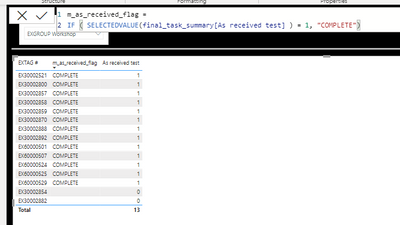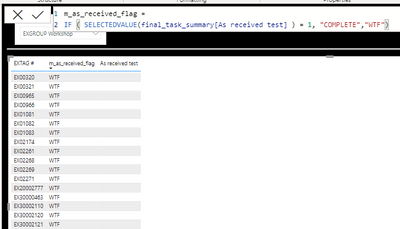- Power BI forums
- Updates
- News & Announcements
- Get Help with Power BI
- Desktop
- Service
- Report Server
- Power Query
- Mobile Apps
- Developer
- DAX Commands and Tips
- Custom Visuals Development Discussion
- Health and Life Sciences
- Power BI Spanish forums
- Translated Spanish Desktop
- Power Platform Integration - Better Together!
- Power Platform Integrations (Read-only)
- Power Platform and Dynamics 365 Integrations (Read-only)
- Training and Consulting
- Instructor Led Training
- Dashboard in a Day for Women, by Women
- Galleries
- Community Connections & How-To Videos
- COVID-19 Data Stories Gallery
- Themes Gallery
- Data Stories Gallery
- R Script Showcase
- Webinars and Video Gallery
- Quick Measures Gallery
- 2021 MSBizAppsSummit Gallery
- 2020 MSBizAppsSummit Gallery
- 2019 MSBizAppsSummit Gallery
- Events
- Ideas
- Custom Visuals Ideas
- Issues
- Issues
- Events
- Upcoming Events
- Community Blog
- Power BI Community Blog
- Custom Visuals Community Blog
- Community Support
- Community Accounts & Registration
- Using the Community
- Community Feedback
Register now to learn Fabric in free live sessions led by the best Microsoft experts. From Apr 16 to May 9, in English and Spanish.
- Power BI forums
- Forums
- Get Help with Power BI
- Desktop
- DAX measure IF statement returning unexpected rows...
- Subscribe to RSS Feed
- Mark Topic as New
- Mark Topic as Read
- Float this Topic for Current User
- Bookmark
- Subscribe
- Printer Friendly Page
- Mark as New
- Bookmark
- Subscribe
- Mute
- Subscribe to RSS Feed
- Permalink
- Report Inappropriate Content
DAX measure IF statement returning unexpected rows on ELSE
Hi all,
I am trying to understand how Power BI is working in this scenario.
I have a "Project" table joined to a "Tasks" table one a one to many relationship on the project ID
I have a slicer on the page, selecting the project.
I have a table, where I need to show l by row the status of several fields.
For this scenario, I am just using a simple IF statement. With the first example below, I am not using the "Else" part of the clause and the query is filtering correctly. Note the two rows with no value returned
Now, if I add the "ELSE" part in. The table is now returning every record, but not matching anything.
Can anyone please explain what is going on here? This makes no sense to me
(note: i know there are other and probably better ways to achieve this, but I want to understand why this partiuclar scenario behaves like it does, I cannot find an answer)
thanks
- Mark as New
- Bookmark
- Subscribe
- Mute
- Subscribe to RSS Feed
- Permalink
- Report Inappropriate Content
Hi @Anonymous ,
I guess "EXTAG#" and "As received test" columns are not in the same table, if you don't put the measure
Best Regards,
Community Support Team _ kalyj
If this post helps, then please consider Accept it as the solution to help the other members find it more quickly.
- Mark as New
- Bookmark
- Subscribe
- Mute
- Subscribe to RSS Feed
- Permalink
- Report Inappropriate Content
No, they are in the same table.
- Mark as New
- Bookmark
- Subscribe
- Mute
- Subscribe to RSS Feed
- Permalink
- Report Inappropriate Content
Hi @Anonymous
The IF statement is based on what exists in the "As Received Text" field. In your second snippet, there are no values (i.e. it's blank) therefore the "Else" kicks in which is "WTF". In your first image, you have 1 in there, therefore, you the IF = 1 is TRUE, therefore, output is "Complete".
If there is additional data, please provide. However, looking at the two images and the outputs, the logic seems to flow as would be expected.
Hope this makes sense?
Theo
If I have posted a response that resolves your question, please accept it as a solution to formally close the post.
Also, if you are as passionate about Power BI, DAX and data as I am, please feel free to reach out if you have any questions, queries, or if you simply want to connect and talk to another data geek!
Want to connect?www.linkedin.com/in/theoconias
- Mark as New
- Bookmark
- Subscribe
- Mute
- Subscribe to RSS Feed
- Permalink
- Report Inappropriate Content
Hi Theo,
Look at the first image. There are only two rows where the "As received" value is not 1. (they are zero)
and there are only 15 records in total.
In the second image, every single record now has the "As received" value as null. The filter context is some reason no longer applying and every single record in the database is being returned.
This only happens after I add the "else" part.
I would have expected the second image to match the first image, but the original two records not matching should now have "WTF". Not the whole dataset.
This is what I am not understanding.
Helpful resources

Microsoft Fabric Learn Together
Covering the world! 9:00-10:30 AM Sydney, 4:00-5:30 PM CET (Paris/Berlin), 7:00-8:30 PM Mexico City

Power BI Monthly Update - April 2024
Check out the April 2024 Power BI update to learn about new features.

| User | Count |
|---|---|
| 114 | |
| 104 | |
| 77 | |
| 67 | |
| 63 |
| User | Count |
|---|---|
| 144 | |
| 107 | |
| 105 | |
| 82 | |
| 69 |