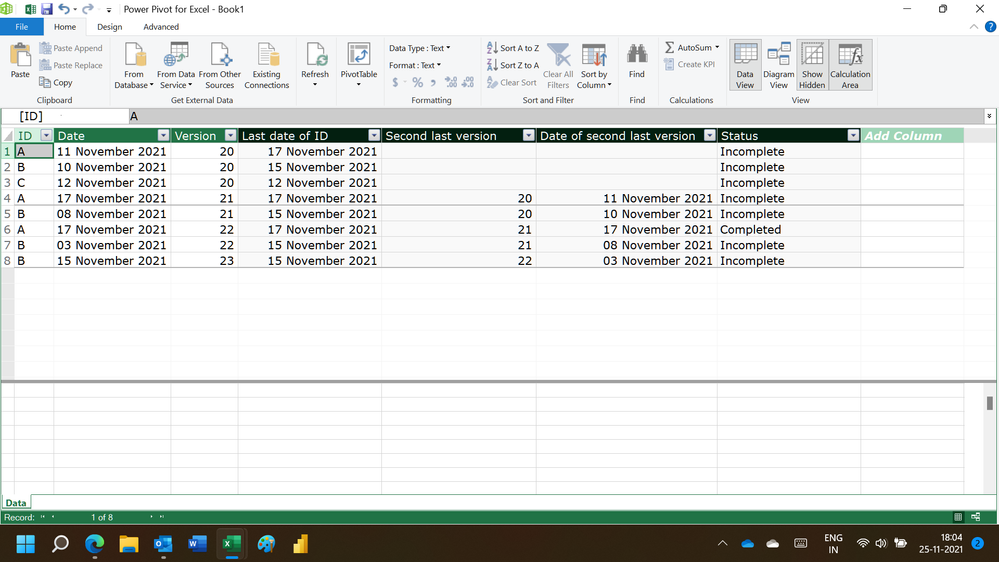- Power BI forums
- Updates
- News & Announcements
- Get Help with Power BI
- Desktop
- Service
- Report Server
- Power Query
- Mobile Apps
- Developer
- DAX Commands and Tips
- Custom Visuals Development Discussion
- Health and Life Sciences
- Power BI Spanish forums
- Translated Spanish Desktop
- Power Platform Integration - Better Together!
- Power Platform Integrations (Read-only)
- Power Platform and Dynamics 365 Integrations (Read-only)
- Training and Consulting
- Instructor Led Training
- Dashboard in a Day for Women, by Women
- Galleries
- Community Connections & How-To Videos
- COVID-19 Data Stories Gallery
- Themes Gallery
- Data Stories Gallery
- R Script Showcase
- Webinars and Video Gallery
- Quick Measures Gallery
- 2021 MSBizAppsSummit Gallery
- 2020 MSBizAppsSummit Gallery
- 2019 MSBizAppsSummit Gallery
- Events
- Ideas
- Custom Visuals Ideas
- Issues
- Issues
- Events
- Upcoming Events
- Community Blog
- Power BI Community Blog
- Custom Visuals Community Blog
- Community Support
- Community Accounts & Registration
- Using the Community
- Community Feedback
Register now to learn Fabric in free live sessions led by the best Microsoft experts. From Apr 16 to May 9, in English and Spanish.
- Subscribe to RSS Feed
- Mark Topic as New
- Mark Topic as Read
- Float this Topic for Current User
- Bookmark
- Subscribe
- Printer Friendly Page
- Mark as New
- Bookmark
- Subscribe
- Mute
- Subscribe to RSS Feed
- Permalink
- Report Inappropriate Content
DAX help
Hi,
I want to write dax for below to extract date before max date for each ID , for e.g ID A - to show the second last date which is 14/11/2021, ID B to show 10/11/2021, please help
ID Date
A 11/11/2021
B 10/11/2021
C 12/11/2021
A 14/11/2021
B 08/11/2021
A 17/11/2021
B 03/11/2021
B 15/11/2021
Solved! Go to Solution.
- Mark as New
- Bookmark
- Subscribe
- Mute
- Subscribe to RSS Feed
- Permalink
- Report Inappropriate Content
Hi @Anonymous
Try this =
2nd Max Date =
VAR _MD =
CALCULATE ( MAX ( 'Table'[Date] ), ALLEXCEPT ( 'Table', 'Table'[ID] ) )
RETURN
CALCULATE (
MAX ( 'Table'[Date] ),
FILTER ( ALLEXCEPT ( 'Table', 'Table'[ID] ), 'Table'[Date] < _MD )
)
If this post helps, please consider accepting it as the solution to help the other members find it more quickly.
Appreciate your Kudos!!
LinkedIn: www.linkedin.com/in/vahid-dm/
- Mark as New
- Bookmark
- Subscribe
- Mute
- Subscribe to RSS Feed
- Permalink
- Report Inappropriate Content
Hi,
These are the calculated column formulas i have used
Last date of ID = =CALCULATE(MAX(Data[Date]),FILTER(Data,Data[ID]=EARLIER(Data[ID])))Second last version = CALCULATE(MAX(Data[Version]),FILTER(Data,Data[ID]=EARLIER(Data[ID])&&Data[Version]<EARLIER(Data[Version])))Date of second last version = CALCULATE(MAX(Data[Date]),FILTER(Data,Data[ID]=EARLIER(Data[ID])&&Data[Version]=EARLIER(Data[Second last version])))Status = if(Data[Last date of ID]=[Date of second last version],"Completed","Incomplete")Hope this helps.
Regards,
Ashish Mathur
http://www.ashishmathur.com
https://www.linkedin.com/in/excelenthusiasts/
- Mark as New
- Bookmark
- Subscribe
- Mute
- Subscribe to RSS Feed
- Permalink
- Report Inappropriate Content
Hi Vahid DM,
Thanks for your prompt reply but apologies I realised that in addition to below 2 columns there is also 3rd key column which is version number meaning every week a new version is received that has all historic data so data is as below
ID Date Version
A 11/11/2021 20
B 10/11/2021 20
C 12/11/2021 20
A 17/11/2021 21
B 08/11/2021 21
A 17/11/2021 22
B 03/11/2021 22
B 15/11/2021 23
So I'm trying to compare end date of each task with its previous end date & version for e.g Task A Version 22 end date to be matched with Task A Version 21 & it's end date , Task A Version 21 & end date to be matched with Version 20 & it;s end date, if dates match task to show it has been completed else not completed.
Task End Date Version Task End Date Version Task Status
A 17/11/2021 22 with A 17/11/2021 21 = Completed
A 17/11/2021 21 with A 11/11/2021 20 = Not Completed
Lastly I was wondering if someone can also help me with my another query where I want to upload word document in power bi, use it as cover page it has tables and columns & we need to amend the data in these columns every time.
Many Thanks
- Mark as New
- Bookmark
- Subscribe
- Mute
- Subscribe to RSS Feed
- Permalink
- Report Inappropriate Content
Hi,
Please claearly show the end result that you are expecting.
Regards,
Ashish Mathur
http://www.ashishmathur.com
https://www.linkedin.com/in/excelenthusiasts/
- Mark as New
- Bookmark
- Subscribe
- Mute
- Subscribe to RSS Feed
- Permalink
- Report Inappropriate Content
So the final result should look like the last Column Task Status, if Tasks end date of recent version matches with the end date previous version by each task , status should show task as completed , else not completed. End column can be derived using calculated column or dax whichever is possible.
Task End Date Version Task End Date Version Task Status
A 17/11/2021 22 with A 17/11/2021 21 = Completed
A 17/11/2021 21 with A 11/11/2021 20 = Not Completed
- Mark as New
- Bookmark
- Subscribe
- Mute
- Subscribe to RSS Feed
- Permalink
- Report Inappropriate Content
Hi,
These are the calculated column formulas i have used
Last date of ID = =CALCULATE(MAX(Data[Date]),FILTER(Data,Data[ID]=EARLIER(Data[ID])))Second last version = CALCULATE(MAX(Data[Version]),FILTER(Data,Data[ID]=EARLIER(Data[ID])&&Data[Version]<EARLIER(Data[Version])))Date of second last version = CALCULATE(MAX(Data[Date]),FILTER(Data,Data[ID]=EARLIER(Data[ID])&&Data[Version]=EARLIER(Data[Second last version])))Status = if(Data[Last date of ID]=[Date of second last version],"Completed","Incomplete")Hope this helps.
Regards,
Ashish Mathur
http://www.ashishmathur.com
https://www.linkedin.com/in/excelenthusiasts/
- Mark as New
- Bookmark
- Subscribe
- Mute
- Subscribe to RSS Feed
- Permalink
- Report Inappropriate Content
You are a Star Ashish Mathur this works absolutely fine Thank you so much:)
- Mark as New
- Bookmark
- Subscribe
- Mute
- Subscribe to RSS Feed
- Permalink
- Report Inappropriate Content
You are welcome. Thank you for your kind words. If my previous reply helped, please mark that as Answer.
Regards,
Ashish Mathur
http://www.ashishmathur.com
https://www.linkedin.com/in/excelenthusiasts/
- Mark as New
- Bookmark
- Subscribe
- Mute
- Subscribe to RSS Feed
- Permalink
- Report Inappropriate Content
Hi @Anonymous
Try this =
2nd Max Date =
VAR _MD =
CALCULATE ( MAX ( 'Table'[Date] ), ALLEXCEPT ( 'Table', 'Table'[ID] ) )
RETURN
CALCULATE (
MAX ( 'Table'[Date] ),
FILTER ( ALLEXCEPT ( 'Table', 'Table'[ID] ), 'Table'[Date] < _MD )
)
If this post helps, please consider accepting it as the solution to help the other members find it more quickly.
Appreciate your Kudos!!
LinkedIn: www.linkedin.com/in/vahid-dm/
- Mark as New
- Bookmark
- Subscribe
- Mute
- Subscribe to RSS Feed
- Permalink
- Report Inappropriate Content
@Anonymous what is the desired output ?
Helpful resources

Microsoft Fabric Learn Together
Covering the world! 9:00-10:30 AM Sydney, 4:00-5:30 PM CET (Paris/Berlin), 7:00-8:30 PM Mexico City

Power BI Monthly Update - April 2024
Check out the April 2024 Power BI update to learn about new features.

| User | Count |
|---|---|
| 108 | |
| 105 | |
| 87 | |
| 74 | |
| 66 |
| User | Count |
|---|---|
| 124 | |
| 113 | |
| 96 | |
| 80 | |
| 72 |