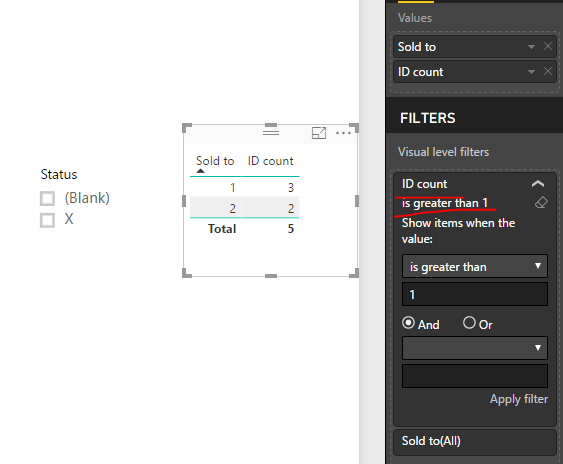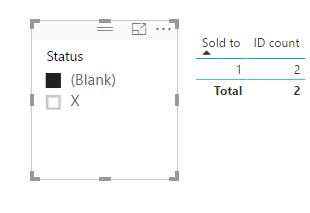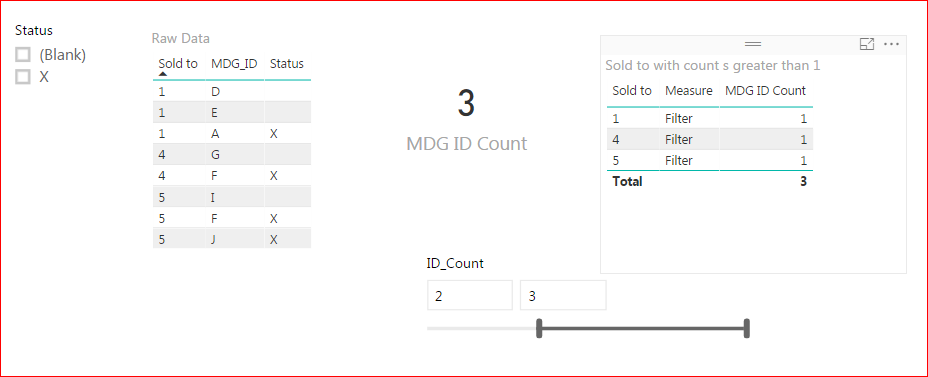- Power BI forums
- Updates
- News & Announcements
- Get Help with Power BI
- Desktop
- Service
- Report Server
- Power Query
- Mobile Apps
- Developer
- DAX Commands and Tips
- Custom Visuals Development Discussion
- Health and Life Sciences
- Power BI Spanish forums
- Translated Spanish Desktop
- Power Platform Integration - Better Together!
- Power Platform Integrations (Read-only)
- Power Platform and Dynamics 365 Integrations (Read-only)
- Training and Consulting
- Instructor Led Training
- Dashboard in a Day for Women, by Women
- Galleries
- Community Connections & How-To Videos
- COVID-19 Data Stories Gallery
- Themes Gallery
- Data Stories Gallery
- R Script Showcase
- Webinars and Video Gallery
- Quick Measures Gallery
- 2021 MSBizAppsSummit Gallery
- 2020 MSBizAppsSummit Gallery
- 2019 MSBizAppsSummit Gallery
- Events
- Ideas
- Custom Visuals Ideas
- Issues
- Issues
- Events
- Upcoming Events
- Community Blog
- Power BI Community Blog
- Custom Visuals Community Blog
- Community Support
- Community Accounts & Registration
- Using the Community
- Community Feedback
Register now to learn Fabric in free live sessions led by the best Microsoft experts. From Apr 16 to May 9, in English and Spanish.
- Power BI forums
- Forums
- Get Help with Power BI
- Desktop
- DAX count with count filter
- Subscribe to RSS Feed
- Mark Topic as New
- Mark Topic as Read
- Float this Topic for Current User
- Bookmark
- Subscribe
- Printer Friendly Page
- Mark as New
- Bookmark
- Subscribe
- Mute
- Subscribe to RSS Feed
- Permalink
- Report Inappropriate Content
DAX count with count filter
I am needing help with a complex formula needed for error checking. This all needs to be done in DAX (not in the Query editor) as there are dynamic filters in the report that need to impact these counts. Example of dynamic filter is Status toggle for user to select X or not X.
I need to count the number of ID's associated with a sold-to and return a count of sold-to if that first count is greater than 1.
Sold to| ID|Status
1 | A |X
2 | B |
3 | C |
1 | D |
1 | E |
2 | F |X
Returns counts of
1 | 3
2 | 2
3 | 1
Filter for > 1 -- Sold to # 1 has 3 associated ID's which is an error
1 | 3
2 | 2
Next I need to be able to roll all of these up to a single filter (set any count > 1 to "Filter)
- Mark as New
- Bookmark
- Subscribe
- Mute
- Subscribe to RSS Feed
- Permalink
- Report Inappropriate Content
Hi @bvanevr,
Create a simple measure like this:
ID count = DISTINCTCOUNT(TableName[ID])
Add field [Sold to] and measure [ID count] into table visual, add field [status] into slicer. Click the table visual, apply a visual level filter like below.
Best regards,
Yuliana Gu
If this post helps, then please consider Accept it as the solution to help the other members find it more quickly.
- Mark as New
- Bookmark
- Subscribe
- Mute
- Subscribe to RSS Feed
- Permalink
- Report Inappropriate Content
Hi @bvanevr
Try this
Go to Modelling Tab and press the "NEW TABLE" button
New Table =
FILTER (
SUMMARIZE (
TableName,
TableName[Sold to],
"ID Count", DISTINCTCOUNT ( TableName[ID] )
),
[ID Count] > 1
)
Regards
Zubair
Please try my custom visuals
- Mark as New
- Bookmark
- Subscribe
- Mute
- Subscribe to RSS Feed
- Permalink
- Report Inappropriate Content
Thanks for the fast response
I was able to create the table, but it does not allow for dynamic filtering from within the report. For example if the user does not want status = X In that case the count for Sold-to = 1 would not be 3 but 2 and Sold to = 2 would be 1 and would be filtered out.
Returns counts of
1 | 2
2 | 1
3 | 1
Filter for > 1 -- Sold to # 1 has 2 associated ID's which is an error
1 | 2
- Mark as New
- Bookmark
- Subscribe
- Mute
- Subscribe to RSS Feed
- Permalink
- Report Inappropriate Content
Hi, Use this Measure in the Table. Then you can add a slicer for Status
ID Count =
CALCULATE (
DISTINCTCOUNT ( TableName[ID] ),
FILTER (
VALUES ( TableName[Sold to] ),
CALCULATE ( DISTINCTCOUNT ( TableName[ID] ) > 1 )
)
)
Regards
Zubair
Please try my custom visuals
- Mark as New
- Bookmark
- Subscribe
- Mute
- Subscribe to RSS Feed
- Permalink
- Report Inappropriate Content
Regards
Zubair
Please try my custom visuals
- Mark as New
- Bookmark
- Subscribe
- Mute
- Subscribe to RSS Feed
- Permalink
- Report Inappropriate Content
Thanks Zubair,
I was able to replicate your solution.
Would you be able to help with 2 phase of my question? I need to be able to provide users with an item to click that would act as a filter to only display those records >1 independent of the dynamic filter for Status. Idealy a table with one value "Click to Filter Mult IDs".
In the past I used a 2nd table to map values, but since we are generating the count on the fly so the count is not a column in the ingested table, I cant create a relationship on the count.
- Mark as New
- Bookmark
- Subscribe
- Mute
- Subscribe to RSS Feed
- Permalink
- Report Inappropriate Content
Hi,
You can add an ID_Count calculated column as well. Then you can use it a slicer for Users to select records>1
ID_Count =
CALCULATE (
DISTINCTCOUNT ( TableName[ID] ),
FILTER ( TableName, TableName[Sold to] = EARLIER ( TableName[Sold to] ) )
)
Regards
Zubair
Please try my custom visuals
- Mark as New
- Bookmark
- Subscribe
- Mute
- Subscribe to RSS Feed
- Permalink
- Report Inappropriate Content
thanks @v-yulgu-msft for the reply.
I was able to reproduce result, but would really like a spreadsheet way of doing this. How my scorecard currently works is
The 6 is coming from a Card and the "Filter" is a spreadsheet filtered to include only "Filter. This allows the user to see the count of Sold to failing a rule and then click "Filter" to see the associated records. Based on prior answers i was able to get the "Filter" to display, but it does not complress to a single line
I hope this makes sense to you.
Helpful resources

Microsoft Fabric Learn Together
Covering the world! 9:00-10:30 AM Sydney, 4:00-5:30 PM CET (Paris/Berlin), 7:00-8:30 PM Mexico City

Power BI Monthly Update - April 2024
Check out the April 2024 Power BI update to learn about new features.

| User | Count |
|---|---|
| 106 | |
| 98 | |
| 80 | |
| 67 | |
| 63 |
| User | Count |
|---|---|
| 145 | |
| 111 | |
| 104 | |
| 84 | |
| 64 |