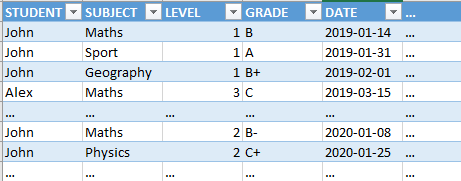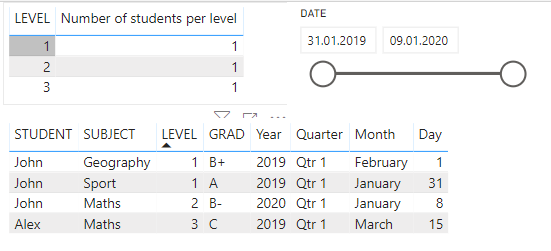- Power BI forums
- Updates
- News & Announcements
- Get Help with Power BI
- Desktop
- Service
- Report Server
- Power Query
- Mobile Apps
- Developer
- DAX Commands and Tips
- Custom Visuals Development Discussion
- Health and Life Sciences
- Power BI Spanish forums
- Translated Spanish Desktop
- Power Platform Integration - Better Together!
- Power Platform Integrations (Read-only)
- Power Platform and Dynamics 365 Integrations (Read-only)
- Training and Consulting
- Instructor Led Training
- Dashboard in a Day for Women, by Women
- Galleries
- Community Connections & How-To Videos
- COVID-19 Data Stories Gallery
- Themes Gallery
- Data Stories Gallery
- R Script Showcase
- Webinars and Video Gallery
- Quick Measures Gallery
- 2021 MSBizAppsSummit Gallery
- 2020 MSBizAppsSummit Gallery
- 2019 MSBizAppsSummit Gallery
- Events
- Ideas
- Custom Visuals Ideas
- Issues
- Issues
- Events
- Upcoming Events
- Community Blog
- Power BI Community Blog
- Custom Visuals Community Blog
- Community Support
- Community Accounts & Registration
- Using the Community
- Community Feedback
Register now to learn Fabric in free live sessions led by the best Microsoft experts. From Apr 16 to May 9, in English and Spanish.
- Power BI forums
- Forums
- Get Help with Power BI
- Desktop
- DAX count in date range (slicer)
- Subscribe to RSS Feed
- Mark Topic as New
- Mark Topic as Read
- Float this Topic for Current User
- Bookmark
- Subscribe
- Printer Friendly Page
- Mark as New
- Bookmark
- Subscribe
- Mute
- Subscribe to RSS Feed
- Permalink
- Report Inappropriate Content
DAX count in date range (slicer)
Hi togheter,
I got a challange where I can need some support / hints of the community 🙂
The data source is a list where a row is generated every time a student take an exam. Looks like this:
On top of that data source, I need an report where I see the levels and the number of students who are in that level depending on the time slicer. If a student is in two levels, it should only take the higher level.
I tried the following calculation:
Number of students per level =
CALCULATE (
DISTINCTCOUNT ( List[STUDENT] );
FILTER (
'List';
'List'[LEVEL]
= CALCULATE (
MAX ( List[LEVEL] );
ALLEXCEPT( List; List[DATE])
)
)
)
As you can see in the second screenshot, John is counted two times.
Anyone a solution and hint?
Thanks in advance!
Solved! Go to Solution.
- Mark as New
- Bookmark
- Subscribe
- Mute
- Subscribe to RSS Feed
- Permalink
- Report Inappropriate Content
Hi @bobbarker ,
check this out
Number of students per level =
VAR MaxLevelPerStudent =
SUMMARIZE (
ALLEXCEPT ( List, List[DATE] ),
List[STUDENT],
"@LEVEL", MAX ( List[LEVEL] )
)
RETURN
COUNTROWS (
FILTER ( MaxLevelPerStudent, [@LEVEL] = SELECTEDVALUE ( List[LEVEL] ) )
)Regards,
Marcus
Dortmund - Germany
If I answered your question, please mark my post as solution, this will also help others.
Please give Kudos for support.
- Mark as New
- Bookmark
- Subscribe
- Mute
- Subscribe to RSS Feed
- Permalink
- Report Inappropriate Content
Hi @bobbarker ,
check this out
Number of students per level =
VAR MaxLevelPerStudent =
SUMMARIZE (
ALLEXCEPT ( List, List[DATE] ),
List[STUDENT],
"@LEVEL", MAX ( List[LEVEL] )
)
RETURN
COUNTROWS (
FILTER ( MaxLevelPerStudent, [@LEVEL] = SELECTEDVALUE ( List[LEVEL] ) )
)Regards,
Marcus
Dortmund - Germany
If I answered your question, please mark my post as solution, this will also help others.
Please give Kudos for support.
- Mark as New
- Bookmark
- Subscribe
- Mute
- Subscribe to RSS Feed
- Permalink
- Report Inappropriate Content
Hi @bobbarker ,
This is a cool question but please never post pictures of your data but a copy or a link to a PBIX/xlsx file so we can actually help you create the required DAX. This is potentially a complicated measure and having some testdata helps in developing it.
Is it possible to share that?
Thanks!
Kind regards
Djerro123
-------------------------------
If this answered your question, please mark it as the Solution. This also helps others to find what they are looking for.
Keep those thumbs up coming! 🙂
Did I answer your question? Mark my post as a solution!
Proud to be a Super User!
- Mark as New
- Bookmark
- Subscribe
- Mute
- Subscribe to RSS Feed
- Permalink
- Report Inappropriate Content
Hi @JarroVGIT,
thanks for your respone. Under the link, you can find the pbix file with the defined set.
Best
Helpful resources

Microsoft Fabric Learn Together
Covering the world! 9:00-10:30 AM Sydney, 4:00-5:30 PM CET (Paris/Berlin), 7:00-8:30 PM Mexico City

Power BI Monthly Update - April 2024
Check out the April 2024 Power BI update to learn about new features.

| User | Count |
|---|---|
| 104 | |
| 96 | |
| 80 | |
| 67 | |
| 62 |
| User | Count |
|---|---|
| 137 | |
| 106 | |
| 104 | |
| 81 | |
| 63 |