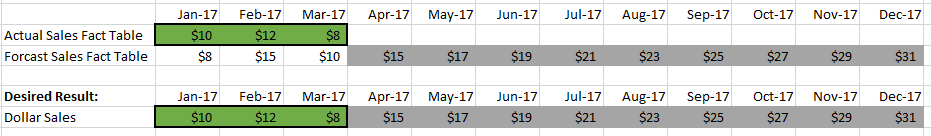- Power BI forums
- Updates
- News & Announcements
- Get Help with Power BI
- Desktop
- Service
- Report Server
- Power Query
- Mobile Apps
- Developer
- DAX Commands and Tips
- Custom Visuals Development Discussion
- Health and Life Sciences
- Power BI Spanish forums
- Translated Spanish Desktop
- Power Platform Integration - Better Together!
- Power Platform Integrations (Read-only)
- Power Platform and Dynamics 365 Integrations (Read-only)
- Training and Consulting
- Instructor Led Training
- Dashboard in a Day for Women, by Women
- Galleries
- Community Connections & How-To Videos
- COVID-19 Data Stories Gallery
- Themes Gallery
- Data Stories Gallery
- R Script Showcase
- Webinars and Video Gallery
- Quick Measures Gallery
- 2021 MSBizAppsSummit Gallery
- 2020 MSBizAppsSummit Gallery
- 2019 MSBizAppsSummit Gallery
- Events
- Ideas
- Custom Visuals Ideas
- Issues
- Issues
- Events
- Upcoming Events
- Community Blog
- Power BI Community Blog
- Custom Visuals Community Blog
- Community Support
- Community Accounts & Registration
- Using the Community
- Community Feedback
Register now to learn Fabric in free live sessions led by the best Microsoft experts. From Apr 16 to May 9, in English and Spanish.
- Power BI forums
- Forums
- Get Help with Power BI
- Desktop
- DAX Formulae to pull in Actual and Forecast Data b...
- Subscribe to RSS Feed
- Mark Topic as New
- Mark Topic as Read
- Float this Topic for Current User
- Bookmark
- Subscribe
- Printer Friendly Page
- Mark as New
- Bookmark
- Subscribe
- Mute
- Subscribe to RSS Feed
- Permalink
- Report Inappropriate Content
DAX Formulae to pull in Actual and Forecast Data by month depending on reporting month.
HI,
Im trying to build a report which will pull in the actuals from one table up to a set month end date and than forecast by month from forecast table for future months. I thought best way would be to have a seperate parameter table with current month end date. Than some sort of formulae to pull actual data for any data with dates less than or equal to month end date and than forecast data with any dates after month end date. Still need to keep prior month forecast data to allow comparison of current month actuals vs forecast. Cant seem to get the dax formulae to work.
Or can i use a slicer which adjusts the DAX formulae?
Cheers!!
- Mark as New
- Bookmark
- Subscribe
- Mute
- Subscribe to RSS Feed
- Permalink
- Report Inappropriate Content
Hi,
I have a table where I need to input opening balance changes in a given month. The table I am working with has all forecasted data from Jan 1, 2018 to December 2018. If in a given month, my opening balance changes, so I need to update the closing balance for specific month and see what the rest of the year will look like, if I were to update for instance the values for the month of May 2018.
The What if senario seems to be a potential option, but I am not familiar with 'What if Scenario' in reagards to dates. I would like to have the same funtionilty as the 'what if scenario' funtion found in Excel 2016.
Thanks,
Isaac
- Mark as New
- Bookmark
- Subscribe
- Mute
- Subscribe to RSS Feed
- Permalink
- Report Inappropriate Content
Hi @GSM,
You can create a Calendar table using Calendar() function. Then create a slicer including Calendar[Date]. Create a measure to get the date selected in slicer.
Selected=CALCULATE(MAX(Calendar[Date]),ALLSELECTED(Calendar))
Then you can use the measure in filter in your DAX formula to caculate the Actual and Forecast Data.
If this is not want you want, please post some sample data for further analysis.
Best Regards,
Angelia
- Mark as New
- Bookmark
- Subscribe
- Mute
- Subscribe to RSS Feed
- Permalink
- Report Inappropriate Content
Hello, I am searching for the same - But I don't believe the question was around date table. I have a table of actual invoiced sales dollars and I have a different table for forecast dollars. I want to be able to have a report that brings in actual sales to a date that I filter on and then the forecast dollars for the months that I do not have actuals for to determine where I will finish the year.
So in the below example I am filtering on March 2017 and the report brings sales for Jan-Mar and then Forecast from Apr-Dec. Or if it is easier to have a formula to filter automatically to look at the current month and bring in sales dollars for all the months prior and then for the current month through the ond of the year forecast dollars.
Helpful resources

Microsoft Fabric Learn Together
Covering the world! 9:00-10:30 AM Sydney, 4:00-5:30 PM CET (Paris/Berlin), 7:00-8:30 PM Mexico City

Power BI Monthly Update - April 2024
Check out the April 2024 Power BI update to learn about new features.

| User | Count |
|---|---|
| 99 | |
| 99 | |
| 80 | |
| 77 | |
| 66 |
| User | Count |
|---|---|
| 134 | |
| 106 | |
| 105 | |
| 86 | |
| 72 |