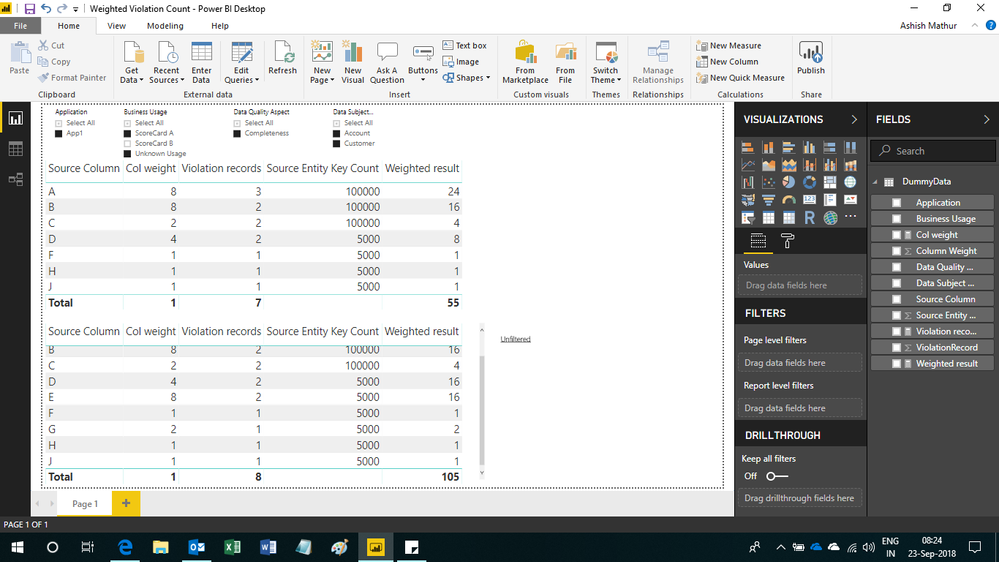- Power BI forums
- Updates
- News & Announcements
- Get Help with Power BI
- Desktop
- Service
- Report Server
- Power Query
- Mobile Apps
- Developer
- DAX Commands and Tips
- Custom Visuals Development Discussion
- Health and Life Sciences
- Power BI Spanish forums
- Translated Spanish Desktop
- Power Platform Integration - Better Together!
- Power Platform Integrations (Read-only)
- Power Platform and Dynamics 365 Integrations (Read-only)
- Training and Consulting
- Instructor Led Training
- Dashboard in a Day for Women, by Women
- Galleries
- Community Connections & How-To Videos
- COVID-19 Data Stories Gallery
- Themes Gallery
- Data Stories Gallery
- R Script Showcase
- Webinars and Video Gallery
- Quick Measures Gallery
- 2021 MSBizAppsSummit Gallery
- 2020 MSBizAppsSummit Gallery
- 2019 MSBizAppsSummit Gallery
- Events
- Ideas
- Custom Visuals Ideas
- Issues
- Issues
- Events
- Upcoming Events
- Community Blog
- Power BI Community Blog
- Custom Visuals Community Blog
- Community Support
- Community Accounts & Registration
- Using the Community
- Community Feedback
Register now to learn Fabric in free live sessions led by the best Microsoft experts. From Apr 16 to May 9, in English and Spanish.
- Power BI forums
- Forums
- Get Help with Power BI
- Desktop
- DAX For Weighted Column
- Subscribe to RSS Feed
- Mark Topic as New
- Mark Topic as Read
- Float this Topic for Current User
- Bookmark
- Subscribe
- Printer Friendly Page
- Mark as New
- Bookmark
- Subscribe
- Mute
- Subscribe to RSS Feed
- Permalink
- Report Inappropriate Content
DAX For Weighted Column
Hello, I am looking to create a weighted calculation of data quality in the organization.
The data consits of the following columns:
Application
Data Quality Attribute
Data Subject Area
Business Usage
Violation Record ID
Violation Source Count
Source Column
Source Column Weight
The formula for Weighted Violations
SUM(For every column calculate the source column weight, * distinct count of violation record id)
Expected Output: Numerator
Filters: Everything is set to all
| Column | Column Weight | Distinct Count of Entities | Product of Weight * Entities | |
| A | 8 | 3 | 24 | |
| B | 8 | 2 | 16 | |
| C | 2 | 2 | 4 | |
| D | 4 | 2 | 8 | |
| E | 8 | 2 | 16 | |
| F | 1 | 1 | 1 | |
| G | 2 | 1 | 2 | |
| H | 1 | 1 | 1 | |
| J | 1 | 1 | 1 | |
| 73 | Expected Output |
Filters: ScoreCard A is chosen
| Column | Column Weight | Distinct Count of Entities | Product of Weight * Entities | |
| A | 8 | 3 | 24 | |
| C | 2 | 2 | 4 | |
| D | 4 | 2 | 8 | |
| F | 1 | 1 | 1 | |
| H | 1 | 1 | 1 | |
| 38 | Expected Output |
I have attached a link of power bi file and dummy data.
https://www.dropbox.com/s/zids3ejrkkijb6i/attachments.zip?dl=0
This needs to work when select all is selected.
Solved! Go to Solution.
- Mark as New
- Bookmark
- Subscribe
- Mute
- Subscribe to RSS Feed
- Permalink
- Report Inappropriate Content
Hi,
I believe this is the result you want. You may download my PBI file from here.
Hope this helps.
Regards,
Ashish Mathur
http://www.ashishmathur.com
https://www.linkedin.com/in/excelenthusiasts/
- Mark as New
- Bookmark
- Subscribe
- Mute
- Subscribe to RSS Feed
- Permalink
- Report Inappropriate Content
Hi,
Your question is not clear. In a simple Table, please show the expected result on the data that you have shared.
Regards,
Ashish Mathur
http://www.ashishmathur.com
https://www.linkedin.com/in/excelenthusiasts/
- Mark as New
- Bookmark
- Subscribe
- Mute
- Subscribe to RSS Feed
- Permalink
- Report Inappropriate Content
- Mark as New
- Bookmark
- Subscribe
- Mute
- Subscribe to RSS Feed
- Permalink
- Report Inappropriate Content
Hi,
I believe this is the result you want. You may download my PBI file from here.
Hope this helps.
Regards,
Ashish Mathur
http://www.ashishmathur.com
https://www.linkedin.com/in/excelenthusiasts/
- Mark as New
- Bookmark
- Subscribe
- Mute
- Subscribe to RSS Feed
- Permalink
- Report Inappropriate Content
@Ashish_Mathur Can you answer another query for me.
If i wanted to calculate the sum of source keys for all data subject areas. How would that be done? This needs to be filterable by Application only.
Account 100000
Customer 5000
Total = 105000 (Expected Ans)
- Mark as New
- Bookmark
- Subscribe
- Mute
- Subscribe to RSS Feed
- Permalink
- Report Inappropriate Content
Hi,
I cannot understand your question. Share the data and expected result.
Regards,
Ashish Mathur
http://www.ashishmathur.com
https://www.linkedin.com/in/excelenthusiasts/
- Mark as New
- Bookmark
- Subscribe
- Mute
- Subscribe to RSS Feed
- Permalink
- Report Inappropriate Content
@Ashish_Mathur If you look in the same data set used in your solution, every row has a Source Key Count attatched to it. For Account the value is 100K and for Customer it is 5K. I need the total to be 105K and it need to be filterable by Application column.
To simplify I am looking for the total number of sourcekeys per application. The issue is we have many rows per Data Subject Area(Account & Customer) per application.
- Mark as New
- Bookmark
- Subscribe
- Mute
- Subscribe to RSS Feed
- Permalink
- Report Inappropriate Content
Hi,
Sorry for the delay in replying. I just saw your post. I downloaded the file but am unable to understand your expected result. Please let me know the exact answer/output you are expecting. Thank you.
Regards,
Ashish Mathur
http://www.ashishmathur.com
https://www.linkedin.com/in/excelenthusiasts/
- Mark as New
- Bookmark
- Subscribe
- Mute
- Subscribe to RSS Feed
- Permalink
- Report Inappropriate Content
@Ashish_Mathur I added this as a seperate problem to avoid confusion, can you please have a look at it.
https://community.powerbi.com/t5/Desktop/Sum-of-Distinct-Values/m-p/539037#M253079
- Mark as New
- Bookmark
- Subscribe
- Mute
- Subscribe to RSS Feed
- Permalink
- Report Inappropriate Content
@Ashish_Mathur Let me try this again.
This is a data quality dashboard. Where I have a Source Column Dimension. Each source column belongs to a data subject area i.e. Account, Customer etc.
When I am looking at Data Subject Area for a particular CRM(Application) i.e. App1, App2. I have the total number of customers, and total number of accounts in the Source Entity Key Column. In this case those values are 5K and 100K respectively.
I want to calculate the total customer % as a % of the total records. i.e. 5000/(5000+100000) and 100000/(5000+100000). These calculations need to filterable by the Application and Data Subject Area Column.
Is this the info you need?
Helpful resources

Microsoft Fabric Learn Together
Covering the world! 9:00-10:30 AM Sydney, 4:00-5:30 PM CET (Paris/Berlin), 7:00-8:30 PM Mexico City

Power BI Monthly Update - April 2024
Check out the April 2024 Power BI update to learn about new features.

| User | Count |
|---|---|
| 114 | |
| 105 | |
| 79 | |
| 68 | |
| 63 |
| User | Count |
|---|---|
| 148 | |
| 107 | |
| 106 | |
| 82 | |
| 70 |