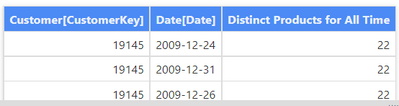- Power BI forums
- Updates
- News & Announcements
- Get Help with Power BI
- Desktop
- Service
- Report Server
- Power Query
- Mobile Apps
- Developer
- DAX Commands and Tips
- Custom Visuals Development Discussion
- Health and Life Sciences
- Power BI Spanish forums
- Translated Spanish Desktop
- Power Platform Integration - Better Together!
- Power Platform Integrations (Read-only)
- Power Platform and Dynamics 365 Integrations (Read-only)
- Training and Consulting
- Instructor Led Training
- Dashboard in a Day for Women, by Women
- Galleries
- Community Connections & How-To Videos
- COVID-19 Data Stories Gallery
- Themes Gallery
- Data Stories Gallery
- R Script Showcase
- Webinars and Video Gallery
- Quick Measures Gallery
- 2021 MSBizAppsSummit Gallery
- 2020 MSBizAppsSummit Gallery
- 2019 MSBizAppsSummit Gallery
- Events
- Ideas
- Custom Visuals Ideas
- Issues
- Issues
- Events
- Upcoming Events
- Community Blog
- Power BI Community Blog
- Custom Visuals Community Blog
- Community Support
- Community Accounts & Registration
- Using the Community
- Community Feedback
Register now to learn Fabric in free live sessions led by the best Microsoft experts. From Apr 16 to May 9, in English and Spanish.
- Power BI forums
- Forums
- Get Help with Power BI
- Desktop
- DAX All/VALUES Combination Very Slow
- Subscribe to RSS Feed
- Mark Topic as New
- Mark Topic as Read
- Float this Topic for Current User
- Bookmark
- Subscribe
- Printer Friendly Page
- Mark as New
- Bookmark
- Subscribe
- Mute
- Subscribe to RSS Feed
- Permalink
- Report Inappropriate Content
DAX All/VALUES Combination Very Slow
I am looking for some insight into why a certain measure is very slow. I am using DAX.do so you may run the query below yourself. I want a table that displays customers, orders dates, and the count of distinct products purchased by each customer. But the count needs to be for all time, not just for the date listed. This is a sample of the end state:
This is the full code:
DEFINE
MEASURE Sales[Distinct Products] =
IF (
DISTINCTCOUNT ( Sales[ProductKey] ) > 0,
CALCULATE (
DISTINCTCOUNT ( Sales[ProductKey] ),
ALL ( Sales ),
VALUES ( Customer[CustomerKey] )
)
)
EVALUATE
SUMMARIZECOLUMNS (
Customer[CustomerKey],
'Date'[Date],
"Distinct Products for All Time", [Distinct Products]
)
ORDER BY Customer[CustomerKey] DESC
Why is this so slow? I have tried several flavors of counts and CALCULATE modifiers but to no avail.
Thanks!
- Mark as New
- Bookmark
- Subscribe
- Mute
- Subscribe to RSS Feed
- Permalink
- Report Inappropriate Content
Hey @asocorrocognex ,
I think your measure is too complicated for what you want.
If I got it right you want the customers and day and always the DISTINCTCOUNT ( Sales[ProductKey] ) per customer. This would mean your measure just have to ignore all filter on the date. Like this the following measure should do it:
DEFINE
MEASURE 'Sales'[Distinct Products] =
CALCULATE ( DISTINCTCOUNT ( Sales[ProductKey] ), ALL ( 'Date'[Date] ) )
EVALUATE
SUMMARIZECOLUMNS (
Customer[CustomerKey],
'Date'[Date],
"Distinct Products for All Time", [Distinct Products]
)
ORDER BY Customer[CustomerKey] DESC
Also the IF for me doesn't make sense as you return BLANK as else value. If there is no row, anyway BLANK will be returned.
- Mark as New
- Bookmark
- Subscribe
- Mute
- Subscribe to RSS Feed
- Permalink
- Report Inappropriate Content
Thanks for your reply. That indeed works and is fast. The reason for the IF is to avoid non-sensical combinations resulting out of the cross-join created by default in the Summarize and enabled by the ALL ( Sales ) in the measure (here's a good explanation of that by the sqlbi guys: https://youtu.be/Kb-AqMQzLAk).
How would you generalize for any number of dimensions? That's the reason for my use of the ALL/VALUES pattern as explained here: https://www.sqlbi.com/articles/using-allexcept-versus-all-and-values/.
Cheers!
- Mark as New
- Bookmark
- Subscribe
- Mute
- Subscribe to RSS Feed
- Permalink
- Report Inappropriate Content
Not sure why you have the IF statement in there, it is not doing anything other than calculating the distinct count a second time. Also, assuming you have the customer table linked to the sales table and you really want the count for all time like the column name suggests, give this a try.
Distinct Products =
CALCULATE ( DISTINCTCOUNT ( Sales[ProductKey] ), REMOVEFILTERS ( 'Date' ) )
- Mark as New
- Bookmark
- Subscribe
- Mute
- Subscribe to RSS Feed
- Permalink
- Report Inappropriate Content
Hi, thanks for your reply. The reason for the IF is to avoid non-sensical combinations of customers and dates.
That is indeed faster. However, I was looking to follow the ALL/VALUES pattern explained here:
https://www.sqlbi.com/articles/using-allexcept-versus-all-and-values/#
Using ALL ( Sales ) I wanted to get rid of any potential other filters, not just dates, so the measure would be more generic.
Helpful resources

Microsoft Fabric Learn Together
Covering the world! 9:00-10:30 AM Sydney, 4:00-5:30 PM CET (Paris/Berlin), 7:00-8:30 PM Mexico City

Power BI Monthly Update - April 2024
Check out the April 2024 Power BI update to learn about new features.

| User | Count |
|---|---|
| 104 | |
| 96 | |
| 80 | |
| 67 | |
| 62 |
| User | Count |
|---|---|
| 138 | |
| 107 | |
| 104 | |
| 82 | |
| 63 |