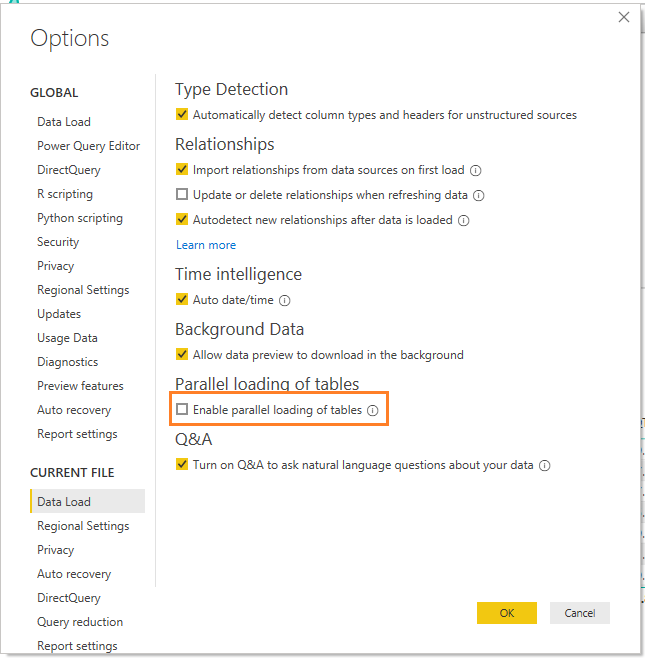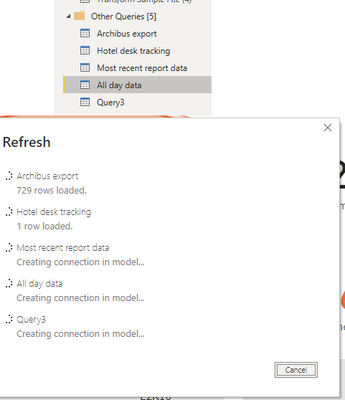- Power BI forums
- Updates
- News & Announcements
- Get Help with Power BI
- Desktop
- Service
- Report Server
- Power Query
- Mobile Apps
- Developer
- DAX Commands and Tips
- Custom Visuals Development Discussion
- Health and Life Sciences
- Power BI Spanish forums
- Translated Spanish Desktop
- Power Platform Integration - Better Together!
- Power Platform Integrations (Read-only)
- Power Platform and Dynamics 365 Integrations (Read-only)
- Training and Consulting
- Instructor Led Training
- Dashboard in a Day for Women, by Women
- Galleries
- Community Connections & How-To Videos
- COVID-19 Data Stories Gallery
- Themes Gallery
- Data Stories Gallery
- R Script Showcase
- Webinars and Video Gallery
- Quick Measures Gallery
- 2021 MSBizAppsSummit Gallery
- 2020 MSBizAppsSummit Gallery
- 2019 MSBizAppsSummit Gallery
- Events
- Ideas
- Custom Visuals Ideas
- Issues
- Issues
- Events
- Upcoming Events
- Community Blog
- Power BI Community Blog
- Custom Visuals Community Blog
- Community Support
- Community Accounts & Registration
- Using the Community
- Community Feedback
Register now to learn Fabric in free live sessions led by the best Microsoft experts. From Apr 16 to May 9, in English and Spanish.
- Power BI forums
- Forums
- Get Help with Power BI
- Desktop
- Customized table refresh sequence
- Subscribe to RSS Feed
- Mark Topic as New
- Mark Topic as Read
- Float this Topic for Current User
- Bookmark
- Subscribe
- Printer Friendly Page
- Mark as New
- Bookmark
- Subscribe
- Mute
- Subscribe to RSS Feed
- Permalink
- Report Inappropriate Content
Customized table refresh sequence
Is it possible to customise the refresh sequence of the tables? In other words defining the sequence as to which tables should be refreshed 1st and so on?
I have 7 tables in my report. And it refreshes the tables based on ascending order in which tables were first imported. I would like to have the first 4 tables refreshed the usual way and then jump on to the 7th table and then 5th, 6th.
Any help here will be highly appreciated.
Solved! Go to Solution.
- Mark as New
- Bookmark
- Subscribe
- Mute
- Subscribe to RSS Feed
- Permalink
- Report Inappropriate Content
Hi @kabra_ashish ,
Currently, go to File -> Options and settings -> Options ->Data Load, turn off the option "Enable parallel loading of tables", you can refresh tables one by one. While it is not supported to customize table refresh sequence in Power BI currently. You can post your new idea here https://ideas.powerbi.com/forums/265200-power-bi-ideas , add your comments there to improve Power BI and make this feature coming sooner.
Best Regards,
Amy
Community Support Team _ Amy
If this post helps, then please consider Accept it as the solution to help the other members find it more quickly.
- Mark as New
- Bookmark
- Subscribe
- Mute
- Subscribe to RSS Feed
- Permalink
- Report Inappropriate Content
This is super awesome and happy to report it appears this functionality has been more recently added. Following @v-xicai 's info, I turned off parrallel loading. Then, I went into the query editor and reordered my queries in the list by dragging and dropping. My results show that the tables refresh in descending order in alignment with list postion in the query view.
- Mark as New
- Bookmark
- Subscribe
- Mute
- Subscribe to RSS Feed
- Permalink
- Report Inappropriate Content
Hi @kabra_ashish ,
Currently, go to File -> Options and settings -> Options ->Data Load, turn off the option "Enable parallel loading of tables", you can refresh tables one by one. While it is not supported to customize table refresh sequence in Power BI currently. You can post your new idea here https://ideas.powerbi.com/forums/265200-power-bi-ideas , add your comments there to improve Power BI and make this feature coming sooner.
Best Regards,
Amy
Community Support Team _ Amy
If this post helps, then please consider Accept it as the solution to help the other members find it more quickly.
- Mark as New
- Bookmark
- Subscribe
- Mute
- Subscribe to RSS Feed
- Permalink
- Report Inappropriate Content
Thank you Amy!
I have posted this as an idea titled "Customise table refresh sequence".
- Mark as New
- Bookmark
- Subscribe
- Mute
- Subscribe to RSS Feed
- Permalink
- Report Inappropriate Content
Typically, PowerBI determines the dependencies between multiple queries and determines the order of loading based on that. Is there a specific reason why you want your tables to be loaded in a specific order? If there are dependencies, PBI should take those into account automatically as far as I know 🙂
Kind regards
Djerro123
-------------------------------
If this answered your question, please mark it as the Solution. This also helps others to find what they are looking for.
Keep those thumbs up coming! 🙂
Did I answer your question? Mark my post as a solution!
Proud to be a Super User!
- Mark as New
- Bookmark
- Subscribe
- Mute
- Subscribe to RSS Feed
- Permalink
- Report Inappropriate Content
Thanks djerro123!
The reason I am looking for this is because I have a table created for the refresh timestamp. I want this table to be refreshed at the end after all the tables are refreshed so that I get the exact refresh date / time.
Let's assume there are now 5 more tables to be included in the report. In this case it will not give me exact timestamp of refresh completed as this table was refreshed somewhere in the middle of all these tables.
- Mark as New
- Bookmark
- Subscribe
- Mute
- Subscribe to RSS Feed
- Permalink
- Report Inappropriate Content
Well that is valid. I had a little fun playing with creating M tables vs DAX tables and see what the result would be, but it seems that the DAX tables are even executed earlier in my case. Anyway, I found a method on Youtube for you, that should work.
Kind regards
Djerro123
-------------------------------
If this answered your question, please mark it as the Solution. This also helps others to find what they are looking for.
Keep those thumbs up coming! 🙂
Did I answer your question? Mark my post as a solution!
Proud to be a Super User!
Helpful resources

Microsoft Fabric Learn Together
Covering the world! 9:00-10:30 AM Sydney, 4:00-5:30 PM CET (Paris/Berlin), 7:00-8:30 PM Mexico City

Power BI Monthly Update - April 2024
Check out the April 2024 Power BI update to learn about new features.

| User | Count |
|---|---|
| 101 | |
| 99 | |
| 76 | |
| 67 | |
| 61 |
| User | Count |
|---|---|
| 142 | |
| 106 | |
| 103 | |
| 85 | |
| 70 |