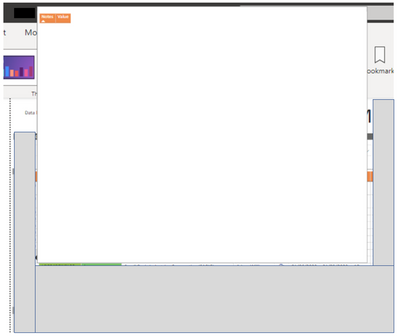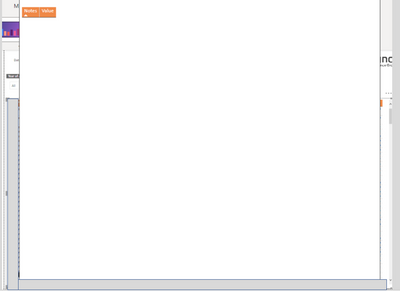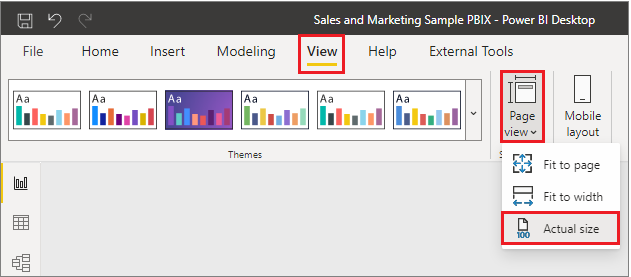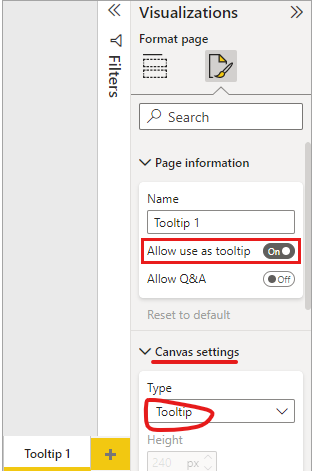- Power BI forums
- Updates
- News & Announcements
- Get Help with Power BI
- Desktop
- Service
- Report Server
- Power Query
- Mobile Apps
- Developer
- DAX Commands and Tips
- Custom Visuals Development Discussion
- Health and Life Sciences
- Power BI Spanish forums
- Translated Spanish Desktop
- Power Platform Integration - Better Together!
- Power Platform Integrations (Read-only)
- Power Platform and Dynamics 365 Integrations (Read-only)
- Training and Consulting
- Instructor Led Training
- Dashboard in a Day for Women, by Women
- Galleries
- Community Connections & How-To Videos
- COVID-19 Data Stories Gallery
- Themes Gallery
- Data Stories Gallery
- R Script Showcase
- Webinars and Video Gallery
- Quick Measures Gallery
- 2021 MSBizAppsSummit Gallery
- 2020 MSBizAppsSummit Gallery
- 2019 MSBizAppsSummit Gallery
- Events
- Ideas
- Custom Visuals Ideas
- Issues
- Issues
- Events
- Upcoming Events
- Community Blog
- Power BI Community Blog
- Custom Visuals Community Blog
- Community Support
- Community Accounts & Registration
- Using the Community
- Community Feedback
Register now to learn Fabric in free live sessions led by the best Microsoft experts. From Apr 16 to May 9, in English and Spanish.
- Power BI forums
- Forums
- Get Help with Power BI
- Desktop
- Custom Tooltip changing size and reducing text siz...
- Subscribe to RSS Feed
- Mark Topic as New
- Mark Topic as Read
- Float this Topic for Current User
- Bookmark
- Subscribe
- Printer Friendly Page
- Mark as New
- Bookmark
- Subscribe
- Mute
- Subscribe to RSS Feed
- Permalink
- Report Inappropriate Content
Custom Tooltip changing size and reducing text size as it moves around a table
Hi,
I have a custom Tooltip on my dashboard that I am using on a table. It is sized 900 X 900, with a text size of 9 in Sans font.
For some records, there is a lot of comment information it needs to show, which is why it is quite a large window.
When hovering over the middle, or bottom of the table/report page, the Tooltip window is the correct size, and easy to read.
However, when I move further up the table, the Tooltip starts to become smaller in size the further I move the cursor up, also shrinking the font size to around 6 points, making it harder to read the text.
Has anyone come across this issue before, and able to keep the same size Tooltip window across the page, or could this be an issue with PowerBI?
Any help to fix this issue would be much appreciated. It would allow people in my organisation have a more consistent and better user experience.
Thanks
- Mark as New
- Bookmark
- Subscribe
- Mute
- Subscribe to RSS Feed
- Permalink
- Report Inappropriate Content
Just wanted to bump this and add that I was having the same issue with a custom tooltip page. I had the Height Pixel set to 800 to fit all of my data. When I lowered it to 500, it stopped shrinking as I moved the cursor up and down on a column or bar chart.
- Mark as New
- Bookmark
- Subscribe
- Mute
- Subscribe to RSS Feed
- Permalink
- Report Inappropriate Content
I am having the same issue that @dosania is having. As I move the cursor towards the top of the page, the tooltip gets smaller and less visible to read.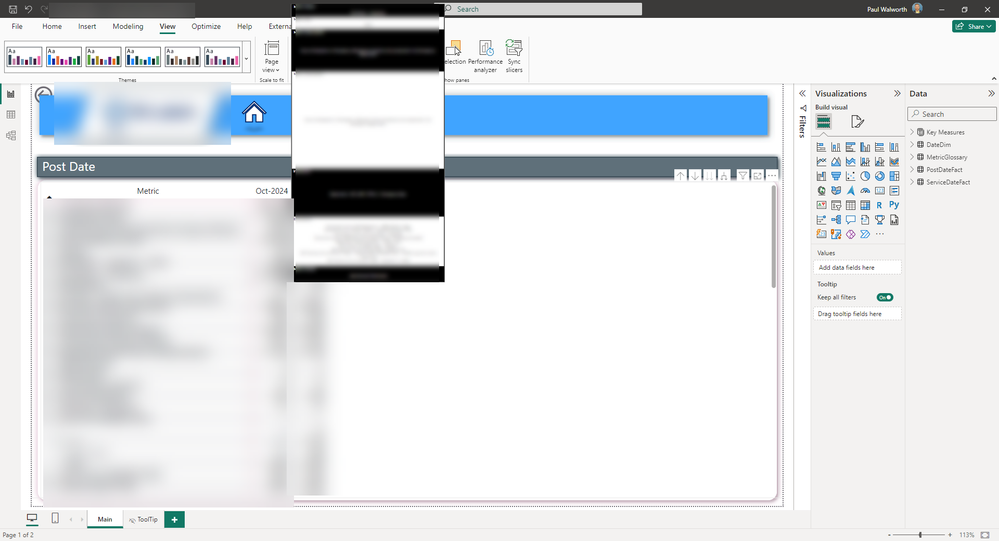
But, as I move the cursor towards the bottom of the page, the tooltip becomes larger, making the tooltip more visible to read.
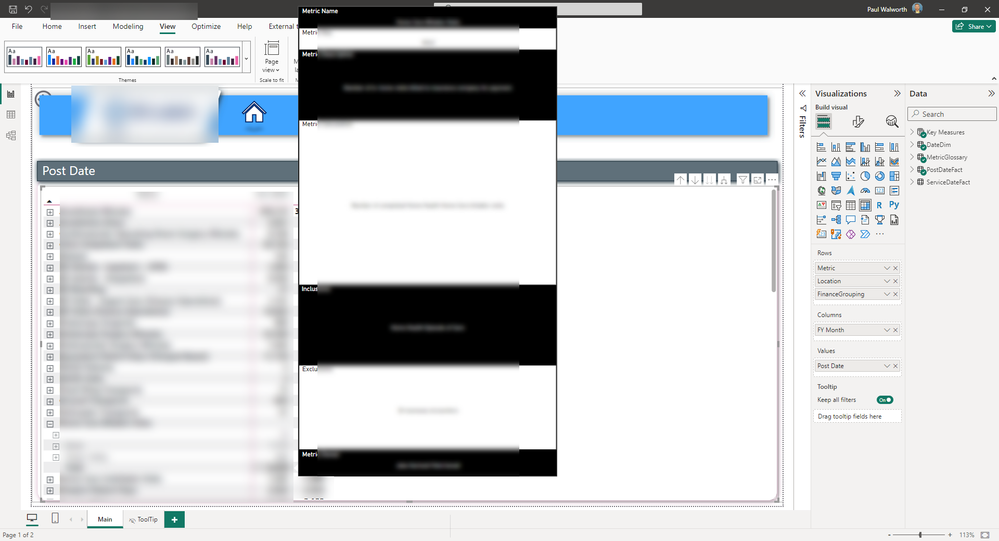
How can we get the tooltip to stay the same size no matter the metric the cursor hovers over??
- Mark as New
- Bookmark
- Subscribe
- Mute
- Subscribe to RSS Feed
- Permalink
- Report Inappropriate Content
Hi @dosania ,
Whether your problem has been resolved? If yes, could you please mark the helpful post as Answered? It will help the others in the community find the solution easily if they face the same problem as yours. Thank you.
Best Regards
If this post helps, then please consider Accept it as the solution to help the other members find it more quickly.
- Mark as New
- Bookmark
- Subscribe
- Mute
- Subscribe to RSS Feed
- Permalink
- Report Inappropriate Content
@dosania , seem like an adjustment to keep the tooltip inside the page. Can you share some screenshot?
If needed log an issue too https://community.powerbi.com/t5/Issues/idb-p/Issues
Microsoft Power BI Learning Resources, 2023 !!
Learn Power BI - Full Course with Dec-2022, with Window, Index, Offset, 100+ Topics !!
Did I answer your question? Mark my post as a solution! Appreciate your Kudos !! Proud to be a Super User! !!
- Mark as New
- Bookmark
- Subscribe
- Mute
- Subscribe to RSS Feed
- Permalink
- Report Inappropriate Content
thanks @amitchandak.
Below is a screenshot of where the tooltip has shruck;
This next screenshot is of where the tooltip has retained the correct size;
I think you're correct about PowerBI making an adjustment to keep the tooltip inside the page.
- Mark as New
- Bookmark
- Subscribe
- Mute
- Subscribe to RSS Feed
- Permalink
- Report Inappropriate Content
Hi @dosania ,
Could you please check if you did the below steps for the tooltip page?
1. Change the Page View to actual size
2. Turn the Tooltip slider to On, and set the Canvas type as Tooltip
You can follow the content in the official documentation below to create tooltip page...
Create tooltips based on report pages
Best Regards
If this post helps, then please consider Accept it as the solution to help the other members find it more quickly.
- Mark as New
- Bookmark
- Subscribe
- Mute
- Subscribe to RSS Feed
- Permalink
- Report Inappropriate Content
thanks @v-yiruan-msft I can confirm that I have used the steps to set up the Tooltip page, and have checked this again, but still have the same issue.
- Mark as New
- Bookmark
- Subscribe
- Mute
- Subscribe to RSS Feed
- Permalink
- Report Inappropriate Content
Hi @dosania ,
I can't reproduce your problem. The version of my Power BI Desktop is 2.106.883.0 64-bit (June 2022). As you can see, the size of tooltip and the text display not changed in below gif... What's the version of your Power BI Desktop? And if it's convenient, could you please simplify your pbix file and remove the sensitive information, then share the updated pbix file with me when you're done? I'll make troubleshooting later to see what went wrong... Thank you.
Best Regards
If this post helps, then please consider Accept it as the solution to help the other members find it more quickly.
Helpful resources

Microsoft Fabric Learn Together
Covering the world! 9:00-10:30 AM Sydney, 4:00-5:30 PM CET (Paris/Berlin), 7:00-8:30 PM Mexico City

Power BI Monthly Update - April 2024
Check out the April 2024 Power BI update to learn about new features.

| User | Count |
|---|---|
| 114 | |
| 105 | |
| 79 | |
| 68 | |
| 63 |
| User | Count |
|---|---|
| 148 | |
| 107 | |
| 106 | |
| 84 | |
| 70 |