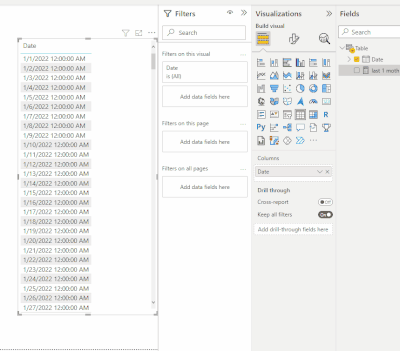- Power BI forums
- Updates
- News & Announcements
- Get Help with Power BI
- Desktop
- Service
- Report Server
- Power Query
- Mobile Apps
- Developer
- DAX Commands and Tips
- Custom Visuals Development Discussion
- Health and Life Sciences
- Power BI Spanish forums
- Translated Spanish Desktop
- Power Platform Integration - Better Together!
- Power Platform Integrations (Read-only)
- Power Platform and Dynamics 365 Integrations (Read-only)
- Training and Consulting
- Instructor Led Training
- Dashboard in a Day for Women, by Women
- Galleries
- Community Connections & How-To Videos
- COVID-19 Data Stories Gallery
- Themes Gallery
- Data Stories Gallery
- R Script Showcase
- Webinars and Video Gallery
- Quick Measures Gallery
- 2021 MSBizAppsSummit Gallery
- 2020 MSBizAppsSummit Gallery
- 2019 MSBizAppsSummit Gallery
- Events
- Ideas
- Custom Visuals Ideas
- Issues
- Issues
- Events
- Upcoming Events
- Community Blog
- Power BI Community Blog
- Custom Visuals Community Blog
- Community Support
- Community Accounts & Registration
- Using the Community
- Community Feedback
Register now to learn Fabric in free live sessions led by the best Microsoft experts. From Apr 16 to May 9, in English and Spanish.
- Power BI forums
- Forums
- Get Help with Power BI
- Desktop
- Current, Past and Past 2 Month in PBI
- Subscribe to RSS Feed
- Mark Topic as New
- Mark Topic as Read
- Float this Topic for Current User
- Bookmark
- Subscribe
- Printer Friendly Page
- Mark as New
- Bookmark
- Subscribe
- Mute
- Subscribe to RSS Feed
- Permalink
- Report Inappropriate Content
Current, Past and Past 2 Month in PBI
Hello,
I try to create a PBi that can show data for :
- the current month (This one is working)
- the past month :
I want to show bunch of data like school grades, for example, for the past month (that can change automatically month by month). For the moment I select the past month in the filter section but I would like to know if there is a way for the date to change automatically month by month (for example, today the past month is September because we are in October. But I know that when we will be in November the filter will stay on September instead of October).
- the month 2 times back (example, we are in September so I need to see datas for the month of August only)
I already search on Microsoft Doc and I don't manage to found something helpful for my case..
I hope someone can help me.
Regards,
Luca
Solved! Go to Solution.
- Mark as New
- Bookmark
- Subscribe
- Mute
- Subscribe to RSS Feed
- Permalink
- Report Inappropriate Content
Hi @Luca_Luca ,
Create a measure via this code:
last 1 moth =
var _start= DATE(YEAR(TODAY()),MONTH(TODAY())-1,1)
var _end = EOMONTH(TODAY(),-1)
return
IF(SELECTEDVALUE('Table'[Date])>=_start&&SELECTEDVALUE('Table'[Date])<=_end,1)
And put it in the filter pane of this visual, set it shows items which is 1
Best Regards
Community Support Team _ chenwu zhu
If this post helps, then please consider Accept it as the solution to help the other members find it more quickly.
- Mark as New
- Bookmark
- Subscribe
- Mute
- Subscribe to RSS Feed
- Permalink
- Report Inappropriate Content
Hi @Luca_Luca ,
Create a measure via this code:
last 1 moth =
var _start= DATE(YEAR(TODAY()),MONTH(TODAY())-1,1)
var _end = EOMONTH(TODAY(),-1)
return
IF(SELECTEDVALUE('Table'[Date])>=_start&&SELECTEDVALUE('Table'[Date])<=_end,1)
And put it in the filter pane of this visual, set it shows items which is 1
Best Regards
Community Support Team _ chenwu zhu
If this post helps, then please consider Accept it as the solution to help the other members find it more quickly.
- Mark as New
- Bookmark
- Subscribe
- Mute
- Subscribe to RSS Feed
- Permalink
- Report Inappropriate Content
Hello chenwu zhu,
Thank you so much !
Best Regards
Luca
Helpful resources

Microsoft Fabric Learn Together
Covering the world! 9:00-10:30 AM Sydney, 4:00-5:30 PM CET (Paris/Berlin), 7:00-8:30 PM Mexico City

Power BI Monthly Update - April 2024
Check out the April 2024 Power BI update to learn about new features.

| User | Count |
|---|---|
| 107 | |
| 106 | |
| 79 | |
| 71 | |
| 66 |
| User | Count |
|---|---|
| 141 | |
| 107 | |
| 100 | |
| 82 | |
| 74 |