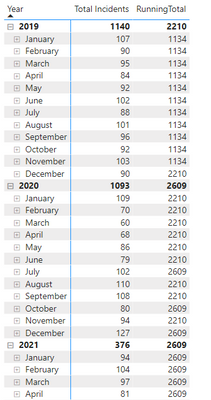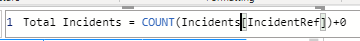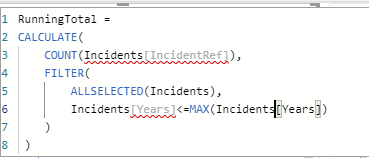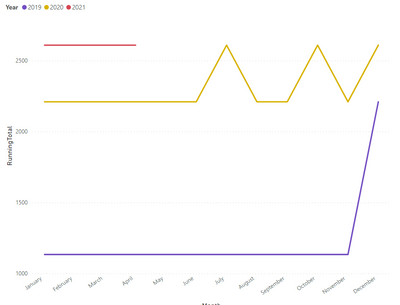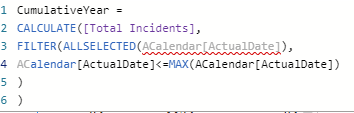- Power BI forums
- Updates
- News & Announcements
- Get Help with Power BI
- Desktop
- Service
- Report Server
- Power Query
- Mobile Apps
- Developer
- DAX Commands and Tips
- Custom Visuals Development Discussion
- Health and Life Sciences
- Power BI Spanish forums
- Translated Spanish Desktop
- Power Platform Integration - Better Together!
- Power Platform Integrations (Read-only)
- Power Platform and Dynamics 365 Integrations (Read-only)
- Training and Consulting
- Instructor Led Training
- Dashboard in a Day for Women, by Women
- Galleries
- Community Connections & How-To Videos
- COVID-19 Data Stories Gallery
- Themes Gallery
- Data Stories Gallery
- R Script Showcase
- Webinars and Video Gallery
- Quick Measures Gallery
- 2021 MSBizAppsSummit Gallery
- 2020 MSBizAppsSummit Gallery
- 2019 MSBizAppsSummit Gallery
- Events
- Ideas
- Custom Visuals Ideas
- Issues
- Issues
- Events
- Upcoming Events
- Community Blog
- Power BI Community Blog
- Custom Visuals Community Blog
- Community Support
- Community Accounts & Registration
- Using the Community
- Community Feedback
Register now to learn Fabric in free live sessions led by the best Microsoft experts. From Apr 16 to May 9, in English and Spanish.
- Power BI forums
- Forums
- Get Help with Power BI
- Desktop
- Cumulative Formula with year split not working
- Subscribe to RSS Feed
- Mark Topic as New
- Mark Topic as Read
- Float this Topic for Current User
- Bookmark
- Subscribe
- Printer Friendly Page
- Mark as New
- Bookmark
- Subscribe
- Mute
- Subscribe to RSS Feed
- Permalink
- Report Inappropriate Content
Cumulative Formula with year split not working
Hello!
I've been trying to write a cumulative forumla to add the total number of incidents by site by month. With these results I want to plot a line chart from Jan to December with the three years of data I have i.e. have 2019 as a line, 2020 as another and 2021 as the third. I've written a forumal based off of suggestions from other posts however I just cannot get it to work.
Below is what I've done and the output followed. Any help would be greatly appreciated, been looking at this for hours 🤣.
Matrix showing date hierarchy:
Total incidents is a measure built using:
And RunningTotal using:
As you can see the cumulative doesn't do anything different to the Total Incidents. However when I plot this on a line graph this is what I get:
I did also try to another forumula, but the results gave me like for like on total incidents:
- Mark as New
- Bookmark
- Subscribe
- Mute
- Subscribe to RSS Feed
- Permalink
- Report Inappropriate Content
Hi @Jayne_B,
Is your issue solved now?
If not,could you pls provide your .pbix file or some sample data?We would be pleased to modify the measure for you.
Best Regards,
Kelly
Did I answer your question? Mark my post as a solution!
- Mark as New
- Bookmark
- Subscribe
- Mute
- Subscribe to RSS Feed
- Permalink
- Report Inappropriate Content
Hi,
You must have a Calendar Table with a relationship from the Date column of your Data Table to the Date column of the Calendar Table. In the Calendar Table, write calculated column formulas to extract Year, Month name and Month number into seperate columns. Sort the Month Name by the Month number. To your visual, drag Year and Month from the Calendar Table. Assuming Total incidents is a measure, write this measure to get the running total which restarts every year
Running total = calculate([total incidents],datesytd(calendar[date],"31/12"))
Hope this helps.
Regards,
Ashish Mathur
http://www.ashishmathur.com
https://www.linkedin.com/in/excelenthusiasts/
- Mark as New
- Bookmark
- Subscribe
- Mute
- Subscribe to RSS Feed
- Permalink
- Report Inappropriate Content
Hey @Jayne_B ,
if you don't have a date table create one and connect it with your fact table:
How to create a date table in Power BI in 2 simple steps - Kohera
Then the formula is pretty easy:
RunningTotal =
CALCULATE(
[Total Incidents],
DATESYTD( DateTable[Date] )
)
By the way, I've seen the writing with "+0" many times, like in the [Total Incidents] measure. I never understood why would you add 0 to something. I would be happy to understand that if you want to explain that 🙂
Helpful resources

Microsoft Fabric Learn Together
Covering the world! 9:00-10:30 AM Sydney, 4:00-5:30 PM CET (Paris/Berlin), 7:00-8:30 PM Mexico City

Power BI Monthly Update - April 2024
Check out the April 2024 Power BI update to learn about new features.

| User | Count |
|---|---|
| 105 | |
| 105 | |
| 87 | |
| 73 | |
| 66 |
| User | Count |
|---|---|
| 122 | |
| 112 | |
| 98 | |
| 79 | |
| 72 |