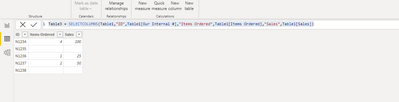- Power BI forums
- Updates
- News & Announcements
- Get Help with Power BI
- Desktop
- Service
- Report Server
- Power Query
- Mobile Apps
- Developer
- DAX Commands and Tips
- Custom Visuals Development Discussion
- Health and Life Sciences
- Power BI Spanish forums
- Translated Spanish Desktop
- Power Platform Integration - Better Together!
- Power Platform Integrations (Read-only)
- Power Platform and Dynamics 365 Integrations (Read-only)
- Training and Consulting
- Instructor Led Training
- Dashboard in a Day for Women, by Women
- Galleries
- Community Connections & How-To Videos
- COVID-19 Data Stories Gallery
- Themes Gallery
- Data Stories Gallery
- R Script Showcase
- Webinars and Video Gallery
- Quick Measures Gallery
- 2021 MSBizAppsSummit Gallery
- 2020 MSBizAppsSummit Gallery
- 2019 MSBizAppsSummit Gallery
- Events
- Ideas
- Custom Visuals Ideas
- Issues
- Issues
- Events
- Upcoming Events
- Community Blog
- Power BI Community Blog
- Custom Visuals Community Blog
- Community Support
- Community Accounts & Registration
- Using the Community
- Community Feedback
Register now to learn Fabric in free live sessions led by the best Microsoft experts. From Apr 16 to May 9, in English and Spanish.
- Power BI forums
- Forums
- Get Help with Power BI
- Desktop
- Cross reference customer number to alternate custo...
- Subscribe to RSS Feed
- Mark Topic as New
- Mark Topic as Read
- Float this Topic for Current User
- Bookmark
- Subscribe
- Printer Friendly Page
- Mark as New
- Bookmark
- Subscribe
- Mute
- Subscribe to RSS Feed
- Permalink
- Report Inappropriate Content
Cross reference customer number to alternate customer numbers to accurately track sales
Hello Power BI community,
First off, thanks for taking the time to look at my issue, second of all I am google trained with Power BI, and might be asking a rookie level question, so I apologize in advance.
I am trying to figure out how solve a problem with linking customer numbers and alternate numbers. When I track sales, I want the sales that have the Vendor 1 (one time buyer) and Vendor 2 (Subscription ) numbers to be reflected back on my internal number for ease of tracking.
I can’t use the other vendor numbers as many times they duplicate or frequently reuse the numbers and I wanted to have a clean lookup table to use. I have no ownership of the process, just trying to make it less time consuming so I can just import the excel docs and be done.
All of our customers have a unique internal number (N1234) so I wanted to use these as a lookup table. The problem is both of our vendors assign an individual number of their own to the same customers. And sometimes there is only one alternate number
Our Internal # Vendor 1 Vendor 2
N1234 S9876 H4567
N1235 S9875 --
N1236 -- H4568
N1237 S9873 H4569
N1238 S9872 H4560
Here is how my excel download looks like:
Cust ID Item Qty Cost
S9873 124578 2 50.00
H4568 235689 1 25.00
S9876 235689 4 100.00
I would like my Power BI to show a chart where I can have an output:
Customer Items Ordered Sales
N1234 4 100.00
N1237 2 50.00
N1236 1 25.00
Thank you all for your assistance and expert advice.
Jeremy
Solved! Go to Solution.
- Mark as New
- Bookmark
- Subscribe
- Mute
- Subscribe to RSS Feed
- Permalink
- Report Inappropriate Content
Hi @jaambor ,
Pls create new column on base table ,then create new table on the base table and new column:
Items Ordered =
IF (
LOOKUPVALUE ( Table2[Qty], Table2[Cust ID], Table1[Vendor 1] ) <> BLANK (),
LOOKUPVALUE ( Table2[Qty], Table2[Cust ID], Table1[Vendor 1] ),
LOOKUPVALUE ( Table2[Qty], Table2[Cust ID], Table1[Vendor 2] )
)Sales =
IF (
LOOKUPVALUE ( Table2[Qty], Table2[Cust ID], Table1[Vendor 1] ) <> BLANK (),
LOOKUPVALUE ( Table2[Cost], Table2[Cust ID], Table1[Vendor 1] ),
LOOKUPVALUE ( Table2[Cost], Table2[Cust ID], Table1[Vendor 2] )
)
Then create new table:
Table3 = SELECTCOLUMNS(Table1,"ID",Table1[Our Internal #],"Items Ordered",Table1[Items Ordered],"Sales",Table1[Sales])
You could download my pbix file if you need.
Has your problem been solved, if so, please consider Accept a correct reply as the solution or share your own solution to help others find it.
Best Regards
Lucien
- Mark as New
- Bookmark
- Subscribe
- Mute
- Subscribe to RSS Feed
- Permalink
- Report Inappropriate Content
@jaambor I will not go with the solution provided by @v-luwang-msft . In my opinion, it is not a scalable solution.
What @bcdobbs is provided the way to go. Transform the vendor table and finish what he started:
once the vendor table is created, close and apply, set the relationship on the vendor id column with the sales table and that's it. from there, in any visual use internal id from this new table and sum of sales, or sum of orders, count of orders, any measure it would work.
The other worst part of @v-luwang-msft solution is that if you have to add a new measure in the feature, you have to do that conditional checking every time and it will have potential performance issues, so NOT AT ALL SCALABLE. Good luck!
✨ Follow us on LinkedIn and  to our YouTube channel
to our YouTube channel
I would ❤ Kudos if my solution helped. 👉 If you can spend time posting the question, you can also make efforts to give Kudos to whoever helped to solve your problem. It is a token of appreciation!
⚡ Visit us at https://perytus.com, your one-stop shop for Power BI-related projects/training/consultancy.
Subscribe to the @PowerBIHowTo YT channel for an upcoming video on List and Record functions in Power Query!!
Learn Power BI and Fabric - subscribe to our YT channel - Click here: @PowerBIHowTo
If my solution proved useful, I'd be delighted to receive Kudos. When you put effort into asking a question, it's equally thoughtful to acknowledge and give Kudos to the individual who helped you solve the problem. It's a small gesture that shows appreciation and encouragement! ❤
Did I answer your question? Mark my post as a solution. Proud to be a Super User! Appreciate your Kudos 🙂
Feel free to email me with any of your BI needs.
- Mark as New
- Bookmark
- Subscribe
- Mute
- Subscribe to RSS Feed
- Permalink
- Report Inappropriate Content
Hi @jaambor ,
Pls create new column on base table ,then create new table on the base table and new column:
Items Ordered =
IF (
LOOKUPVALUE ( Table2[Qty], Table2[Cust ID], Table1[Vendor 1] ) <> BLANK (),
LOOKUPVALUE ( Table2[Qty], Table2[Cust ID], Table1[Vendor 1] ),
LOOKUPVALUE ( Table2[Qty], Table2[Cust ID], Table1[Vendor 2] )
)Sales =
IF (
LOOKUPVALUE ( Table2[Qty], Table2[Cust ID], Table1[Vendor 1] ) <> BLANK (),
LOOKUPVALUE ( Table2[Cost], Table2[Cust ID], Table1[Vendor 1] ),
LOOKUPVALUE ( Table2[Cost], Table2[Cust ID], Table1[Vendor 2] )
)
Then create new table:
Table3 = SELECTCOLUMNS(Table1,"ID",Table1[Our Internal #],"Items Ordered",Table1[Items Ordered],"Sales",Table1[Sales])
You could download my pbix file if you need.
Has your problem been solved, if so, please consider Accept a correct reply as the solution or share your own solution to help others find it.
Best Regards
Lucien
- Mark as New
- Bookmark
- Subscribe
- Mute
- Subscribe to RSS Feed
- Permalink
- Report Inappropriate Content
Thanks for your solution, I will test it out tomorrow and see how effective it is. It looks like it will work great.
Jeremy
- Mark as New
- Bookmark
- Subscribe
- Mute
- Subscribe to RSS Feed
- Permalink
- Report Inappropriate Content
Hi Jeremy,
I think I would take table into PowerQuery (Transform Data).
Selected your Cust ID column and click Unpivot other columns.
That would then let you look up any of your ids from a vendor id.
You'd end up with a table like:
As long as those with only one vendor id were left as blank (null) values power query will deal with it.
Helpful resources

Microsoft Fabric Learn Together
Covering the world! 9:00-10:30 AM Sydney, 4:00-5:30 PM CET (Paris/Berlin), 7:00-8:30 PM Mexico City

Power BI Monthly Update - April 2024
Check out the April 2024 Power BI update to learn about new features.

| User | Count |
|---|---|
| 112 | |
| 99 | |
| 82 | |
| 70 | |
| 63 |
| User | Count |
|---|---|
| 145 | |
| 111 | |
| 104 | |
| 84 | |
| 64 |