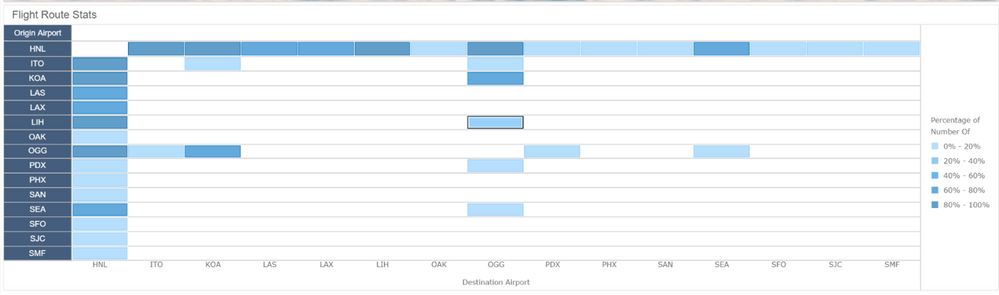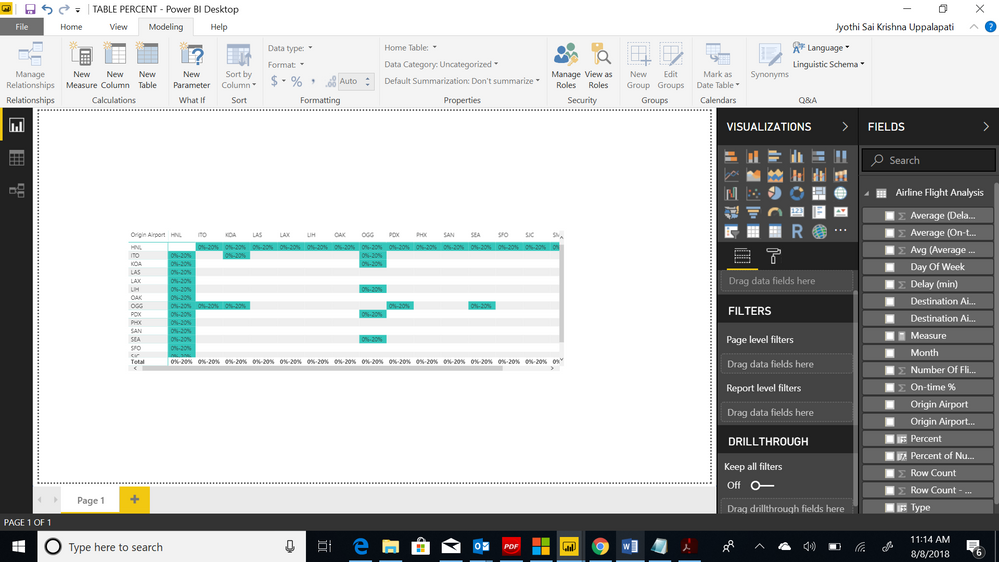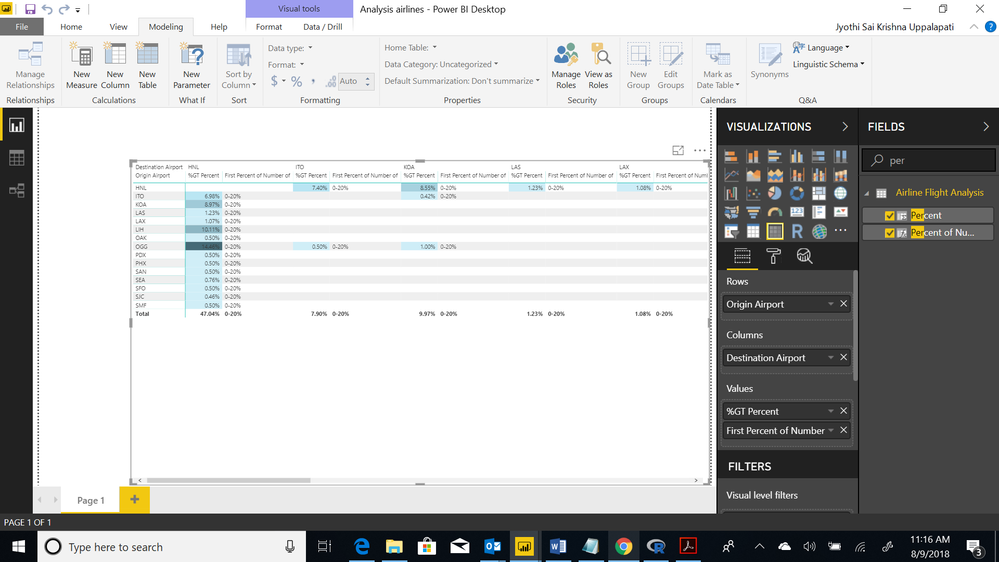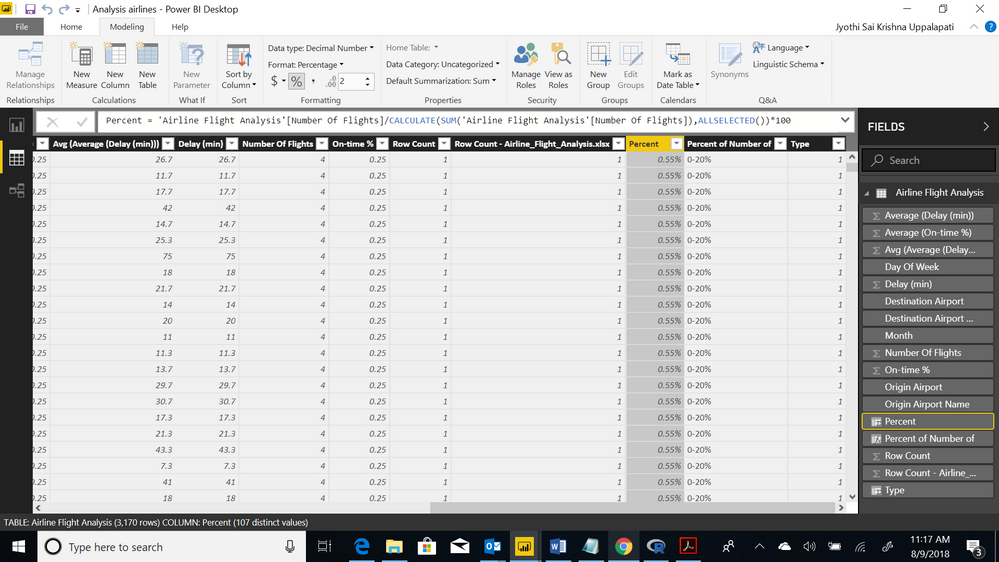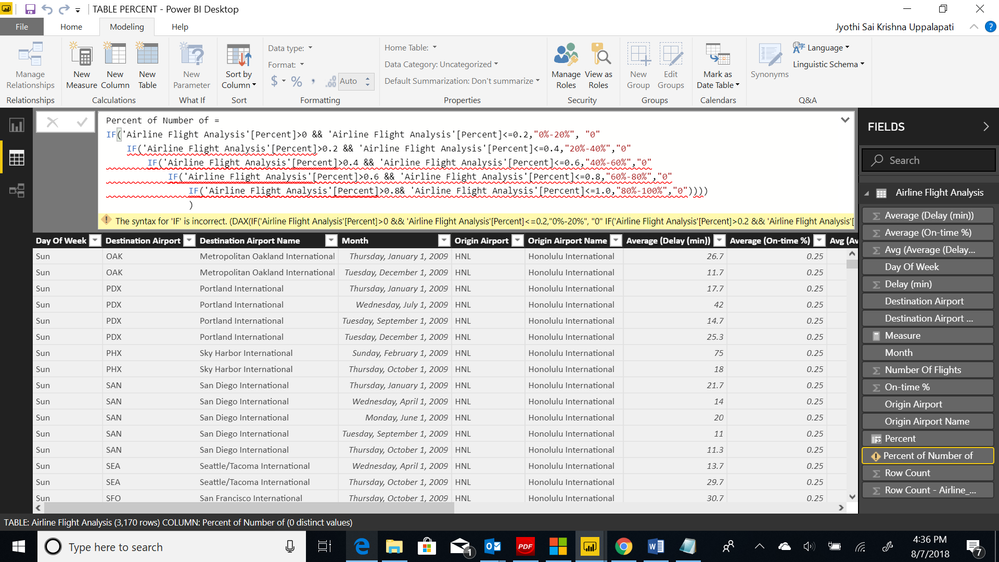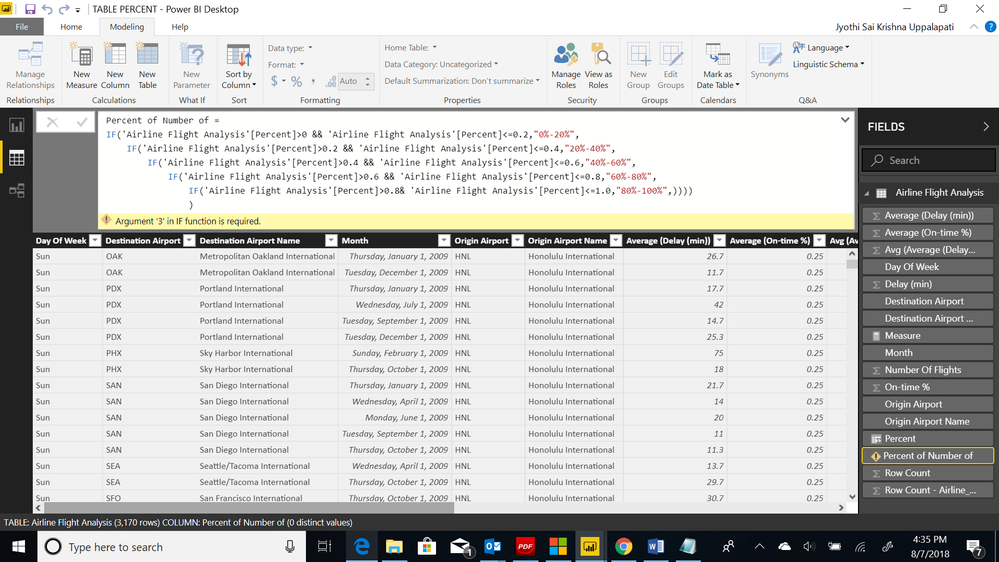- Power BI forums
- Updates
- News & Announcements
- Get Help with Power BI
- Desktop
- Service
- Report Server
- Power Query
- Mobile Apps
- Developer
- DAX Commands and Tips
- Custom Visuals Development Discussion
- Health and Life Sciences
- Power BI Spanish forums
- Translated Spanish Desktop
- Power Platform Integration - Better Together!
- Power Platform Integrations (Read-only)
- Power Platform and Dynamics 365 Integrations (Read-only)
- Training and Consulting
- Instructor Led Training
- Dashboard in a Day for Women, by Women
- Galleries
- Community Connections & How-To Videos
- COVID-19 Data Stories Gallery
- Themes Gallery
- Data Stories Gallery
- R Script Showcase
- Webinars and Video Gallery
- Quick Measures Gallery
- 2021 MSBizAppsSummit Gallery
- 2020 MSBizAppsSummit Gallery
- 2019 MSBizAppsSummit Gallery
- Events
- Ideas
- Custom Visuals Ideas
- Issues
- Issues
- Events
- Upcoming Events
- Community Blog
- Power BI Community Blog
- Custom Visuals Community Blog
- Community Support
- Community Accounts & Registration
- Using the Community
- Community Feedback
Register now to learn Fabric in free live sessions led by the best Microsoft experts. From Apr 16 to May 9, in English and Spanish.
- Power BI forums
- Forums
- Get Help with Power BI
- Desktop
- Creating a visual
- Subscribe to RSS Feed
- Mark Topic as New
- Mark Topic as Read
- Float this Topic for Current User
- Bookmark
- Subscribe
- Printer Friendly Page
- Mark as New
- Bookmark
- Subscribe
- Mute
- Subscribe to RSS Feed
- Permalink
- Report Inappropriate Content
Creating a visual
Hello everyone,
I am new to powered, I am working on a sample example.
Can anyone tell me what kind of visual I can use for making the tile shown in the figure below.
Thankyou,
Jyothi.
Solved! Go to Solution.
- Mark as New
- Bookmark
- Subscribe
- Mute
- Subscribe to RSS Feed
- Permalink
- Report Inappropriate Content
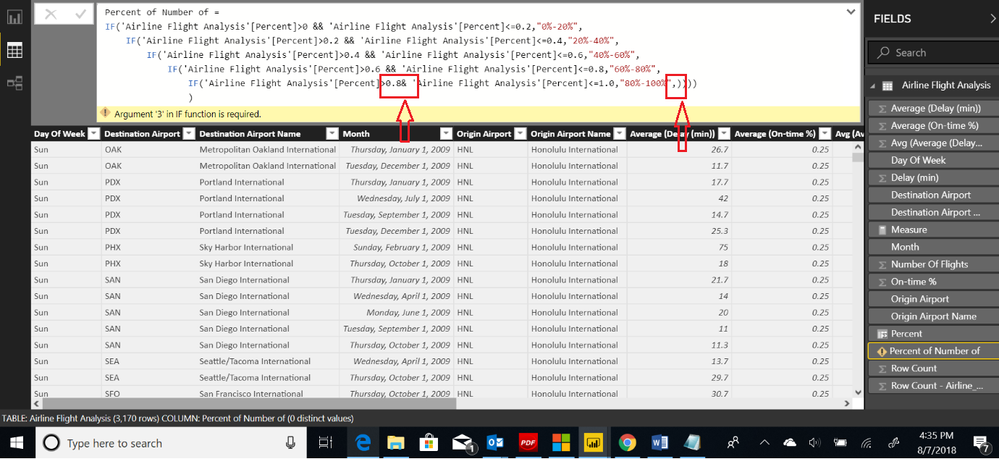
by the way, if you want to present the cells without the numbers present , you Use font color scale for the column the same way you did the background color scale,
once you do that, font color and background color will be same and you will not see the number but only heat color (background color)
Best Regards,
Lin
If this post helps, then please consider Accept it as the solution to help the other members find it more quickly.
- Mark as New
- Bookmark
- Subscribe
- Mute
- Subscribe to RSS Feed
- Permalink
- Report Inappropriate Content
thanks @lin
- Mark as New
- Bookmark
- Subscribe
- Mute
- Subscribe to RSS Feed
- Permalink
- Report Inappropriate Content
Percent of Number of =
IF (
Table4[Rate] > 0
&& Table4[Rate] <= 0.2,
"0%-20%",
IF (
Table4[Rate] > 0.2
&& Table4[Rate] <= 0.4,
"20%-40%",
IF (
Table4[Rate] > 0.4
&& Table4[Rate] <= 0.6,
"40%-60%",
IF (
Table4[Rate] > 0.6
&& Table4[Rate] <= 0.8,
"60%-80%",
IF ( Table4[Rate] > 0.8 && Table4[Rate] <= 1, "80%-100%" )
)
)
)
)
Type =
IF (
Table4[Rate] > 0
&& Table4[Rate] <= 0.2,
1,
IF (
Table4[Rate] > 0.2
&& Table4[Rate] <= 0.4,
2,
IF (
Table4[Rate] > 0.4
&& Table4[Rate] <= 0.6,
3,
IF (
Table4[Rate] > 0.6
&& Table4[Rate] <= 0.8,
4,
IF ( Table4[Rate] > 0.8 && Table4[Rate] <= 1, 5 )
)
)
)
) 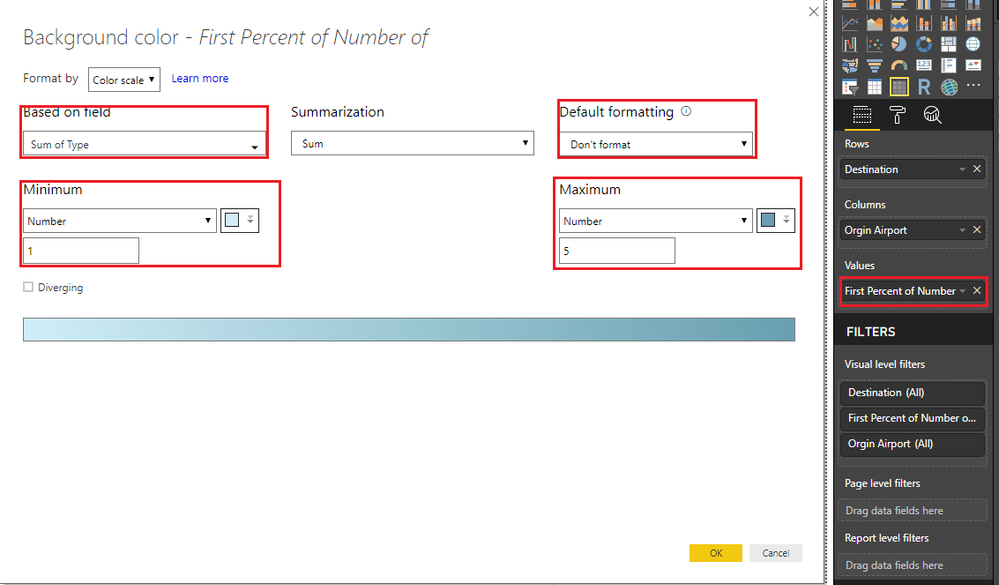
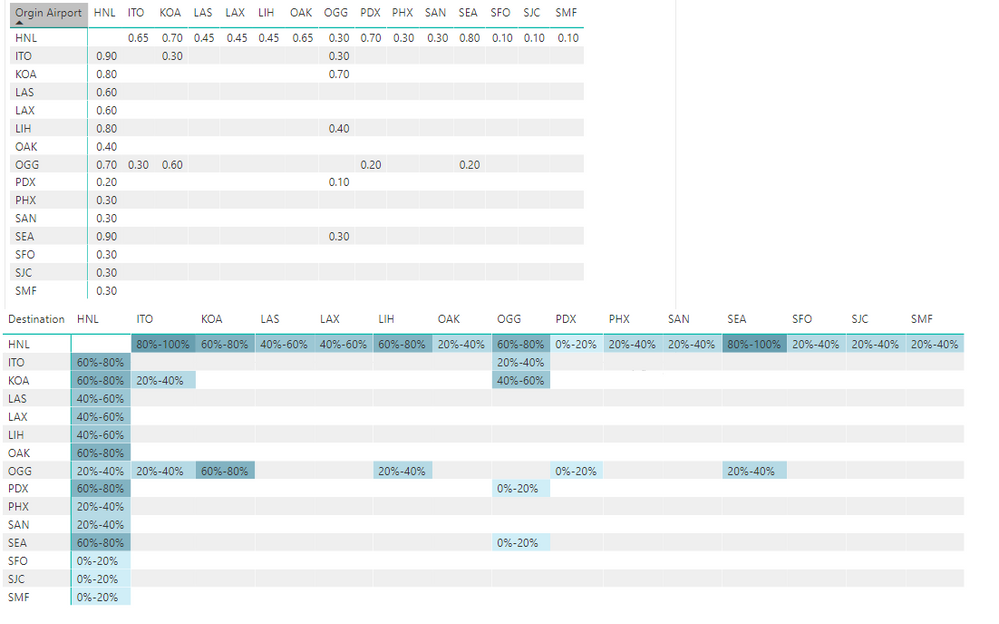
If this post helps, then please consider Accept it as the solution to help the other members find it more quickly.
- Mark as New
- Bookmark
- Subscribe
- Mute
- Subscribe to RSS Feed
- Permalink
- Report Inappropriate Content
Hi @v-lili6-msft,
You have been very helpful, can you please clarify my last doubt.
I had Number of Flight column
I created a percentage column for number of flights,
Then using If condition as you told i created Percentage of number of and Type columns (table 4= Airport analysis, rate= Percentage)
But i am not getting an aggregate values when i am adding "Percentage of number of columns"
Can you tell me where I am going wrong.
Thanks and Regards,
Jyothi.
- Mark as New
- Bookmark
- Subscribe
- Mute
- Subscribe to RSS Feed
- Permalink
- Report Inappropriate Content
Hi@jyothisai
when you add "Percentage of number of columns" into values of matrix ,the filed data type is Text ,So it only can be aggregated by Count, Distinct count, First, or Last.
Reference: https://docs.microsoft.com/en-us/power-bi/service-aggregates
Best Regards,
Lin
If this post helps, then please consider Accept it as the solution to help the other members find it more quickly.
- Mark as New
- Bookmark
- Subscribe
- Mute
- Subscribe to RSS Feed
- Permalink
- Report Inappropriate Content
@v-lili6-msftThere is some kind of problem that occured while creating a the columns, they are not values properly.
Where did I go wrong?
Thanks and Regards,
Jyothi.
- Mark as New
- Bookmark
- Subscribe
- Mute
- Subscribe to RSS Feed
- Permalink
- Report Inappropriate Content
Hi@jyothisai
According to your two pictures,I find that the values of "Percent" and "Percent of Number of" may have no problem, but the colour of the background is wrong, it could be your wrong setting of Conditional formatting, so please check the setting by my picture above and be careful of Settings in my red box .
If it is not your case, please share PBIX. You can upload it to OneDrive or Dropbox and post the link here. Do mask sensitive data before uploading.
Best Regards,
Lin
If this post helps, then please consider Accept it as the solution to help the other members find it more quickly.
- Mark as New
- Bookmark
- Subscribe
- Mute
- Subscribe to RSS Feed
- Permalink
- Report Inappropriate Content
I have mailed you required data, can you please refer and let me know what changes I can make.
Thanks and Regards,
Jyothi.
- Mark as New
- Bookmark
- Subscribe
- Mute
- Subscribe to RSS Feed
- Permalink
- Report Inappropriate Content
Hi @v-lili6-msft,
I tried creating a new column but it was giving me following errors. CAN YOU PLEASE TELL WHAT CAN i DO TO RESOLVE THESE ERRORS. And where did i go wrong.
- Mark as New
- Bookmark
- Subscribe
- Mute
- Subscribe to RSS Feed
- Permalink
- Report Inappropriate Content
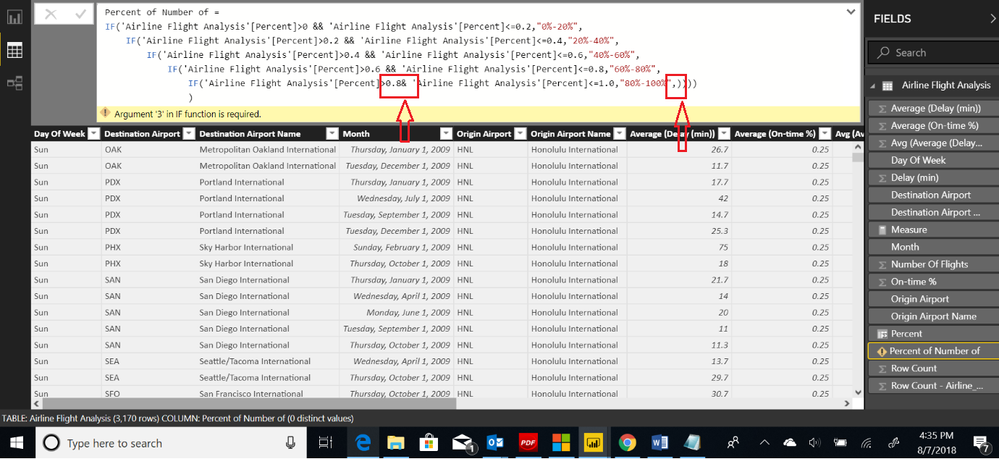
by the way, if you want to present the cells without the numbers present , you Use font color scale for the column the same way you did the background color scale,
once you do that, font color and background color will be same and you will not see the number but only heat color (background color)
Best Regards,
Lin
If this post helps, then please consider Accept it as the solution to help the other members find it more quickly.
Helpful resources

Microsoft Fabric Learn Together
Covering the world! 9:00-10:30 AM Sydney, 4:00-5:30 PM CET (Paris/Berlin), 7:00-8:30 PM Mexico City

Power BI Monthly Update - April 2024
Check out the April 2024 Power BI update to learn about new features.

| User | Count |
|---|---|
| 105 | |
| 94 | |
| 75 | |
| 63 | |
| 62 |
| User | Count |
|---|---|
| 137 | |
| 105 | |
| 104 | |
| 80 | |
| 63 |