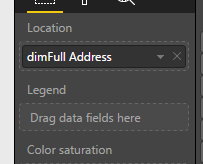- Subscribe to RSS Feed
- Mark Topic as New
- Mark Topic as Read
- Float this Topic for Current User
- Bookmark
- Subscribe
- Printer Friendly Page
- Mark as New
- Bookmark
- Subscribe
- Mute
- Subscribe to RSS Feed
- Permalink
- Report Inappropriate Content
Creating a custom map layer using JSON, KML, GeoJSON, SODA API, etc.
I'm trying to create a new layer for a map using some map data provided by a government website.
They offer to download the data in the following formats:
- KML
- KMZ
- Shapefile
- GeoJSON
- CSV
- JSON
- Export using SODA API (my preffered)
Is there any way for me to create a map layer using that information without creating a completely new custom visual? Is it possible to do so by using the SODA API so that the map data is updated when the dashboard is updated?
- Mark as New
- Bookmark
- Subscribe
- Mute
- Subscribe to RSS Feed
- Permalink
- Report Inappropriate Content
There is a comprehensive post here on custom maps.
http://community.powerbi.com/t5/Desktop/Create-Your-Own-Custom-Map-for-Power-BI/td-p/165854
- Mark as New
- Bookmark
- Subscribe
- Mute
- Subscribe to RSS Feed
- Permalink
- Report Inappropriate Content
I've followed those steps and I get the below map with underlying map information or datapoints showing. Am I doing something wrong?
Helpful resources

Join us at the Microsoft Fabric Community Conference
March 31 - April 2, 2025, in Las Vegas, Nevada. Use code MSCUST for a $150 discount!

Power BI Monthly Update - January 2025
Check out the January 2025 Power BI update to learn about new features in Reporting, Modeling, and Data Connectivity.

| Subject | Author | Posted | |
|---|---|---|---|
| 04-03-2024 06:36 PM | |||
| 10-12-2017 12:03 PM | |||
| 07-26-2024 07:24 AM | |||
| 06-19-2024 12:46 AM | |||
| 04-18-2018 07:30 AM |
| User | Count |
|---|---|
| 124 | |
| 79 | |
| 50 | |
| 38 | |
| 38 |
| User | Count |
|---|---|
| 195 | |
| 80 | |
| 70 | |
| 51 | |
| 42 |