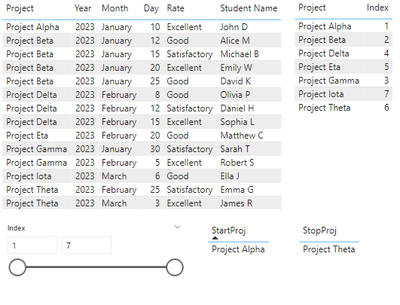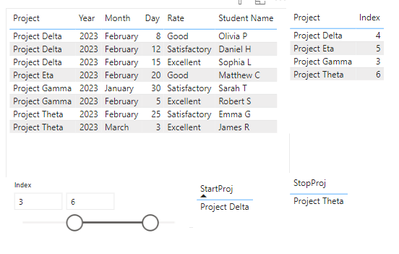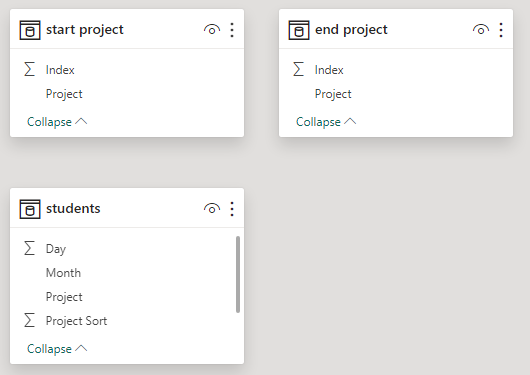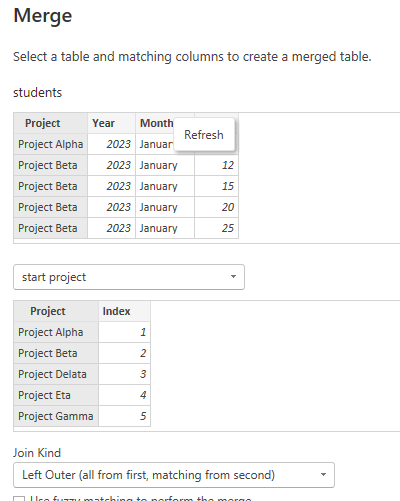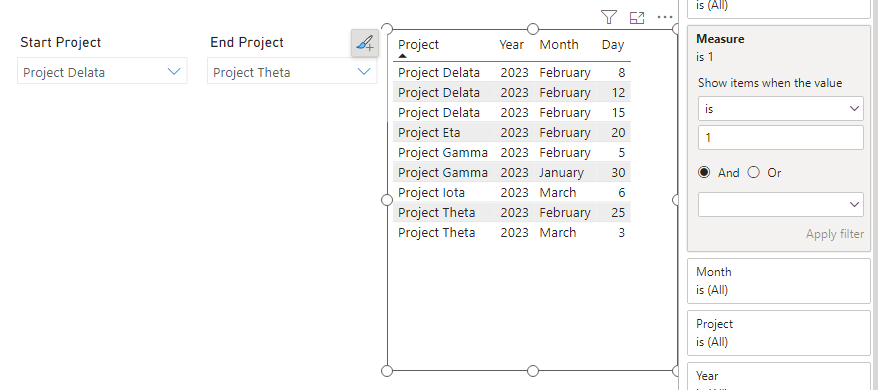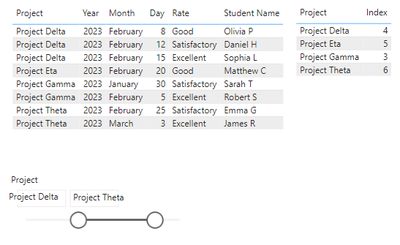- Power BI forums
- Updates
- News & Announcements
- Get Help with Power BI
- Desktop
- Service
- Report Server
- Power Query
- Mobile Apps
- Developer
- DAX Commands and Tips
- Custom Visuals Development Discussion
- Health and Life Sciences
- Power BI Spanish forums
- Translated Spanish Desktop
- Power Platform Integration - Better Together!
- Power Platform Integrations (Read-only)
- Power Platform and Dynamics 365 Integrations (Read-only)
- Training and Consulting
- Instructor Led Training
- Dashboard in a Day for Women, by Women
- Galleries
- Community Connections & How-To Videos
- COVID-19 Data Stories Gallery
- Themes Gallery
- Data Stories Gallery
- R Script Showcase
- Webinars and Video Gallery
- Quick Measures Gallery
- 2021 MSBizAppsSummit Gallery
- 2020 MSBizAppsSummit Gallery
- 2019 MSBizAppsSummit Gallery
- Events
- Ideas
- Custom Visuals Ideas
- Issues
- Issues
- Events
- Upcoming Events
- Community Blog
- Power BI Community Blog
- Custom Visuals Community Blog
- Community Support
- Community Accounts & Registration
- Using the Community
- Community Feedback
Register now to learn Fabric in free live sessions led by the best Microsoft experts. From Apr 16 to May 9, in English and Spanish.
- Power BI forums
- Forums
- Get Help with Power BI
- Desktop
- Creating a Start-to-End Filter for Projects in Pow...
- Subscribe to RSS Feed
- Mark Topic as New
- Mark Topic as Read
- Float this Topic for Current User
- Bookmark
- Subscribe
- Printer Friendly Page
- Mark as New
- Bookmark
- Subscribe
- Mute
- Subscribe to RSS Feed
- Permalink
- Report Inappropriate Content
Creating a Start-to-End Filter for Projects in Power BI
Hello!
I'm facing a challenge that I need some help with. I'm working on a report that includes two main tables: Student and Projects. The Student table contains columns for Student Name, Date, Project, and Rate. The Projects table lists projects.
My goal is to create a "start-to-end" (from-to) filter that allows a user to select a starting and an ending project (e.g., from Project Beta to Project Eta), and then display results for all projects within that range. Importantly, the filtration should be based on the project names, following their sequence in the Projects table, rather than on indices or other criteria.
My question is: how can I set up such a filter that respects the chronological order of projects defined in the Projects table and allows for dynamic filtering of data between selected projects?
Example with indexes, but it isn't the goal.
Starting table:
Index modification:
I've been searching everywhere for a solution, including forums, YouTube, etc., but I couldn't find anything on this topic beyond filtering using dates or numbers, which is not suitable for my task.
Thank you in advance for any help and suggestions.
Solved! Go to Solution.
- Mark as New
- Bookmark
- Subscribe
- Mute
- Subscribe to RSS Feed
- Permalink
- Report Inappropriate Content
Hi @DamianStudent ,
Values of type Text do not apply to the between slicer.
Here is the workaround:
Copy a project table. At this point we have two project tables.
Rename both tables and do not create a relationship with the student table.
Merge the [Index] column into the student table.
create a new measure:
Measure =
VAR _start_project_index = MIN('start project'[Index])
VAR _end_project_index = MAX('end project'[Index])
VAR _cur_project_index = SELECTEDVALUE('students'[Index])
VAR _filter = IF(_cur_project_index>=_start_project_index && _cur_project_index<=_end_project_index,1)
RETURN
_filterAnd apply it to the visual's filter.
Best Regards,
Gao
Community Support Team
If there is any post helps, then please consider Accept it as the solution to help the other members find it more quickly.
If I misunderstand your needs or you still have problems on it, please feel free to let us know. Thanks a lot!
How to get your questions answered quickly -- How to provide sample data in the Power BI Forum -- China Power BI User Group
- Mark as New
- Bookmark
- Subscribe
- Mute
- Subscribe to RSS Feed
- Permalink
- Report Inappropriate Content
- Mark as New
- Bookmark
- Subscribe
- Mute
- Subscribe to RSS Feed
- Permalink
- Report Inappropriate Content
Hi @DamianStudent ,
Values of type Text do not apply to the between slicer.
Here is the workaround:
Copy a project table. At this point we have two project tables.
Rename both tables and do not create a relationship with the student table.
Merge the [Index] column into the student table.
create a new measure:
Measure =
VAR _start_project_index = MIN('start project'[Index])
VAR _end_project_index = MAX('end project'[Index])
VAR _cur_project_index = SELECTEDVALUE('students'[Index])
VAR _filter = IF(_cur_project_index>=_start_project_index && _cur_project_index<=_end_project_index,1)
RETURN
_filterAnd apply it to the visual's filter.
Best Regards,
Gao
Community Support Team
If there is any post helps, then please consider Accept it as the solution to help the other members find it more quickly.
If I misunderstand your needs or you still have problems on it, please feel free to let us know. Thanks a lot!
How to get your questions answered quickly -- How to provide sample data in the Power BI Forum -- China Power BI User Group
- Mark as New
- Bookmark
- Subscribe
- Mute
- Subscribe to RSS Feed
- Permalink
- Report Inappropriate Content
Thank you, it works great 🙂
- Mark as New
- Bookmark
- Subscribe
- Mute
- Subscribe to RSS Feed
- Permalink
- Report Inappropriate Content
can you please demonstrate with an example what your expected output is based on your requirements, it impossible to test a solution without having an example to map to.
so please show what it is you would like to have and what you expect it to output.
If I took the time to answer your question and I came up with a solution, please mark my post as a solution and /or give kudos freely for the effort 🙂 Thank you!
Proud to be a Super User!
- Mark as New
- Bookmark
- Subscribe
- Mute
- Subscribe to RSS Feed
- Permalink
- Report Inappropriate Content
Hello,
I would like to achive something like this:
I enter the starting and ending project into the range, instead of indices.
It doesn't have to be a slider; the values can be selected in a different way, for example, through a dropdown list.
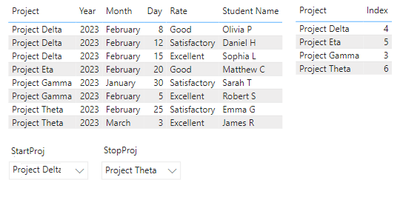
- Mark as New
- Bookmark
- Subscribe
- Mute
- Subscribe to RSS Feed
- Permalink
- Report Inappropriate Content
are you able to provide the in text form?
If I took the time to answer your question and I came up with a solution, please mark my post as a solution and /or give kudos freely for the effort 🙂 Thank you!
Proud to be a Super User!
- Mark as New
- Bookmark
- Subscribe
- Mute
- Subscribe to RSS Feed
- Permalink
- Report Inappropriate Content
Do you mean text form of tables?
I can share CSVs.
student table:
Student Name,Date,Project,Rate
John D,2023-01-10,Project Alpha,Excellent
Alice M,2023-01-12,Project Beta,Good
Michael B,2023-01-15,Project Beta,Satisfactory
Emily W,2023-01-20,Project Beta,Excellent
David K,2023-01-25,Project Beta,Good
Sarah T,2023-01-30,Project Gamma,Satisfactory
Robert S,2023-02-05,Project Gamma,Excellent
Olivia P,2023-02-08,Project Delta,Good
Daniel H,2023-02-12,Project Delta,Satisfactory
Sophia L,2023-02-15,Project Delta,Excellent
Matthew C,2023-02-20,Project Eta,Good
Emma G,2023-02-25,Project Theta,Satisfactory
James R,2023-03-03,Project Theta,Excellent
Ella J,2023-03-06,Project Iota,Good
projects table:
Project
Project Alpha
Project Beta
Project Gamma
Project Delta
Project Eta
Project Theta
Project Iota
The screenshots I pasted (expected output) are views processed by Paint tool.
Helpful resources

Microsoft Fabric Learn Together
Covering the world! 9:00-10:30 AM Sydney, 4:00-5:30 PM CET (Paris/Berlin), 7:00-8:30 PM Mexico City

Power BI Monthly Update - April 2024
Check out the April 2024 Power BI update to learn about new features.

| User | Count |
|---|---|
| 102 | |
| 101 | |
| 78 | |
| 69 | |
| 63 |
| User | Count |
|---|---|
| 141 | |
| 106 | |
| 101 | |
| 85 | |
| 72 |