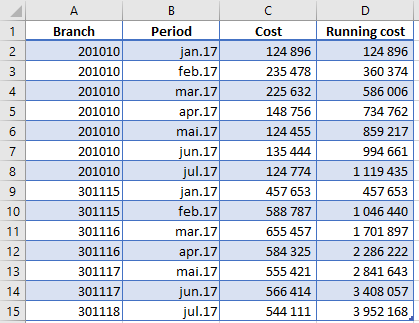- Power BI forums
- Updates
- News & Announcements
- Get Help with Power BI
- Desktop
- Service
- Report Server
- Power Query
- Mobile Apps
- Developer
- DAX Commands and Tips
- Custom Visuals Development Discussion
- Health and Life Sciences
- Power BI Spanish forums
- Translated Spanish Desktop
- Power Platform Integration - Better Together!
- Power Platform Integrations (Read-only)
- Power Platform and Dynamics 365 Integrations (Read-only)
- Training and Consulting
- Instructor Led Training
- Dashboard in a Day for Women, by Women
- Galleries
- Community Connections & How-To Videos
- COVID-19 Data Stories Gallery
- Themes Gallery
- Data Stories Gallery
- R Script Showcase
- Webinars and Video Gallery
- Quick Measures Gallery
- 2021 MSBizAppsSummit Gallery
- 2020 MSBizAppsSummit Gallery
- 2019 MSBizAppsSummit Gallery
- Events
- Ideas
- Custom Visuals Ideas
- Issues
- Issues
- Events
- Upcoming Events
- Community Blog
- Power BI Community Blog
- Custom Visuals Community Blog
- Community Support
- Community Accounts & Registration
- Using the Community
- Community Feedback
Register now to learn Fabric in free live sessions led by the best Microsoft experts. From Apr 16 to May 9, in English and Spanish.
- Power BI forums
- Forums
- Get Help with Power BI
- Desktop
- Create running cost column with two filters
- Subscribe to RSS Feed
- Mark Topic as New
- Mark Topic as Read
- Float this Topic for Current User
- Bookmark
- Subscribe
- Printer Friendly Page
- Mark as New
- Bookmark
- Subscribe
- Mute
- Subscribe to RSS Feed
- Permalink
- Report Inappropriate Content
Create running cost column with two filters
I'm trying to make a calculated column for running cost that sums the value in a cost column. My table has to columns that need to match; one column with a branch number and one colomn with periods. It is the last column in the screen shot from Excel under I am trying to recreate in PowerBI.
Greateful for any help,
Lars
Solved! Go to Solution.
- Mark as New
- Bookmark
- Subscribe
- Mute
- Subscribe to RSS Feed
- Permalink
- Report Inappropriate Content
so its good that a single branch ID is for the whole year and that your period field is a true date field type.... this is air code and I named your table: SampleData ..so you'll want to replace that
Running Cost =
CALCULATE (
SUM ( SampleData[Cost] ),
ALLEXCEPT ( SampleData, SampleData[Branch] ),
SampleData[Period] <= EARLIER ( SampleData[Period] )
)
- Mark as New
- Bookmark
- Subscribe
- Mute
- Subscribe to RSS Feed
- Permalink
- Report Inappropriate Content
You will want to be sure your Period field is set to actually be a Date field type and not text.
But the big challenge is that I see the running total is reset on Jan 17 regardless of the branch IDs. This is problematic since Jan 17 is repeating and so one needs another unique ID to refer to.
Is there an element of the Branch IDs that is unique to each year data set - I notice the first set is 2xxxxx and second set is 3xxxxxx - is this true throughout such that 2 and 3 don't repeat again?
- Mark as New
- Bookmark
- Subscribe
- Mute
- Subscribe to RSS Feed
- Permalink
- Report Inappropriate Content
Thanks,
The date field is formated as a date field (sorry for the Norwegian standard). Jan 17 means January 2017.
There are 150 different branches, where the majority starts with 2. I see in my mock up data set the branch number starting with 3 changes - they are meant to be the same - so that there are only two different branches in this data set.
Lars
- Mark as New
- Bookmark
- Subscribe
- Mute
- Subscribe to RSS Feed
- Permalink
- Report Inappropriate Content
so its good that a single branch ID is for the whole year and that your period field is a true date field type.... this is air code and I named your table: SampleData ..so you'll want to replace that
Running Cost =
CALCULATE (
SUM ( SampleData[Cost] ),
ALLEXCEPT ( SampleData, SampleData[Branch] ),
SampleData[Period] <= EARLIER ( SampleData[Period] )
)
- Mark as New
- Bookmark
- Subscribe
- Mute
- Subscribe to RSS Feed
- Permalink
- Report Inappropriate Content
Thanks, that solved it. I've tried different versions of the same, but didn't seem to get it right.
Lars
- Mark as New
- Bookmark
- Subscribe
- Mute
- Subscribe to RSS Feed
- Permalink
- Report Inappropriate Content
I understand Norway has one of the biggest and most active PBI User Groups - you'll want to check them out - they are listed elsewhere in the Groups area of this site.
Helpful resources

Microsoft Fabric Learn Together
Covering the world! 9:00-10:30 AM Sydney, 4:00-5:30 PM CET (Paris/Berlin), 7:00-8:30 PM Mexico City

Power BI Monthly Update - April 2024
Check out the April 2024 Power BI update to learn about new features.

| User | Count |
|---|---|
| 106 | |
| 96 | |
| 79 | |
| 65 | |
| 62 |
| User | Count |
|---|---|
| 145 | |
| 113 | |
| 105 | |
| 85 | |
| 65 |