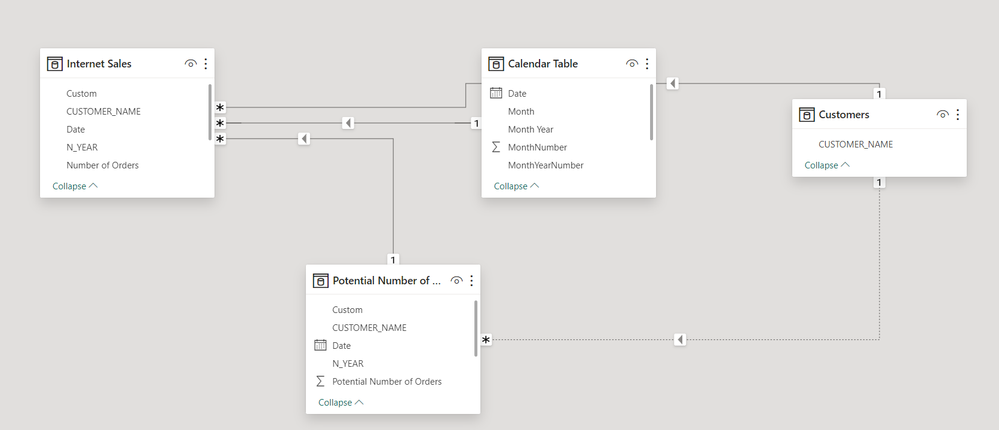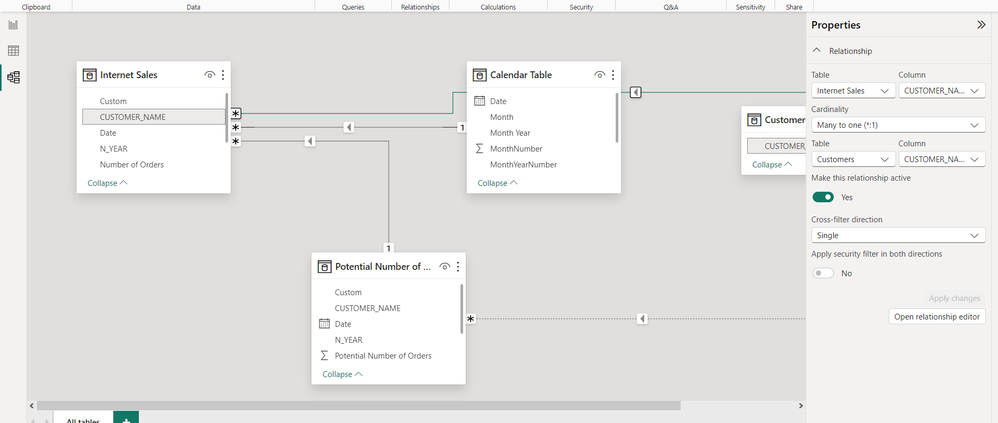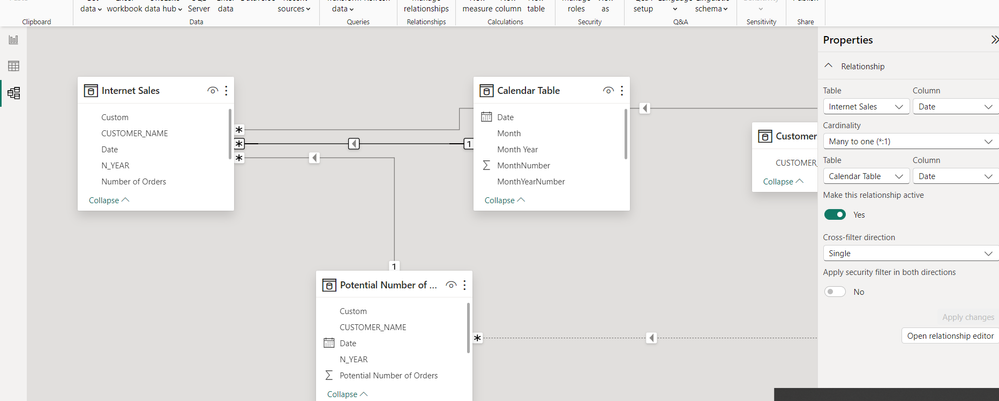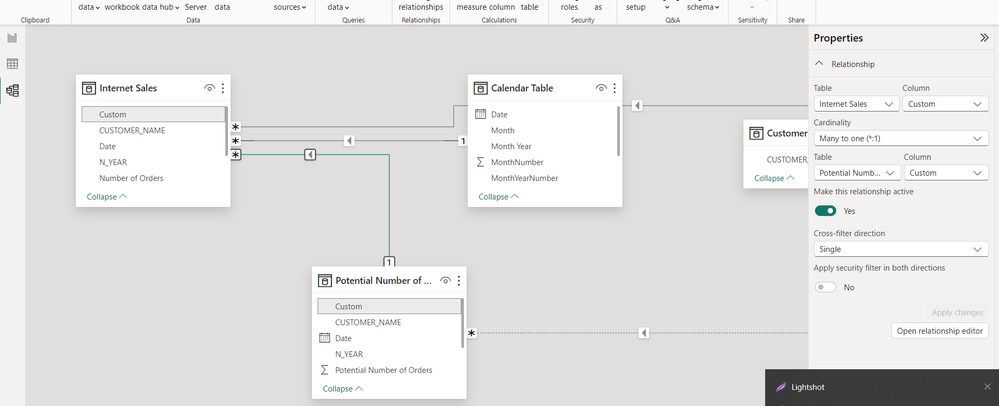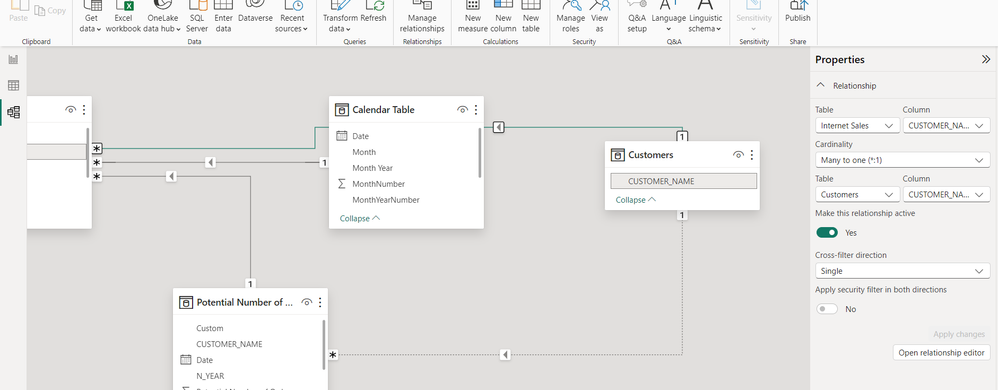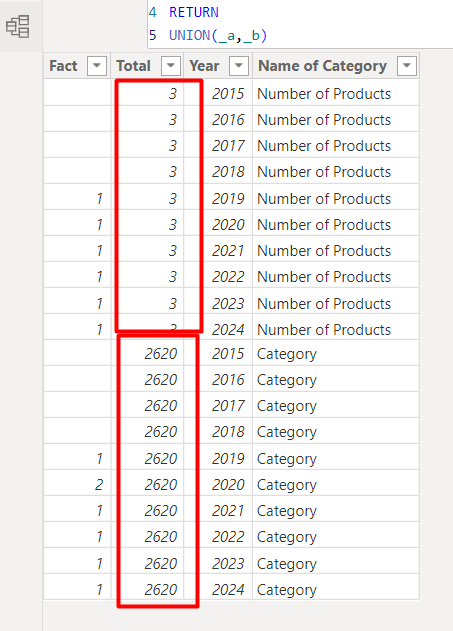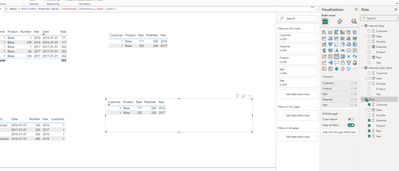- Power BI forums
- Updates
- News & Announcements
- Get Help with Power BI
- Desktop
- Service
- Report Server
- Power Query
- Mobile Apps
- Developer
- DAX Commands and Tips
- Custom Visuals Development Discussion
- Health and Life Sciences
- Power BI Spanish forums
- Translated Spanish Desktop
- Power Platform Integration - Better Together!
- Power Platform Integrations (Read-only)
- Power Platform and Dynamics 365 Integrations (Read-only)
- Training and Consulting
- Instructor Led Training
- Dashboard in a Day for Women, by Women
- Galleries
- Community Connections & How-To Videos
- COVID-19 Data Stories Gallery
- Themes Gallery
- Data Stories Gallery
- R Script Showcase
- Webinars and Video Gallery
- Quick Measures Gallery
- 2021 MSBizAppsSummit Gallery
- 2020 MSBizAppsSummit Gallery
- 2019 MSBizAppsSummit Gallery
- Events
- Ideas
- Custom Visuals Ideas
- Issues
- Issues
- Events
- Upcoming Events
- Community Blog
- Power BI Community Blog
- Custom Visuals Community Blog
- Community Support
- Community Accounts & Registration
- Using the Community
- Community Feedback
Register now to learn Fabric in free live sessions led by the best Microsoft experts. From Apr 16 to May 9, in English and Spanish.
- Power BI forums
- Forums
- Get Help with Power BI
- Desktop
- Create combined table from 2 tables from different...
- Subscribe to RSS Feed
- Mark Topic as New
- Mark Topic as Read
- Float this Topic for Current User
- Bookmark
- Subscribe
- Printer Friendly Page
- Mark as New
- Bookmark
- Subscribe
- Mute
- Subscribe to RSS Feed
- Permalink
- Report Inappropriate Content
Create combined table from 2 tables from different tables and measures
Hi all 🙂
I'm stuck on a task that I haven't been able to complete for a long time. Please help :))
My goal is to understand how well or how poorly we cover customer needs, where we have missed opportunities.
And create table summary.
| Customer | Group | Product | Real | Potential | Year |
| Customer 1 | Number of Sales | Bikes | 171 | 500 | 2016 |
| Customer 1 | Number of Sales | Bikes | 202 | 500 | 2016 |
| Customer 1 | Number of Sales | Accessories | 100 | 2016 | |
| Customer 1 | Number of Sales | Components | 400 | 2016 | |
| Customer 1 | Number of Products | 1 | 3 | 2016 | |
| Customer 1 | Number of Products | 1 | 1 | 2017 |
I have the following data :
Calendar Table – A table containing date information.
Internet Sales – Number of orders for various products over the years.
Potential Sales – The potential number of orders that a customer could have in a year.
Potential Sales Table:
CUSTOMER_NAME N_YEAR Date Potential Number of Orders Product
Customer 1 2016 01.01.2016 500 Bikes
Customer 1 2016 01.01.2016 400 Components
Customer 1 2016 01.01.2016 100 Accessories
Customer 1 2017 01.01.2017 200 Bikes
Customer 2 2020 01.01.2020 400 Bikes
Customer 2 2021 01.01.2021 500 Bikes
Customer 2 2022 01.01.2022 20 Bikes
Customer 2 2024 01.01.2016 500 Bikes
Internet Sales:
CUSTOMER_NAME N_YEAR Date Number of Orders Product
Customer 1 2016 01.01.2016 1 Bikes
Customer 1 2016 01.01.2016 169 Bikes
Customer 1 2016 01.01.2016 1 Bikes
Customer 1 2017 01.01.2017 154 Bikes
Customer 1 2017 01.01.2017 1 Bikes
Customer 1 2017 01.01.2017 46 Bikes
Customer 1 2017 01.01.2017 1 Bikes
Customer 1 2018 01.01.2018 108 Bikes
Customer 1 2019 01.01.2019 281 Bikes
Customer 1 2019 01.01.2019 3 Bikes
Customer 1 2019 01.01.2019 44 Bikes
Customer 1 2019 01.01.2019 2 Components
Customer 1 2020 01.01.2020 95 Bikes
Customer 1 2020 01.01.2020 17 Bikes
Customer 1 2020 01.01.2020 4 Components
Customer 1 2020 01.01.2020 26 Bikes
Customer 1 2020 01.01.2020 222 Bikes
Customer 1 2020 01.01.2020 4 Bikes
Customer 1 2020 01.01.2020 64 Bikes
Customer 1 2020 01.01.2020 10 Components
Customer 1 2020 01.01.2020 1 Bikes
Customer 1 2021 01.01.2021 96 Bikes
Customer 1 2021 01.01.2021 677 Bikes
Customer 1 2021 01.01.2021 2 Bikes
Customer 1 2021 01.01.2021 258 Bikes
Customer 1 2021 01.01.2021 6 Bikes
Customer 1 2022 01.01.2022 1 Accessories
Customer 1 2022 01.01.2022 50 Bikes
Customer 1 2022 01.01.2022 1 Bikes
Customer 1 2022 01.01.2022 150 Bikes
Customer 1 2022 01.01.2022 20 Bikes
Customer 1 2022 01.01.2022 91 Bikes
Customer 1 2022 01.01.2022 3 Bikes
Customer 1 2023 01.01.2023 6 Bikes
Customer 1 2023 01.01.2023 104 Bikes
Customer 1 2023 01.01.2023 38 Components
Customer 1 2023 01.01.2023 12 Components
Customer 1 2024 01.01.2024 24 Bikes
Customer 1 2024 01.01.2024 80 Components
Customer 2 2020 43831 1 Bikes
Customer 2 2021 44197 38 Bikes
Customer 2 2022 44562 12 Bikes
Customer 2 2023 44927 94 Bikes
Customer 2 2024 45292 8 Bikes
Customer 3 2020 43831 8 Bikes
Customer 2 2019 43466 2 Components
CUSTOMER_NAME
Customer 1
Customer 2
Customer 3
I would like to create a table that combines values from two tables, including Measures.
For example, with Customer 1 in 2016, we had 171 orders for the product "Bikes". But the potential number of orders in this year could have been 500. So, we missed out on 329 orders for this product. I would like to see values in new table, such as:
Customer Name – Name of Category – Fact Number of Orders – Potential Number of Orders – Year
The "Name of Category" in this case - Number of orders.
Similarly, regarding the number of products: in 2016, we only sold 1 product category – Bikes, but we know that the customer has a total of 3 product categories. So, we missed out on 2 products.
But for now, I'm getting something like this, the values are not related to each other, and I can't add the customer.
I used:
Combined =
Solved! Go to Solution.
- Mark as New
- Bookmark
- Subscribe
- Mute
- Subscribe to RSS Feed
- Permalink
- Report Inappropriate Content
Hi @anastasiyaveko ,
On the basis of the above, create the following table:
Table = ADDCOLUMNS('Internet Sales',"Potential",[Potential],"Real",[Real])
Hope it helps!
Best regards,
Community Support Team_ Scott Chang
If this post helps then please consider Accept it as the solution to help the other members find it more quickly.
- Mark as New
- Bookmark
- Subscribe
- Mute
- Subscribe to RSS Feed
- Permalink
- Report Inappropriate Content
Hi @anastasiyaveko ,
I don't know what your custom looks like, so I disconnected them. I made simple samples and you can check the results below:
Real = var _t = ADDCOLUMNS('Internet Sales',"TOTAL",SUMX(FILTER(ALL('Internet Sales'),[Date]=EARLIER([Date])&&[Customer]=EARLIER([Customer])),[Number]))
RETURN MAXX(_t,[TOTAL])
Potential = var _t = ADDCOLUMNS('Potential Sales Table',"Total",SUMX(FILTER(ALL('Potential Sales Table'),[Product]=EARLIER([Product])&&[Year]=EARLIER([Year])),[Number]))
RETURN MAXX(_t,[Total])
An attachment for your reference. Hope it helps!
Best regards,
Community Support Team_ Scott Chang
If this post helps then please consider Accept it as the solution to help the other members find it more quickly.
- Mark as New
- Bookmark
- Subscribe
- Mute
- Subscribe to RSS Feed
- Permalink
- Report Inappropriate Content
Hello! Thank you so much!
And I'm still can't understand how I can create new table with measures in it?
Like this one?
Customer Group Product Real Potential Year
Customer 1 Number of Sales Bikes 171 500 2016
Customer 1 Number of Sales Bikes 202 500 2016
Customer 1 Number of Sales Accessories 100 2016
Customer 1 Number of Sales Components 400 2016
Customer 1 Number of Products 1 3 2016
Customer 1 Number of Products 1 1 2017
- Mark as New
- Bookmark
- Subscribe
- Mute
- Subscribe to RSS Feed
- Permalink
- Report Inappropriate Content
Hi @anastasiyaveko ,
On the basis of the above, create the following table:
Table = ADDCOLUMNS('Internet Sales',"Potential",[Potential],"Real",[Real])
Hope it helps!
Best regards,
Community Support Team_ Scott Chang
If this post helps then please consider Accept it as the solution to help the other members find it more quickly.
- Mark as New
- Bookmark
- Subscribe
- Mute
- Subscribe to RSS Feed
- Permalink
- Report Inappropriate Content
Hi @anastasiyaveko ,
Due to the policy, I am unable to download your sample, please provide the data in a table in text form.
Best regards,
Community Support Team_ Scott Chang
- Mark as New
- Bookmark
- Subscribe
- Mute
- Subscribe to RSS Feed
- Permalink
- Report Inappropriate Content
Hello!
Added and also added all possible information. Hopes it will help.
Thank you
Helpful resources

Microsoft Fabric Learn Together
Covering the world! 9:00-10:30 AM Sydney, 4:00-5:30 PM CET (Paris/Berlin), 7:00-8:30 PM Mexico City

Power BI Monthly Update - April 2024
Check out the April 2024 Power BI update to learn about new features.

| User | Count |
|---|---|
| 105 | |
| 102 | |
| 79 | |
| 73 | |
| 65 |
| User | Count |
|---|---|
| 141 | |
| 107 | |
| 100 | |
| 82 | |
| 74 |