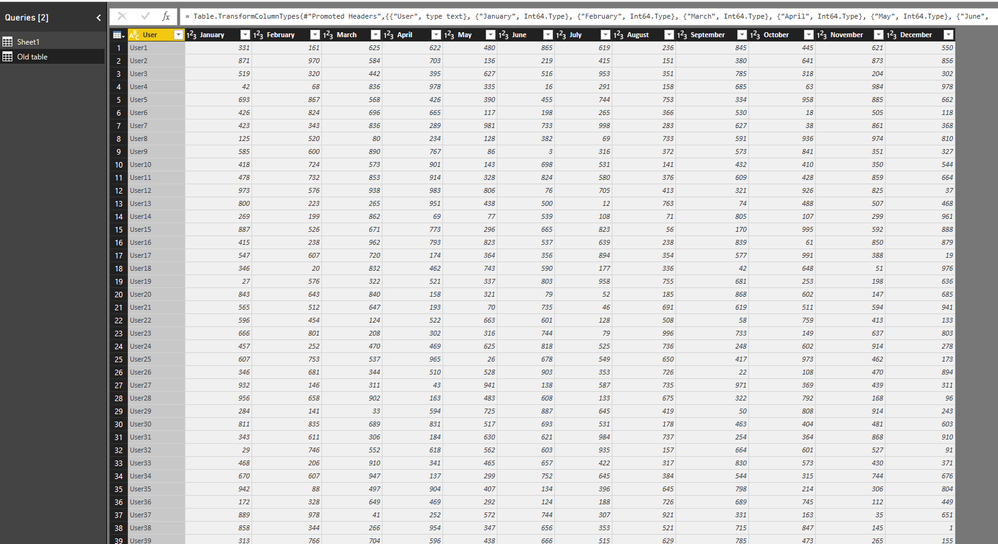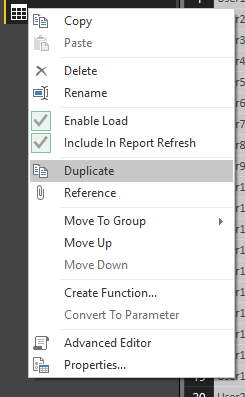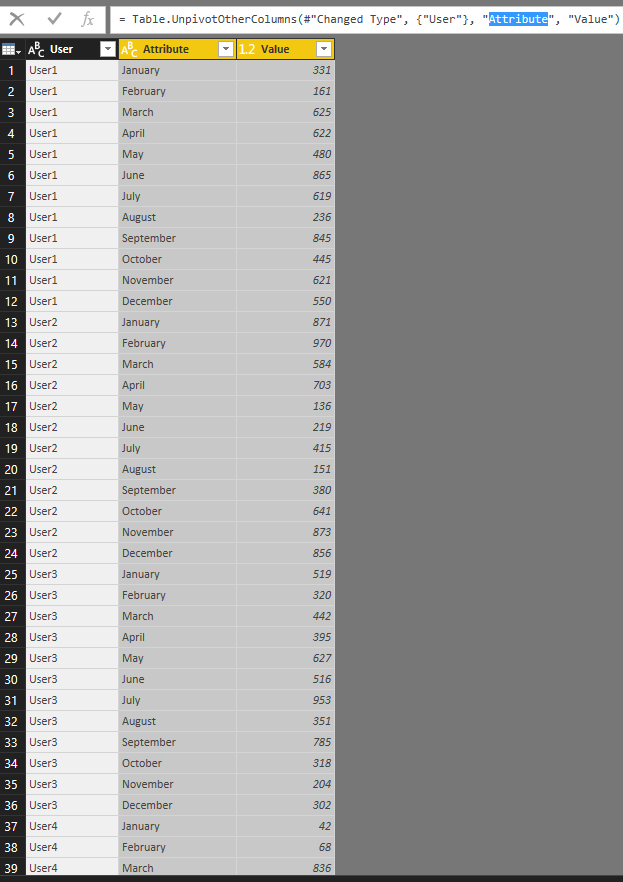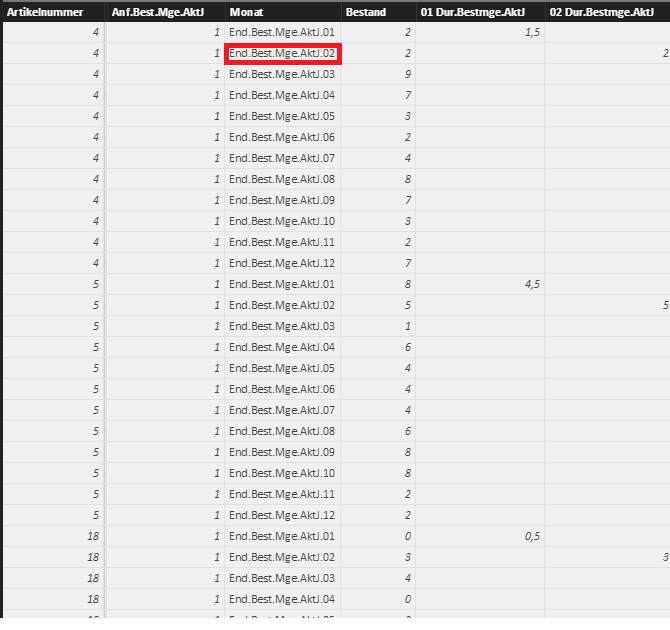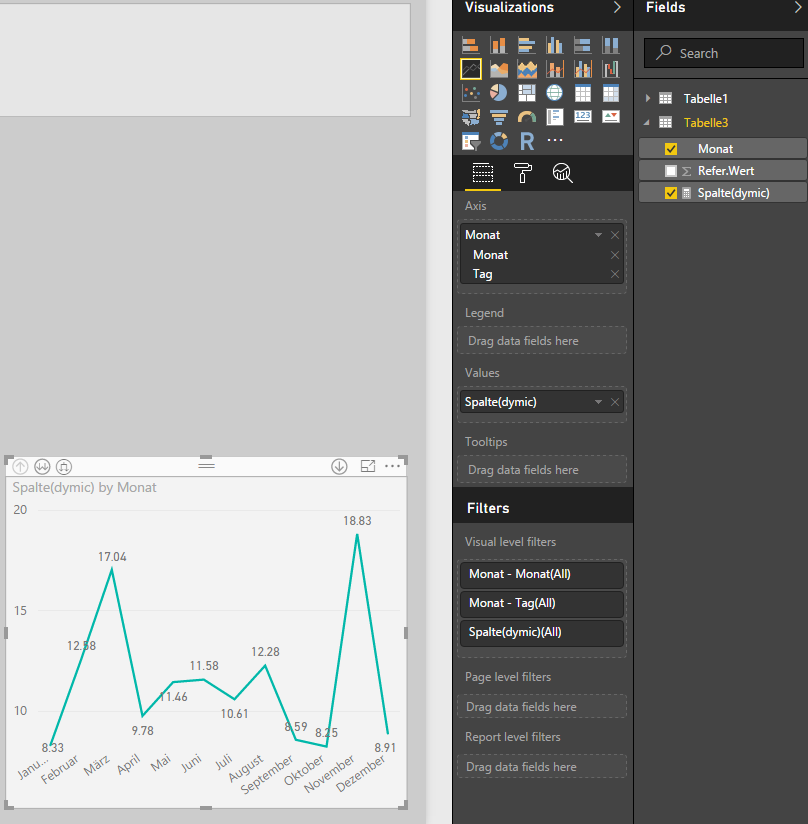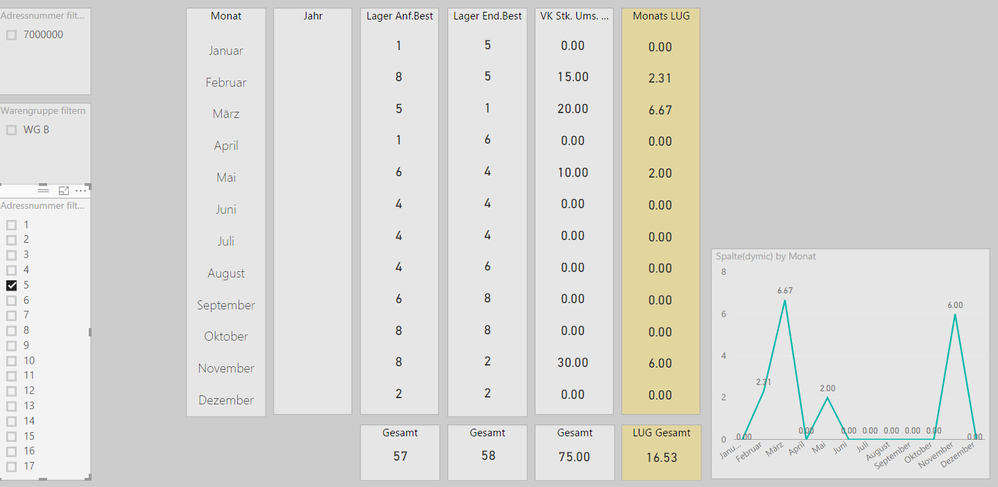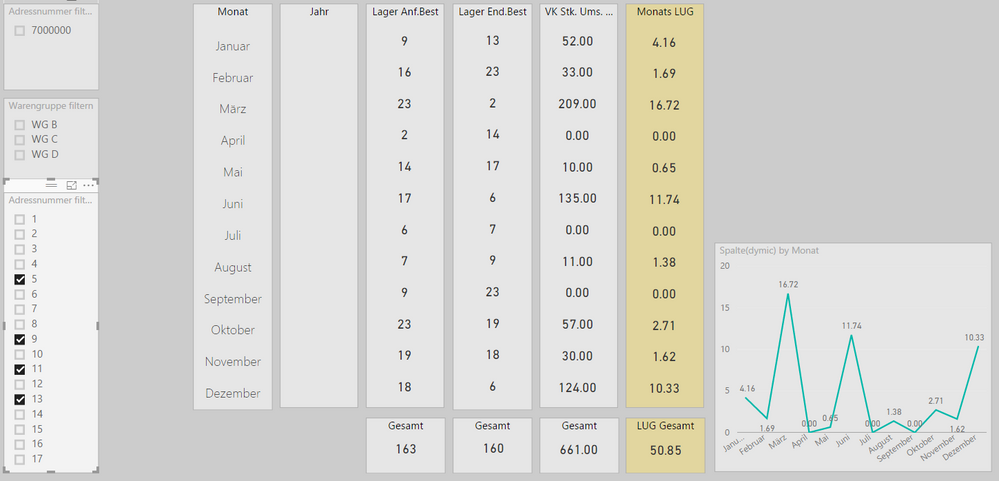- Power BI forums
- Updates
- News & Announcements
- Get Help with Power BI
- Desktop
- Service
- Report Server
- Power Query
- Mobile Apps
- Developer
- DAX Commands and Tips
- Custom Visuals Development Discussion
- Health and Life Sciences
- Power BI Spanish forums
- Translated Spanish Desktop
- Power Platform Integration - Better Together!
- Power Platform Integrations (Read-only)
- Power Platform and Dynamics 365 Integrations (Read-only)
- Training and Consulting
- Instructor Led Training
- Dashboard in a Day for Women, by Women
- Galleries
- Community Connections & How-To Videos
- COVID-19 Data Stories Gallery
- Themes Gallery
- Data Stories Gallery
- R Script Showcase
- Webinars and Video Gallery
- Quick Measures Gallery
- 2021 MSBizAppsSummit Gallery
- 2020 MSBizAppsSummit Gallery
- 2019 MSBizAppsSummit Gallery
- Events
- Ideas
- Custom Visuals Ideas
- Issues
- Issues
- Events
- Upcoming Events
- Community Blog
- Power BI Community Blog
- Custom Visuals Community Blog
- Community Support
- Community Accounts & Registration
- Using the Community
- Community Feedback
Earn a 50% discount on the DP-600 certification exam by completing the Fabric 30 Days to Learn It challenge.
- Power BI forums
- Forums
- Get Help with Power BI
- Desktop
- Create a new table with 12 calculated measure valu...
- Subscribe to RSS Feed
- Mark Topic as New
- Mark Topic as Read
- Float this Topic for Current User
- Bookmark
- Subscribe
- Printer Friendly Page
- Mark as New
- Bookmark
- Subscribe
- Mute
- Subscribe to RSS Feed
- Permalink
- Report Inappropriate Content
Create a new table with 12 calculated measure values in a new column
Hello!
My Problem:
I have a table with 12 calculated measure values. Now I want this 12 measure show in a line diagram. I want to create a new table with 2 columns (month, calculated measures values). Is it possible to give a cell a direct Link to a measure (like Slink)? Or how can I solve this problem?
Thanks
Solved! Go to Solution.
- Mark as New
- Bookmark
- Subscribe
- Mute
- Subscribe to RSS Feed
- Permalink
- Report Inappropriate Content
Hi @Psycho,
You can open the query editor and use "Unpivot Columns" function to work through the issue.
Sample:
Use duplicate function to backup this table:
Choose month columns and click on "Unpivot Columns" to merge them:
Result:
After above steps, you can continue the unfinished work. ![]()
Regards,
Xiaoxin Sheng
If this post helps, please consider accept as solution to help other members find it more quickly.
- Mark as New
- Bookmark
- Subscribe
- Mute
- Subscribe to RSS Feed
- Permalink
- Report Inappropriate Content
Yeah, that is a good solution. But there is my next problem. 🙂
now I have to do completly new calculations. (a lot of them). Do you have a Idea?
I want a calculate like this:
02 Dur.Bestmge.AktJ = if(Tabelle2[Monat] = "End.Best.Mge.AktJ.02" ; ....
.... (the value [Bestand] of this row + the value [Bestand] of that row, with the same value of the column [Artikelnummer] and the value "End.Best.Mge.AktJ 01")/2
this is harder than the other problem ^^
Youre idea with:
"SWITCH([Date].[MonthNo],1,[Sum of Jan],2,[Sum of Feb],3,[Sum of Mar],0))"
is very good and it worked. But unfortunately does not react to filter in the first table. Its ever the completly value. Now I must unpivot. 😞
- Mark as New
- Bookmark
- Subscribe
- Mute
- Subscribe to RSS Feed
- Permalink
- Report Inappropriate Content
Hi @Psycho,
You can use measure to instead the calculated column Spalte, and it will works on slicer:
Measure:
Spalte(dymic) = SWITCH(MAX([Refer.Wert]), 1, [01 LUG.AktJ], 2,[02 LUG.AktJ], 3,[03 LUG.AktJ], 4,[04 LUG.AktJ]
, 5, [05 LUG.AktJ], 6, [06 LUG.AktJ], 7, [07 LUG.AktJ], 8, [08 LUG.AktJ]
, 9, [09 LUG.AktJ], 10, [10 LUG.AktJ], 11, [11 LUG.AktJ], 12, [12 LUG.AktJ]
, 0)
Regards,
Xiaoxin Sheng
If this post helps, please consider accept as solution to help other members find it more quickly.
Helpful resources
| User | Count |
|---|---|
| 103 | |
| 90 | |
| 78 | |
| 72 | |
| 68 |
| User | Count |
|---|---|
| 110 | |
| 96 | |
| 95 | |
| 74 | |
| 71 |