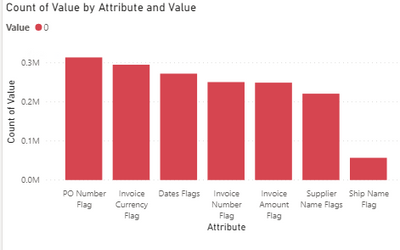- Power BI forums
- Updates
- News & Announcements
- Get Help with Power BI
- Desktop
- Service
- Report Server
- Power Query
- Mobile Apps
- Developer
- DAX Commands and Tips
- Custom Visuals Development Discussion
- Health and Life Sciences
- Power BI Spanish forums
- Translated Spanish Desktop
- Power Platform Integration - Better Together!
- Power Platform Integrations (Read-only)
- Power Platform and Dynamics 365 Integrations (Read-only)
- Training and Consulting
- Instructor Led Training
- Dashboard in a Day for Women, by Women
- Galleries
- Community Connections & How-To Videos
- COVID-19 Data Stories Gallery
- Themes Gallery
- Data Stories Gallery
- R Script Showcase
- Webinars and Video Gallery
- Quick Measures Gallery
- 2021 MSBizAppsSummit Gallery
- 2020 MSBizAppsSummit Gallery
- 2019 MSBizAppsSummit Gallery
- Events
- Ideas
- Custom Visuals Ideas
- Issues
- Issues
- Events
- Upcoming Events
- Community Blog
- Power BI Community Blog
- Custom Visuals Community Blog
- Community Support
- Community Accounts & Registration
- Using the Community
- Community Feedback
Register now to learn Fabric in free live sessions led by the best Microsoft experts. From Apr 16 to May 9, in English and Spanish.
- Power BI forums
- Forums
- Get Help with Power BI
- Desktop
- Create a bar chart with number of mistakes per cat...
- Subscribe to RSS Feed
- Mark Topic as New
- Mark Topic as Read
- Float this Topic for Current User
- Bookmark
- Subscribe
- Printer Friendly Page
- Mark as New
- Bookmark
- Subscribe
- Mute
- Subscribe to RSS Feed
- Permalink
- Report Inappropriate Content
Create a bar chart with number of mistakes per category
Hello everyone,
I have a query with values fetched by a system and values validated by users.
I have managed to indicate number of errors by line and create a flag about whether a specific category has a mistake or not but I have not managed to make a graph with all the categories in a single bar chart and see how many mistakes each category has (categories named as Flag columns).
I have attached a sample dataset.
I have managed to create separate bar charts, but not a unified one.
Also, I have created a secondary query but I cannot find a way to merge it with the original one so that I can have interractions.
This is the desired result as built via the secondary query + value replacement but I am sure there are better ways.
this is some sample data!
| Year | Quarter | Month | Day | BatchName | BatchClassName | Dates Flags | Errors | Invoice Amount | Invoice Amount Flag | Invoice Amount Validated | Invoice Currency | Invoice Currency Flag | Invoice Currency Validated | Year | Quarter | Month | Day | Year | Quarter | Month | Day | Invoice Number | Invoice Number Flag | Invoice Number Validated | PO Number | PO Number Flag | PO Number Validated | Ship Name Flag | Shipname | Shipname Validated | Supplier Name | Supplier Name Flags | Supplier Name Validated |
| 2020 | Qtr 1 | January | 1 | a | 1 | OK | 2 | 200 | OK | 200 | USD | OK | USD | 2019 | Qtr 4 | December | 31 | 2019 | Qtr 4 | December | 31 | APA19170-7 | Not OK | SCTH-110201 | OK | OAKLAND | Not OK | American supplies | |||||
| 2020 | Qtr 1 | January | 1 | b | 2 | OK | 1 | 300 | OK | 300 | USD | OK | USD | 2019 | Qtr 4 | December | 18 | 2019 | Qtr 4 | December | 18 | 8922 | OK | 8922 | Blank PO Number | 1060523 | AMEER | OK | AMEER | ||||
| 2020 | Qtr 1 | January | 1 | c | 3 | OK | 2 | 729 | Not OK | 72 | USD | OK | USD | 2019 | Qtr 4 | December | 31 | 2019 | Qtr 4 | December | 31 | 733518A | OK | 733518A | OK | GCT | Not OK | CUBA | |||||
| 2020 | Qtr 1 | January | 1 | d | 1 | OK | 1 | 256 | OK | 256 | USD | OK | USD | 2019 | Qtr 4 | December | 31 | 2019 | Qtr 4 | December | 31 | 733519A | OK | 733519A | OK | GCT | Not OK | CUBA | |||||
| 2020 | Qtr 1 | January | 1 | e | 2 | OK | 2 | 1433 | Not OK | 1456 | USD | OK | USD | 2019 | Qtr 4 | December | 31 | 2019 | Qtr 4 | December | 31 | 733521A | OK | 733521A | OK | GCT | Not OK | CUBA | |||||
| 2020 | Qtr 1 | January | 1 | f | 3 | OK | 2 | 639 | Not OK | 654 | USD | OK | USD | 2019 | Qtr 4 | December | 31 | 2019 | Qtr 4 | December | 31 | 737713A | OK | 737713A | OK | Termatics | Not OK | CUBA | |||||
| 2020 | Qtr 1 | January | 1 | g | 1 | OK | 2 | 518 | Not OK | 510 | USD | OK | USD | 2019 | Qtr 4 | December | 31 | 2019 | Qtr 4 | December | 31 | 737714A | OK | 737714A | OK | Termatics | Not OK | CUBA | |||||
| 2020 | Qtr 1 | January | 1 | h | 2 | OK | 1 | 1107 | OK | 1107 | USD | OK | USD | 2019 | Qtr 4 | December | 31 | 2019 | Qtr 4 | December | 31 | 737715A | OK | 737715A | OK | Termatics | Not OK | CUBA | |||||
| 2020 | Qtr 1 | January | 1 | i | 3 | OK | 1 | 254 | OK | 254 | EUR | OK | EUR | 2019 | Qtr 4 | December | 30 | 2019 | Qtr 4 | December | 30 | 21935328 | OK | 21935328 | OK | Blank Name | Online Co | ||||||
| 2020 | Qtr 1 | January | 1 | j | 1 | Not OK | 3 | 1626 | OK | 1626 | USD | OK | USD | 2019 | Qtr 4 | December | 17 | 2019 | Qtr 4 | December | 31 | Vai8159 | Not OK | INV818159 | 756112 | OK | 756112 | Not OK | Andreas | Kostas | Houston | OK | Houston |
| 2020 | Qtr 1 | January | 1 | k | 2 | Not OK | 3 | 500 | OK | 500 | GBP | Not OK | USD | 2019 | Qtr 4 | December | 16 | 2019 | Qtr 4 | December | 31 | INV818160 | OK | INV818160 | 756084 | OK | 756084 | Not OK | Andreas | George | Houston | OK | Houston |
| 2020 | Qtr 1 | January | 1 | l | 3 | Not OK | 2 | 1334 | OK | 1334 | EUR | Not OK | USD | 2019 | Qtr 4 | December | 18 | 2019 | Qtr 4 | December | 31 | INV818161 | OK | INV818161 | 756447 | OK | 756447 | OK | Niki | Niki | Houston | OK | Houston |
| 2020 | Qtr 1 | January | 1 | m | 1 | Not OK | 2 | 1705 | OK | 1705 | USD | OK | USD | 2019 | Qtr 4 | December | 23 | 2019 | Qtr 4 | December | 31 | 1NV818162 | Not OK | INV818162 | 756805 | OK | 756805 | OK | Hope | Hope | Houston | OK | Houston |
| 2020 | Qtr 1 | January | 1 | n | 2 | OK | 1 | 1586 | OK | 1586 | USD | OK | USD | 2019 | Qtr 4 | December | 31 | 2019 | Qtr 4 | December | 31 | 567004373A | OK | 567004373A | OK | USA OOC | Not OK | BOSSY | |||||
| 2020 | Qtr 1 | January | 1 | o | 3 | OK | 1 | 799 | OK | 799 | USD | OK | USD | 2019 | Qtr 4 | December | 31 | 2019 | Qtr 4 | December | 31 | 567004374A | OK | 567004374A | OK | USA OOC | Not OK | BOSSY | |||||
| 2020 | Qtr 1 | January | 1 | p | 1 | OK | 1 | 1049 | OK | 1049 | USD | OK | USD | 2019 | Qtr 4 | December | 31 | 2019 | Qtr 4 | December | 31 | 584013974A | OK | 584013974A | OK | USA OOC | Not OK | BOSSY | |||||
| 2020 | Qtr 1 | January | 1 | q | 2 | OK | 0 | 1640 | OK | 1640 | USD | OK | USD | 2019 | Qtr 4 | December | 31 | 2019 | Qtr 4 | December | 31 | 584013975A | OK | 584013975A | OK | BOSSY | OK | BOSSY | |||||
| 2020 | Qtr 1 | January | 1 | r | 3 | OK | 1 | 1576 | OK | 1576 | USD | OK | USD | 2019 | Qtr 4 | December | 31 | 2019 | Qtr 4 | December | 31 | 584013976A | OK | 584013976A | OK | USA OOC | Not OK | BOSSY | |||||
| 2020 | Qtr 1 | January | 1 | s | 1 | OK | 2 | 1900 | OK | 1900 | Blank Invoice Currency | USD | 2019 | Qtr 4 | December | 30 | 2019 | Qtr 4 | December | 30 | 236637 | OK | 236637 | OK | Hennesy | Not OK | JCV | ||||||
| 2020 | Qtr 1 | January | 1 | t | 2 | OK | 2 | 716 | OK | 716 | Blank Invoice Currency | USD | 2019 | Qtr 4 | December | 30 | 2019 | Qtr 4 | December | 30 | 240849 | OK | 240849 | OK | Hennesy | Not OK | JCV |
Thanks everyone!
Solved! Go to Solution.
- Mark as New
- Bookmark
- Subscribe
- Mute
- Subscribe to RSS Feed
- Permalink
- Report Inappropriate Content
Found the solution, made a secondary querry with unique inputs, by combining all the columns and then pivoted. Then I did the unique column also for my original querry.
Cleared the duplicates.
Created 1:* relationship via the unique columns, and it worked.
- Mark as New
- Bookmark
- Subscribe
- Mute
- Subscribe to RSS Feed
- Permalink
- Report Inappropriate Content
Found the solution, made a secondary querry with unique inputs, by combining all the columns and then pivoted. Then I did the unique column also for my original querry.
Cleared the duplicates.
Created 1:* relationship via the unique columns, and it worked.
- Mark as New
- Bookmark
- Subscribe
- Mute
- Subscribe to RSS Feed
- Permalink
- Report Inappropriate Content
Thanks for your experience sharing and effort to this community!😁
- Mark as New
- Bookmark
- Subscribe
- Mute
- Subscribe to RSS Feed
- Permalink
- Report Inappropriate Content
Hi, @Anonymous
According to your description and sample picture, it seems like you have used the “Unpivot columns” function in the Power Query to create another query and created the bar chart you wanted. I can roughly understand your logic and the output you want to get. But what do you mean by “ I have created a secondary query but I cannot find a way to merge it with the original one so that I can have interactions.” What’s the detailed method of the interactions you want to have?
Would you like to post your sample pbix file(without sensitive data) and your expected result(like the chart you want to get and the correct measure value based on your sample data) so that I can help you in advance?
Thanks very much!
How to Get Your Question Answered Quickly
Best Regards,
Community Support Team _Robert Qin
If this post helps, then please consider Accept it as the solution to help the other members find it more quickly.
- Mark as New
- Bookmark
- Subscribe
- Mute
- Subscribe to RSS Feed
- Permalink
- Report Inappropriate Content
I am attaching a test file , I think you'll understand what I am trying to do here.!
Thank you for your help!
Helpful resources

Microsoft Fabric Learn Together
Covering the world! 9:00-10:30 AM Sydney, 4:00-5:30 PM CET (Paris/Berlin), 7:00-8:30 PM Mexico City

Power BI Monthly Update - April 2024
Check out the April 2024 Power BI update to learn about new features.

| User | Count |
|---|---|
| 106 | |
| 98 | |
| 75 | |
| 63 | |
| 62 |
| User | Count |
|---|---|
| 139 | |
| 104 | |
| 104 | |
| 80 | |
| 66 |