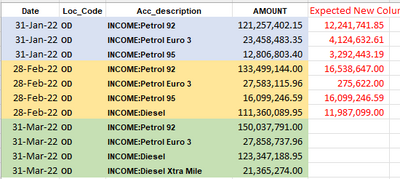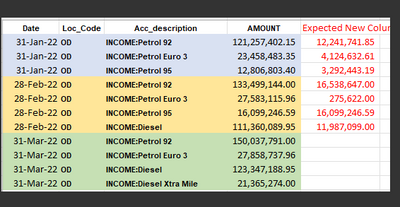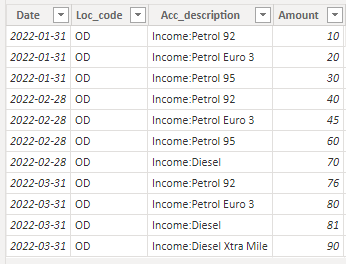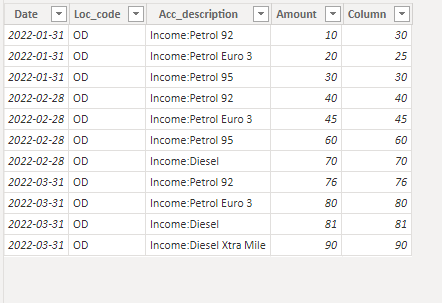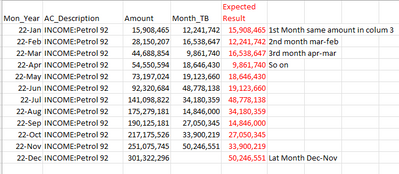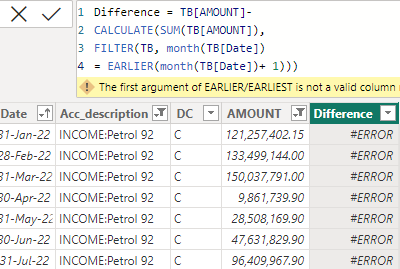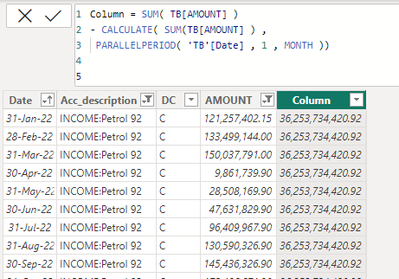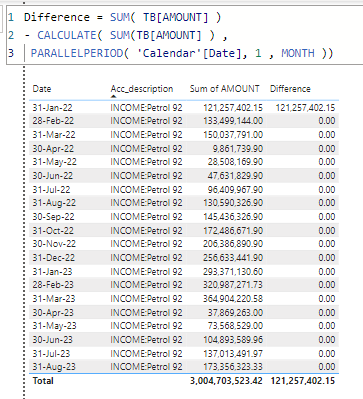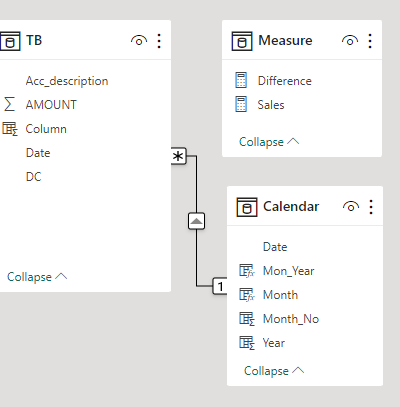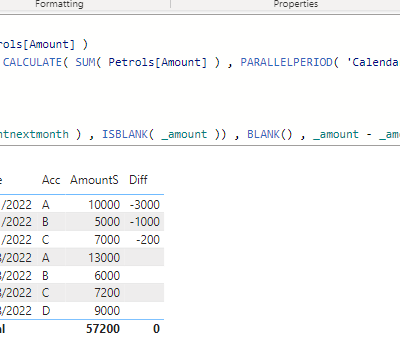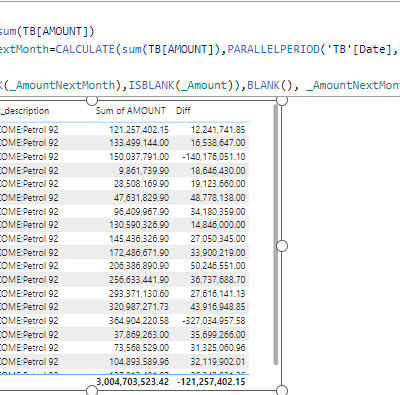- Power BI forums
- Updates
- News & Announcements
- Get Help with Power BI
- Desktop
- Service
- Report Server
- Power Query
- Mobile Apps
- Developer
- DAX Commands and Tips
- Custom Visuals Development Discussion
- Health and Life Sciences
- Power BI Spanish forums
- Translated Spanish Desktop
- Power Platform Integration - Better Together!
- Power Platform Integrations (Read-only)
- Power Platform and Dynamics 365 Integrations (Read-only)
- Training and Consulting
- Instructor Led Training
- Dashboard in a Day for Women, by Women
- Galleries
- Community Connections & How-To Videos
- COVID-19 Data Stories Gallery
- Themes Gallery
- Data Stories Gallery
- R Script Showcase
- Webinars and Video Gallery
- Quick Measures Gallery
- 2021 MSBizAppsSummit Gallery
- 2020 MSBizAppsSummit Gallery
- 2019 MSBizAppsSummit Gallery
- Events
- Ideas
- Custom Visuals Ideas
- Issues
- Issues
- Events
- Upcoming Events
- Community Blog
- Power BI Community Blog
- Custom Visuals Community Blog
- Community Support
- Community Accounts & Registration
- Using the Community
- Community Feedback
Register now to learn Fabric in free live sessions led by the best Microsoft experts. From Apr 16 to May 9, in English and Spanish.
- Power BI forums
- Forums
- Get Help with Power BI
- Desktop
- Create New Column with Data from Same table
- Subscribe to RSS Feed
- Mark Topic as New
- Mark Topic as Read
- Float this Topic for Current User
- Bookmark
- Subscribe
- Printer Friendly Page
- Mark as New
- Bookmark
- Subscribe
- Mute
- Subscribe to RSS Feed
- Permalink
- Report Inappropriate Content
Create New Column with Data from Same table
Hi Friends
I have a data table as per sample below where the values in Amount Column alwayas show on accumulated basis as at end of each month. Now I want to create a new coloum subtracting current month value against the same item from the Amount in the next month. Therefore please help me to achieve this since I am new to power bi
- Mark as New
- Bookmark
- Subscribe
- Mute
- Subscribe to RSS Feed
- Permalink
- Report Inappropriate Content
Hi @Upali63 ,
I'm a little confused about your needs, Could you please explain them further?
What is the logic for calculating your desired result, please explain it.
Thanks for your efforts & time in advance.
Best regards,
Community Support Team_Binbin Yu
If this post helps, then please consider Accept it as the solution to help the other members find it more quickly.
- Mark as New
- Bookmark
- Subscribe
- Mute
- Subscribe to RSS Feed
- Permalink
- Report Inappropriate Content
Hi CST
In my data table Values are recorded in a such a way that as at end of each month end Cumulative values are shown in the Amount Column. Eg as at 31-01-22 Value for Petrol 92 (121,257,402.15) is for the month of Jan-22 whereas as at 28-02-22 the value for Petrol-92 (133,449,144)is is Jan and Feb Total Value. Now I want to subtract Jan 22 figure from Feb figure (133,449,144-121,257,402.15=12,242,741.85) and record the same in Expected New Column. The needs to be done based on month end date as well as Item shown (eg Petrol 92) Ac_Description Column pls. I hope I have clarified the issue and look forward to your help please.
- Mark as New
- Bookmark
- Subscribe
- Mute
- Subscribe to RSS Feed
- Permalink
- Report Inappropriate Content
Hi @Upali63 ,
Please try below steps:
1. below is my test tabel
2. create a new column with below dax formula
Column =
VAR cur_date = [Date]
VAR next_date =
EDATE ( cur_date, 1 )
VAR cur_acc = [Acc_description]
VAR cur_amt = [Amount]
VAR next_val =
CALCULATE (
MAX ( [Amount] ),
FILTER ( ALL ( 'Table' ), [Date] = next_date && [Acc_description] = cur_acc )
)
RETURN
IF ( ISBLANK ( next_val ), cur_amt, next_val - cur_amt )
Please refer the attached .pbix file
Best regards,
Community Support Team_Binbin Yu
If this post helps, then please consider Accept it as the solution to help the other members find it more quickly.
- Mark as New
- Bookmark
- Subscribe
- Mute
- Subscribe to RSS Feed
- Permalink
- Report Inappropriate Content
Thanks for you reply. Here I too have made a mistake
My desired result should be like below pls
Kindly help me
- Mark as New
- Bookmark
- Subscribe
- Mute
- Subscribe to RSS Feed
- Permalink
- Report Inappropriate Content
Hi CST,
Data in my table are recorded in such a way that at the end of each month Amount shown is the cumulative value as at end of month. Eg as 31-Jan-22 the Values for that particular month "Petrol 92 121,257,402.15 " is for the month Jan 22. However when It comes as at 28-Feb-2022 Amount shown is 133,499,144 (Jan+Feb) . So I want to subtract from Feb figure (133,499,144) the value for Jan (121,257,402.15) and need to get the result 12,241,741.85 . That is the amount I need to be shown in Expected New Column. Here I need this subtraction to be done against each Item in Acc_Description column Please. Hope I have clarified it and look forward to your help please.
- Mark as New
- Bookmark
- Subscribe
- Mute
- Subscribe to RSS Feed
- Permalink
- Report Inappropriate Content
Open your Power BI Desktop file.In the Fields pane on the right-hand side, select your data table.In the Modeling tab, click on "New Column."In the formula bar that appears at the top, you can use the DAX formula to create the new column. You can use the LAG function to retrieve the value from the next month and subtract it from the current month's value. Here's an example formula :
NewColumn = YourTable[Amount] -
CALCULATE(SUM(YourTable[Amount]),
FILTER(YourTable, YourTable[Month] = EARLIER(YourTable[Month]) + 1)
)
- Mark as New
- Bookmark
- Subscribe
- Mute
- Subscribe to RSS Feed
- Permalink
- Report Inappropriate Content
Thanks for Your help
I did as you said and below is the result pls. Kindly look into that help me
- Mark as New
- Bookmark
- Subscribe
- Mute
- Subscribe to RSS Feed
- Permalink
- Report Inappropriate Content
Hi pradeep,
Could you have a look at my issue and help me please.
- Mark as New
- Bookmark
- Subscribe
- Mute
- Subscribe to RSS Feed
- Permalink
- Report Inappropriate Content
Try something like:
SUM( Value ) - CALCULATE( SUM( Value ) , PARALLELPERIOD( 'Dates'[Date] , 1 , MONTH ) )
- Mark as New
- Bookmark
- Subscribe
- Mute
- Subscribe to RSS Feed
- Permalink
- Report Inappropriate Content
Thanks for your help
But I get the below result when I added a column as you said
Pls correct me
- Mark as New
- Bookmark
- Subscribe
- Mute
- Subscribe to RSS Feed
- Permalink
- Report Inappropriate Content
Oh, you created that as a calculated column. It needs to be a measure. Additionally, you need to set up a date dimension table in your model. The 'Dates'[Date] segment of my DAX function references the date table you need to set up.
- Mark as New
- Bookmark
- Subscribe
- Mute
- Subscribe to RSS Feed
- Permalink
- Report Inappropriate Content
Thanks
Did As you advised and below is the result
- Mark as New
- Bookmark
- Subscribe
- Mute
- Subscribe to RSS Feed
- Permalink
- Report Inappropriate Content
Can you share a screenshot of the relationships in your model view?
- Mark as New
- Bookmark
- Subscribe
- Mute
- Subscribe to RSS Feed
- Permalink
- Report Inappropriate Content
- Mark as New
- Bookmark
- Subscribe
- Mute
- Subscribe to RSS Feed
- Permalink
- Report Inappropriate Content
For some reason this seems to work:
- Mark as New
- Bookmark
- Subscribe
- Mute
- Subscribe to RSS Feed
- Permalink
- Report Inappropriate Content
It is working Thanks lot
It works only if I repalce Calender[Date] with Table (TB) [date]
If you dont mind can you help me to achieve same thing with a calculated column please
- Mark as New
- Bookmark
- Subscribe
- Mute
- Subscribe to RSS Feed
- Permalink
- Report Inappropriate Content
Ohhh, I see what I did wrong. It's aggregating only for the date granularity, and not taking into account the account type.
- Mark as New
- Bookmark
- Subscribe
- Mute
- Subscribe to RSS Feed
- Permalink
- Report Inappropriate Content
Could you then share the correct measure that I should write please. Thanks a lot
- Mark as New
- Bookmark
- Subscribe
- Mute
- Subscribe to RSS Feed
- Permalink
- Report Inappropriate Content
Appreciate if you help me please
Helpful resources

Microsoft Fabric Learn Together
Covering the world! 9:00-10:30 AM Sydney, 4:00-5:30 PM CET (Paris/Berlin), 7:00-8:30 PM Mexico City

Power BI Monthly Update - April 2024
Check out the April 2024 Power BI update to learn about new features.

| User | Count |
|---|---|
| 105 | |
| 102 | |
| 79 | |
| 73 | |
| 65 |
| User | Count |
|---|---|
| 141 | |
| 107 | |
| 100 | |
| 82 | |
| 74 |