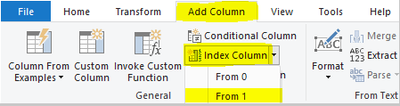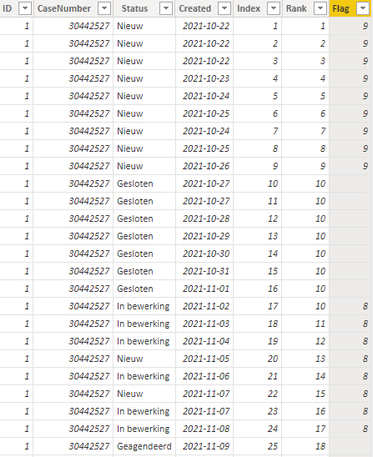- Power BI forums
- Updates
- News & Announcements
- Get Help with Power BI
- Desktop
- Service
- Report Server
- Power Query
- Mobile Apps
- Developer
- DAX Commands and Tips
- Custom Visuals Development Discussion
- Health and Life Sciences
- Power BI Spanish forums
- Translated Spanish Desktop
- Power Platform Integration - Better Together!
- Power Platform Integrations (Read-only)
- Power Platform and Dynamics 365 Integrations (Read-only)
- Training and Consulting
- Instructor Led Training
- Dashboard in a Day for Women, by Women
- Galleries
- Community Connections & How-To Videos
- COVID-19 Data Stories Gallery
- Themes Gallery
- Data Stories Gallery
- R Script Showcase
- Webinars and Video Gallery
- Quick Measures Gallery
- 2021 MSBizAppsSummit Gallery
- 2020 MSBizAppsSummit Gallery
- 2019 MSBizAppsSummit Gallery
- Events
- Ideas
- Custom Visuals Ideas
- Issues
- Issues
- Events
- Upcoming Events
- Community Blog
- Power BI Community Blog
- Custom Visuals Community Blog
- Community Support
- Community Accounts & Registration
- Using the Community
- Community Feedback
Earn a 50% discount on the DP-600 certification exam by completing the Fabric 30 Days to Learn It challenge.
- Power BI forums
- Forums
- Get Help with Power BI
- Desktop
- Counting days of cases on certain statuses
- Subscribe to RSS Feed
- Mark Topic as New
- Mark Topic as Read
- Float this Topic for Current User
- Bookmark
- Subscribe
- Printer Friendly Page
- Mark as New
- Bookmark
- Subscribe
- Mute
- Subscribe to RSS Feed
- Permalink
- Report Inappropriate Content
Counting days of cases on certain statuses
Hi all,
I have been searching on this forum for some time, but couldn't find my specific issue.
The days for cases in my dataset should only be counted when the cases have certain status.
When the Status = "Nieuw" or "In bewerking", I want to start counting days, and I want to stop or pause counting days when the case is on "Geagendeerd" or "Gesloten".
A case can be closed ("Gesloten") and open up again. So, during the closed period (or "Geagendeerd" period) I don't want to count the days.
The rows in my set are often duplicated (or seem duplicated).
In the example below I only want to cumulate the days between October 22 (CreatedDate) and October 26, pause between October 26 and November 1st (because the case has status "Gesloten") and start counting again on November 1st, until November 8th. This can be determined by LastModifiedDate.
In my report table I want to display the CaseNumber with the number of days on status "Nieuw" or "In bewerking".
I hope I have been clear.
Thanks in advance!
Solved! Go to Solution.
- Mark as New
- Bookmark
- Subscribe
- Mute
- Subscribe to RSS Feed
- Permalink
- Report Inappropriate Content
Hi @Frunkle93 ,
Here are the steps you can follow:
1. In Power query, Add Column – Index Column – From 1.
2. Create calculated column.
Rank =
RANKX(FILTER('Table',[Status] <> "Gesloten"&&[Status]<>"Geagendeerd"),[Index],,ASC,Dense)Flag =
var _alllastrow=MAXX(ALL('Table'),[Index])
var _GesMin=CALCULATE(SUM('Table'[Index]),FILTER(ALL('Table'),[Status]<>"Gesloten"&&CALCULATE(MAX('Table'[Status]),FILTER(ALL('Table'),[Index]=EARLIER('Table'[Index])+1))="Gesloten"&&[Index]<>_alllastrow))
var _GesMax=CALCULATE(MAX('Table'[Index]),FILTER(ALL('Table'),[Status]<>"Gesloten"&&CALCULATE(MAX('Table'[Status]),FILTER(ALL('Table'),[Index]=EARLIER('Table'[Index])-1))="Gesloten"&&[Index]<>_alllastrow))
var _GeaMin=CALCULATE(MAX('Table'[Index]),FILTER(ALL('Table'),[Status]<>"Geagendeerd"&&CALCULATE(MAX('Table'[Status]),FILTER(ALL('Table'),[Index]=EARLIER('Table'[Index])+1))="Geagendeerd"&&[Index]<>_alllastrow))
return
SWITCH(
TRUE(),
[Index]<=_GesMin,_GesMin,
[Index]>=_GesMax&&[Index]<=_GeaMin,_GeaMin-_GesMax+1,
BLANK())3. Result:
Best Regards,
Liu Yang
If this post helps, then please consider Accept it as the solution to help the other members find it more quickly
- Mark as New
- Bookmark
- Subscribe
- Mute
- Subscribe to RSS Feed
- Permalink
- Report Inappropriate Content
Hi @Frunkle93 ,
Here are the steps you can follow:
1. In Power query, Add Column – Index Column – From 1.
2. Create calculated column.
Rank =
RANKX(FILTER('Table',[Status] <> "Gesloten"&&[Status]<>"Geagendeerd"),[Index],,ASC,Dense)Flag =
var _alllastrow=MAXX(ALL('Table'),[Index])
var _GesMin=CALCULATE(SUM('Table'[Index]),FILTER(ALL('Table'),[Status]<>"Gesloten"&&CALCULATE(MAX('Table'[Status]),FILTER(ALL('Table'),[Index]=EARLIER('Table'[Index])+1))="Gesloten"&&[Index]<>_alllastrow))
var _GesMax=CALCULATE(MAX('Table'[Index]),FILTER(ALL('Table'),[Status]<>"Gesloten"&&CALCULATE(MAX('Table'[Status]),FILTER(ALL('Table'),[Index]=EARLIER('Table'[Index])-1))="Gesloten"&&[Index]<>_alllastrow))
var _GeaMin=CALCULATE(MAX('Table'[Index]),FILTER(ALL('Table'),[Status]<>"Geagendeerd"&&CALCULATE(MAX('Table'[Status]),FILTER(ALL('Table'),[Index]=EARLIER('Table'[Index])+1))="Geagendeerd"&&[Index]<>_alllastrow))
return
SWITCH(
TRUE(),
[Index]<=_GesMin,_GesMin,
[Index]>=_GesMax&&[Index]<=_GeaMin,_GeaMin-_GesMax+1,
BLANK())3. Result:
Best Regards,
Liu Yang
If this post helps, then please consider Accept it as the solution to help the other members find it more quickly
- Mark as New
- Bookmark
- Subscribe
- Mute
- Subscribe to RSS Feed
- Permalink
- Report Inappropriate Content
CreatedDate is indeed the starting date.
The counting of days since CreatedDate should be paused when a case has the Status of "Geagendeerd" or "Gesloten".
- Mark as New
- Bookmark
- Subscribe
- Mute
- Subscribe to RSS Feed
- Permalink
- Report Inappropriate Content
If you just want to count with condition you can try to create a measure
MEASURE = CALCULATE(COUNT([CaseNumber]),NOT([Status] in {"Geagendeerd","Gesloten"})
- Mark as New
- Bookmark
- Subscribe
- Mute
- Subscribe to RSS Feed
- Permalink
- Report Inappropriate Content
Thanks for your answer.
I want to count the days a case is on certain statuses. I don't want to count the amount of cases.
- Mark as New
- Bookmark
- Subscribe
- Mute
- Subscribe to RSS Feed
- Permalink
- Report Inappropriate Content
What is the date column used for the calculation ? CreatedDate ?
How do you define the pause ?
Helpful resources
| User | Count |
|---|---|
| 97 | |
| 85 | |
| 77 | |
| 66 | |
| 62 |
| User | Count |
|---|---|
| 110 | |
| 96 | |
| 95 | |
| 64 | |
| 57 |